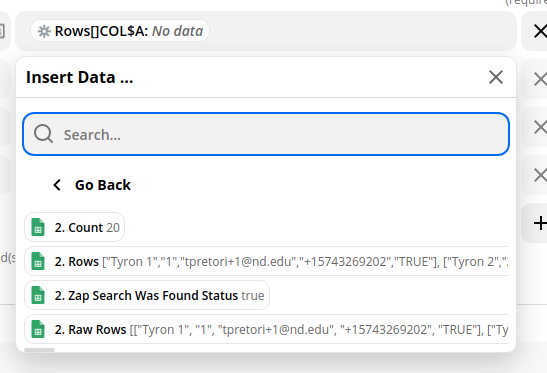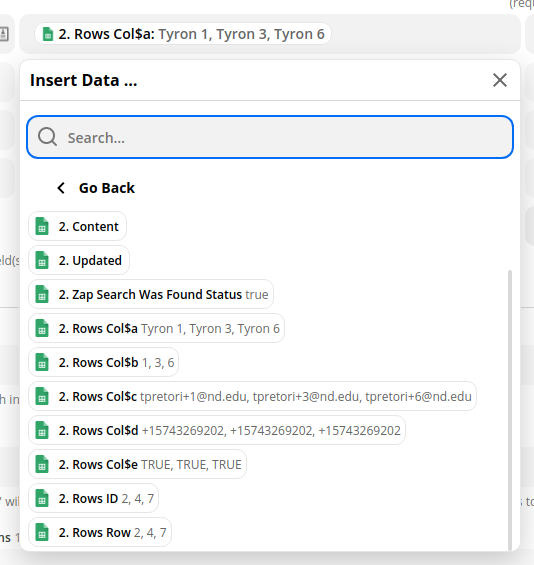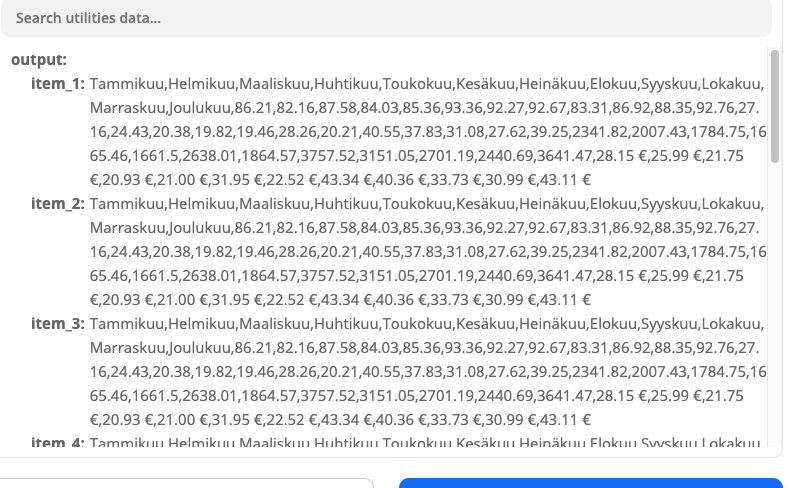It seems like there is bug with the "Get Many Spreadsheet Rows (Advanced, With Line Item Support)" action in the Google Sheets app or it is either poorly named and described. The description says "Returns many rows (20 max.) as a single JSON value and flat rows (line items)".
Based on this description I would expect that I can access the 20 line items in subsequent actions similar to the 10 line items (max) I can access when using the "Find Many Spreadsheet Rows (With Line Item Support)" action through the “RowsCol$x” values (see second image).
However, when I go to pull the line items in in subsequent actions I only see two string fields "Rows" and "Raw Rows" containing the row information, the columns are not individually accessible and will need an intermediary parsing steps to extract the column values.
Can you please tell me if this is expected behavior or if this is a bug?