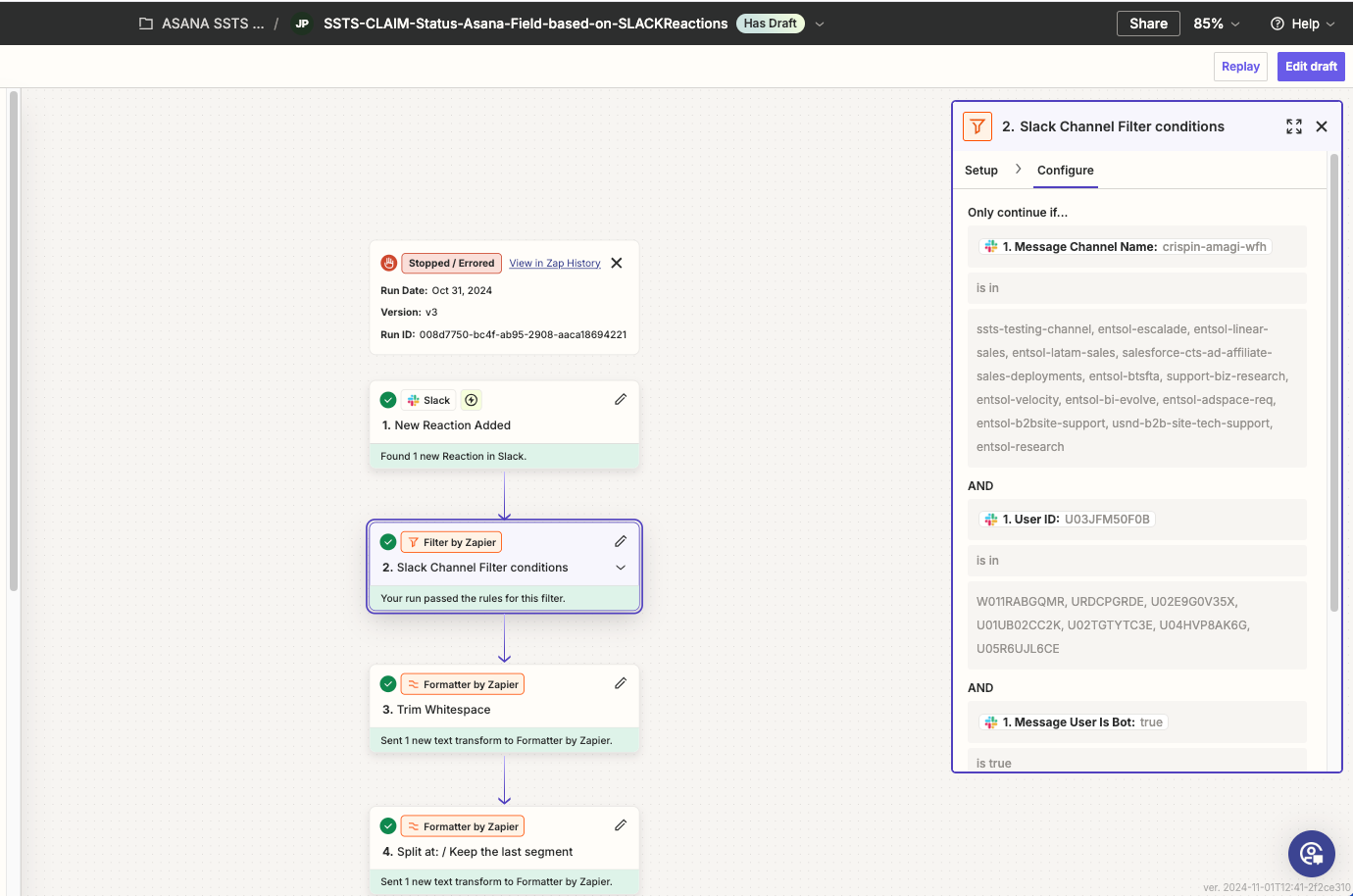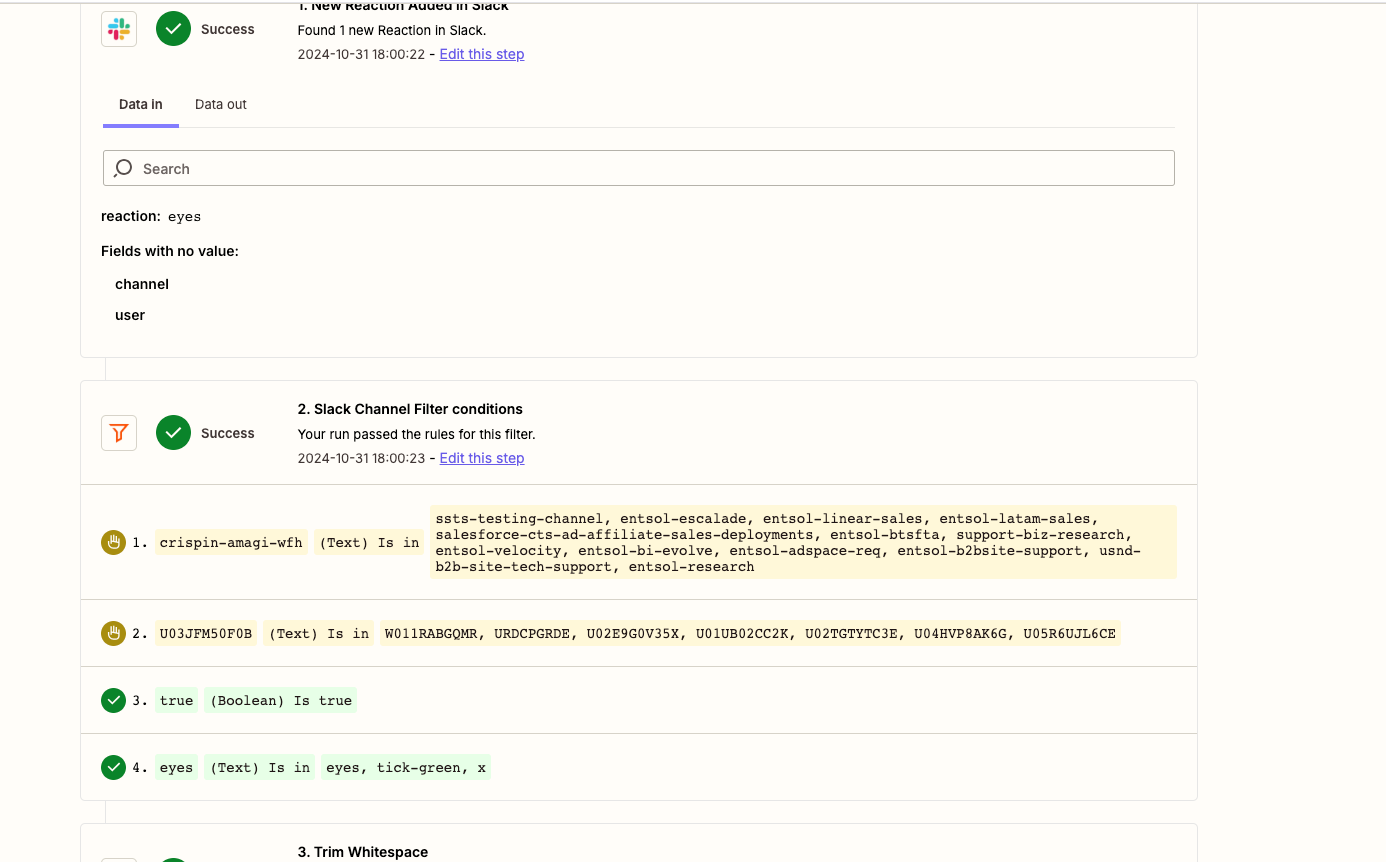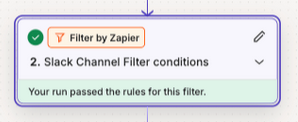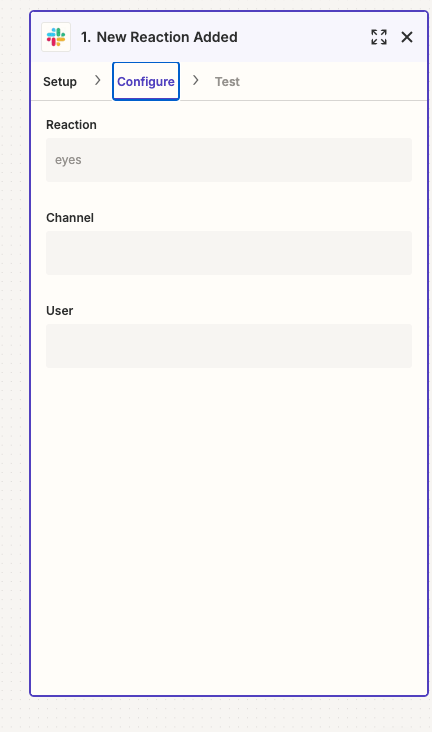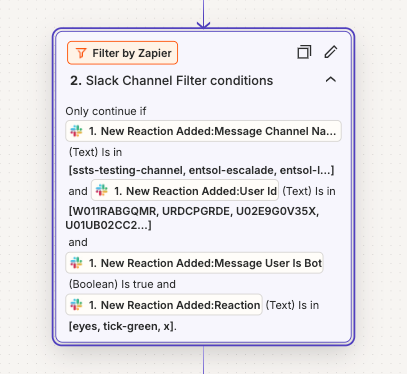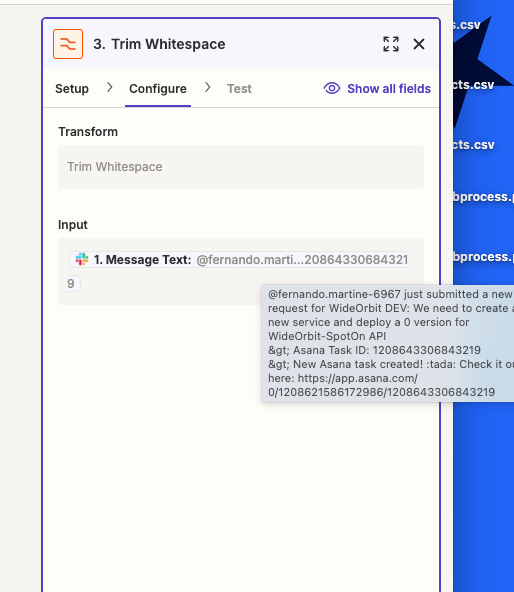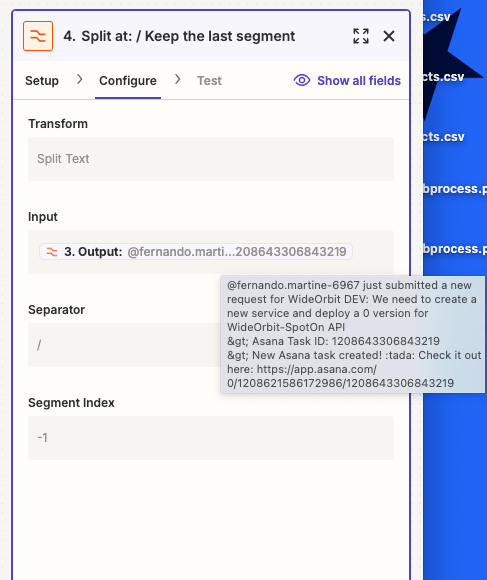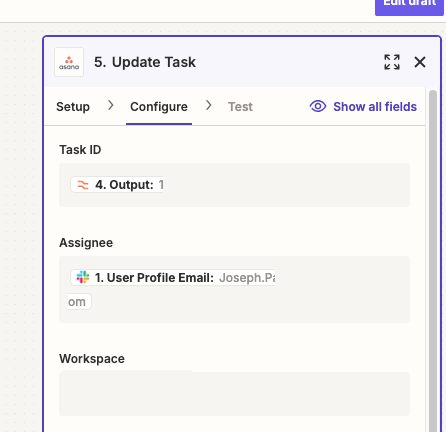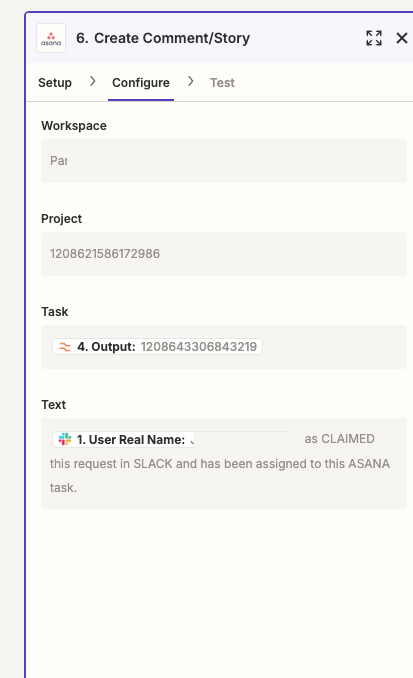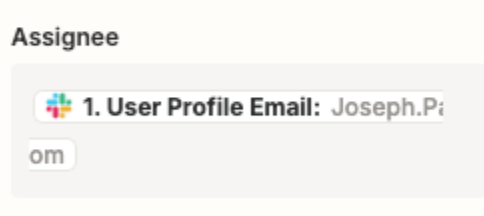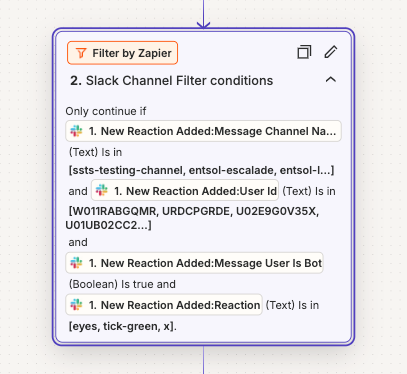Hello. im wondering if this is a bug in the AND TEXT IS IN () logic or if im off here
i have a zap where im looking for a SLACK reaction - - which will trigger an update to an asana task
in my zap - - i start with the SLACK app saying when 👀 eyes are used as a reaction
the next step is a filter condition that says
- ONLY CONTINUE IF
- the reaction is used in a set of specific channel
- AND
- its from a set of specific users
- AND
- the message user is BOT
- AND
- if the reaction text is IN (eyes, tick-green, x)
BUT the zap ran against a message in a channel not in my AND clause and failed - which i would expect -
BUT made it past my conditions to the last step of the zap (which is find the associated asana task and update it) - - - why though?
shouldnt the zap have failed on my first condition and exited?