The current filter functionality does not behave as expected when used with line items. There appears to be a discrepancy between the UI display and the actual data processing logic.
- Scenario: When using a filter such as
(Text) contains ","on a field with line items displayed as "123123,292929". So it’s “Only continue if "123123,292929" contains “,”. - Expected Behavior: The filter should trigger because the combined field value shown in the UI contains a comma.
- Actual Behavior: The filter does not trigger. It seems that the system is checking each line item individually (i.e., "123123" and "292929" separately), neither of which contains a comma, rather than the combined string.
Or same if you use:
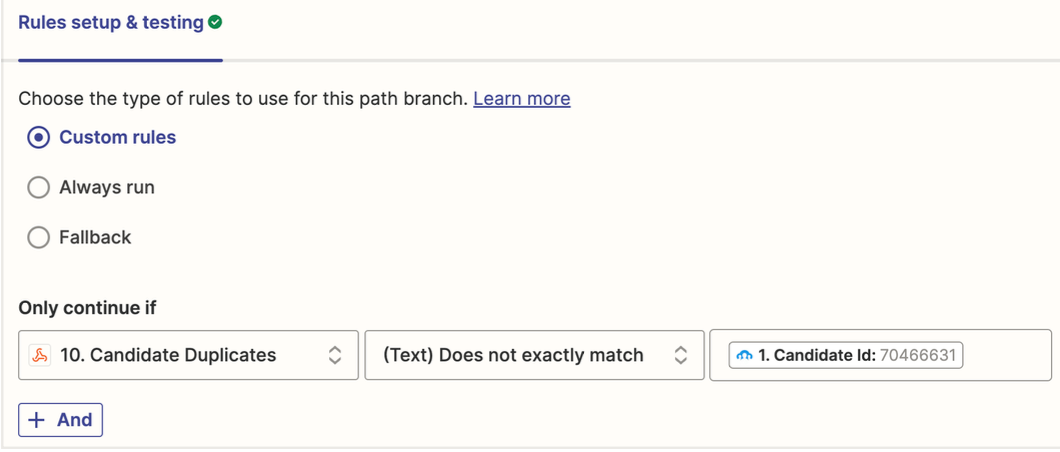
So it should only continue if “Candidate Duplicates” doesn’t exactly match “Candidate ID”.
Candidate Duplicates is here a line-item(s).
Example:
- Candidate Duplicates shows in the UI as “61289731, 64942779, 65480446, 66053111, 68455381, 70584611”.
- Candidate Id is “70584611”
In the Zap Run History it looks then like this:
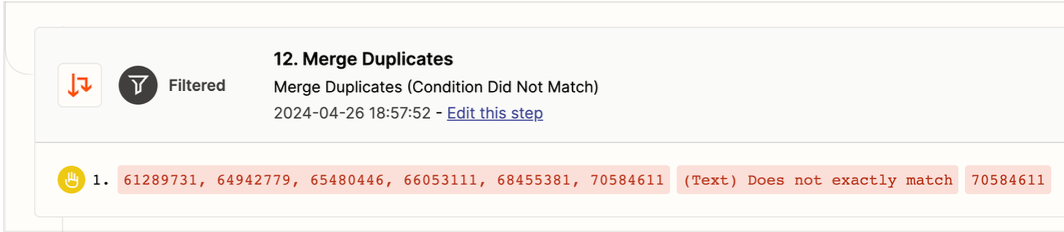
So it should’ve continued, but it didn’t.
Probably because it checked each value individually and the last value exactly matches the candidate id, but not all values together.
Please fix or make clear in the UI. Or am I missing something?



