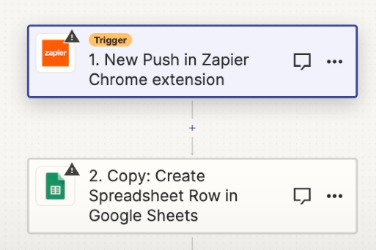This shows the problem:
I go through the steps outlined here and it appears to work fine but when I return to Zap, I get the ! error. https://help.zapier.com/hc/en-us/articles/8495994922509-How-to-Get-Started-with-Google-Sheets-on-Zapier#connecting-to-google-sheets-0-1