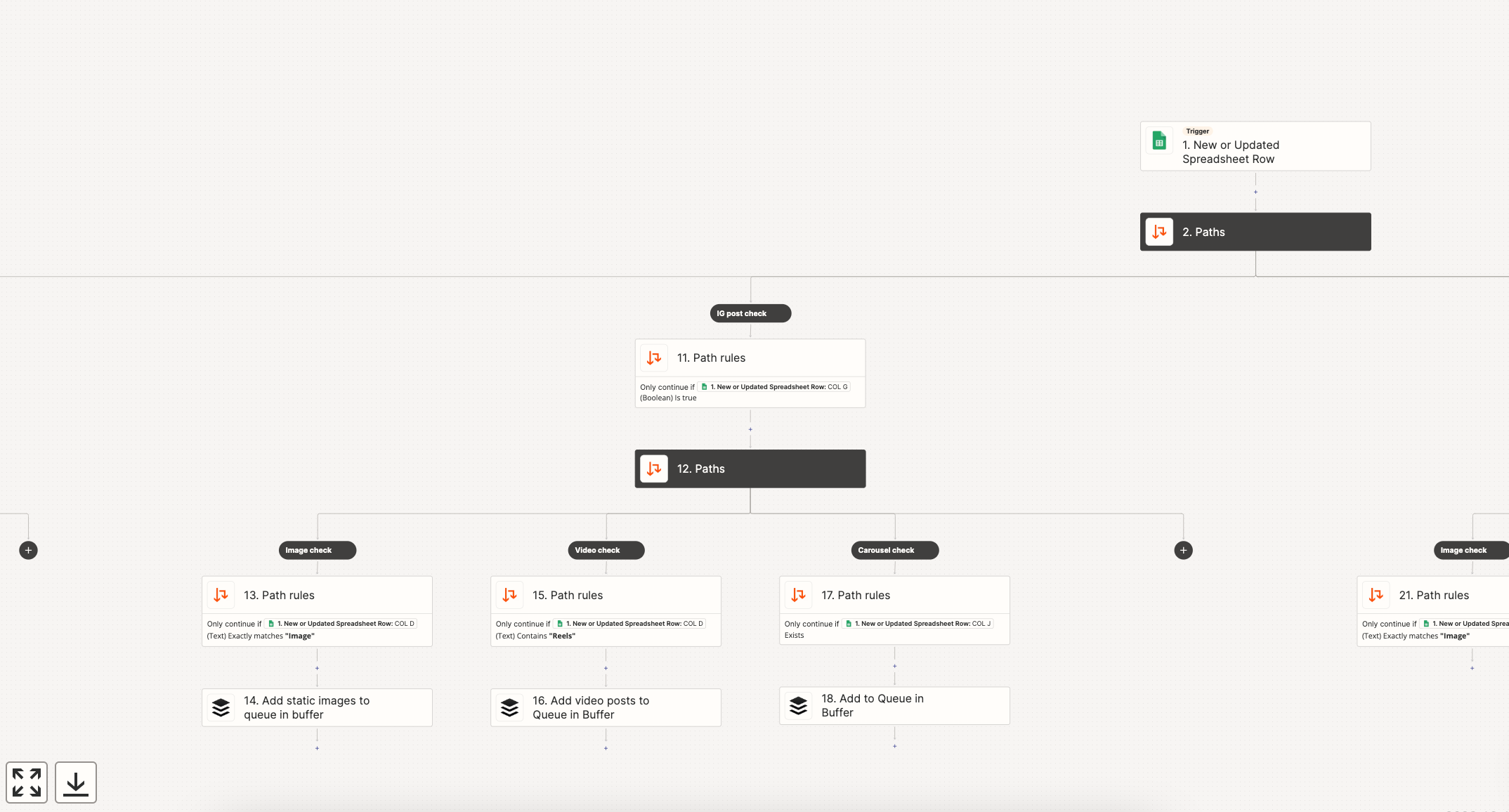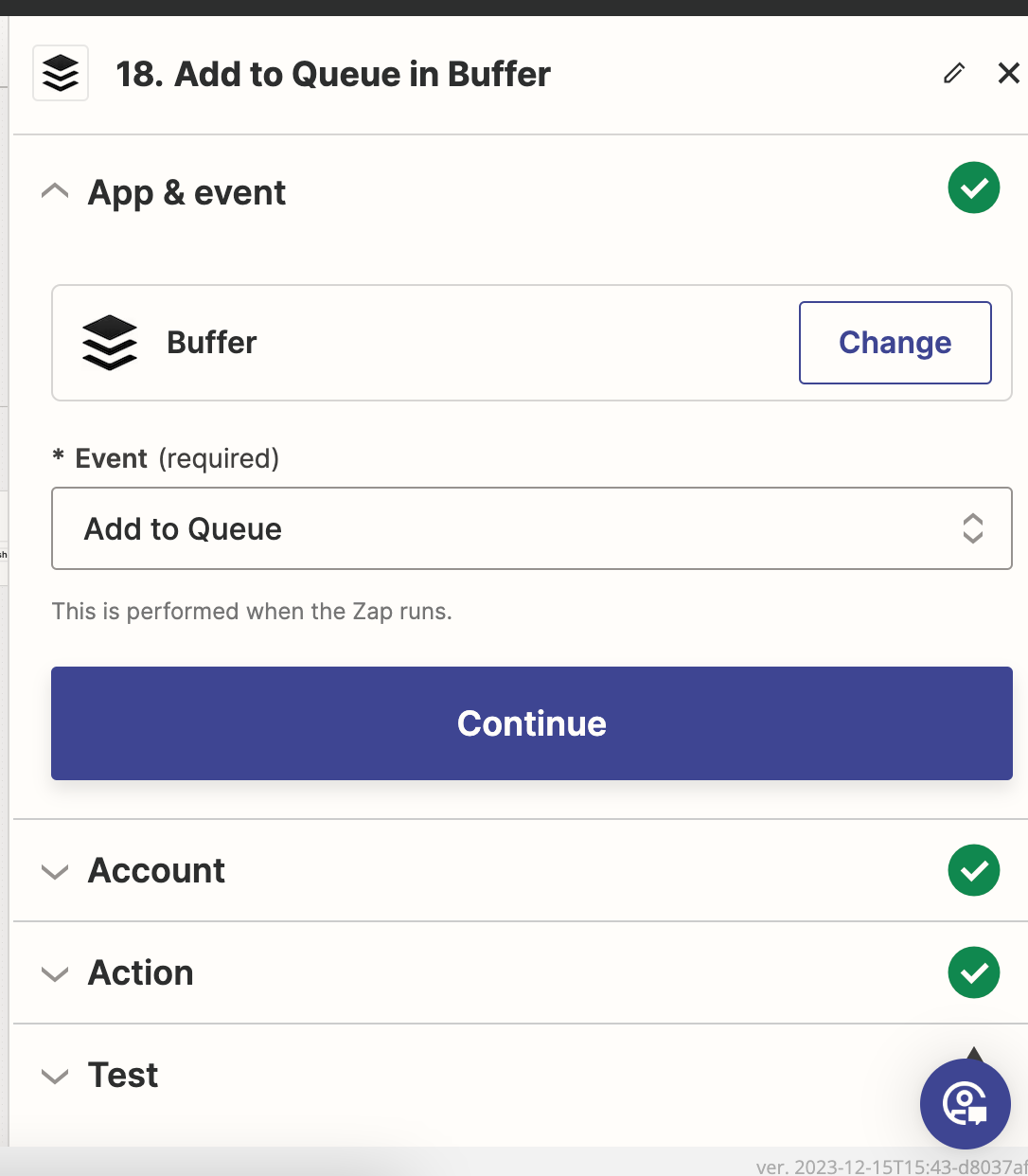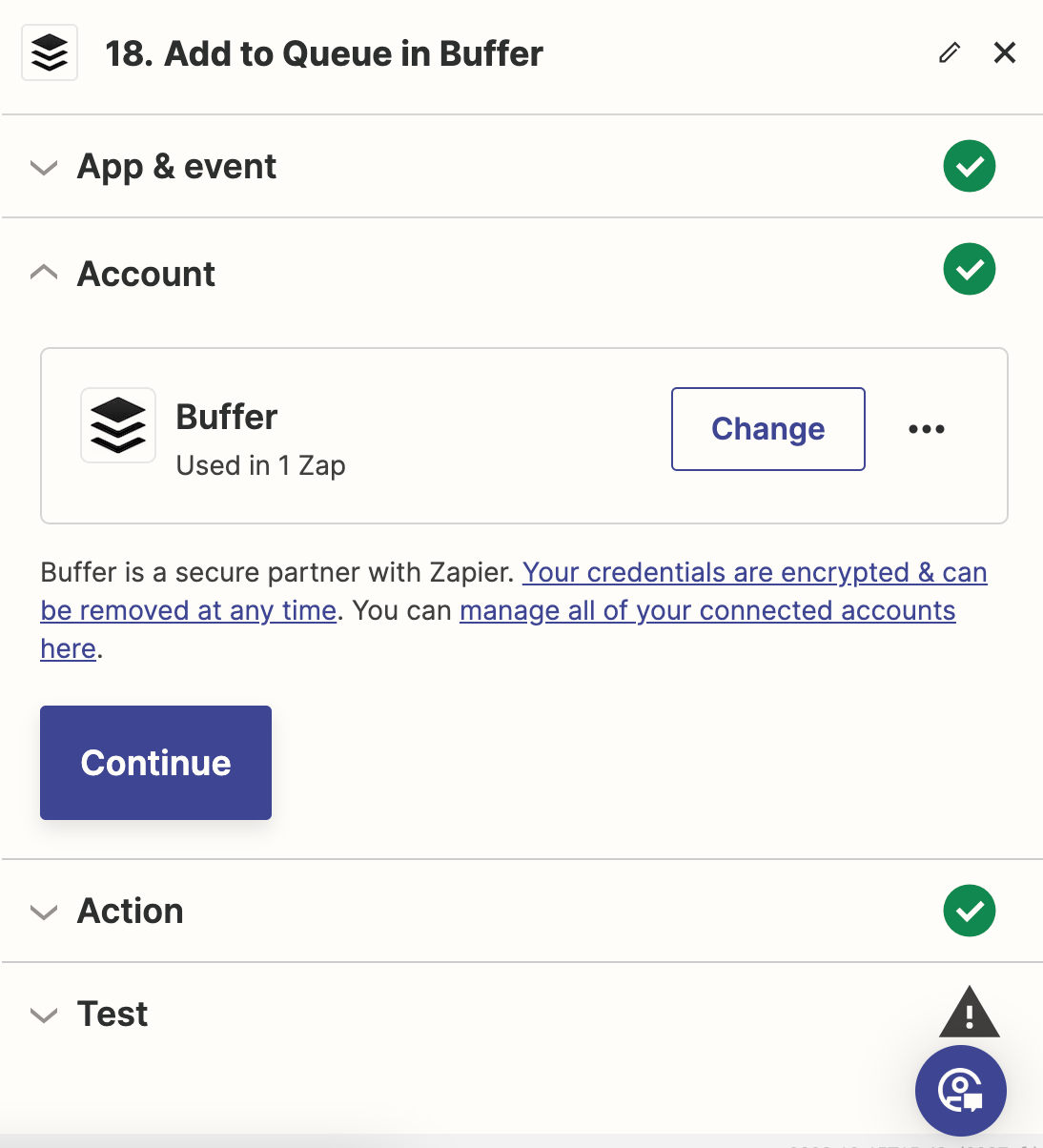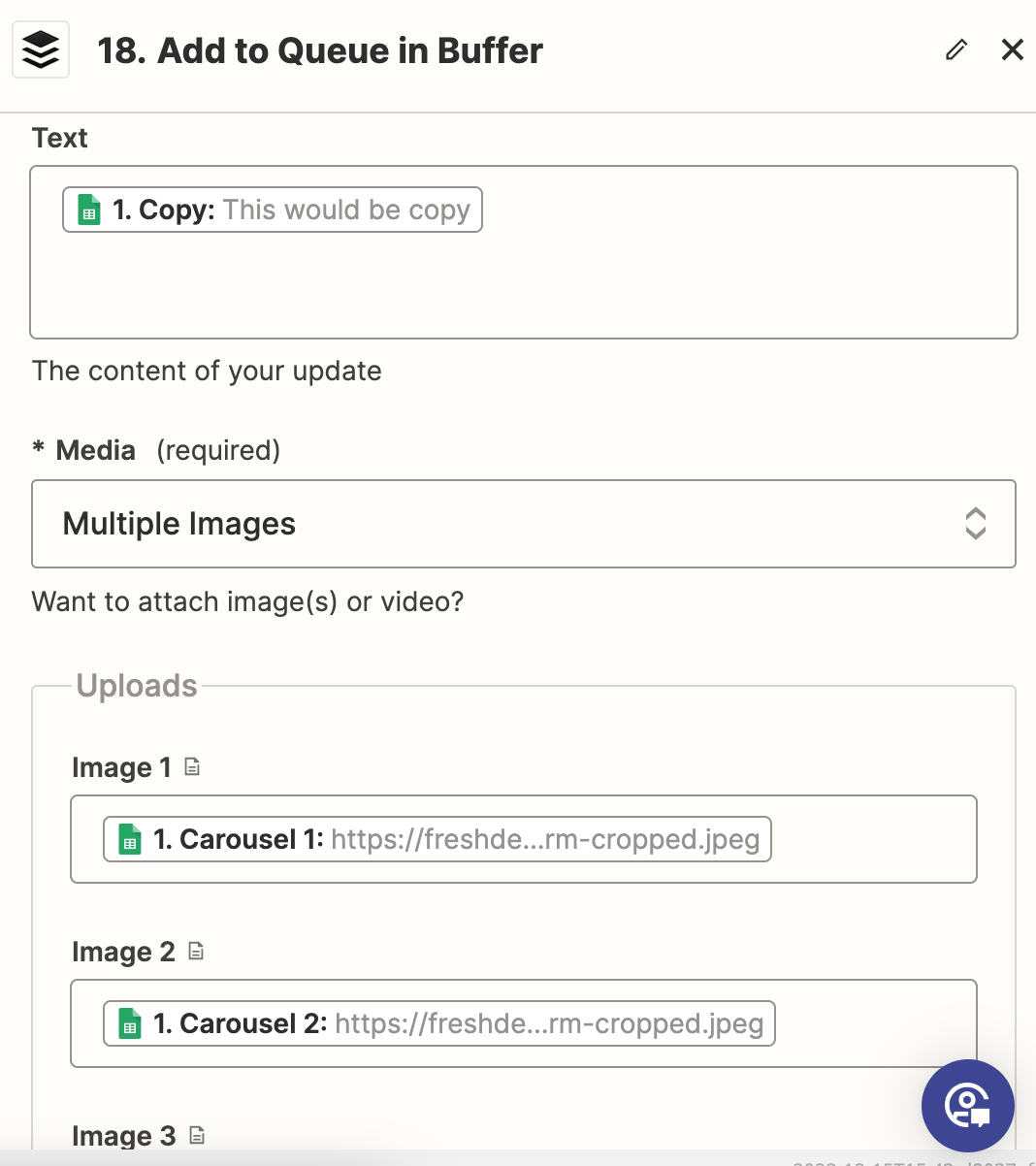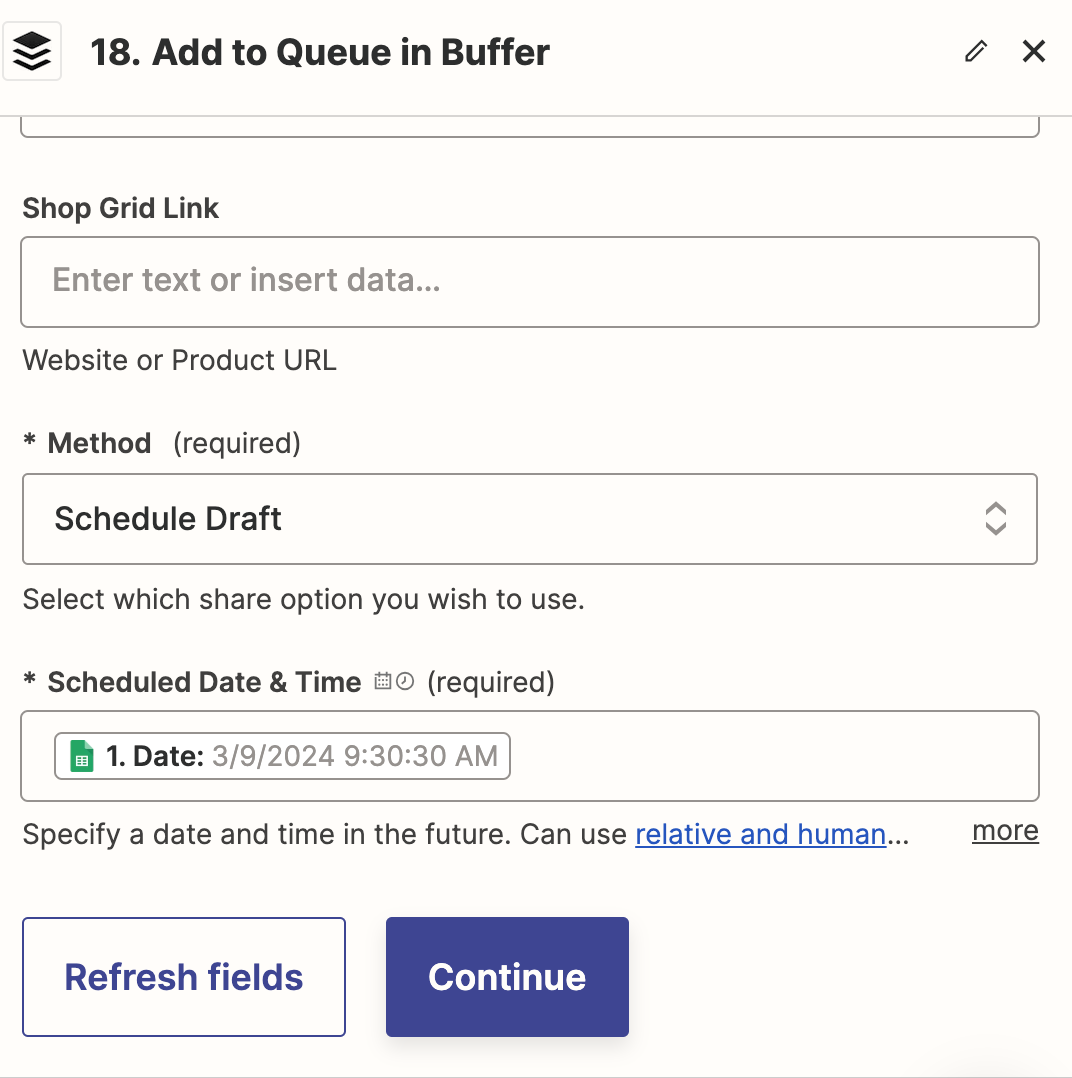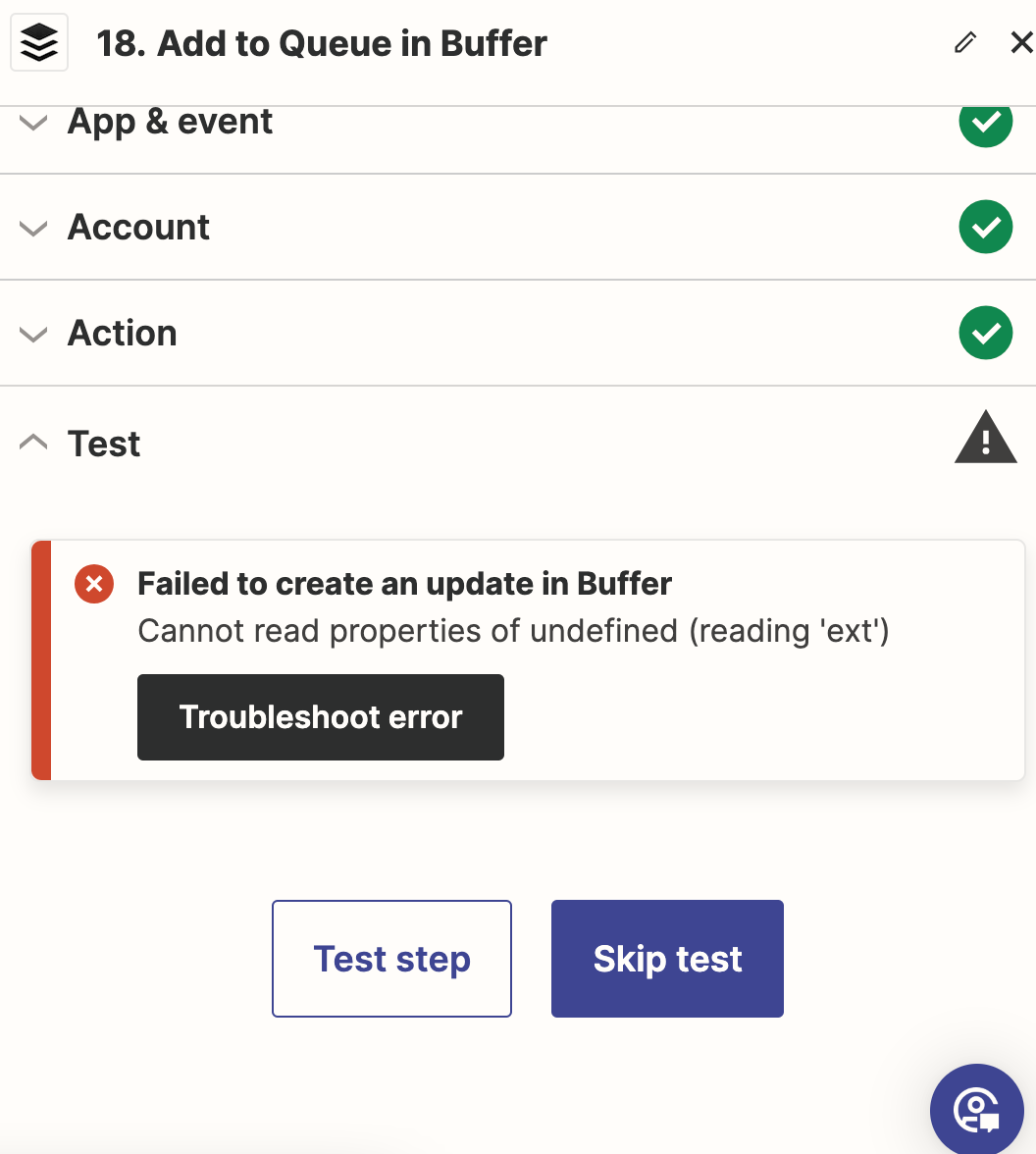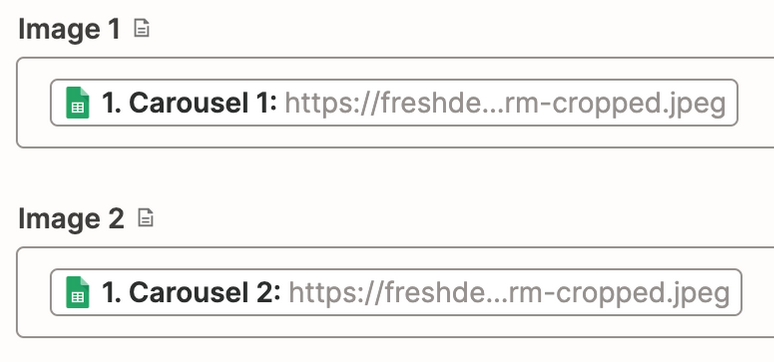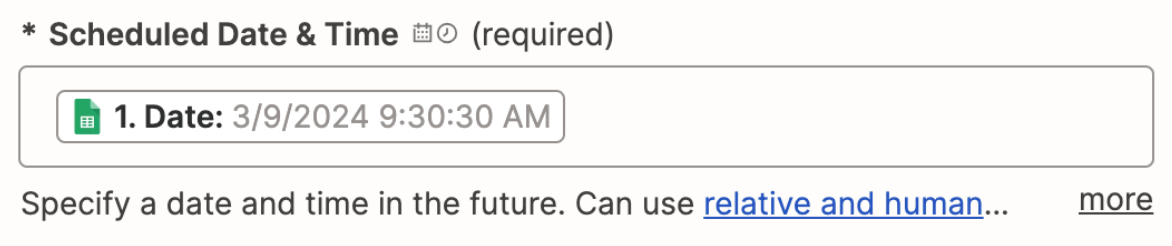I am trying to sync a google sheet to buffer. When a new row appears, send the video file link or carousel files etc to buffer. Zapier is reading all the data correctly, but buffer is sending errors like these:
Cannot read properties of undefined (reading 'ext') (this happens even when there is a public file with a url extension like .jpg)
Failed to create an update in Buffer RequestId: 1b80b4cd-51f3-403d-93e2-fc60ddbecbe5 Error: Runtime exited with error: signal: killed
any ideas?