I want to send 4 text values from bubble.io app to notion, and create a new db item.
Oddly enough, when I test the zap within zapier end-to-end (using trigger data from bubble.io app) it works fine: A new db item is added to the table as expected.
However when I initiate the zap from the bubble.io app, something goes wrong with the data - namely the “data out” step from bubble.io is OK but the “data in” step from notion is empty (with the {{ }} brackets, which I understand to mean data was busted).
Here is an example run from the bubble.io app:
From what I can tell, the data comes over from bubble.io just fine, as pictured here:
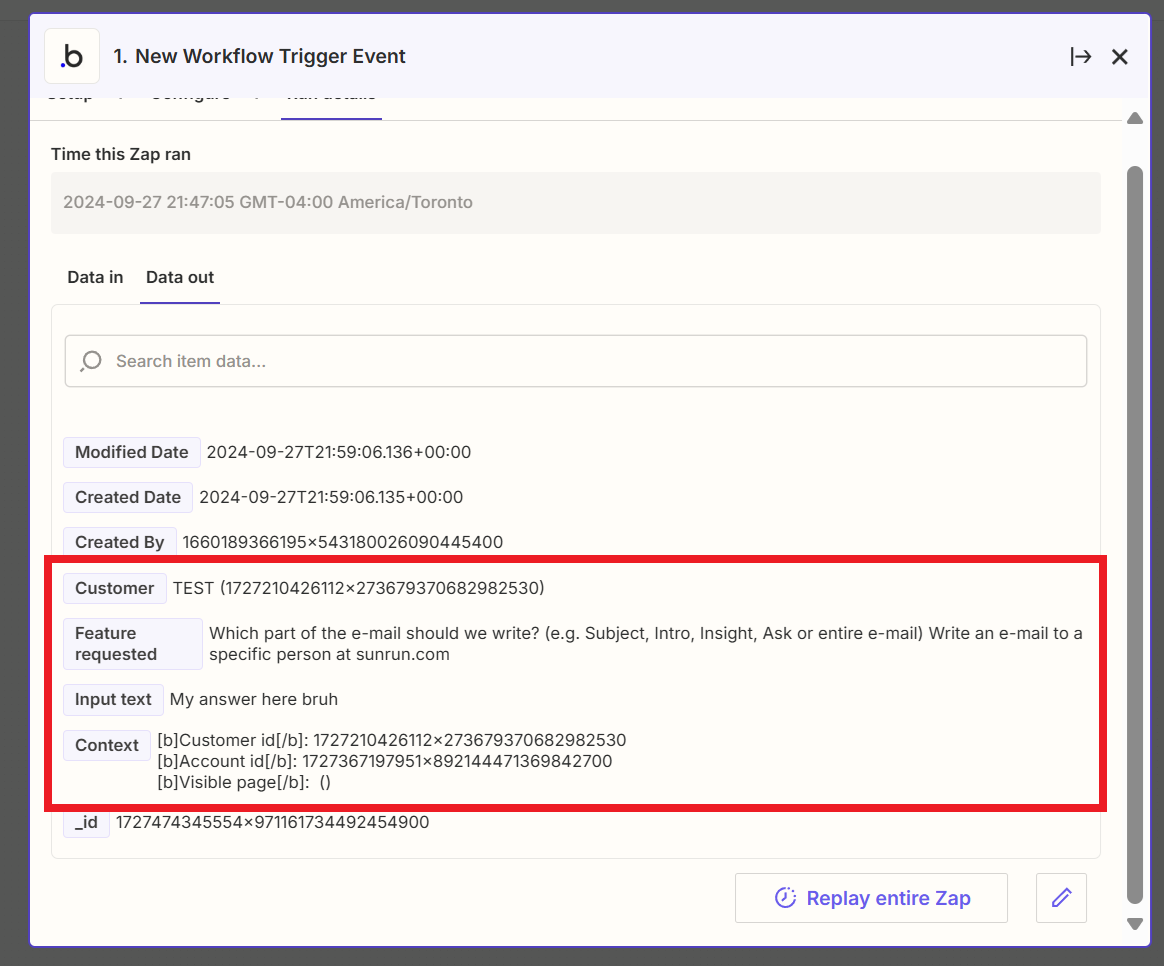
However, in the second step of the zap, creating a new db item in Notion, the “data in” tab indicates that the data is lost:
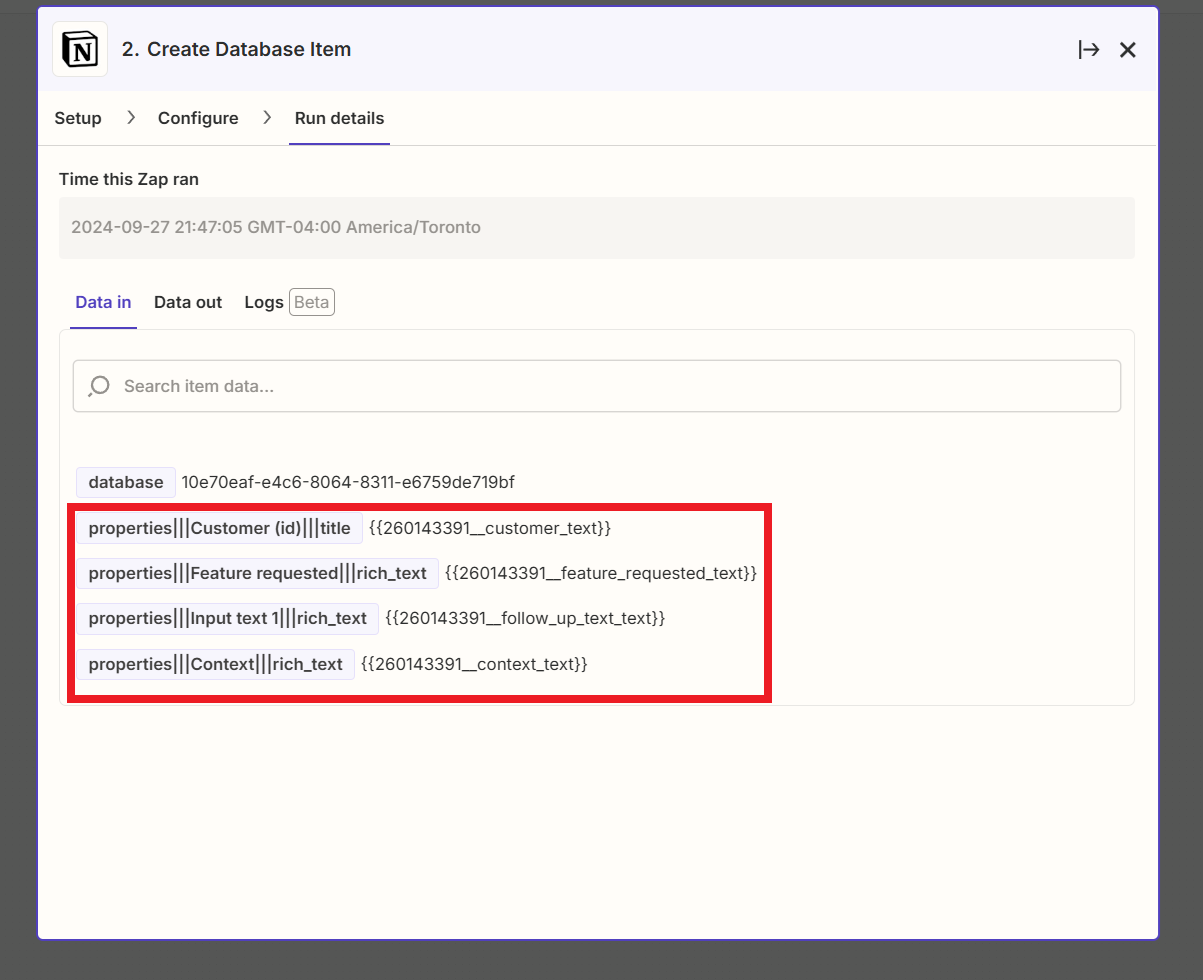
Please help me! Thanks in advance.
Rory





