When choosing the app version for my Zap, I’m only getting the Development option and not the live production option.
Any ideas on why the live production option is not showing up?
Thanks in advance
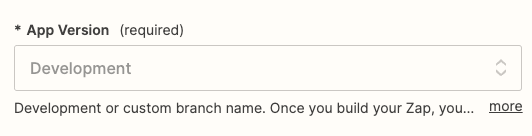
When choosing the app version for my Zap, I’m only getting the Development option and not the live production option.
Any ideas on why the live production option is not showing up?
Thanks in advance
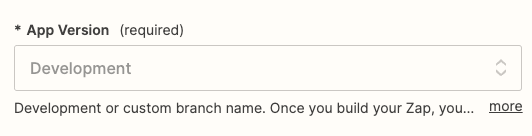
Enter your E-mail address. We'll send you an e-mail with instructions to reset your password.