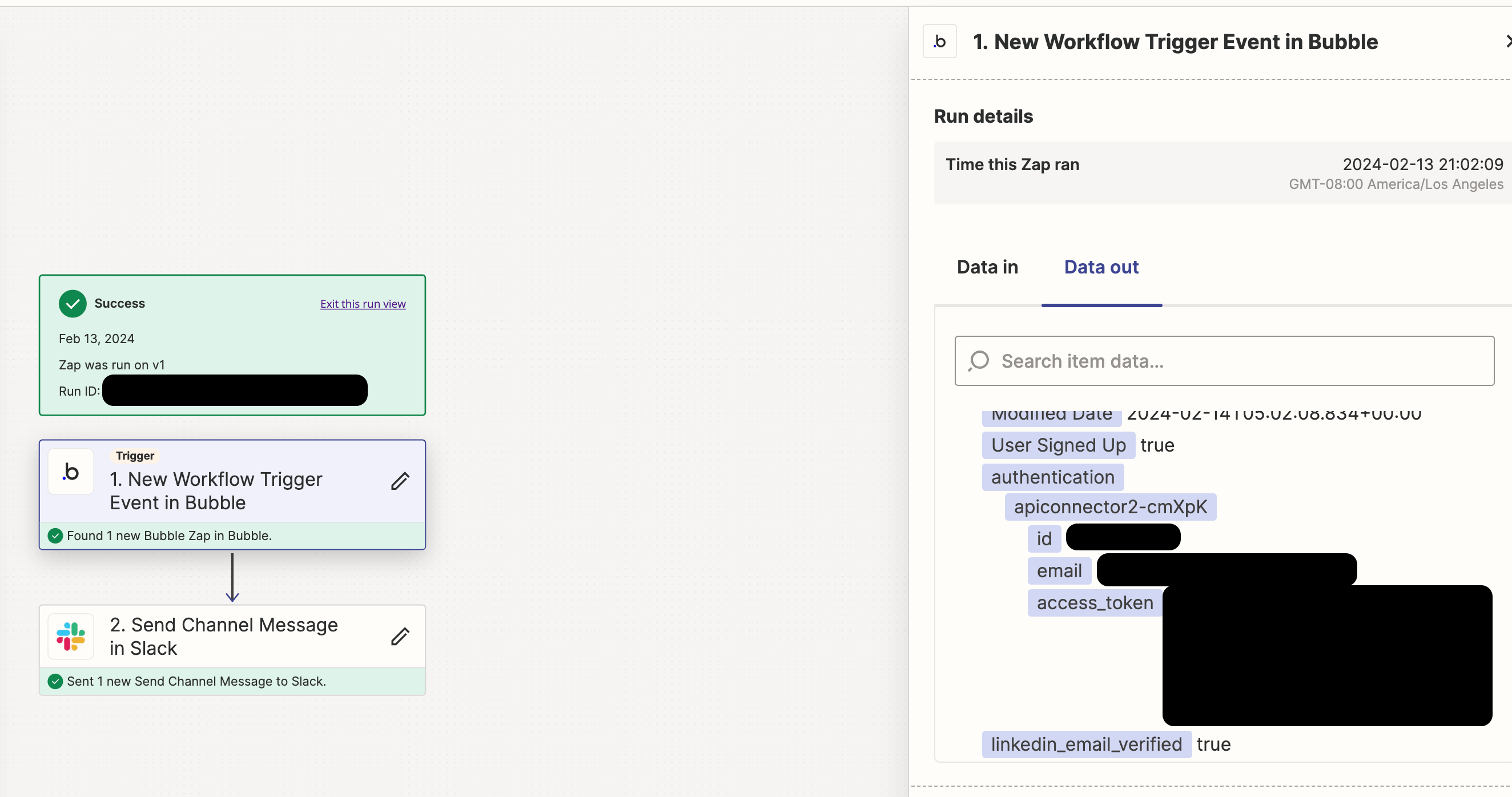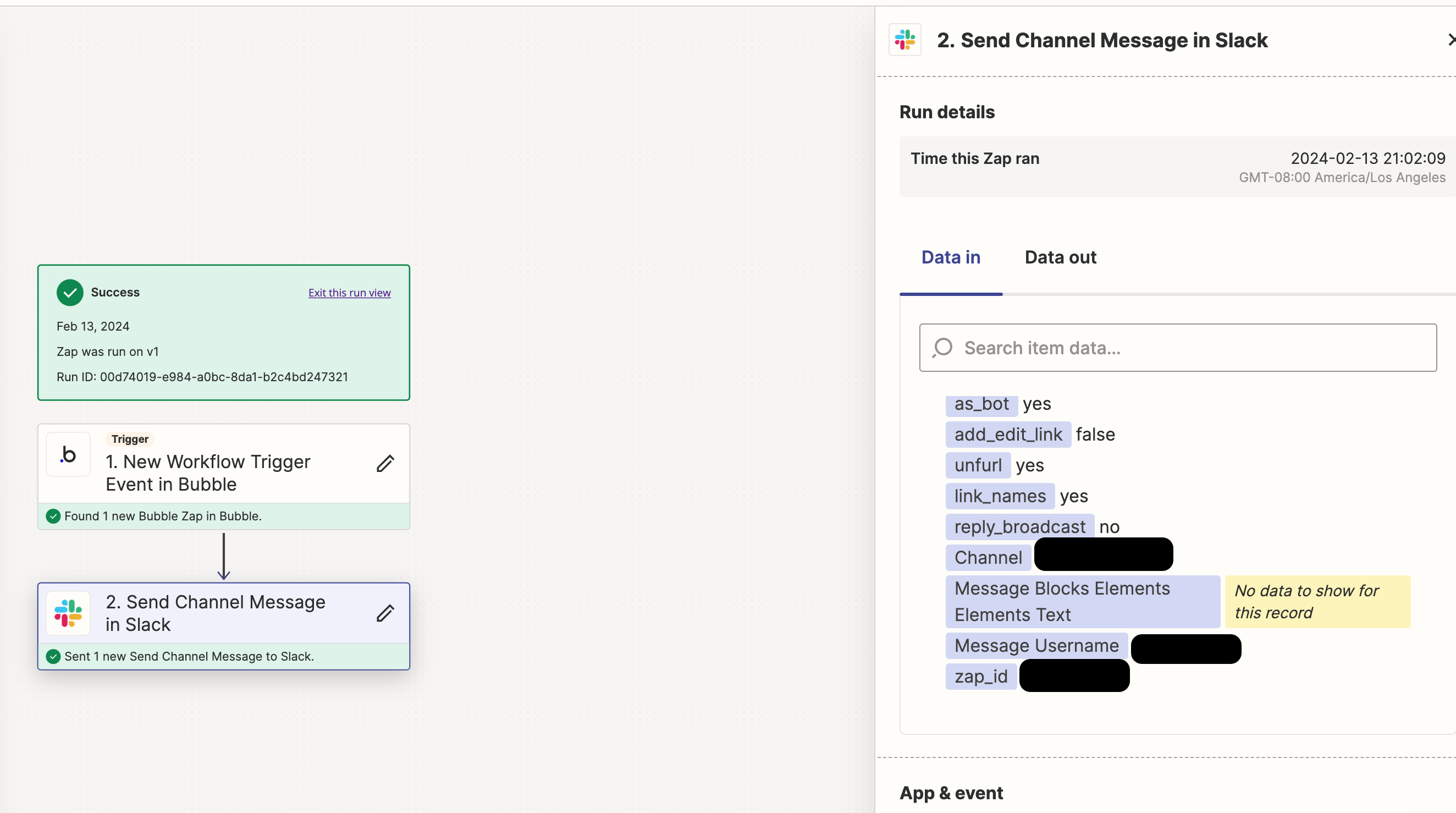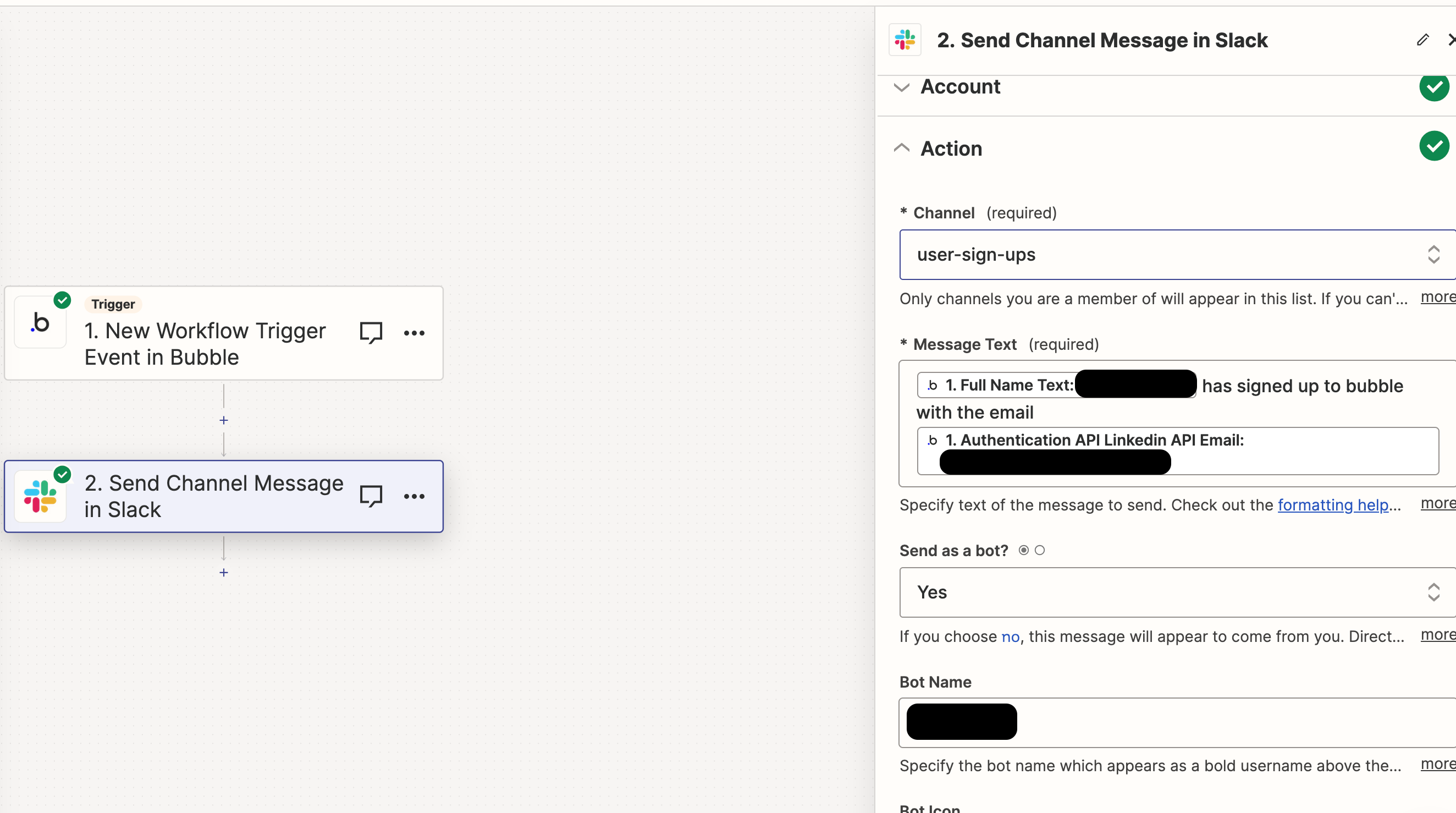Hi,
I have set up zapier to send notifications to a slack channel when someone signs up to a bubble app.
I set up the integration and tested it and it works fine. But when I sign up on the live version of the website, the slack messages are missing information from the app.
Looking at the app runs, I can view the sign up information in the data out section of the bubble integration. But data in for the slack trigger has no information.
I have attached screenshots below. Any tips on how I could fix this?