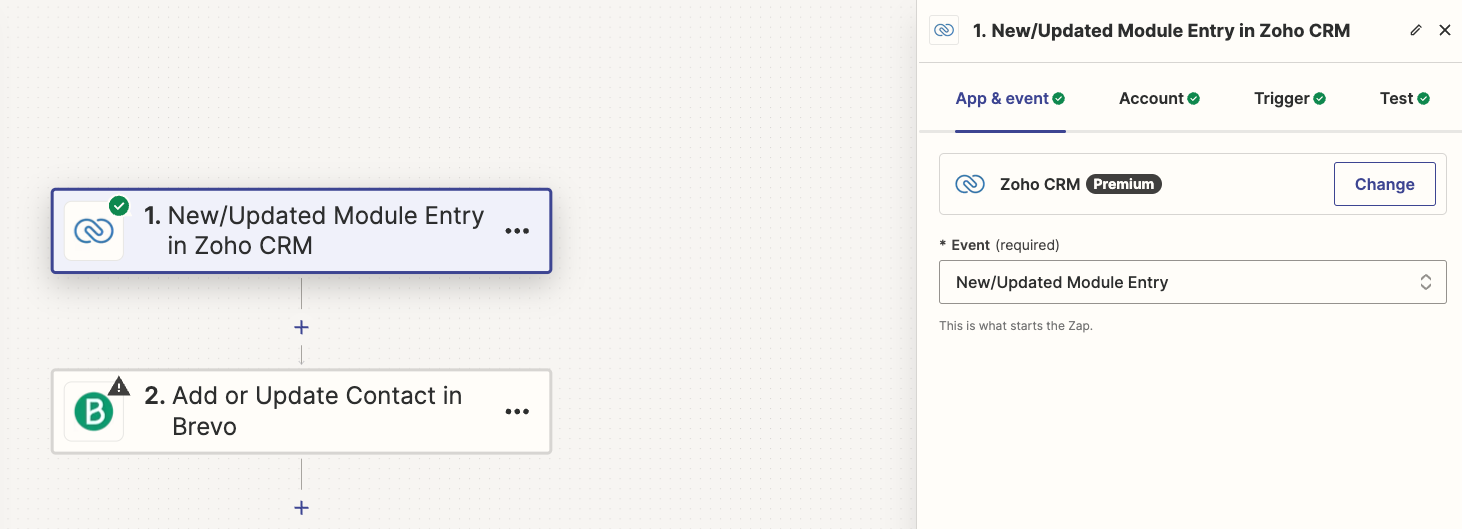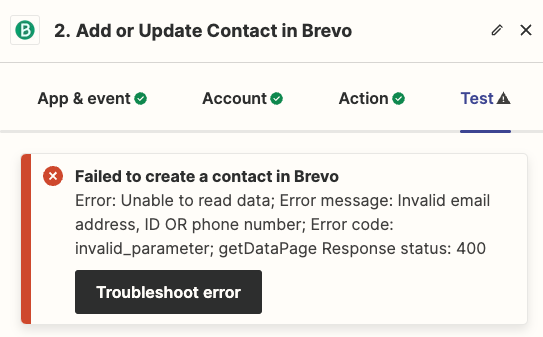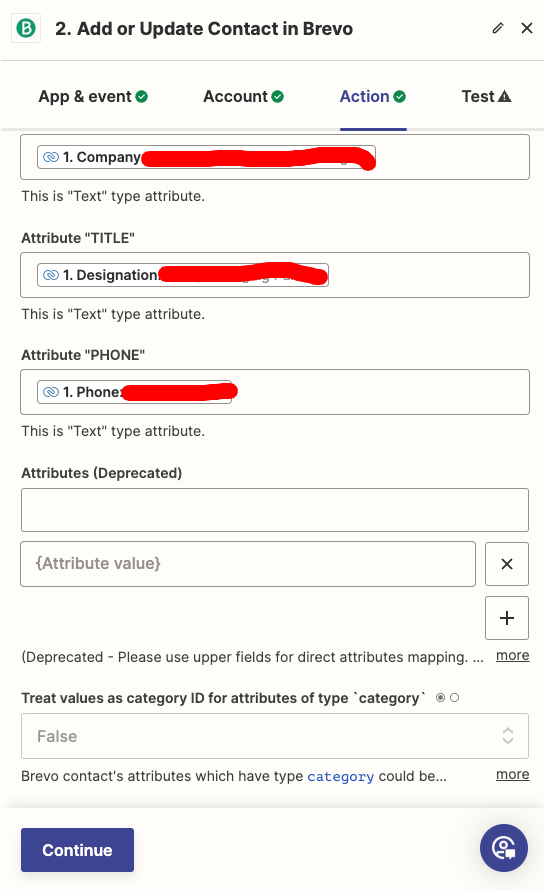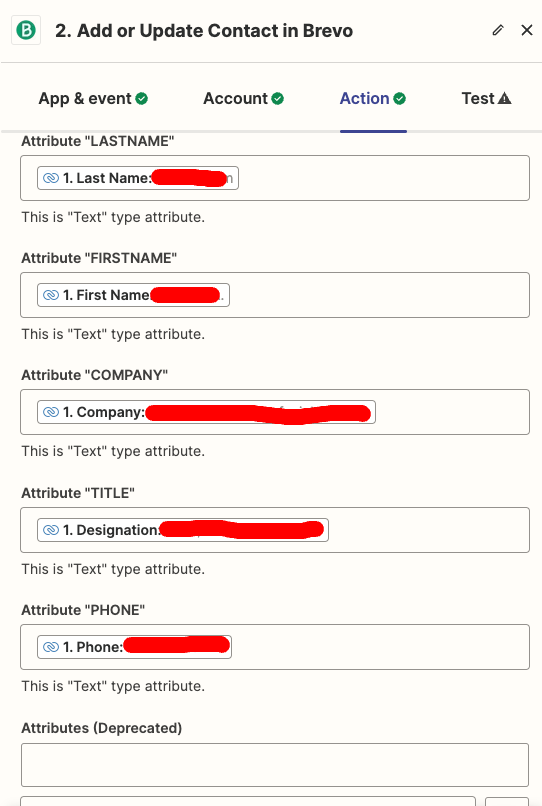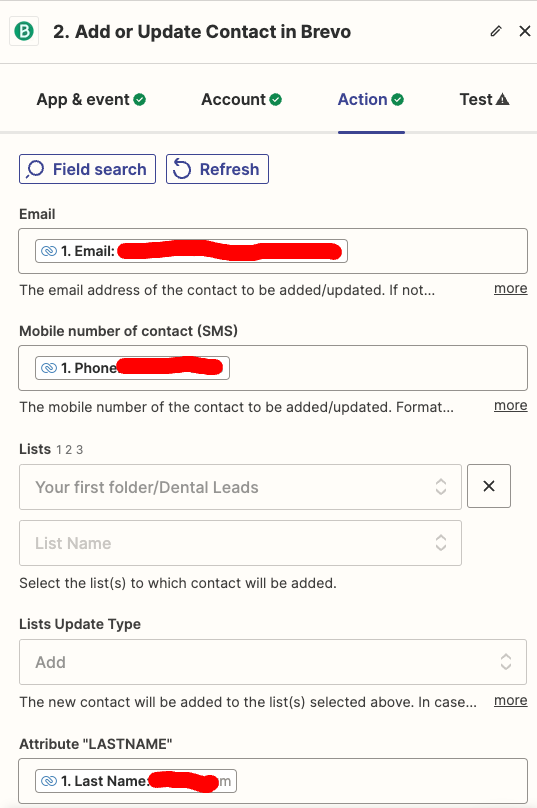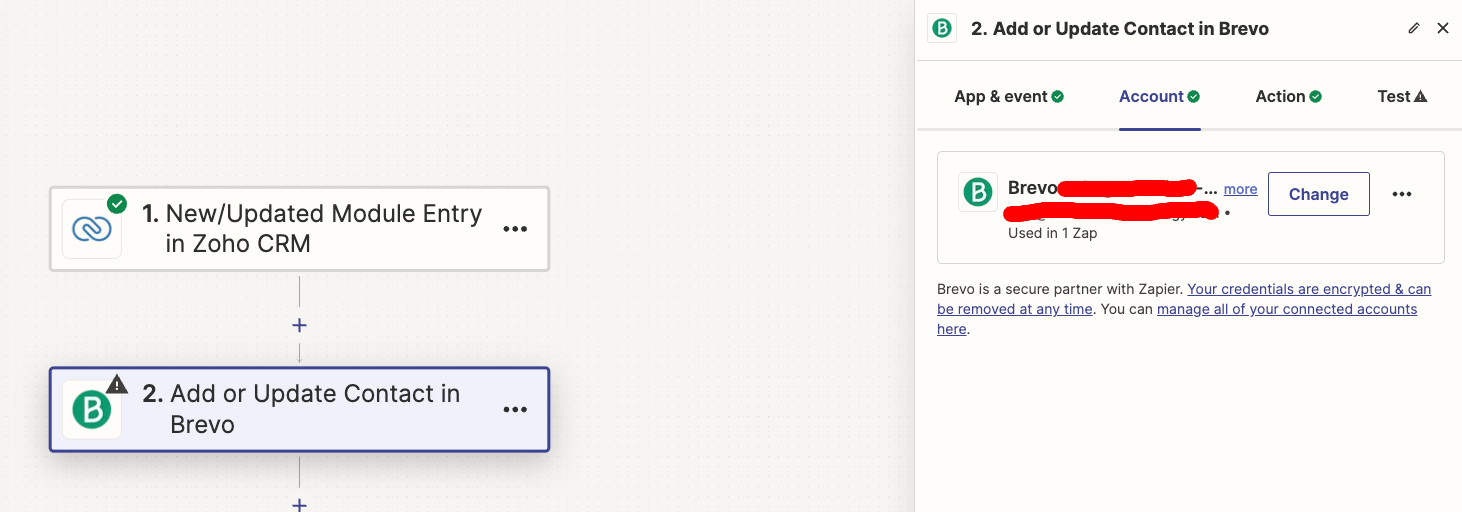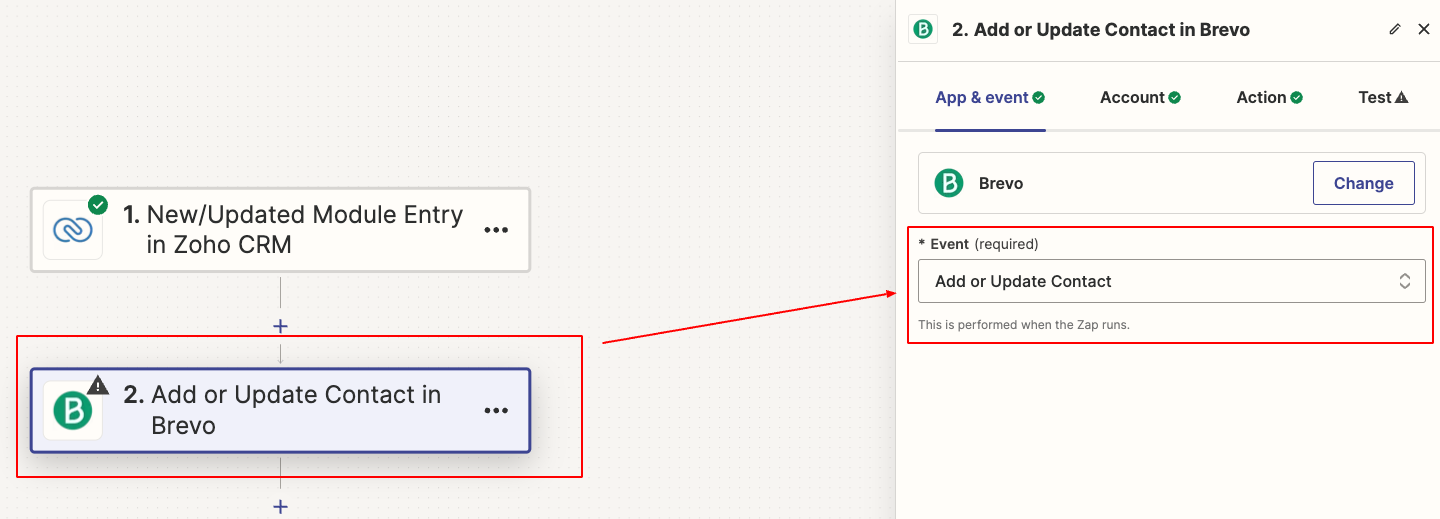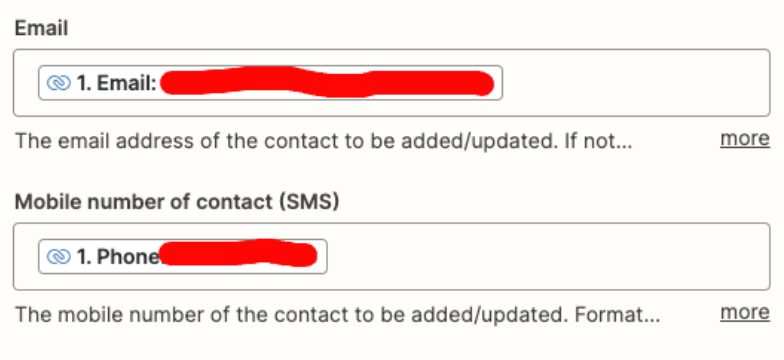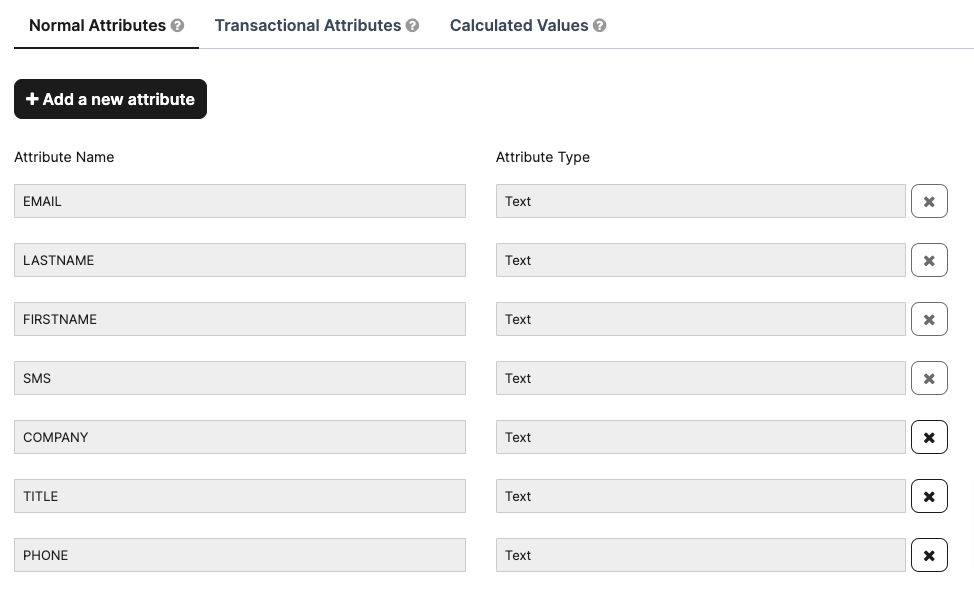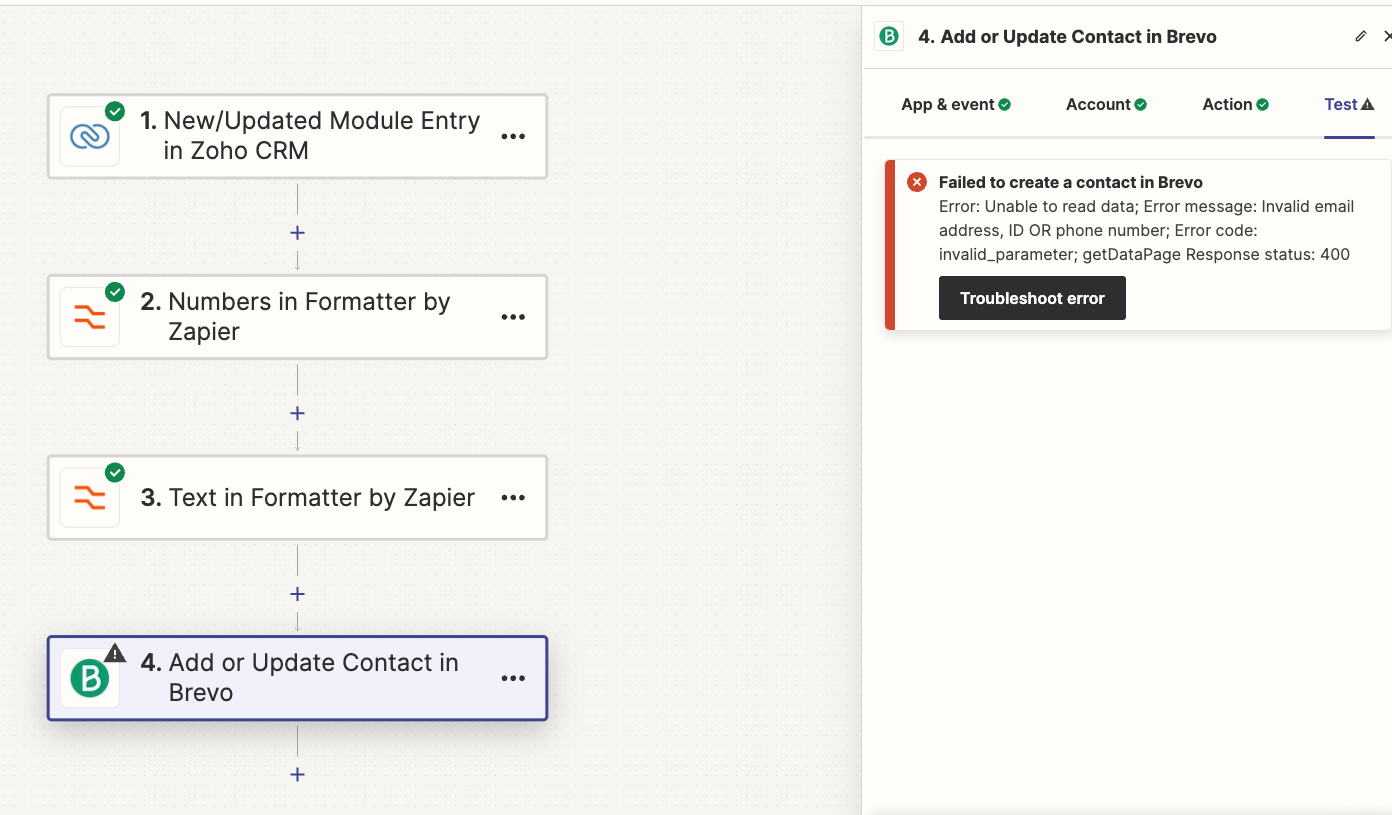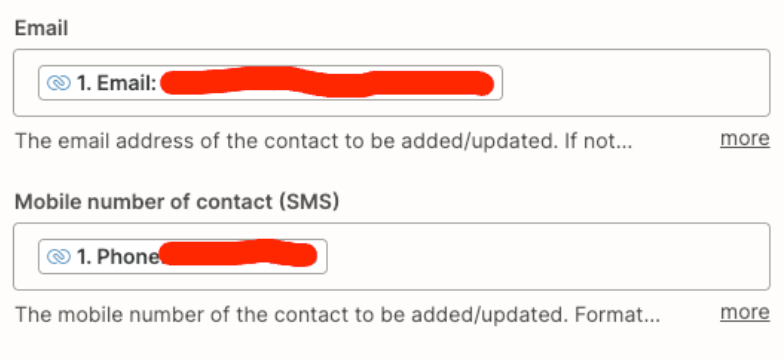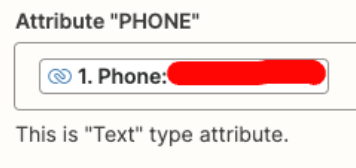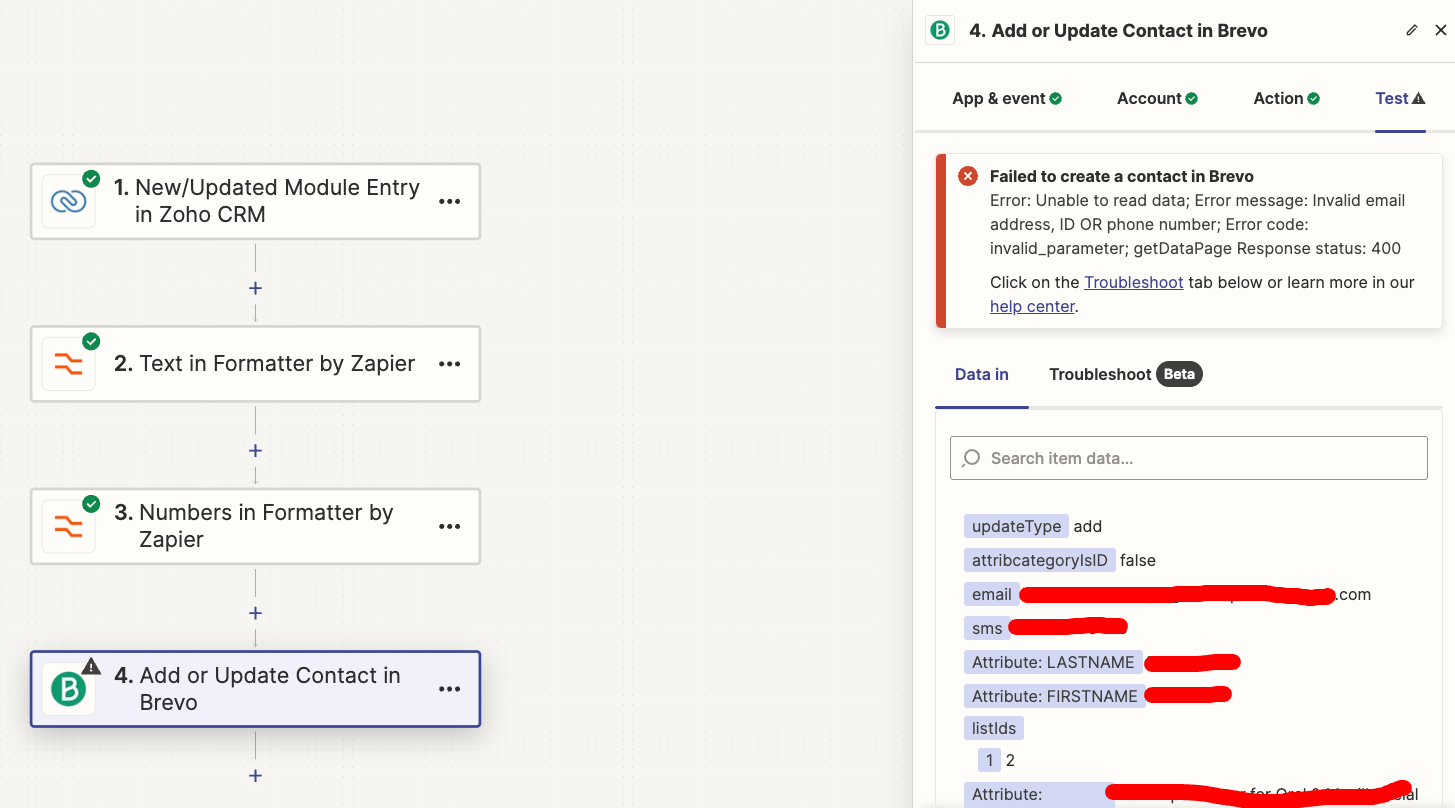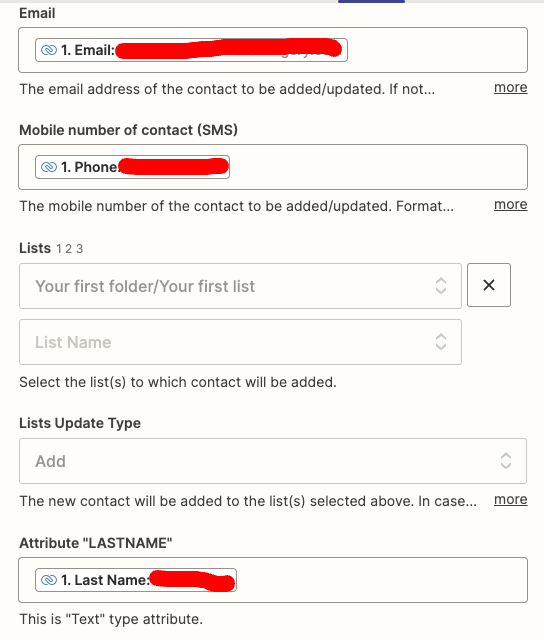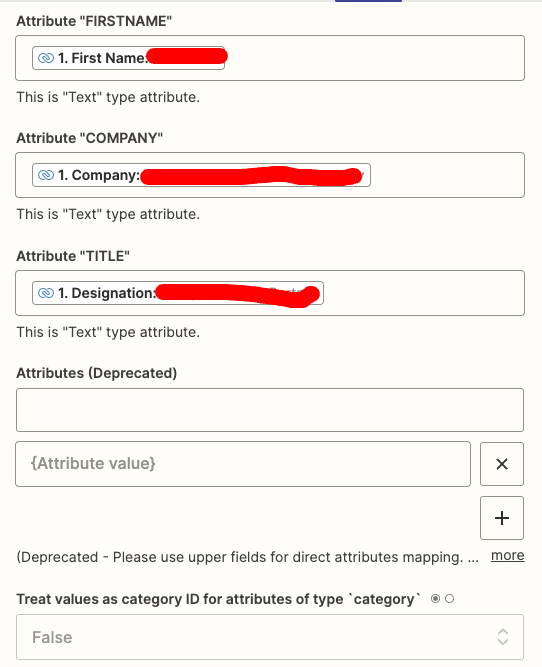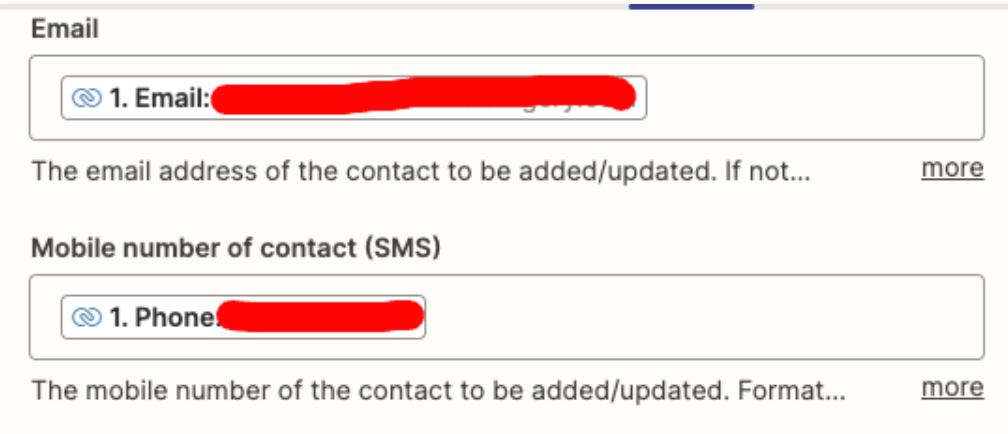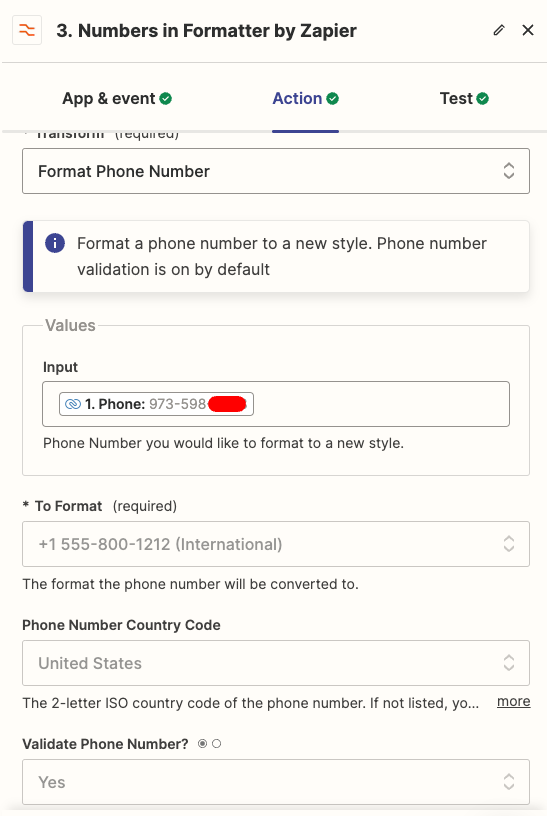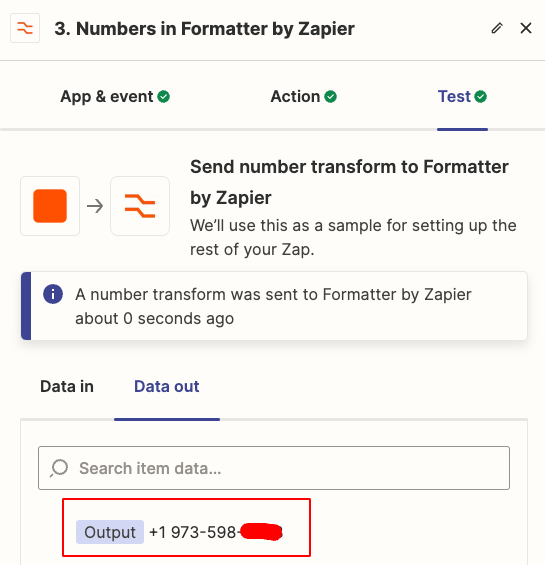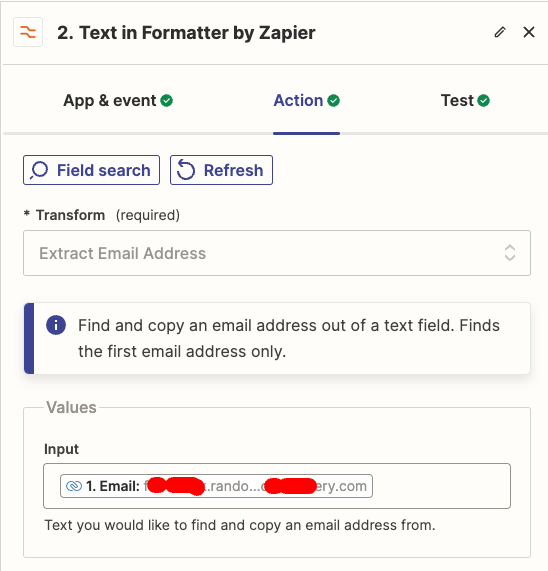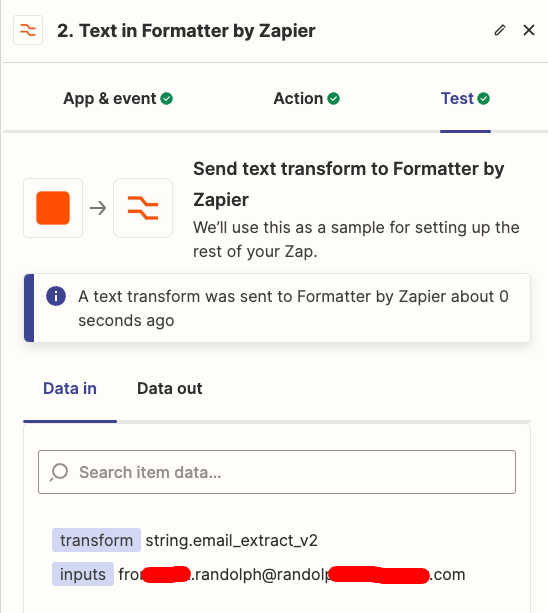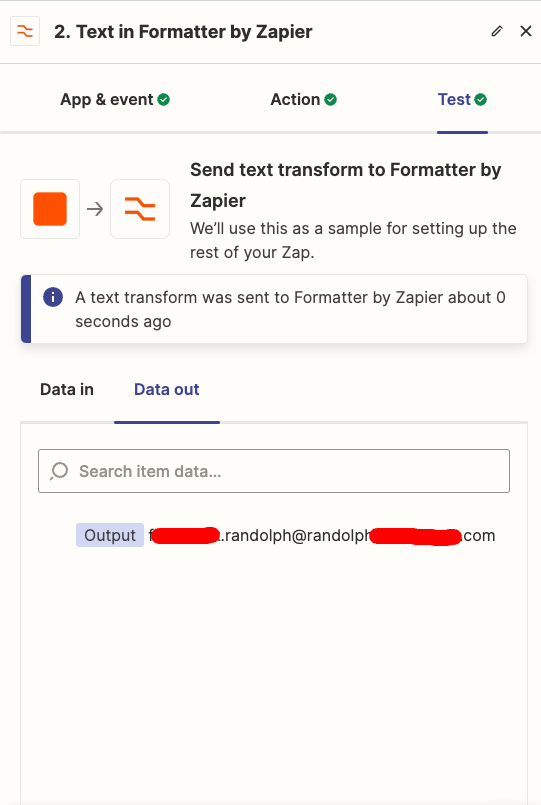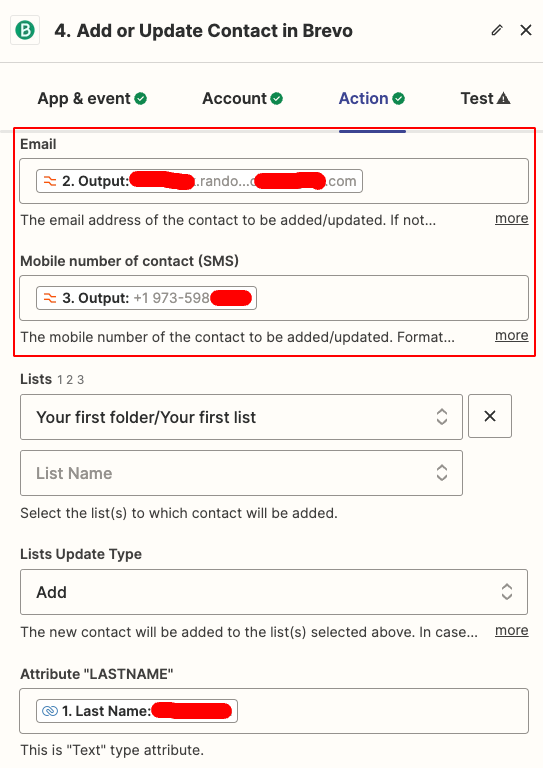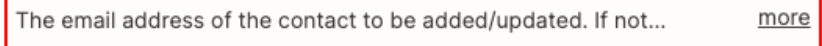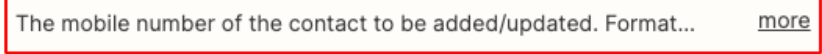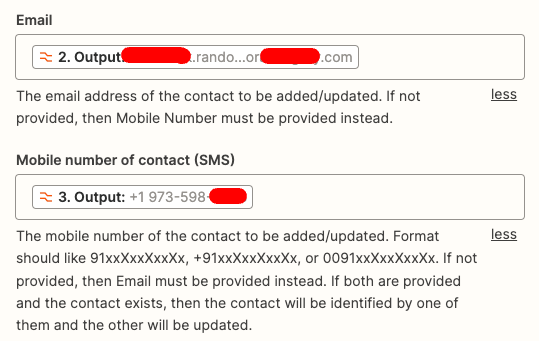I use the Business Standard version of CRM Zoho and signed up for a professional plan of Brevo.com email marketing. Zapier claims to work with both.
First and only ZAP created was to create a contact in Brevo when a Lead is added/updated in ZOHO CRM. Data fields populated correctly from Zoho - and I set all targeted fields in Bremo, but upon testing:
Failed to create a contact in Brevo
Error: Unable to read data; Error message: Invalid email address, ID OR phone number; Error code: invalid_parameter; getDataPage Response status: 400
I am unable to find the nature of the error. Again - connection seems to be good on both apps (Zoho and Bremo), but testing the ‘New of Updated Module Entry’ which is the recommended action for ZOHO to BREMO (per Zapier), the zap doesn’t function.