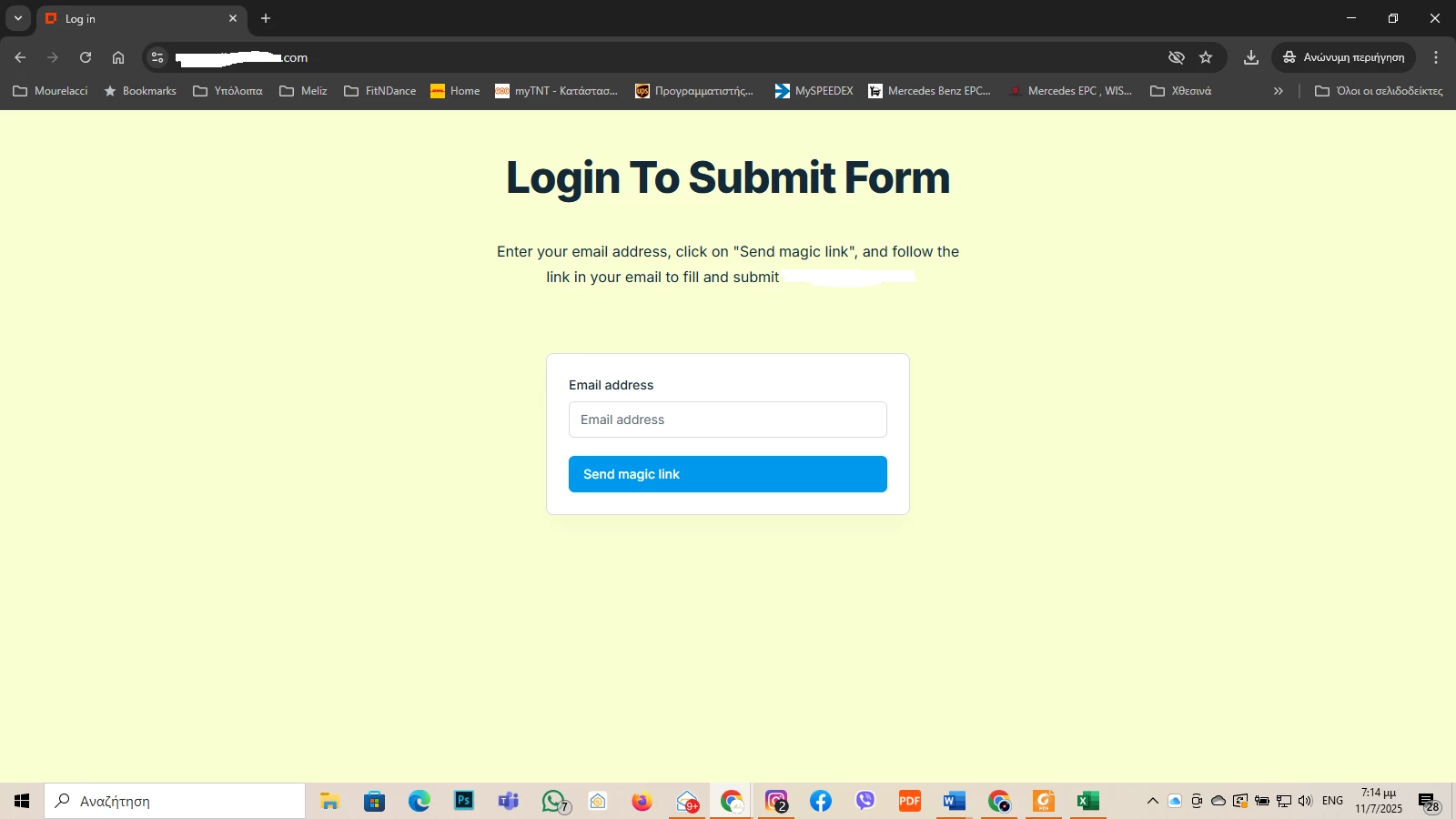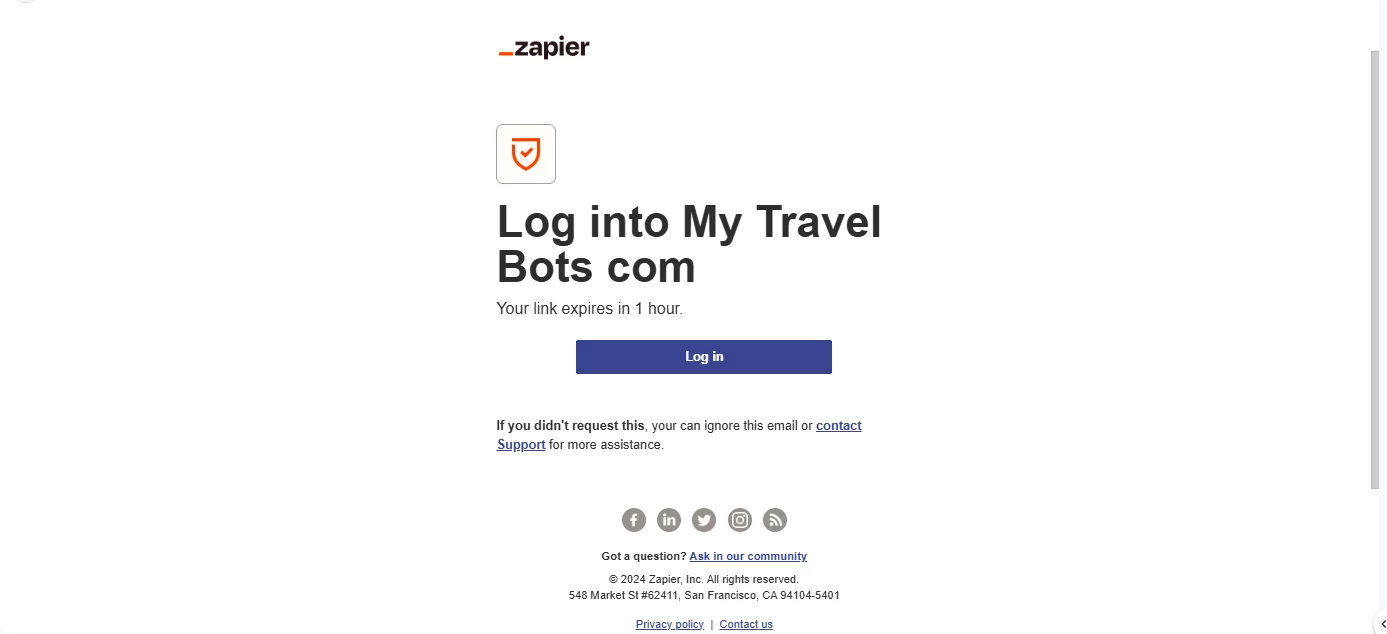Hi,
We have created an Interface that has a form and a login page as well.
We have uploaded our logo and favicon but the favicon we see in the login page is the one of Zapier.
Additionally, we don’t see our logo in the login page but just in the Form page, however we can see the favicon here.
What is more, we noticed that when the user receives the email with the magic link, everything is branded with Zapier and not our logo.
So, how can we fix these issues?
Thank you!