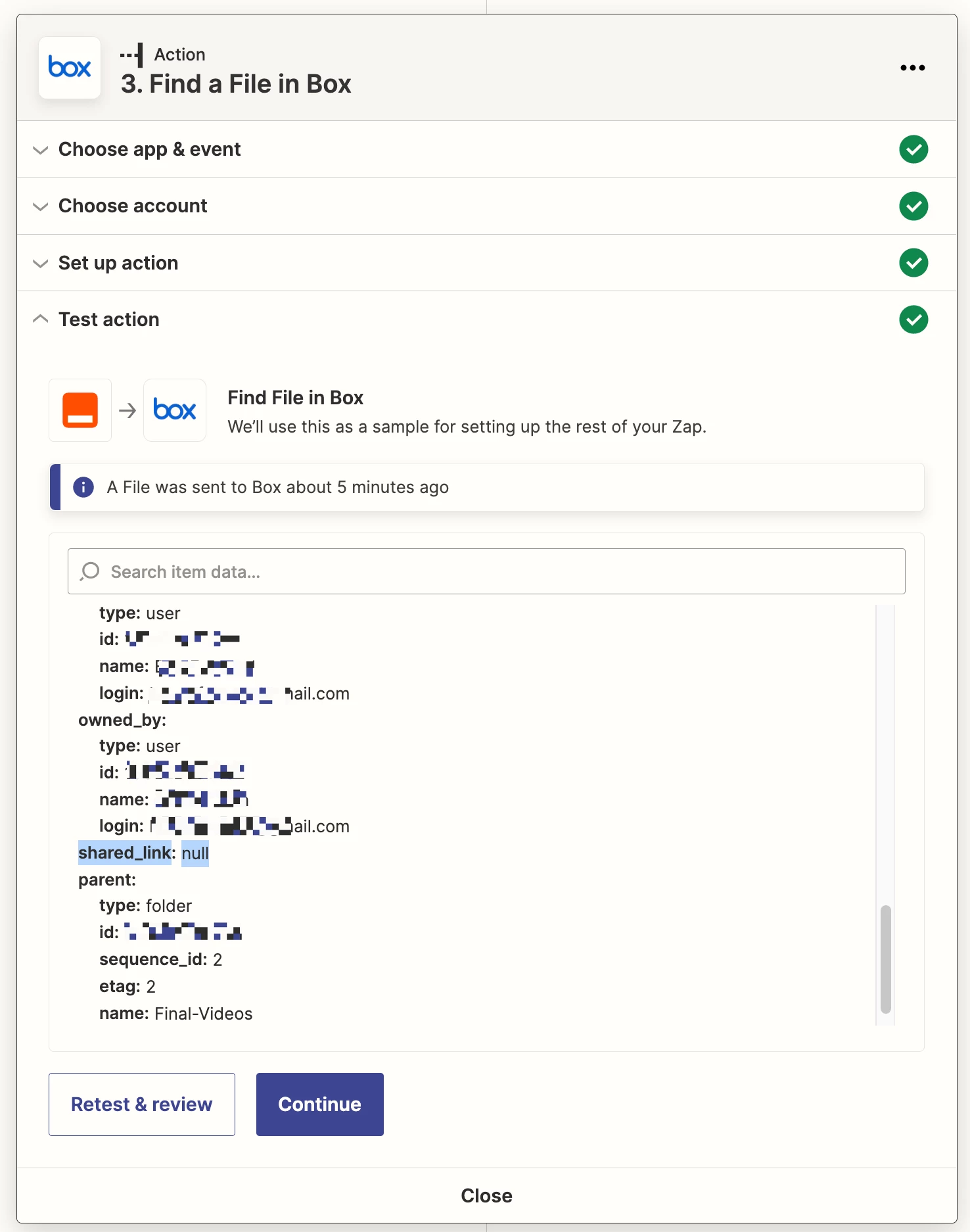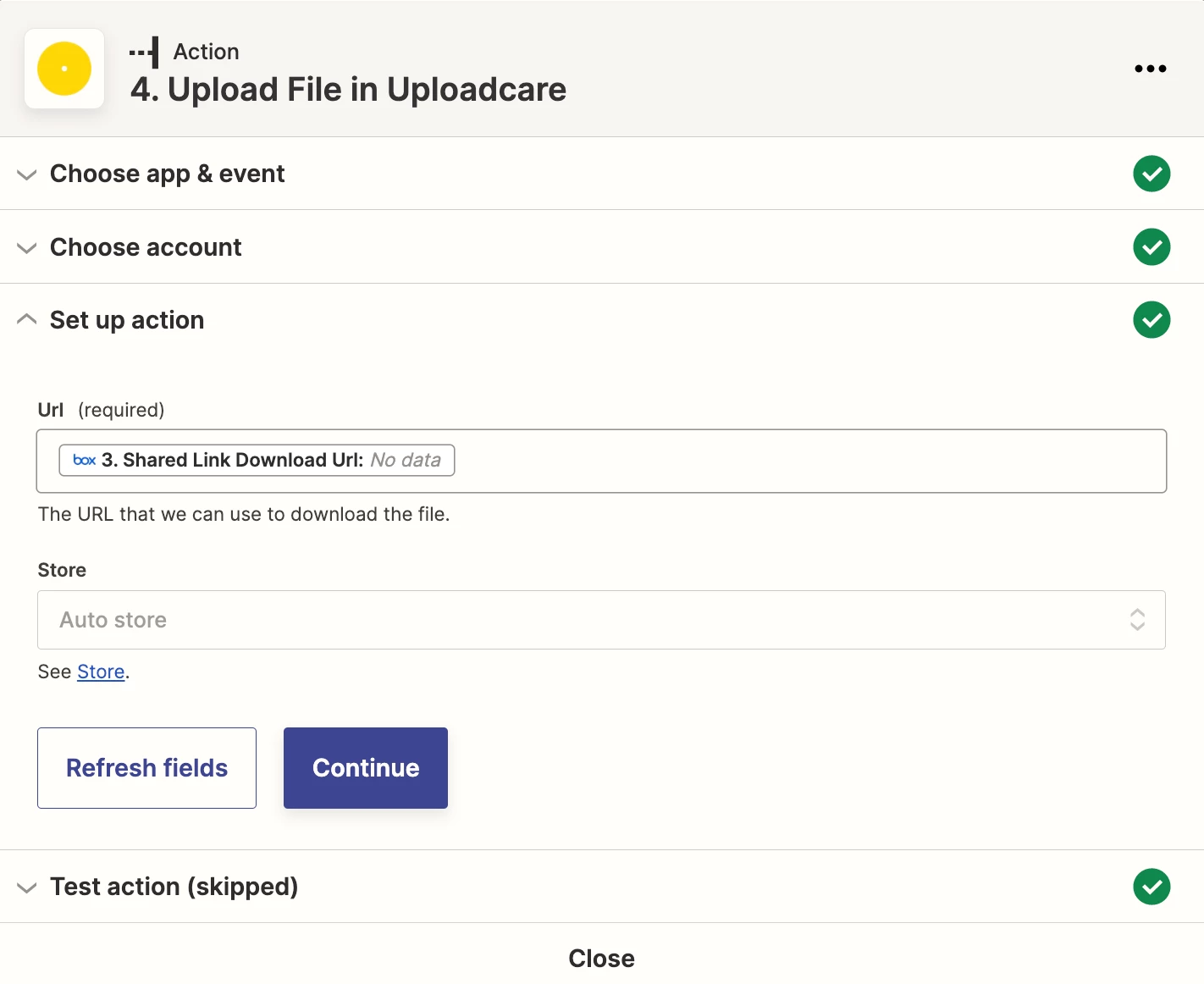This post has been edited by a moderator to remove personal information. Please remember that this is a public forum and to remove any sensitive information prior to posting.
Previously, my BOX Find a File step would generate shared links, most importantly a Shared Link Download URL. This was a critical sub-step, as I’d then use that Shared Link Download URL to upload the file to Uploadcare (which fed later steps).
I’m not sure what changed but the creation of this link began getting very inconsistent and has now stopped working entirely. It constantly says:
shared_link: null
And then my Uploadcare step fails, bc there is no link to upload (its looking for Shared Link Download URL which used to get created but no longer does).
Am I missing something? Do I need to modify a config either within Zapier or Box?
Thanks in advance,
Ben