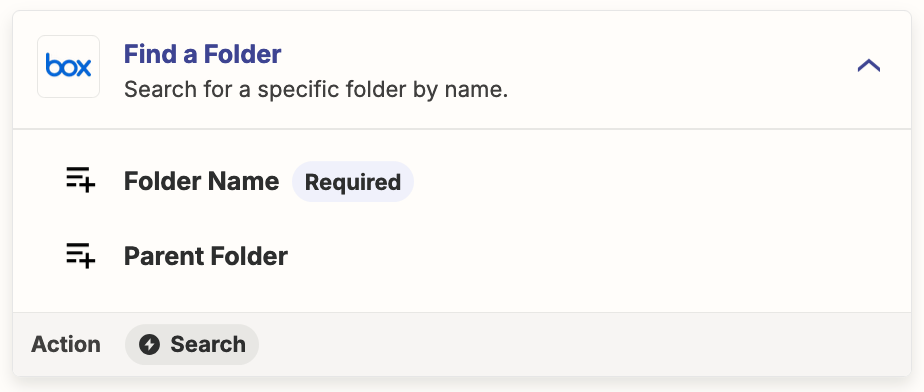Hey. I’ve been using the BOX.com cloud storage service integration with a lot of apps for the past year and it was working very smoothly. Seems like there was a new update and now when I run the “Find a Folder” action the output no longer displays the file name which is crucial - only the folder ID and Zap Search Was Found Status. Is there a way to revert back to the old way, or add further data to the output data which is definitely somewhere.
Question
BOX cloud storage not outputting folder/file name anymore
This post has been closed for comments. Please create a new post if you need help or have a question about this topic.
Enter your E-mail address. We'll send you an e-mail with instructions to reset your password.