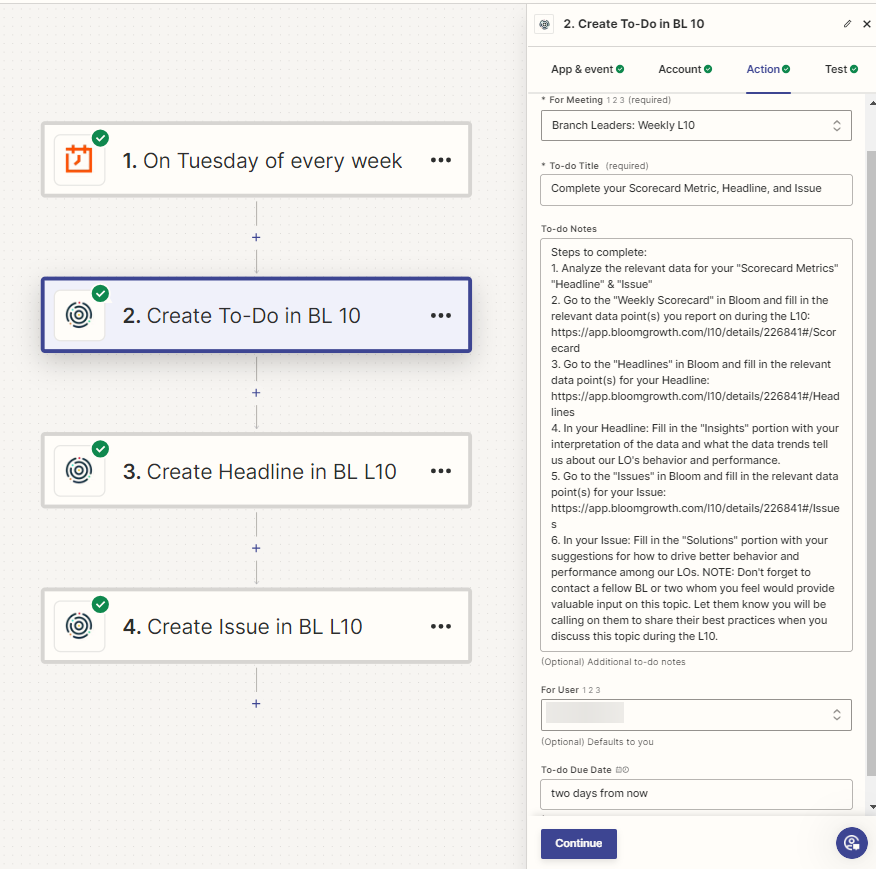I created a Zap that does three things in for a certain user that’s attached to one of my Bloom Growth meetings: 1) make a Headline (with Details) 2) make an Issue (with Details) and 3) make a To-Do (with Details).
I’ve tested all of the steps in the Zap several times and they all fire correctly, however the “Details” I typed up specifically for the “To-Do” don’t populate in the “Details” box of the To-Do. The “Details” populate just fine for my Headline and Issue for this user but not for the To-Do. Anyone experienced something similar?
Best answer
Bloom Growth: To-Do Details Not Populating
Best answer by ken.a
Thanks for the screenshot
I did some digging into this, and it seems like you’re running into a known bug with Bloom Growth where Notes are not being added when using the “Create To-Do” action. Our team is aware of the issue and we're working with Bloom Growth on a fix. I've added your email address as another affected user. That does a few things:
- Bring this to the attention of the integration developers
- Help track and prioritize fixes
- Allows us to notify you via email if/when this is fixed
Unfortunately, I do not have an ETA, but I’ve added you to the list of users affected by this issue so we can let you know as soon as we have any updates.
I appreciate your patience and understanding.
This post has been closed for comments. Please create a new post if you need help or have a question about this topic.
Enter your E-mail address. We'll send you an e-mail with instructions to reset your password.