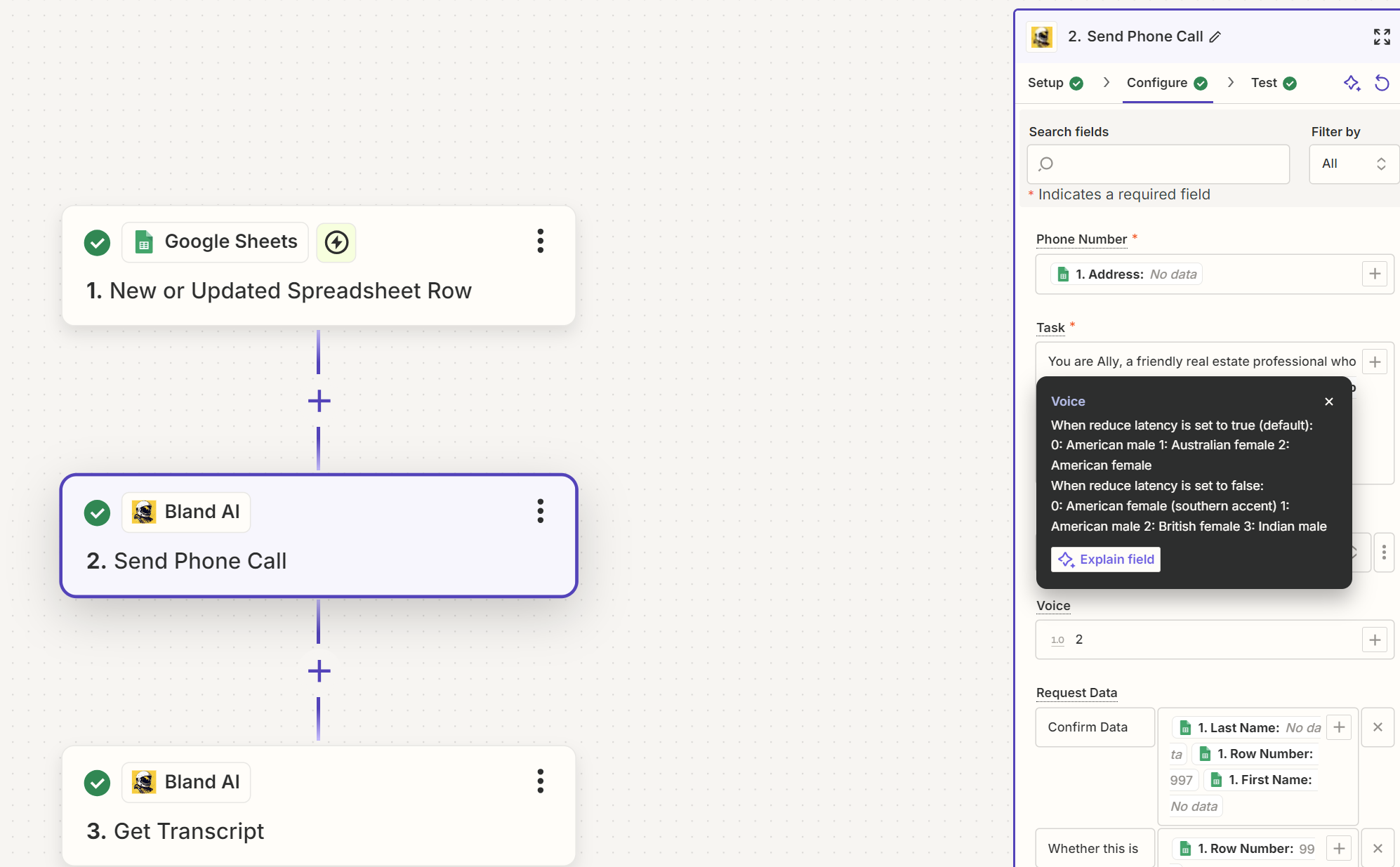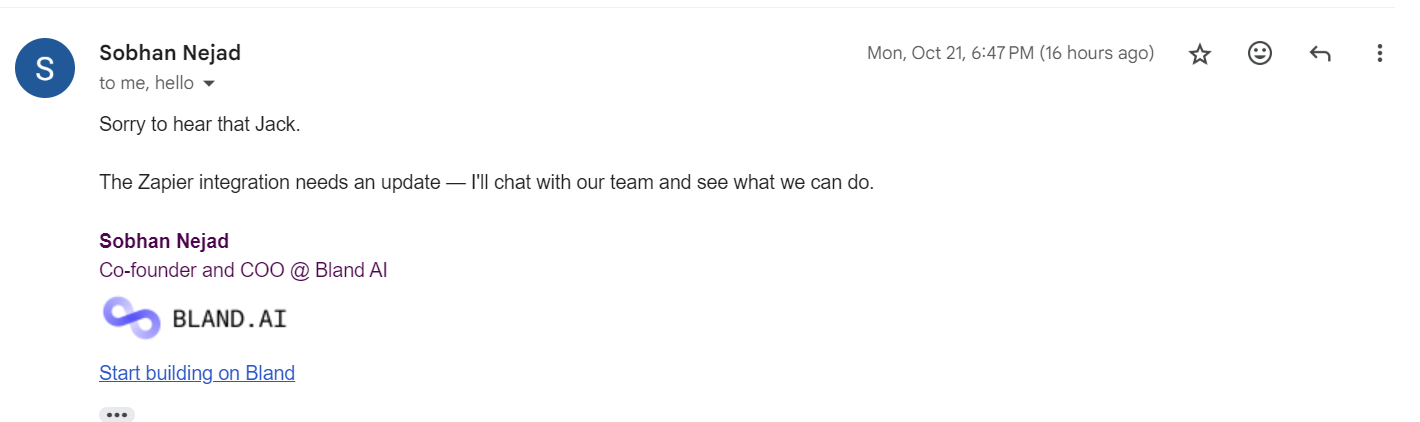I am building out Zap using Bland AI to make a call to a customer but I want the voice to sound like a female rather than a male, it looks like there is a way to do this in the Zap but the voice change does not seem to be working because when I test it, the voice stays the standard male voice.
Here is the link to the Zap and see below for screenshot showing the Voice field:
https://zapier.com/editor/262887645/published/262887646/fields