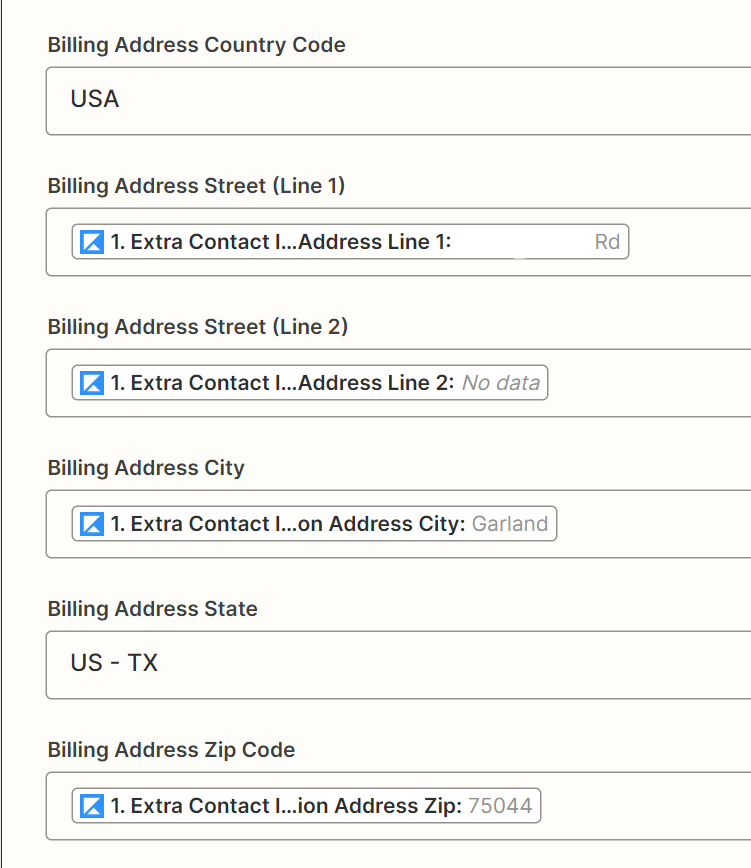
mapping
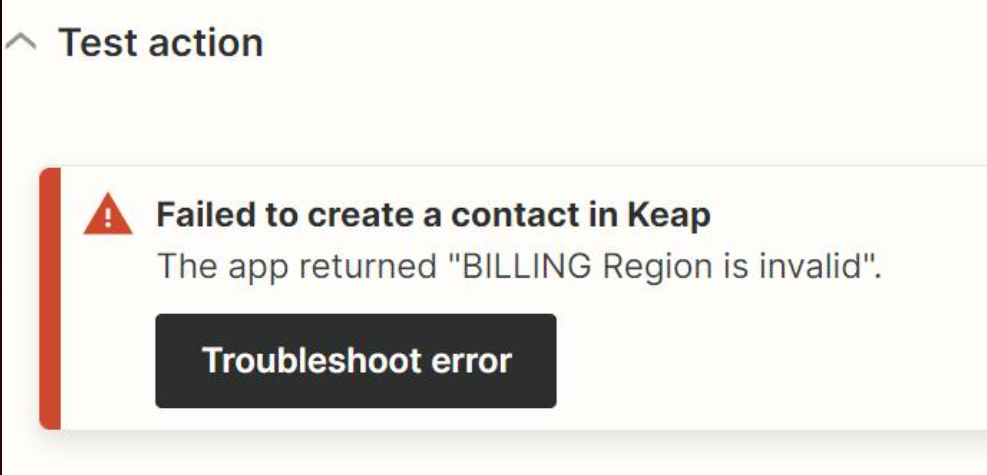
I’m getting an error passing a contact from Kajabi to Keap.
Yes, I’ve contacted customer service,
And I’ve tried troubleshooting with other experts.
We can’t figure out what is milling or “invalid” for the billing region.
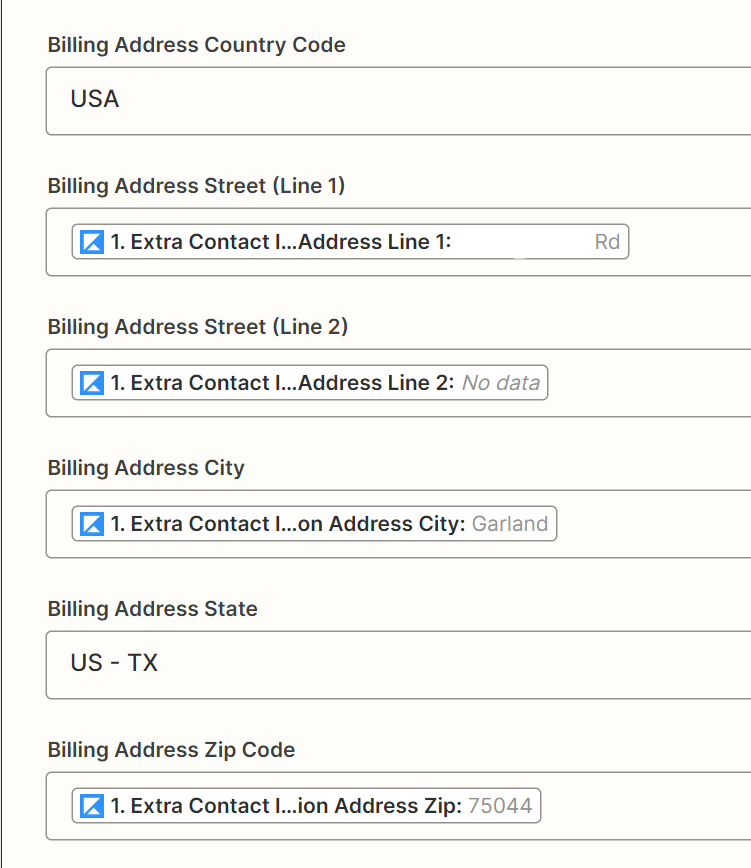
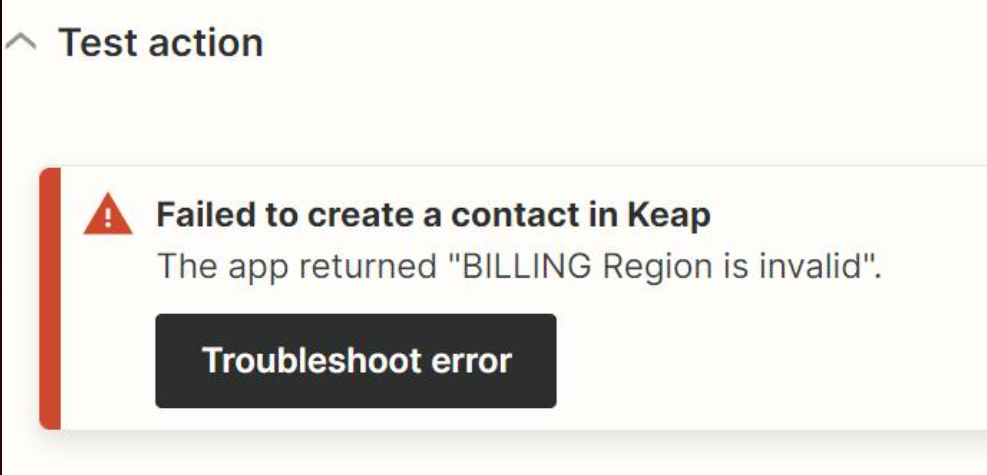
I’m getting an error passing a contact from Kajabi to Keap.
Yes, I’ve contacted customer service,
And I’ve tried troubleshooting with other experts.
We can’t figure out what is milling or “invalid” for the billing region.
Best answer by shalgrim
So does that mean going forward I should do a utilities table to convert TX to US-TX?
It seems like they always want US-XX for any US state, so you’ll need to get the states in that format. I’d personally just use US-{{map-the-field-here}} instead of a lookup table, and that would use fewer steps. I.e., you don’t have to only put a mapping in the field. You can type “US-” and then do the mapping
Enter your E-mail address. We'll send you an e-mail with instructions to reset your password.