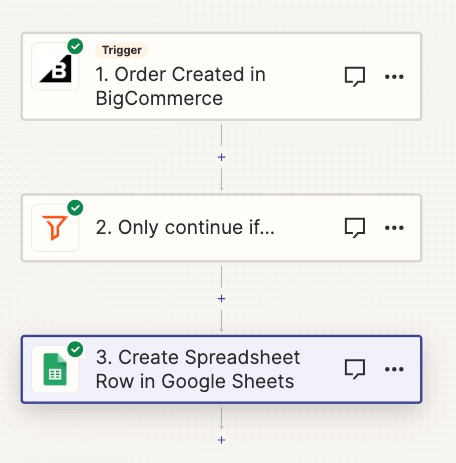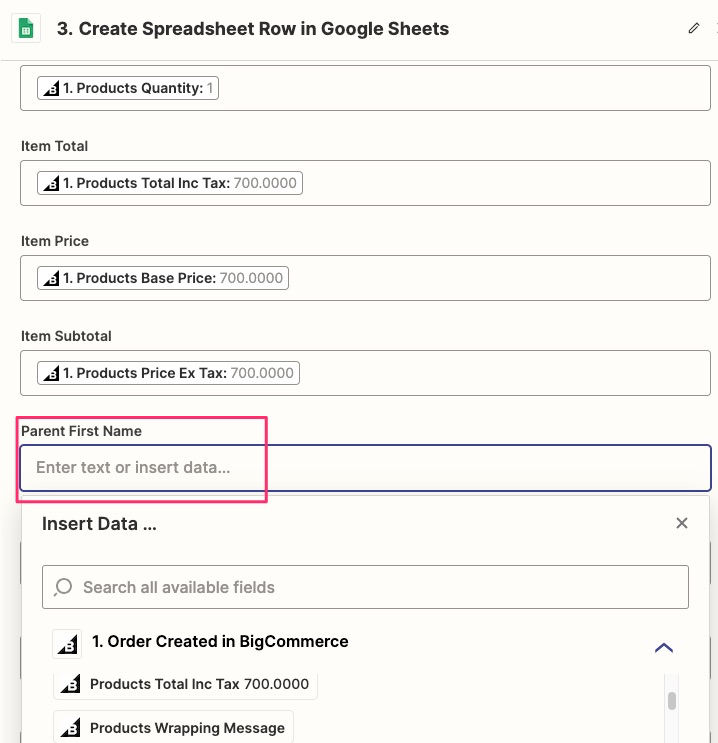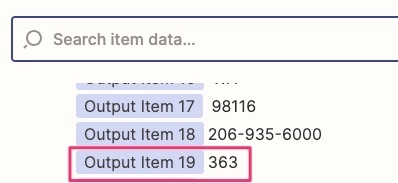I’m creating a Zap that adds new BigCommerce to Google Sheets. I need to map the product option values to specific columns in my Google sheet, but not sure how to parse that data from the order? Is there a step to pull the product information from the order ID so I can map the option values to their respective Google Sheet columns (e.g - size, color etc.)? Thanks!
Best answer
BigCommerce orders to Google Sheets - need to get product option values
Best answer by Troy Tessalone
If these 6 data points will ALWAYS be provided in this order, then you can try to use this Zap action:
Formatter > Text > Split
Split at comma
Return each a separate data points.
Products Product Options Value Jim Brown,jim@email.com,206-123-4567,500 SE,Seattle,98104
This post has been closed for comments. Please create a new post if you need help or have a question about this topic.
Enter your E-mail address. We'll send you an e-mail with instructions to reset your password.