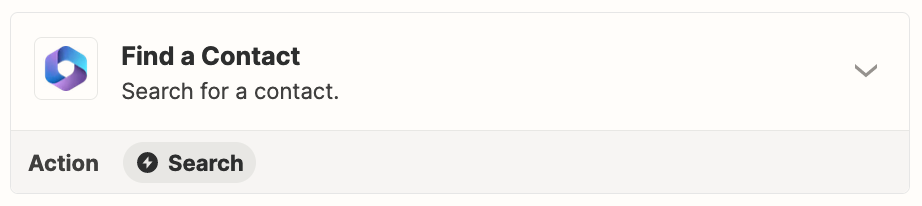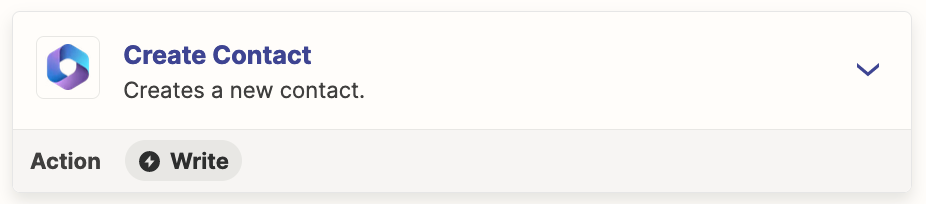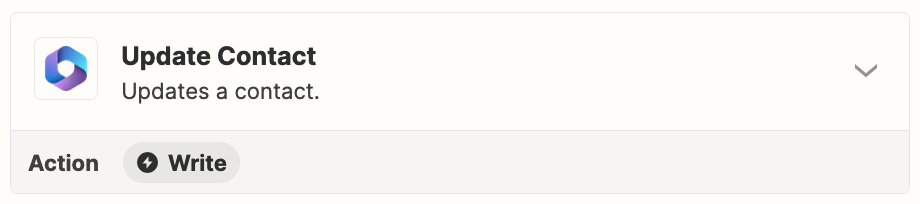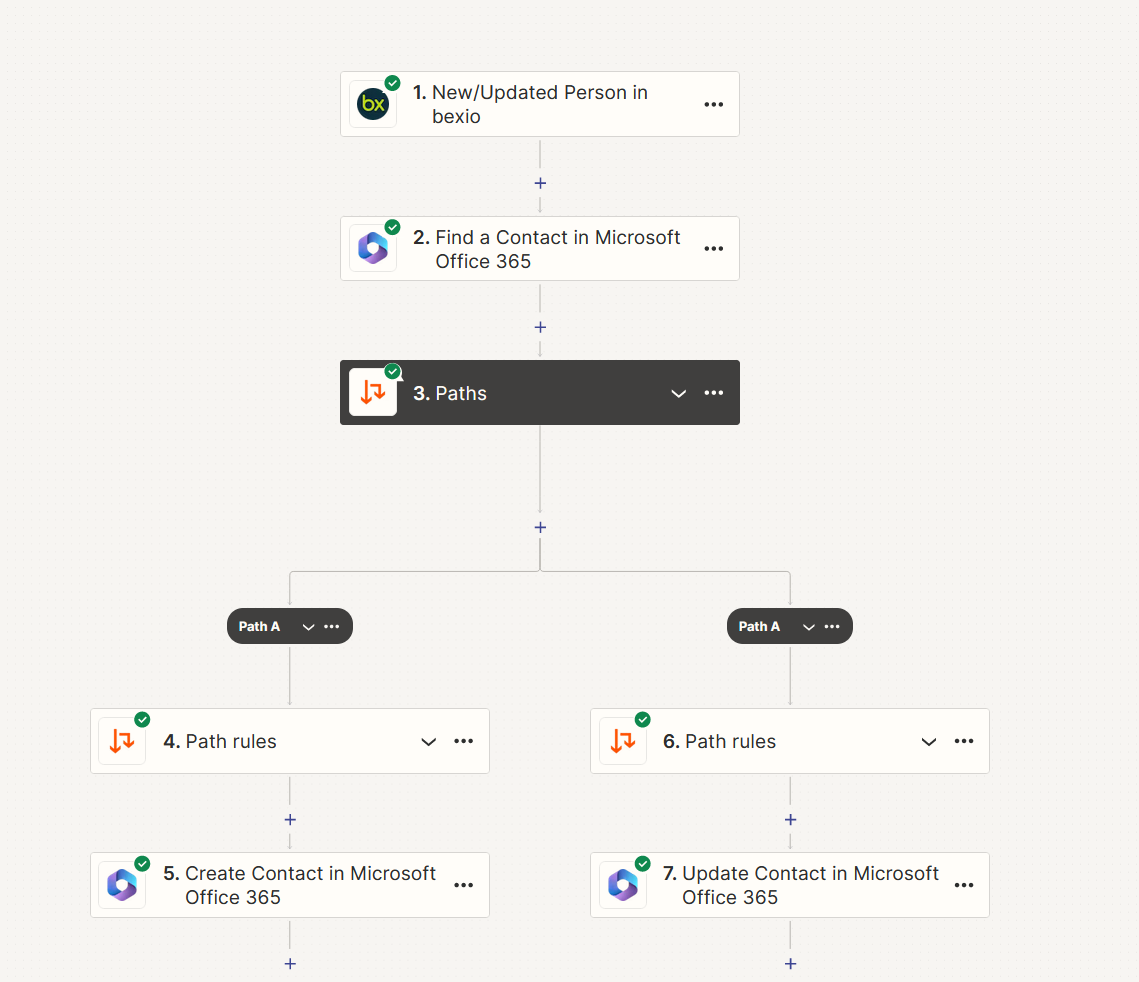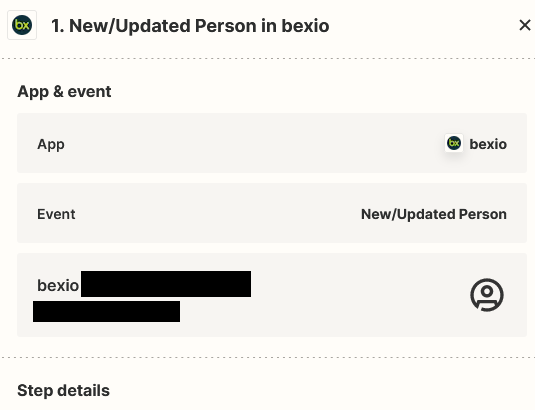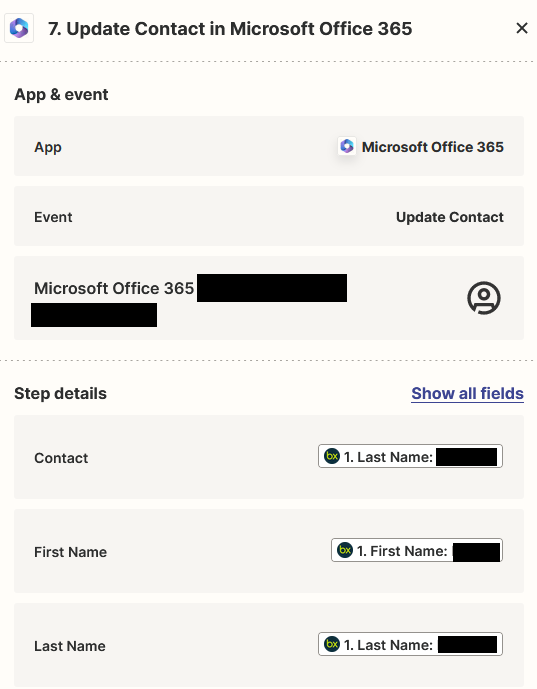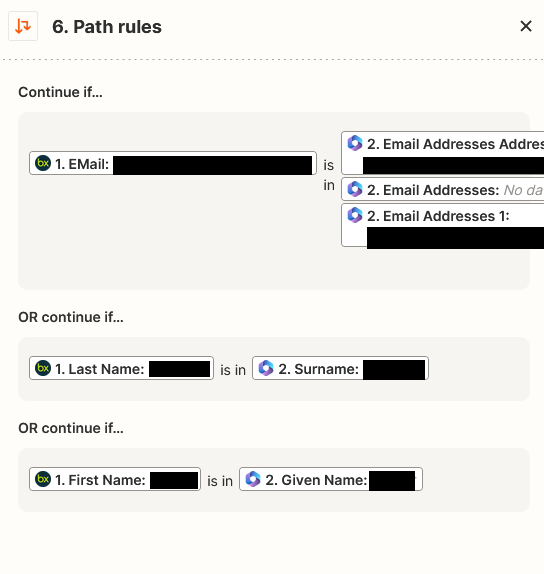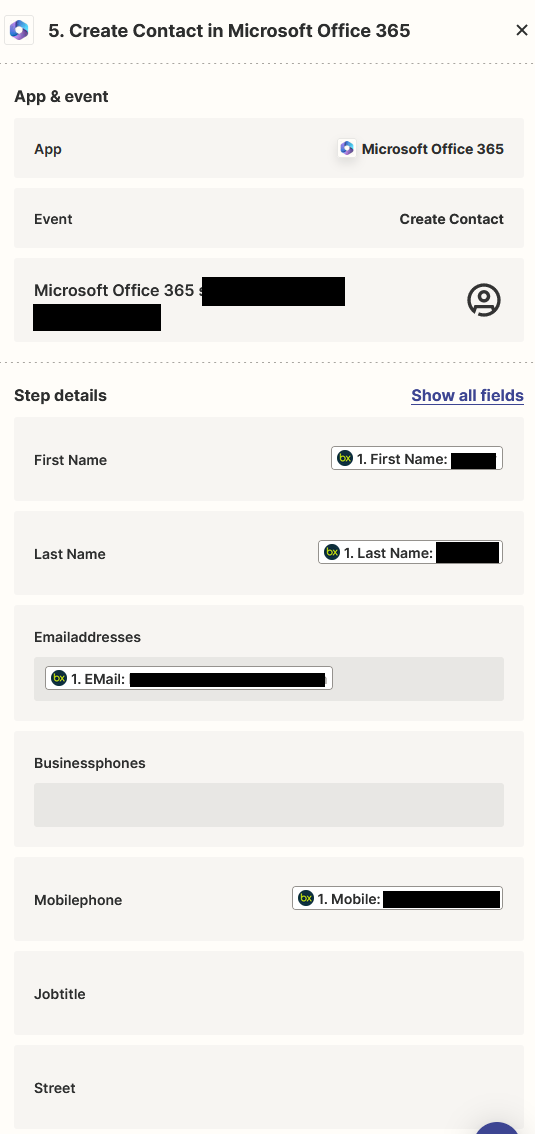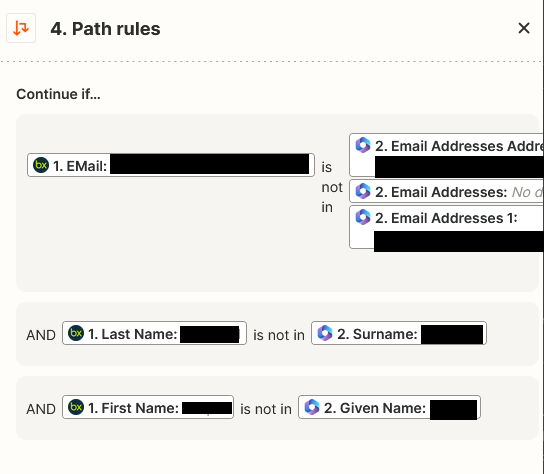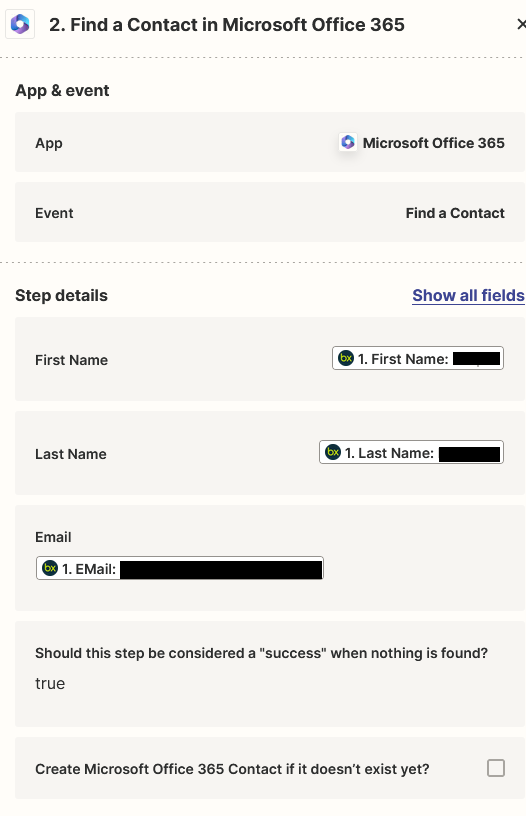hey, I created a zapier to synchronize my contacts from bexio to Microsoft Office 365. Now I noticed that, probably because of a previous test, many contacts are duplicated. So I deleted all contacts in office 365, deleted my apps and deleted my zap. Then I recreated the zap and reconnected my account. I chose:
new/updated person in bexio -> create contact in microsoft office 365
now only the last person created is synchronized. the other contacts that it previously synchronized without errors are no longer synchronized. does anyone have a tip as to why this no longer works?
I also have a question, with m365 I can choose between create and update contact. If I understand correctly, with create only new contacts from bexio are synchronized to m365. if I change a person's data in bexio, it is not synchronized? right? and if I want new contacts and changes to be synchronized?
and what if I delete contacts in bexio?
Question
Bexio contact Zap only syncs new contacts after reset
This post has been closed for comments. Please create a new post if you need help or have a question about this topic.
Enter your E-mail address. We'll send you an e-mail with instructions to reset your password.