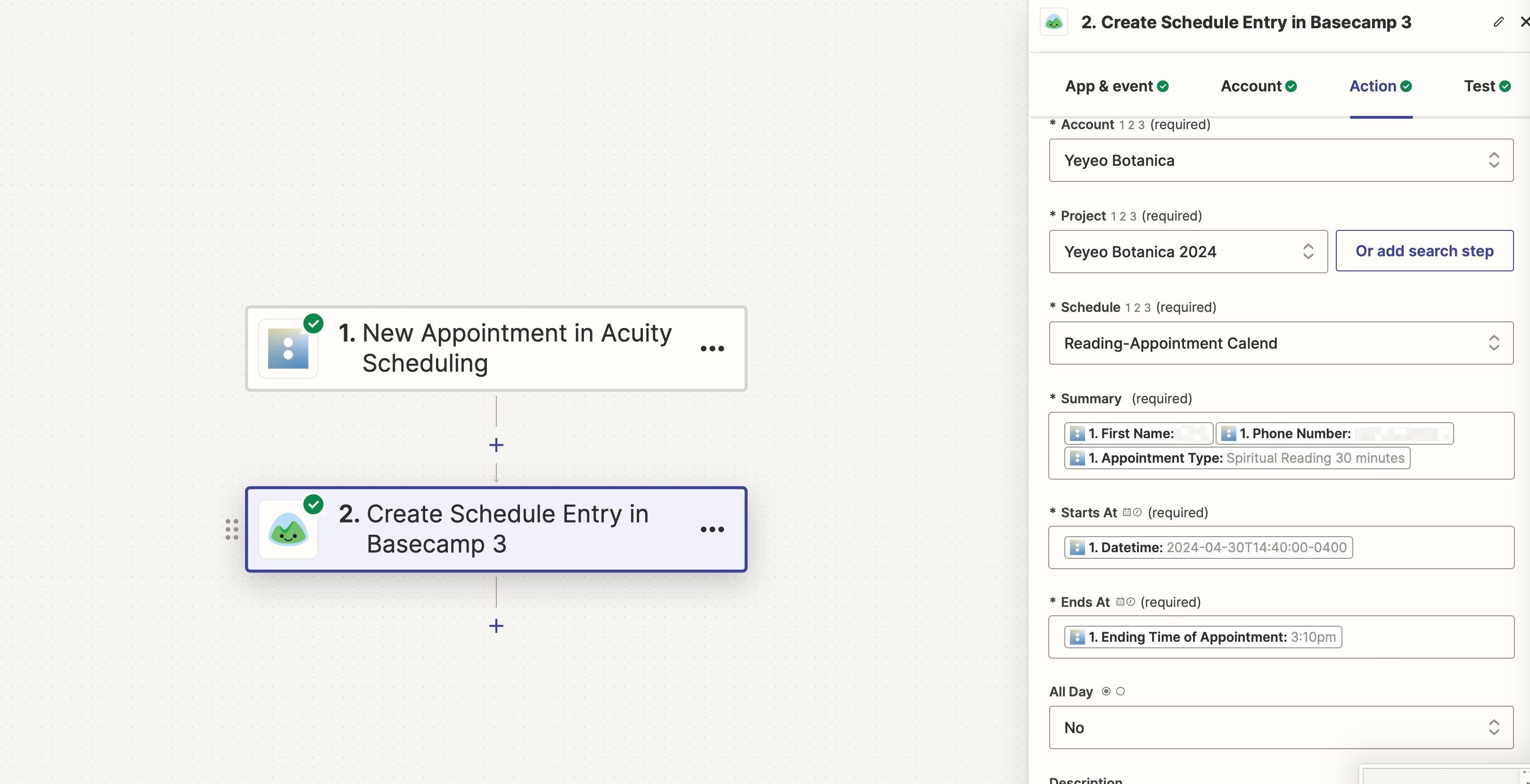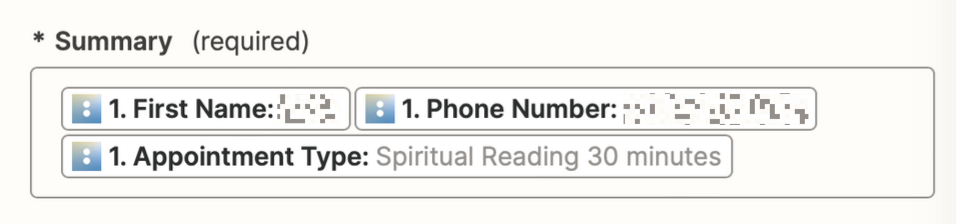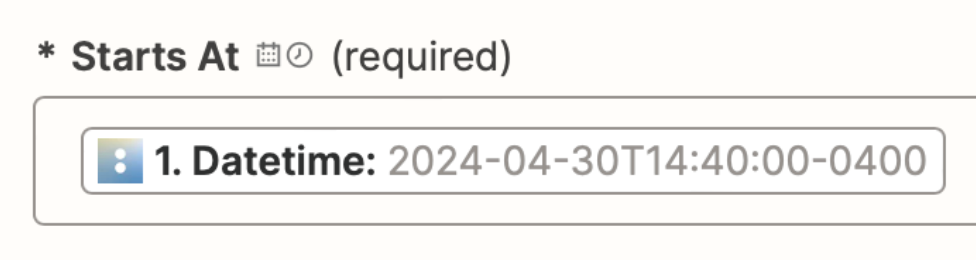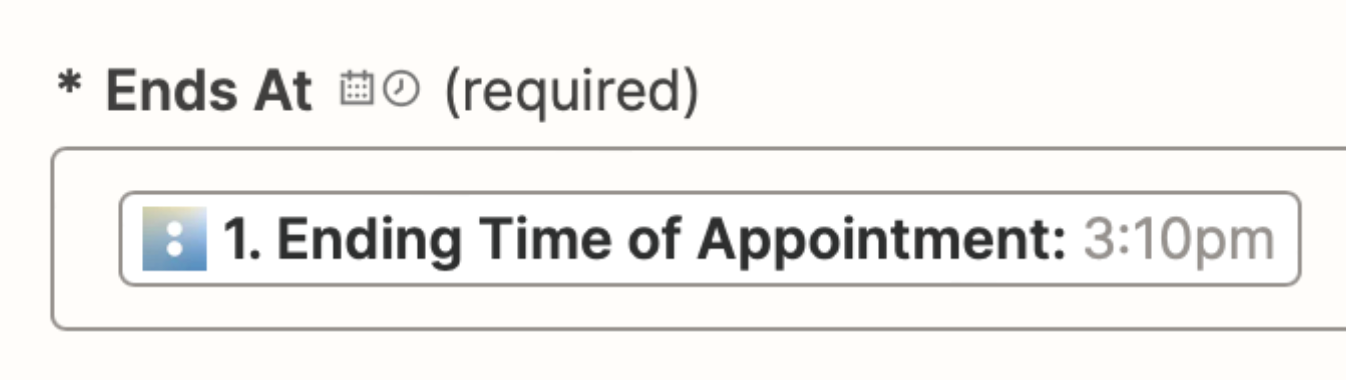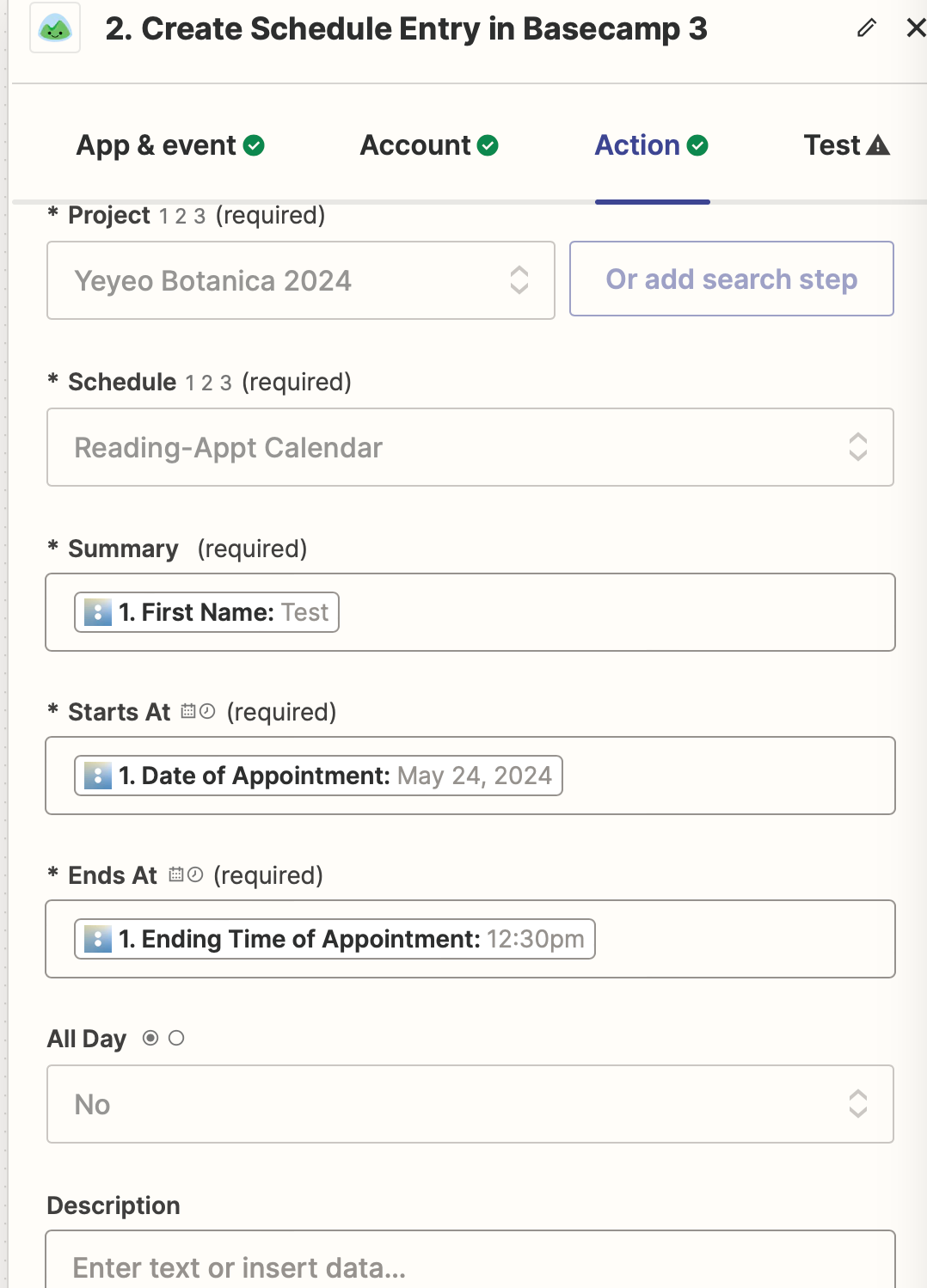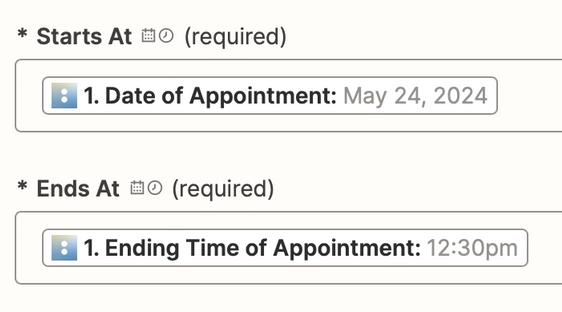I have used Zapier before to sync our appointments in Acuity/Squarespace with Basecamp. We have just moved to Basecamp 4 and the sync is not working properly.
In Basecamp, the appointment sync is coming through on the day the customer makes the appointment versus what the actual appointment date is. For example, Customer makes an appointment for Wed 5/22/24 but instead of showing up on Wed 5/22/24, the appointment is showing up today.
The sync works but the dates are wrong. I’ve checked the time zone on all 3 (Zapier, Basecamp, Acuity) and they are all on EST/GMT -4:00 for EST.