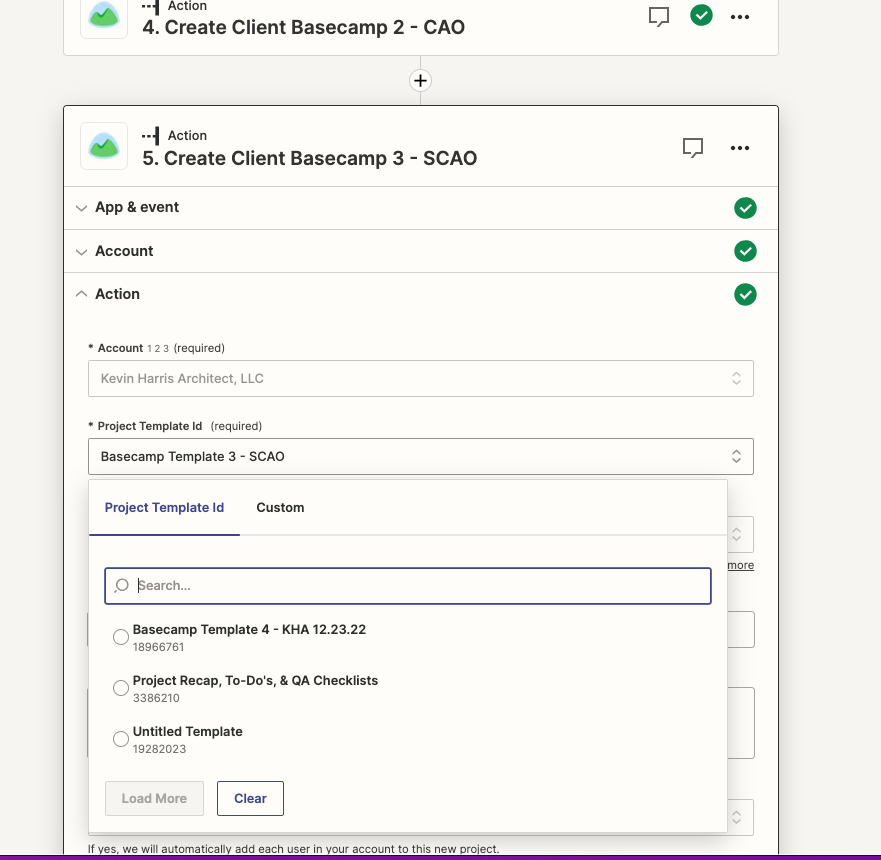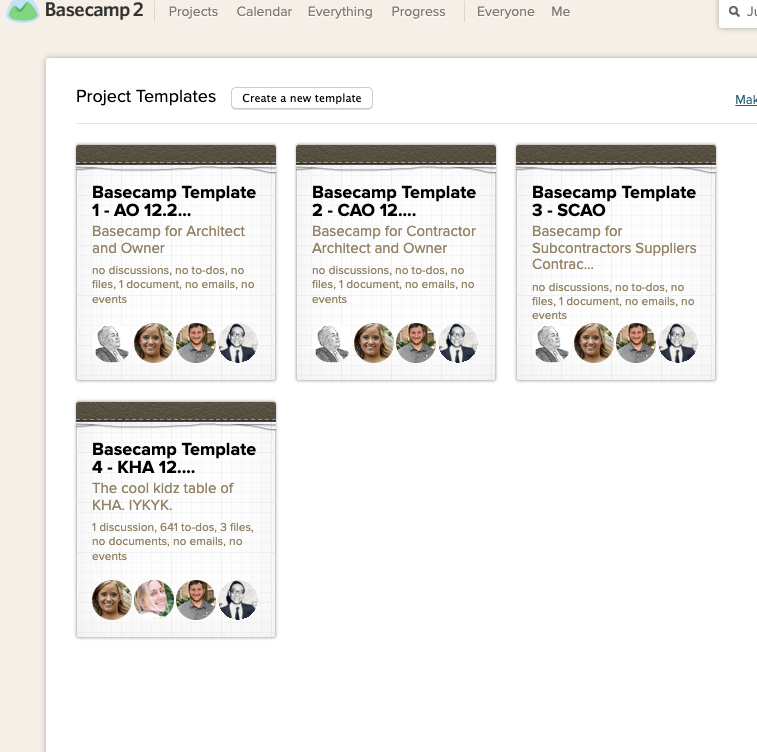This is a Zap that HAS WORKED in the past and stopped working recently.
The goal of the Zap is for when a Dubsado Project Status is changed to be “Architect Owner Contract” then Zapier will create 4 different Basecamp projects. The problem seems to be that it cannot find the Basecamp template.
The Basecamp Template does exists and is really there.
I changed my Zapier account to MATCH with a person on the Basecamp project (that didn’t fix it).
I entered into custom the number of the basecamp template from the URL (that didn’t fix it).
Any other ideas?
Note in this pic below, I want to set up Basecamp Template 3 - SCAO. It is an actual Basecamp Template. It does NOT appear in the list. ONLY Basecamp Template 4 - KHA appears in the drop box.
Thanks for your help.