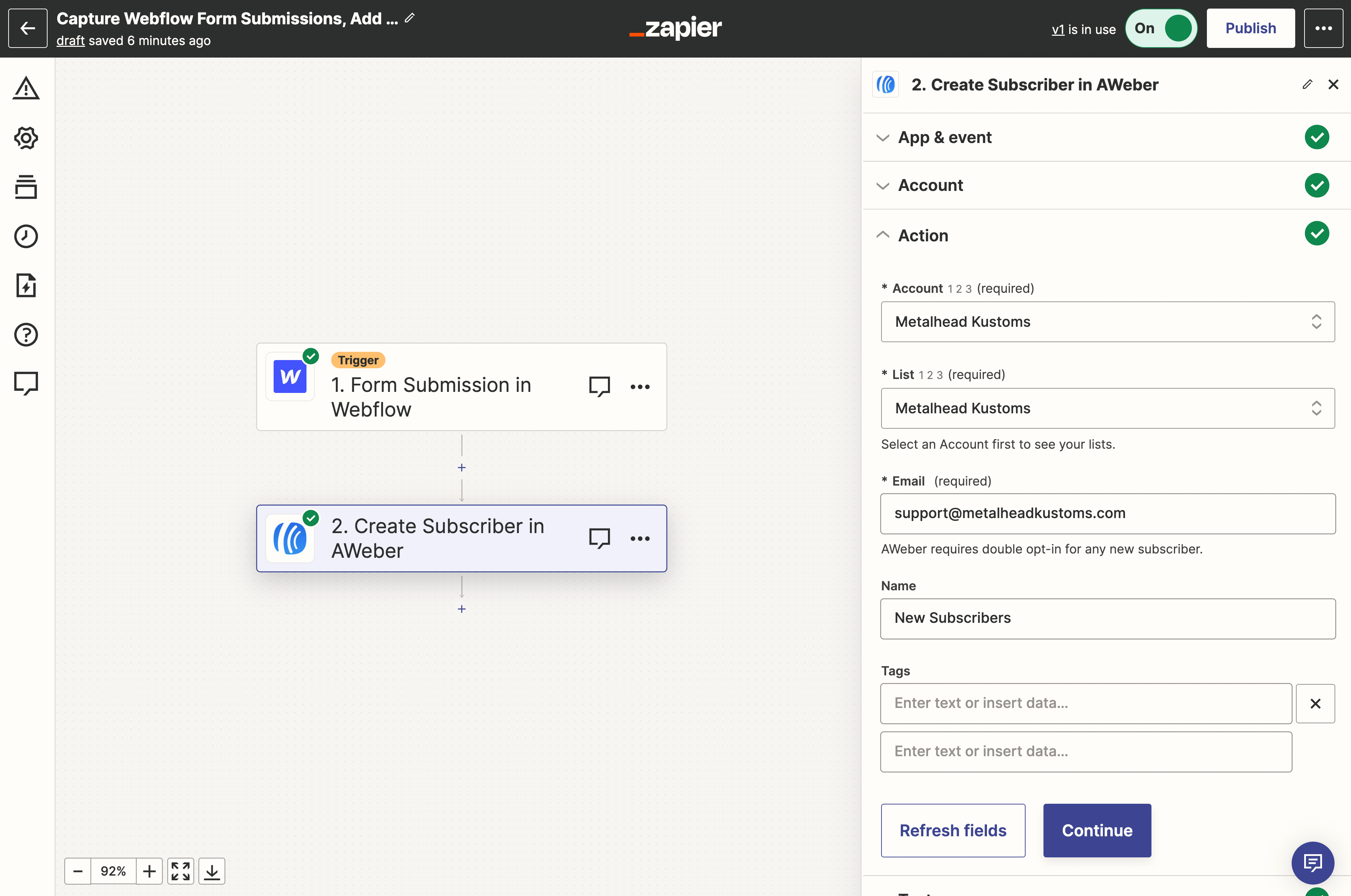
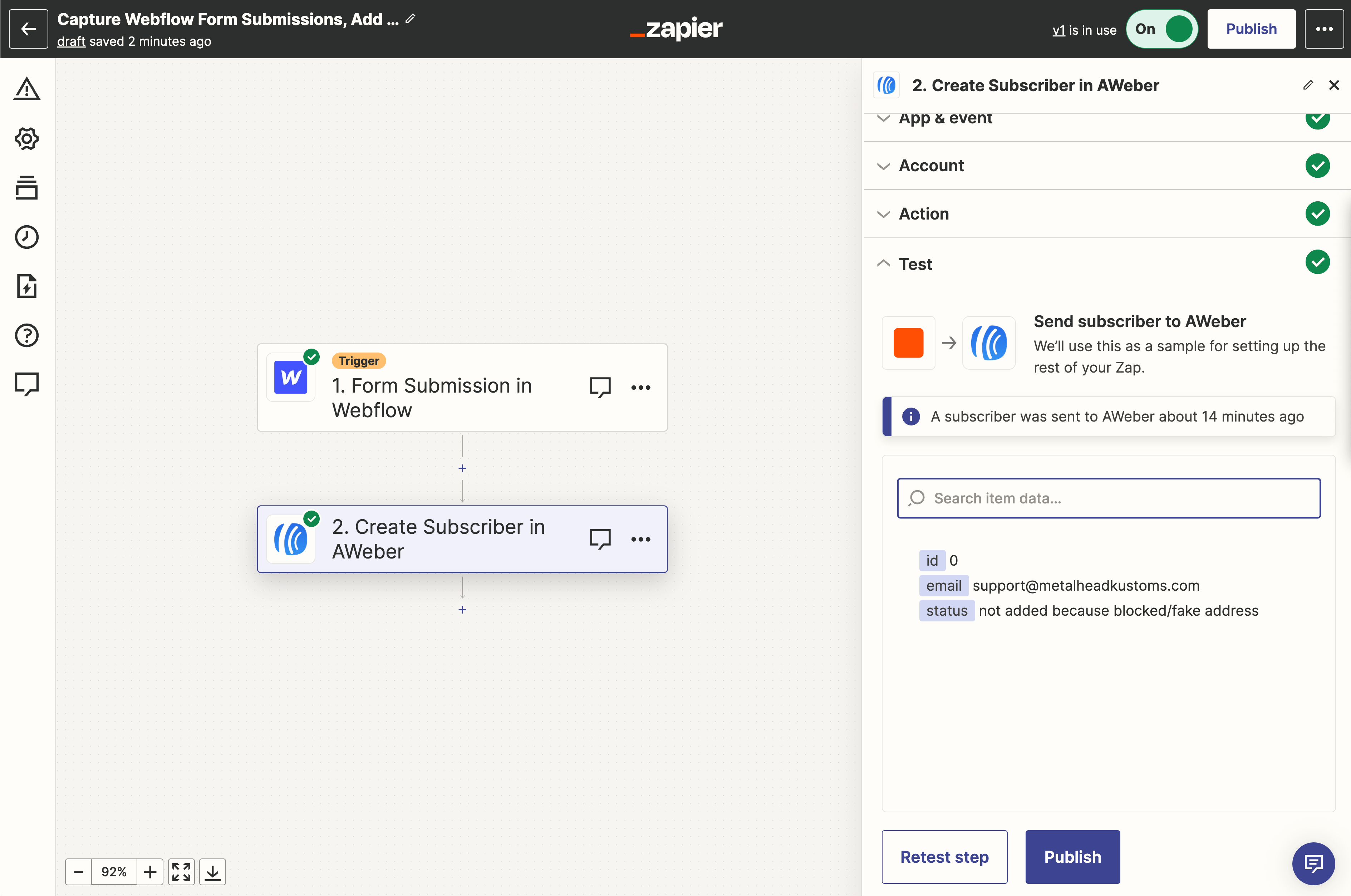
My question is, for the “Create Subscriber in Aweber” what email label as required are you supposed to use? Is the email for testing purposes or does it need to be a particular email? Next in the Name filed which is not require and the Tags which also do not say required should I be putting something in those regardless?
Once I run test from Zapier to Aweber I get a response with” id 0”, email the same one that I put in the required field and the “status not added because blocked/fake address”. What is causing this and what do I do to fix this?




