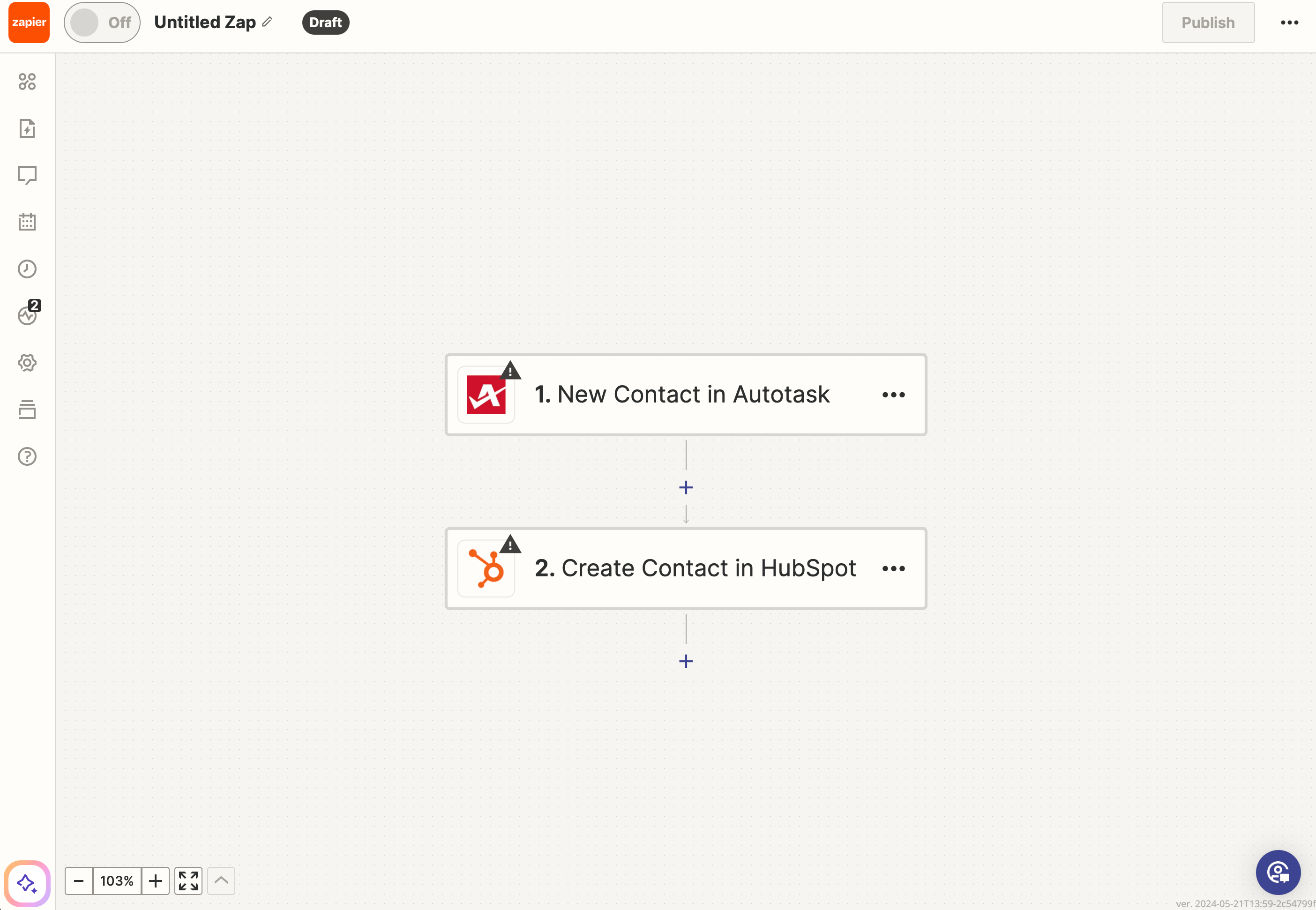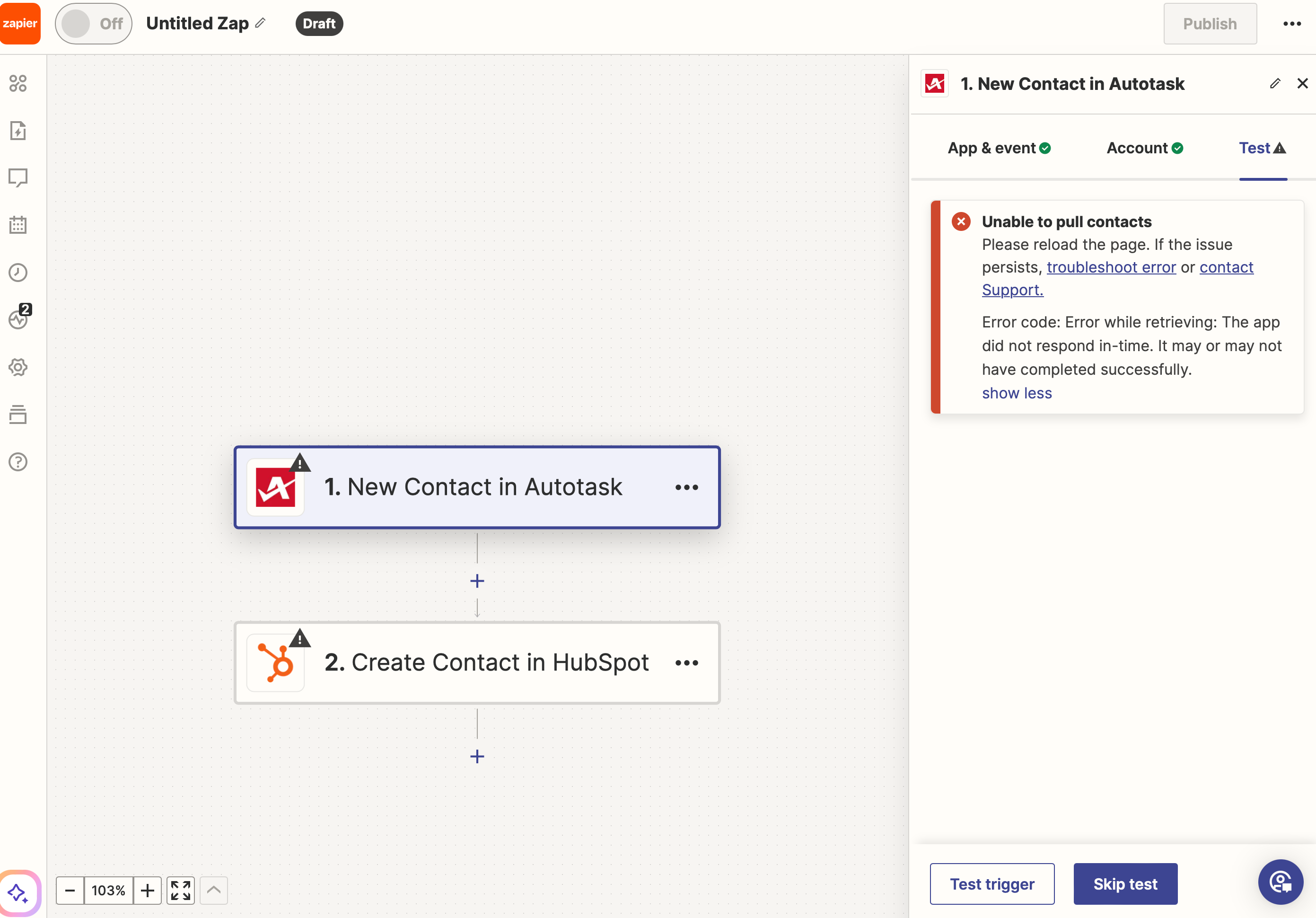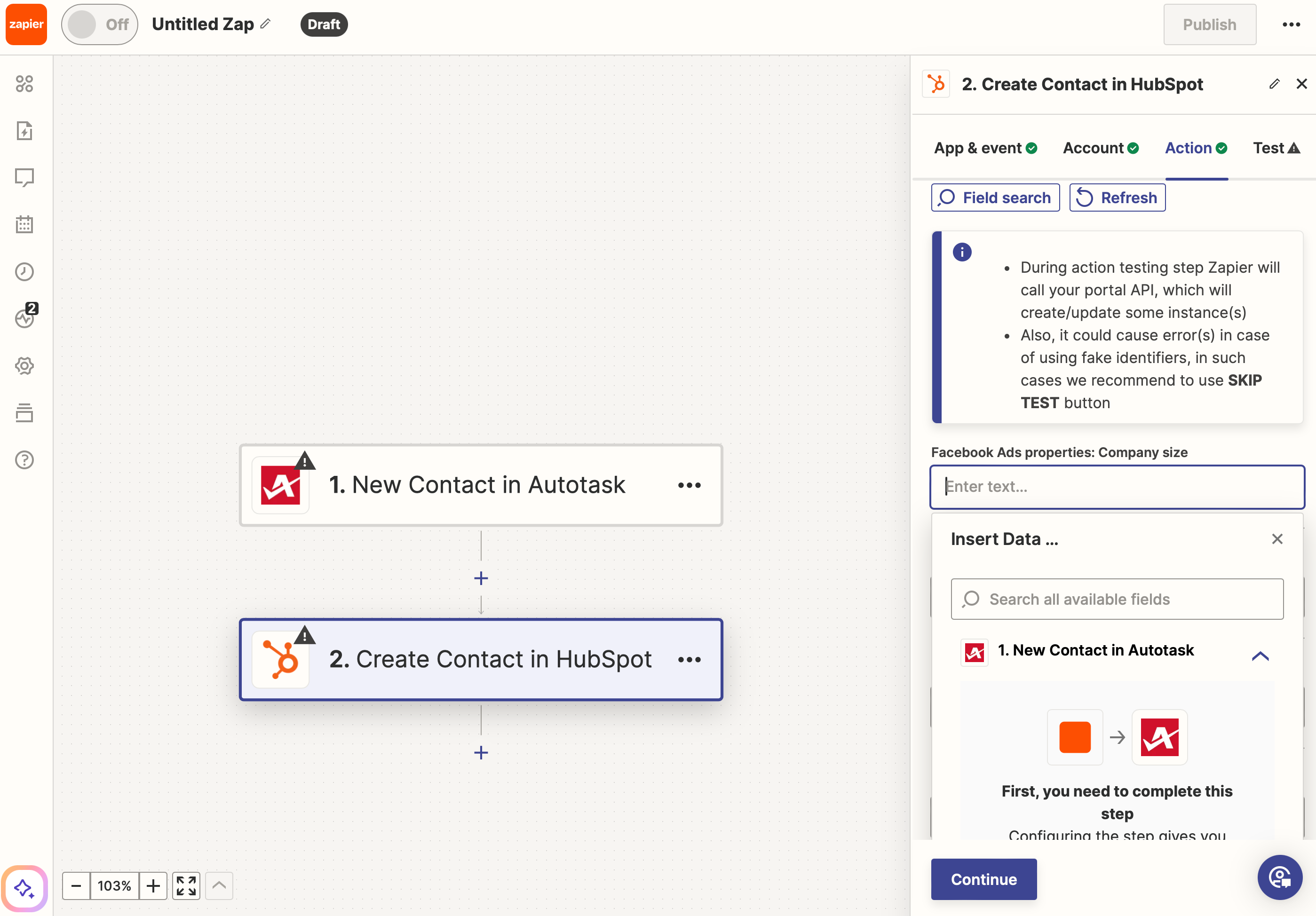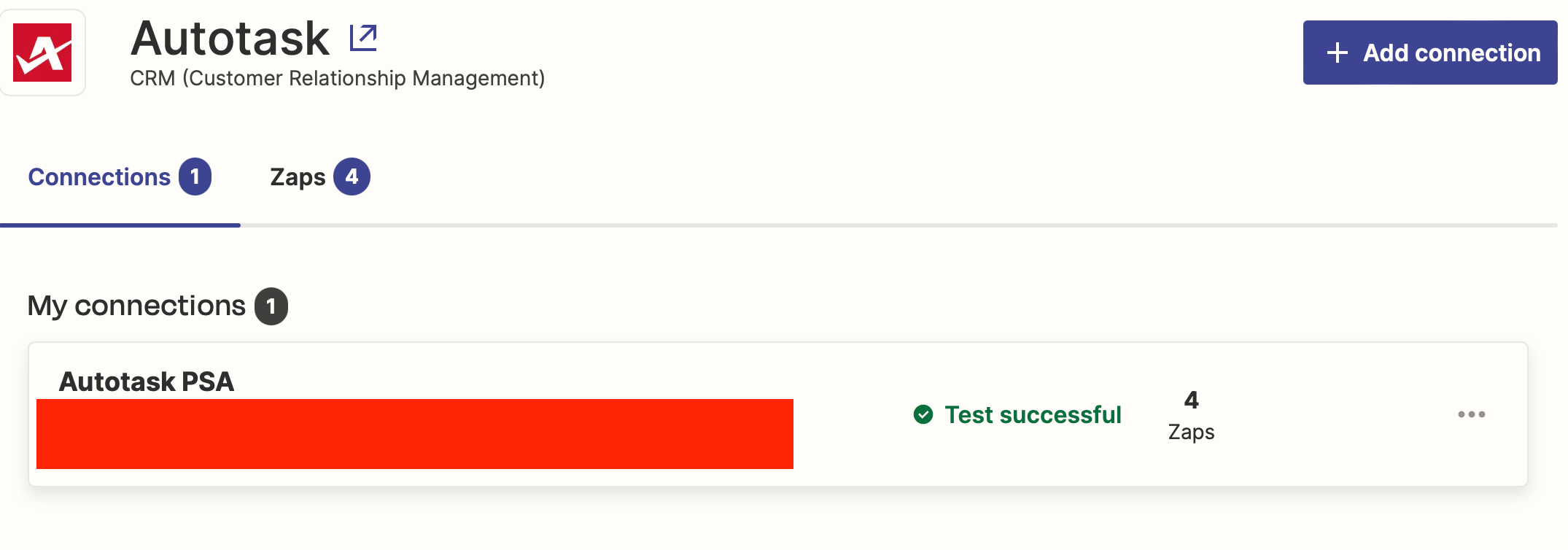Hello,
I’m getting this error only when I try to create a New Contact Zap from AutoTask to another platform.
I get this message :
Error code: Error while retrieving: The app did not respond in-time. It may or may not have completed successfully.
That said, the update contact works fine but it only seems to pull one contact and no others. AutoTasks seems to pulling information from its find so I think this could be an issue with Zapier. Can anyone help?