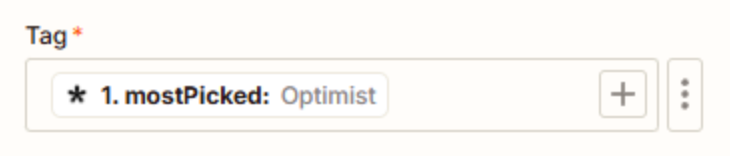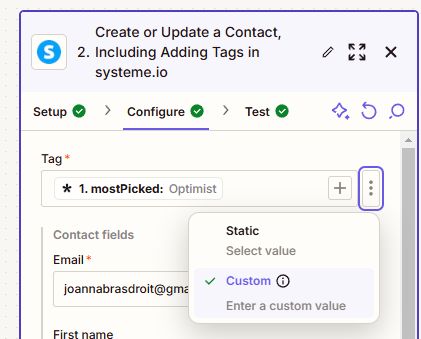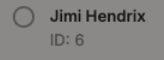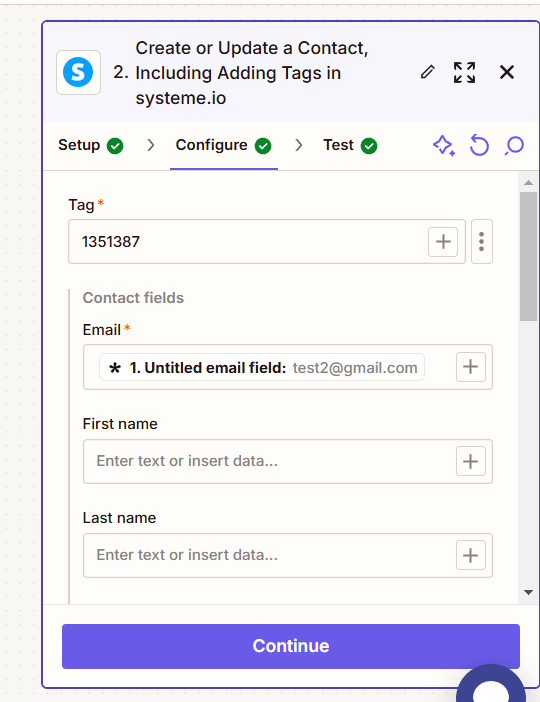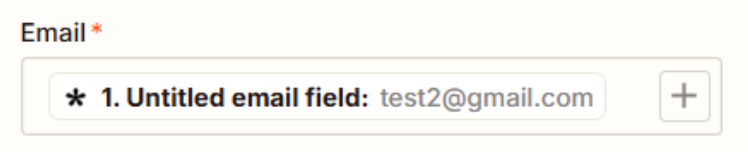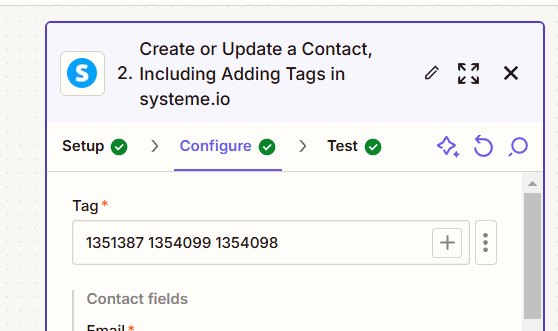Hey there,
I want to make an automation from new submissions from forms on Tally to adding a new contact with a tag on Systeme.io
The form is a personnality quiz and gives different results depending on the answers. Different results I would like to translate to different tags into Systeme.io
So here is the tag field with the result from the quiz :
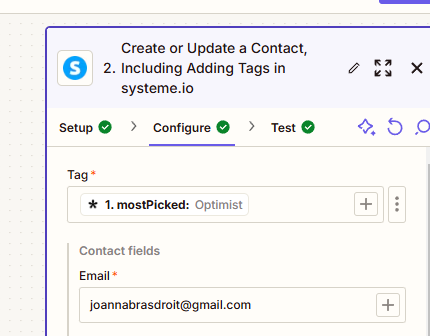
Tag “Optimist” is created in Systeme.io, but the test fails, and says that the tag “Optimist” is not created. So I don’t understand. Am I missing something? Thanks a lot!