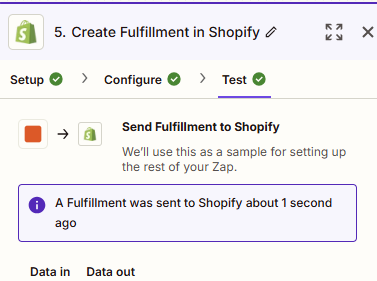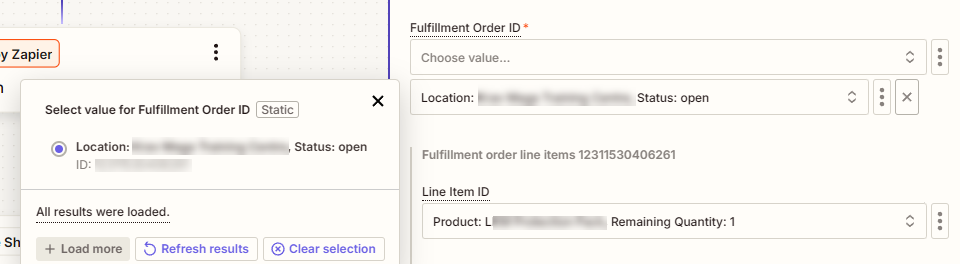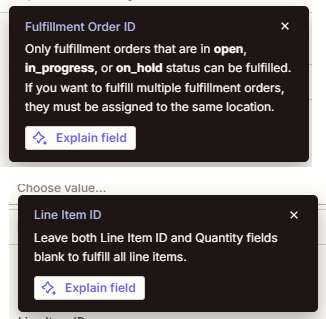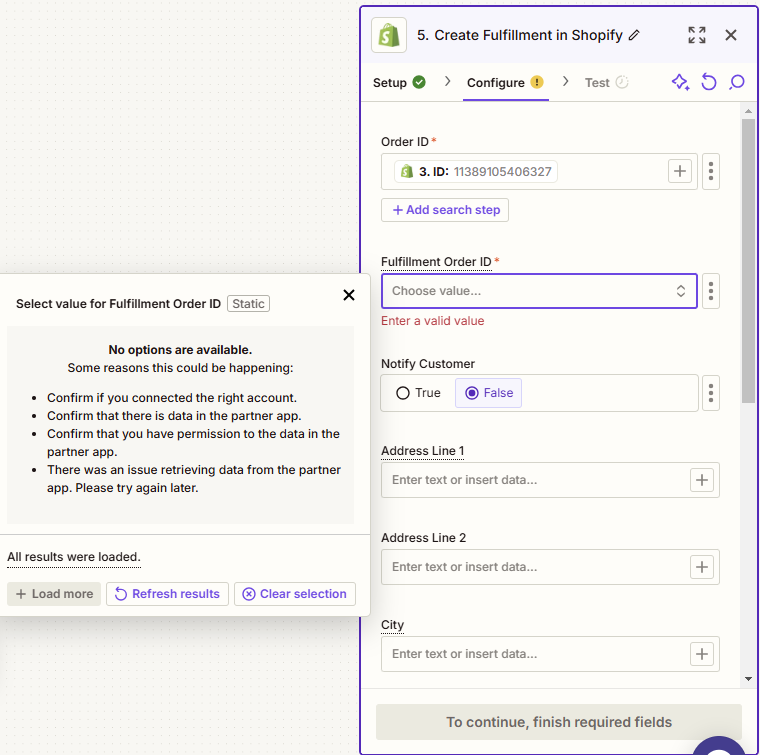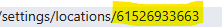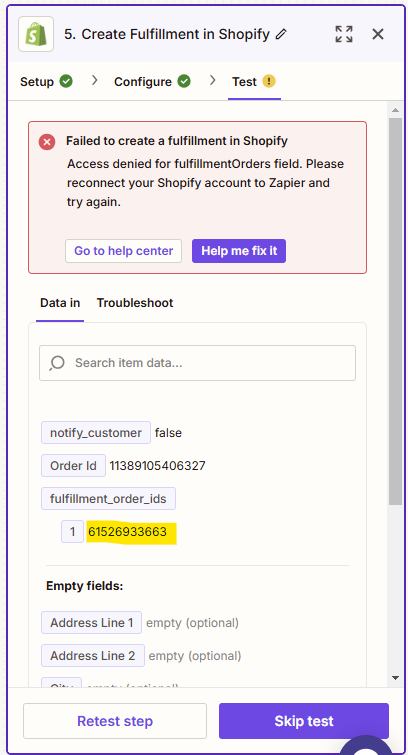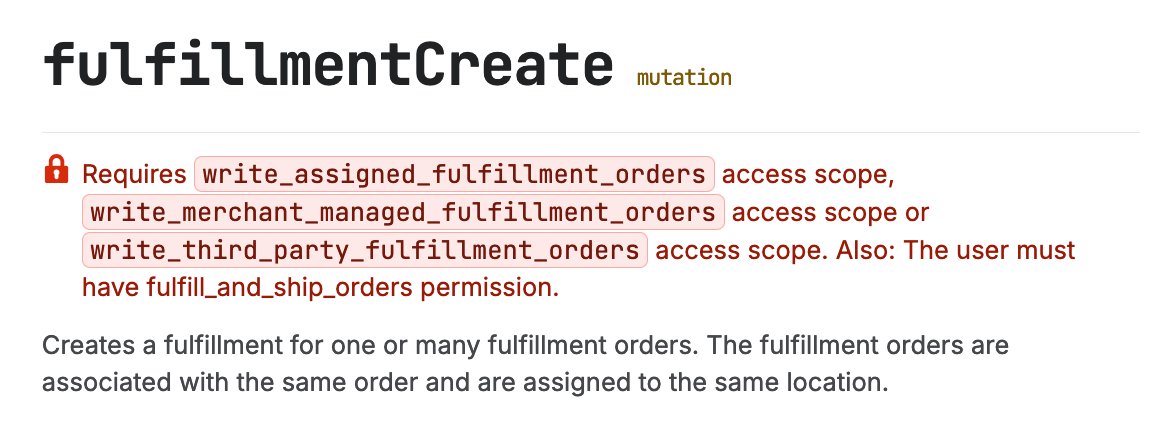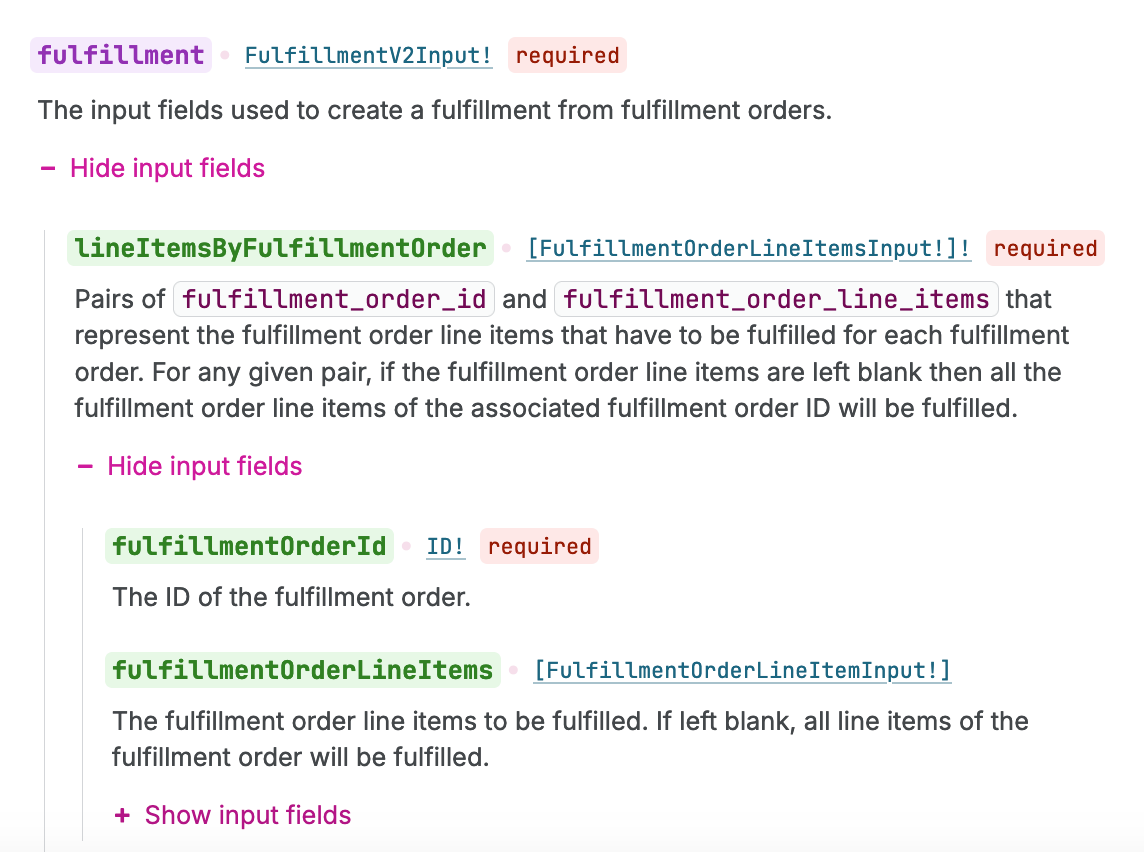Hi,
I’ve been playing with this today and can’t get the final stage of my steps (fulfilment) to work.
Basically I am trying to automate Shopify fulfilment for an order (or part of an order) when a supplier emails me a shipping report PDF each day.
The steps I have are as follows:
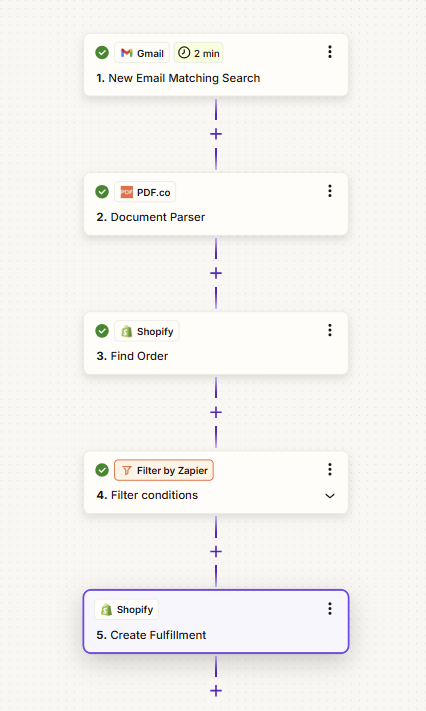
Everything seems to work OK except for step 5, Create Fulfilment, where I get the following error:
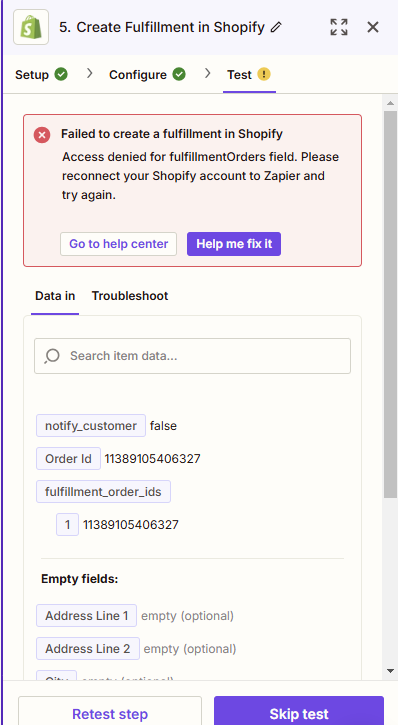
This is the configuration:
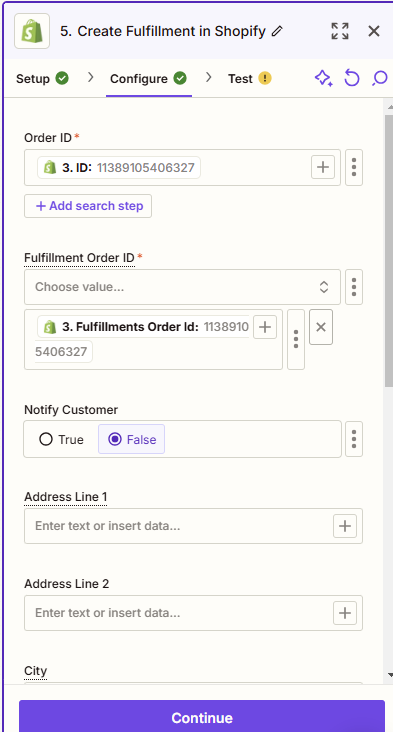
At first I thought it was because the order was already fulfilled in Shopify (as it was sent out yesterday and I am using this order to test). But I have cancelled the fulfilment on that order in Shopify and still get the same error.
Am I using the wrong field for Fulfilment Order ID?
I then need to work out how to only fulfil the items on the shipping notification email, hopefully the filter I have created does that.
This is my first “play” with Zapier so I appreciate the help and patience!
Thanks,
Greg