Hi all,
I created a zap to Action “Add a new customer” into QBO from a “Add a row” Trigger in Smartsheets.
When setting up the Zap Action, the field that programs the “Customer Type” in QBO gives me the drop down selections for the customer types in the QBO drop down list. If I select any of these, the value given for any New Customer additions will be whatever I selected, rather then dynamic to the original smartsheet’s entry for this field.
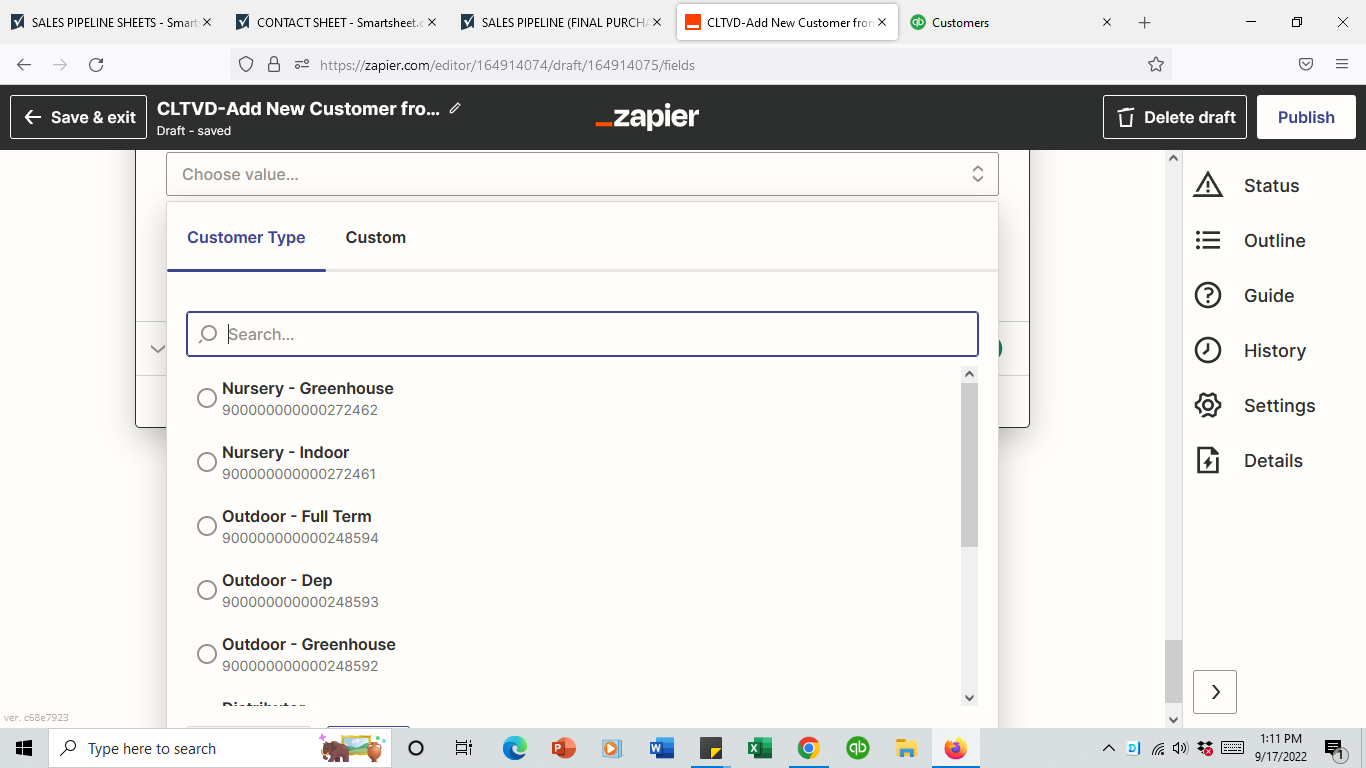
When I select the “Custom” option for this field, and then choose the dynamic data cell, it gives me this error.
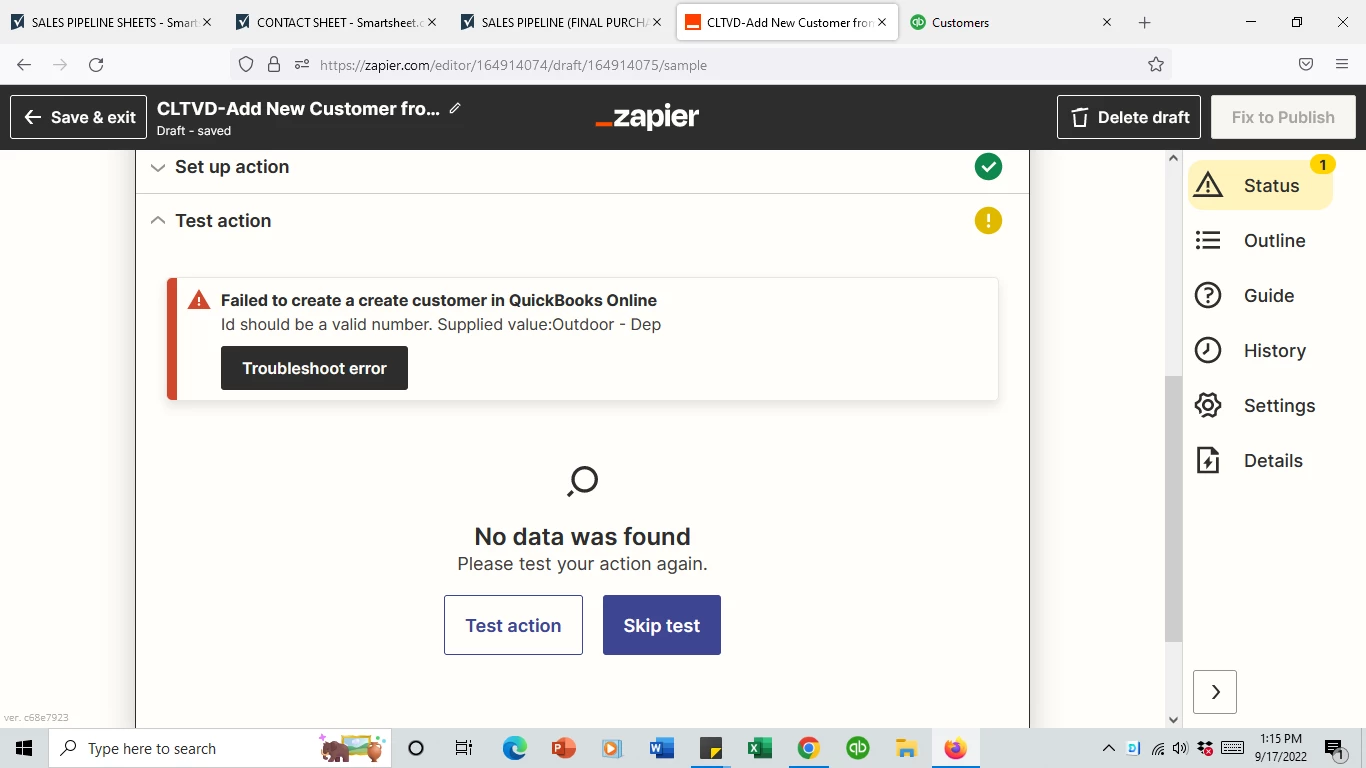
Is there a way to address this?
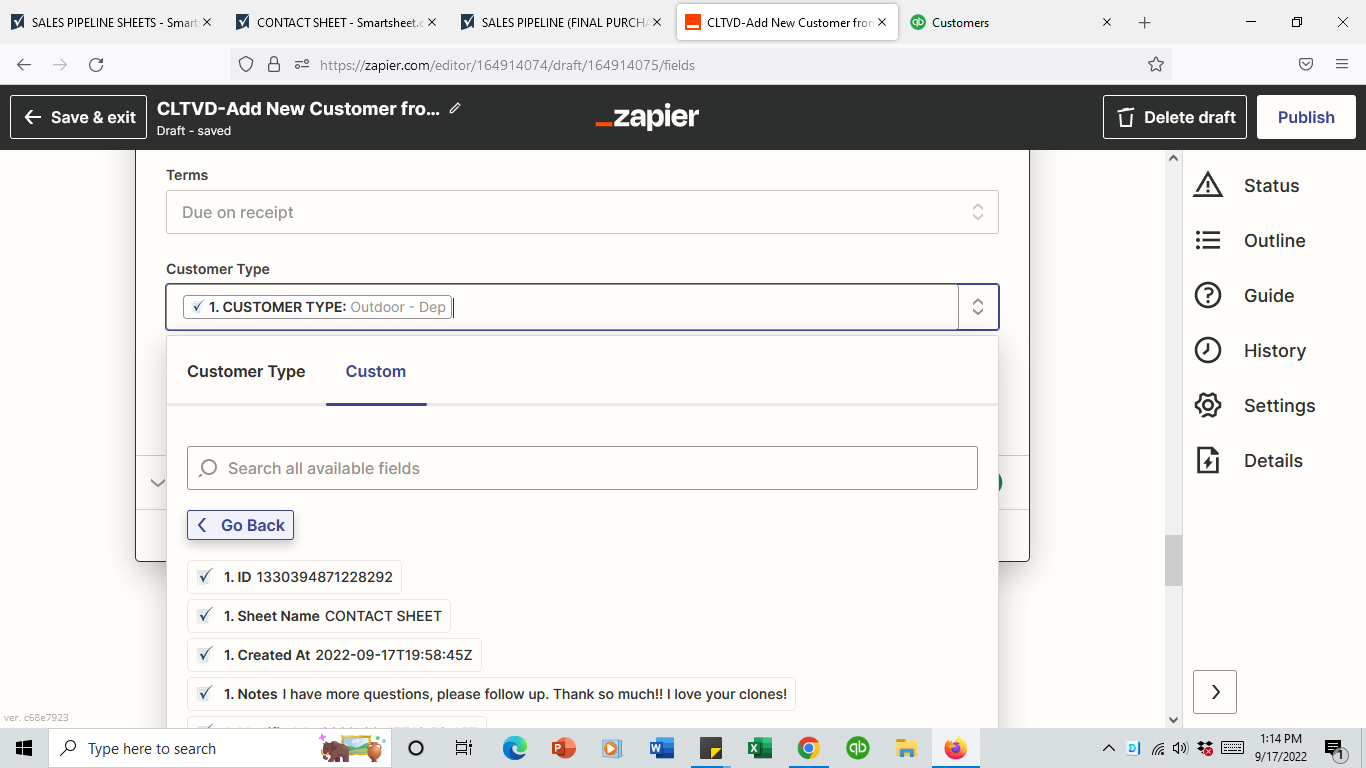
Is there a workaround or something I am doing wrong?
I also tried also to set up a custom field in QBO that was labeled “Customer Type” but was a text field and not a drop down, but that didn’t show up in the Zap as a field I could program.
any help appreciated
thanks!




