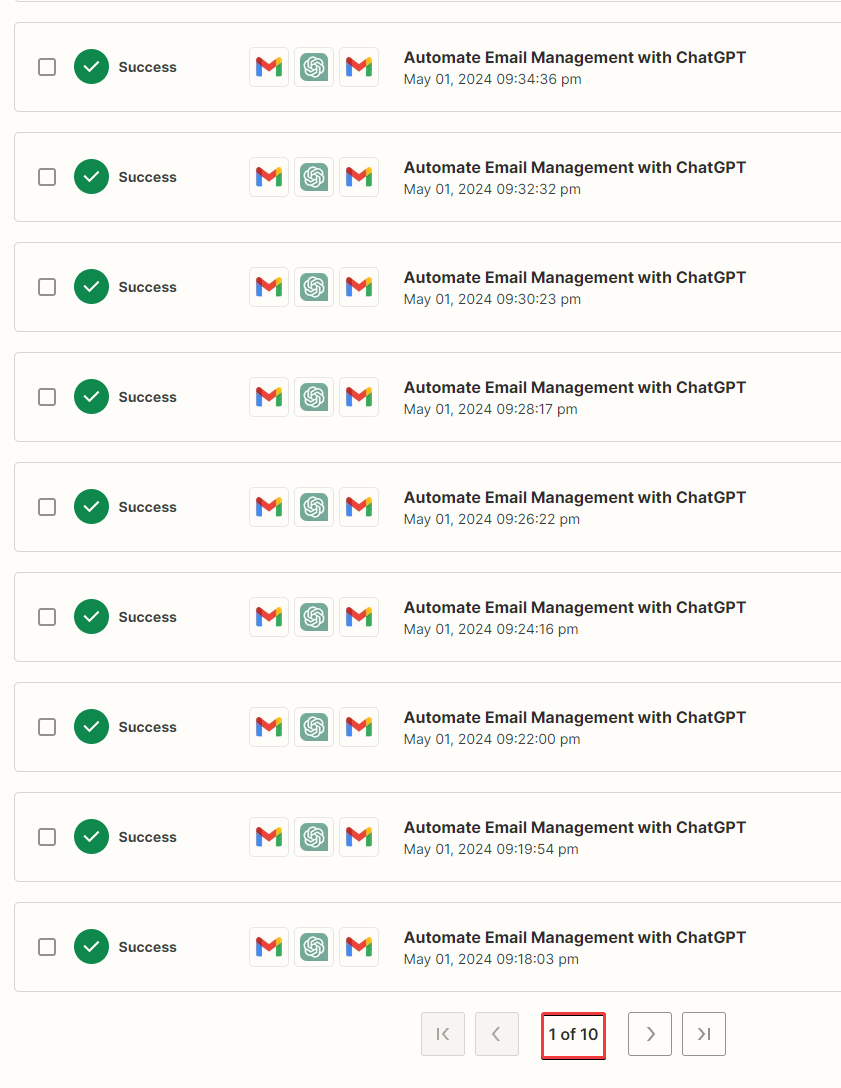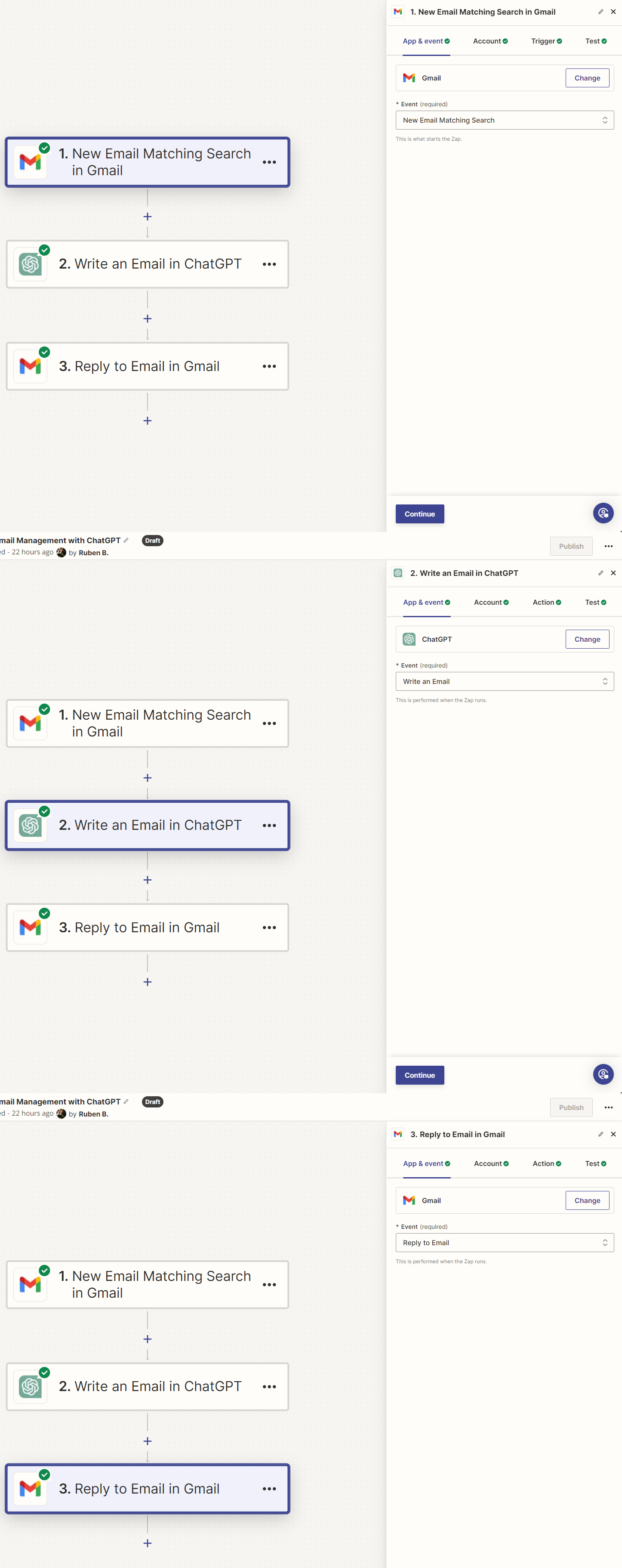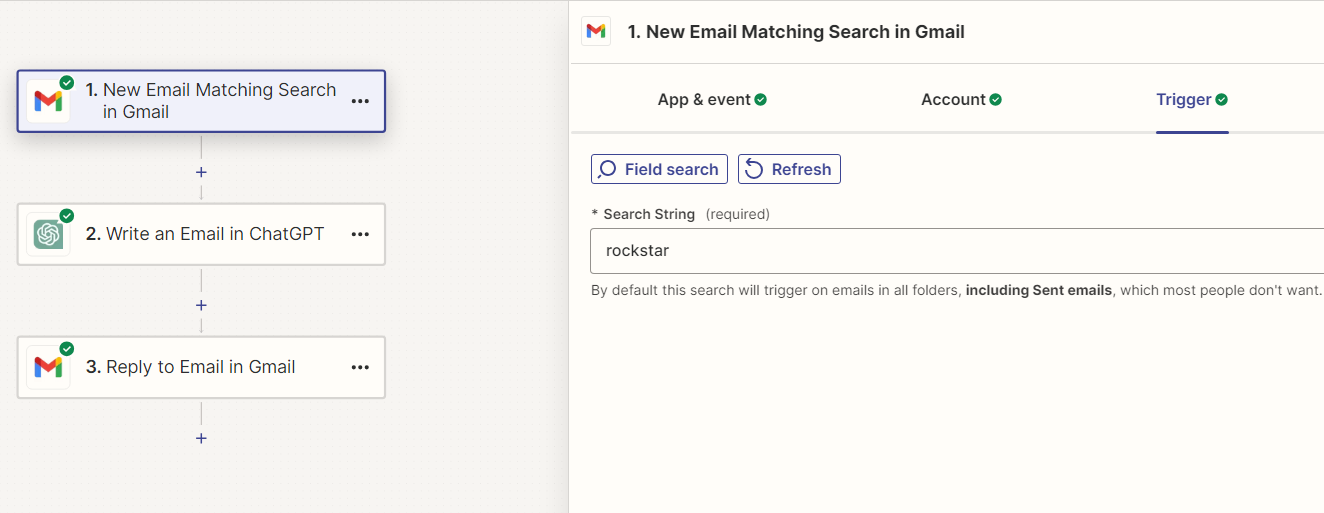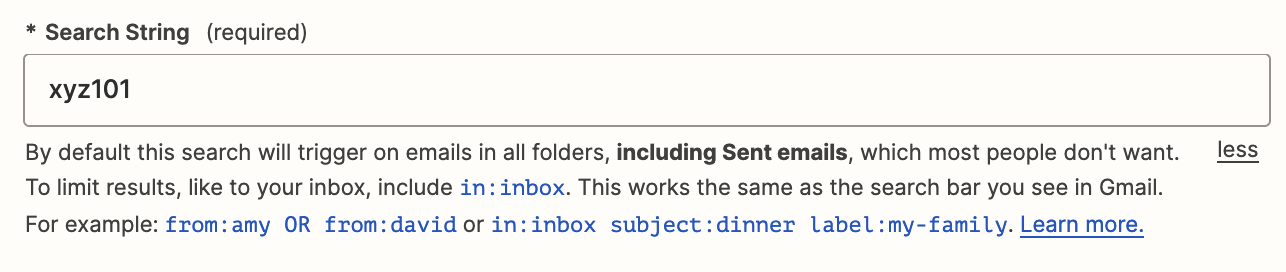Hi there
(I have found relevant topics, but the actual posts/comments within the topic end up being about something else so I’m making a new one)
I’m trying to figure out why my "Zap” ended up sending email replies to the same email continuously
It should trigger on a new email from a specific address
I guess that maybe I didn’t think of how the Zap would actually mark that email as Read? 😐
I guess that since it wasn’t being marked as Read, the Zap continuously triggered on this as a “new” email?
But I’m not sure
As a result I ended up sending probably 50 different messages (oops and yikes, though also still kinda fair given the circumstances)
This Zap is simply
1. Check new mail
2. Send mail body as prompt to chatgpt
3. Chatgpt generates response
4. Response is sent as email body in reply
It worked fine when I tested, but I didn’t think of this issue. It just didn’t occur to me. But I definitely messed up, though it wasn’t easy to see that the script was doing anything.
Gmail didn’t really send me notifications either so I only found out 6 hours later after being blocked.