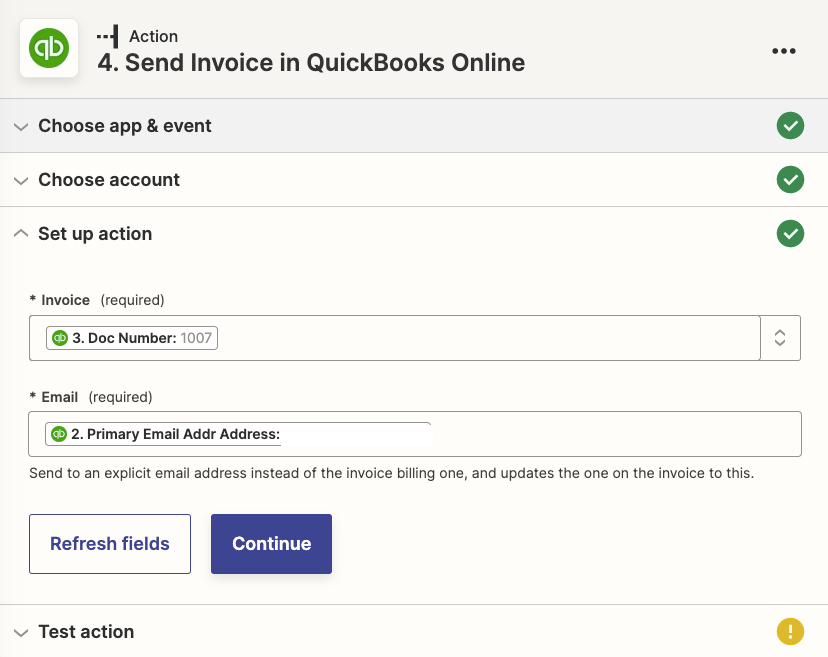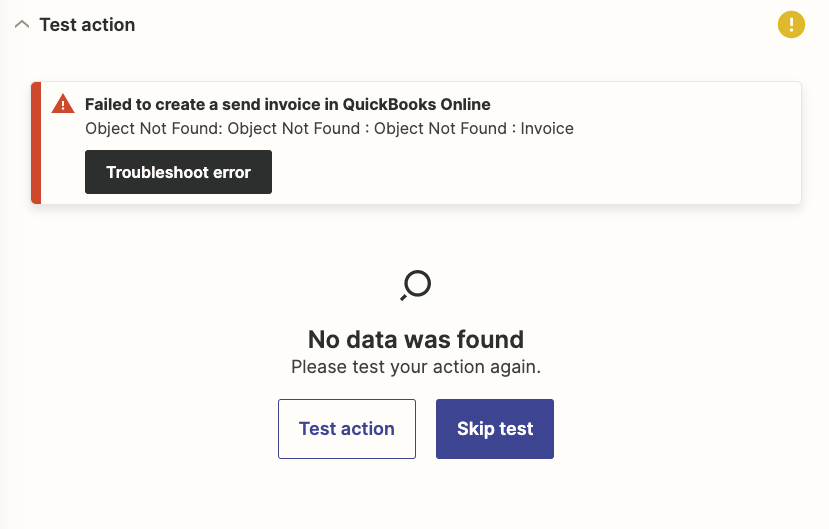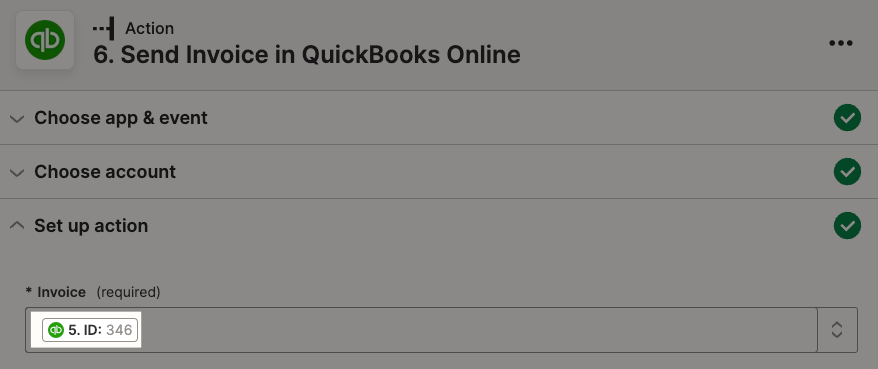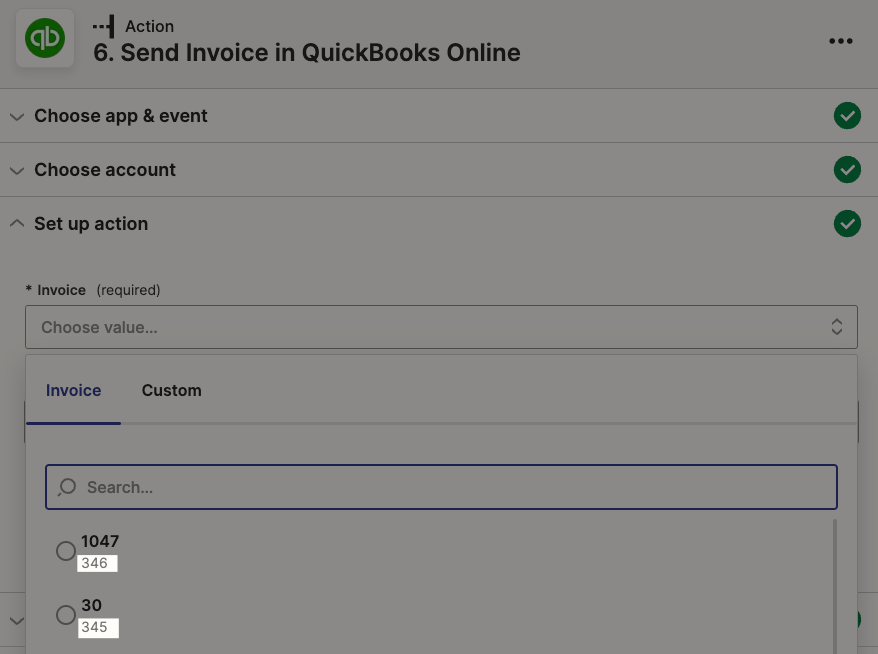I cannot get the auto emails to send. My issue is similar to this customer, but the difference might be that he was using a new email.
I think the issue is that the email I am using is the existing email for the customer. I don’t want to change the email. I just want to use the same one and have the invoice sent immediately. Can you make it so that the email field is not required in Step 4? Or is there someone who can do this custom?