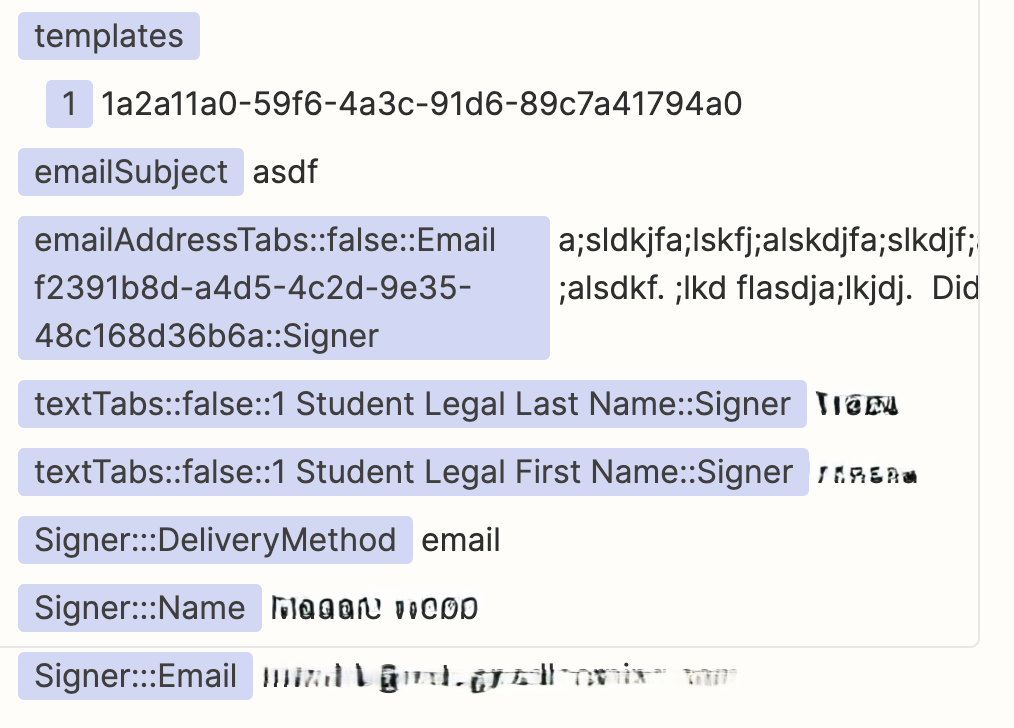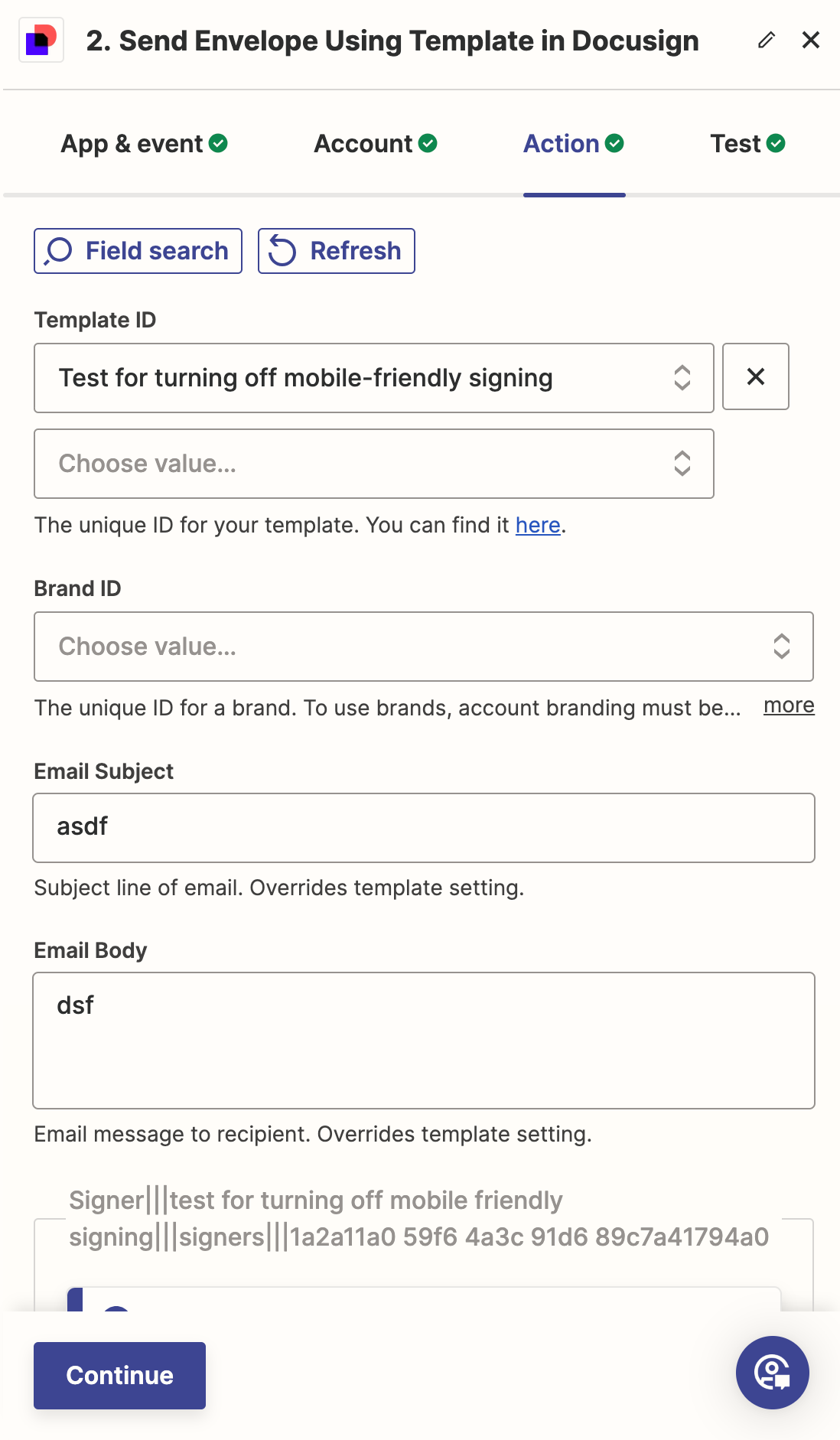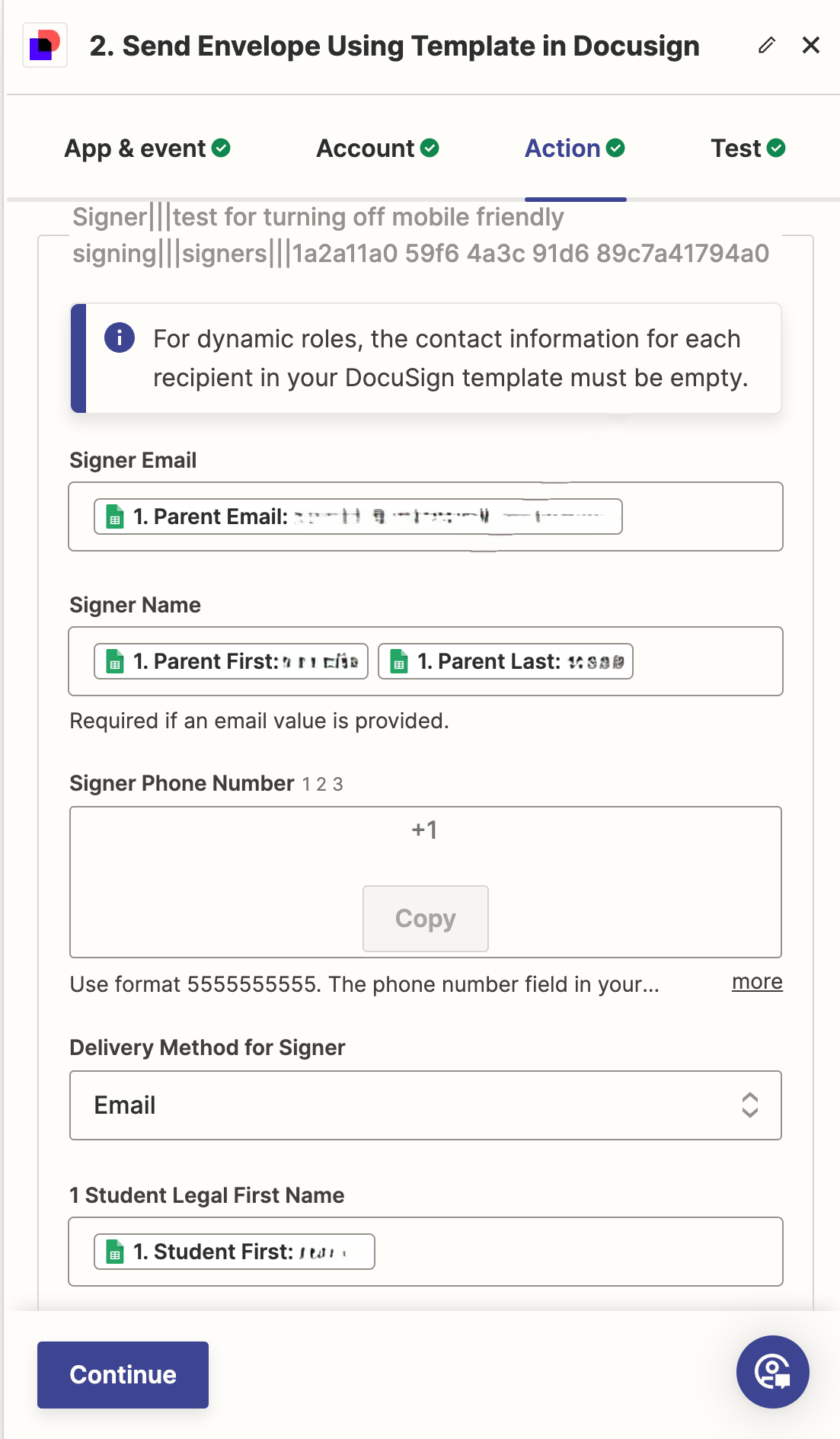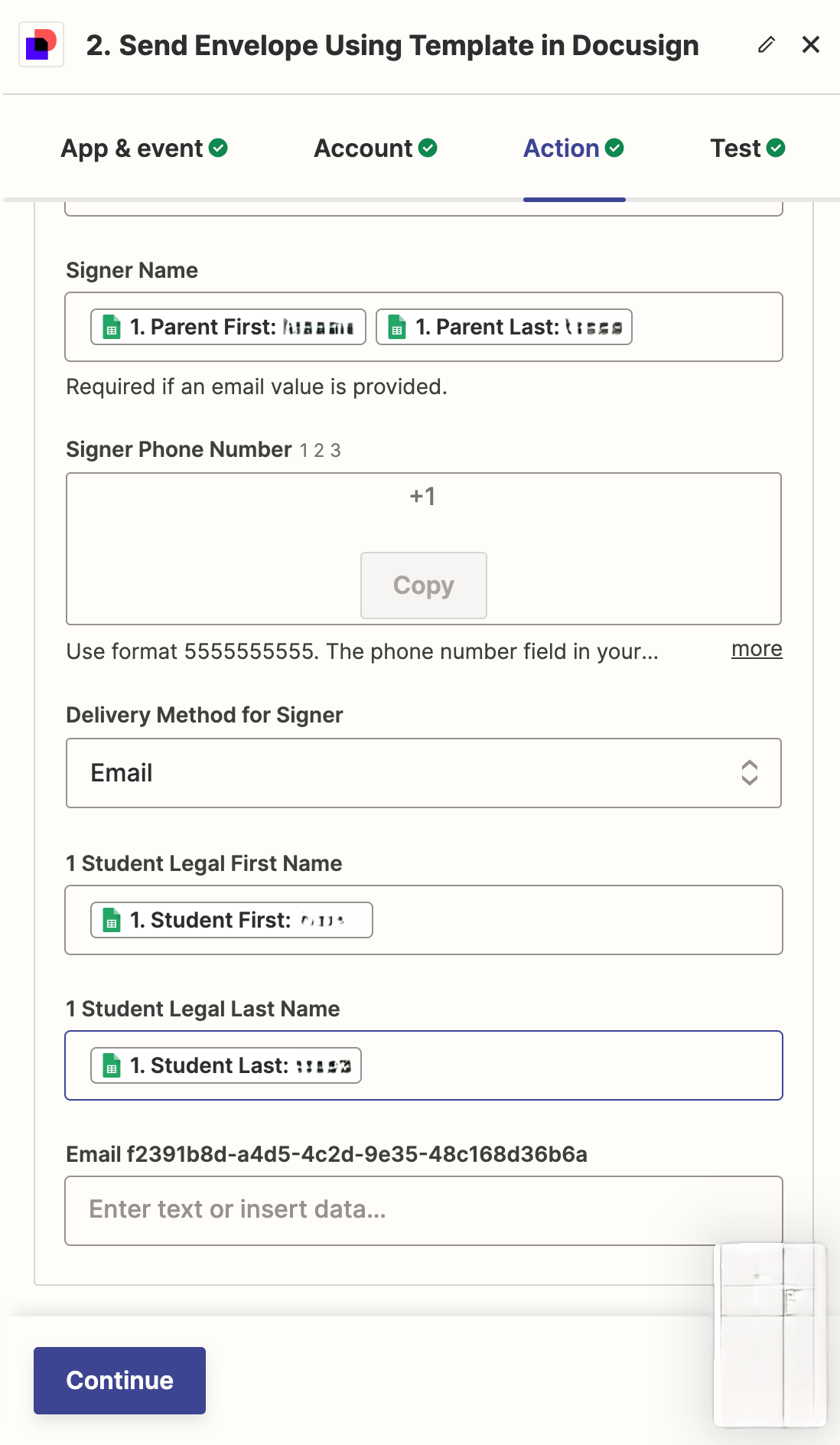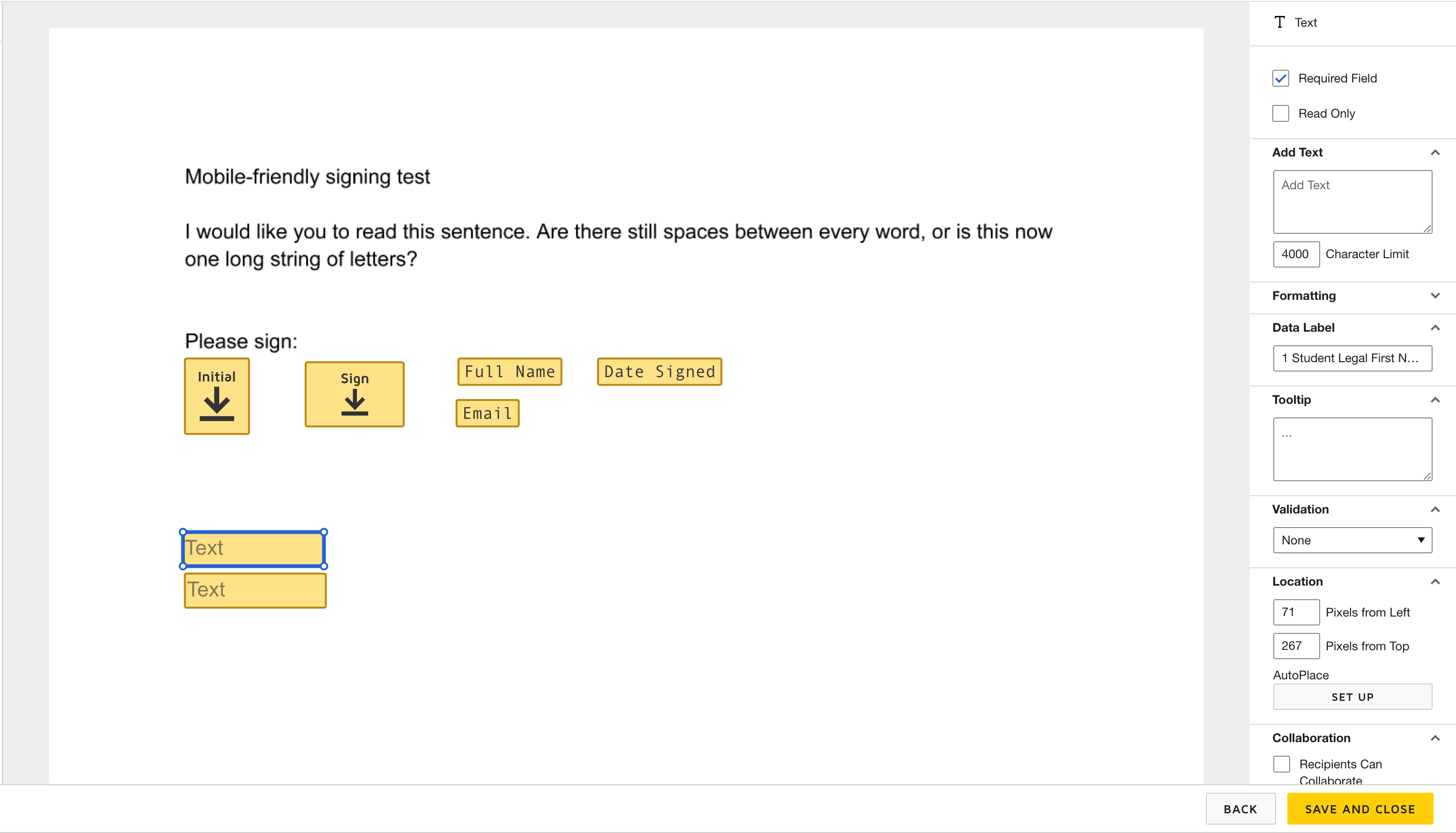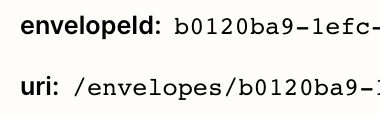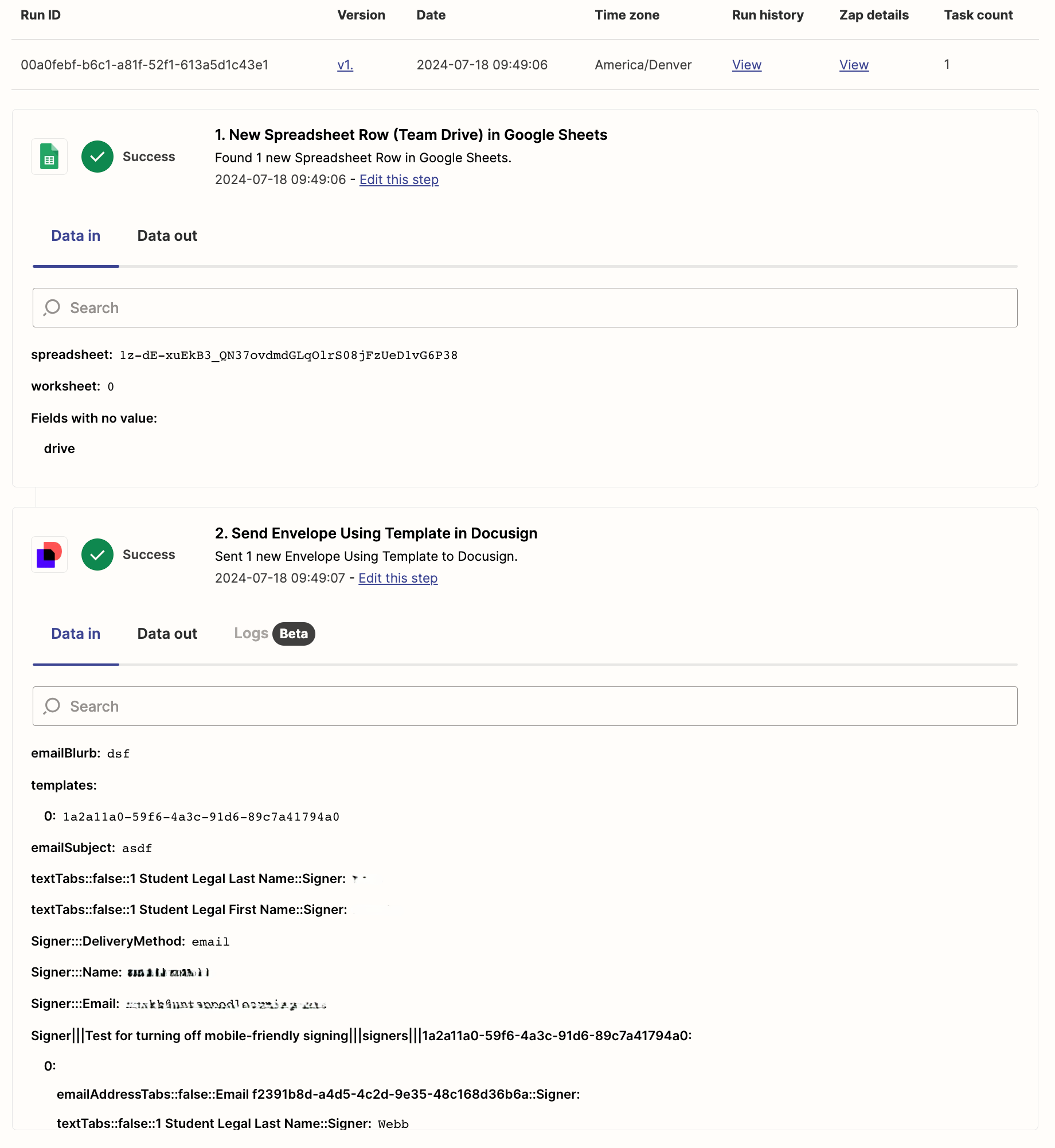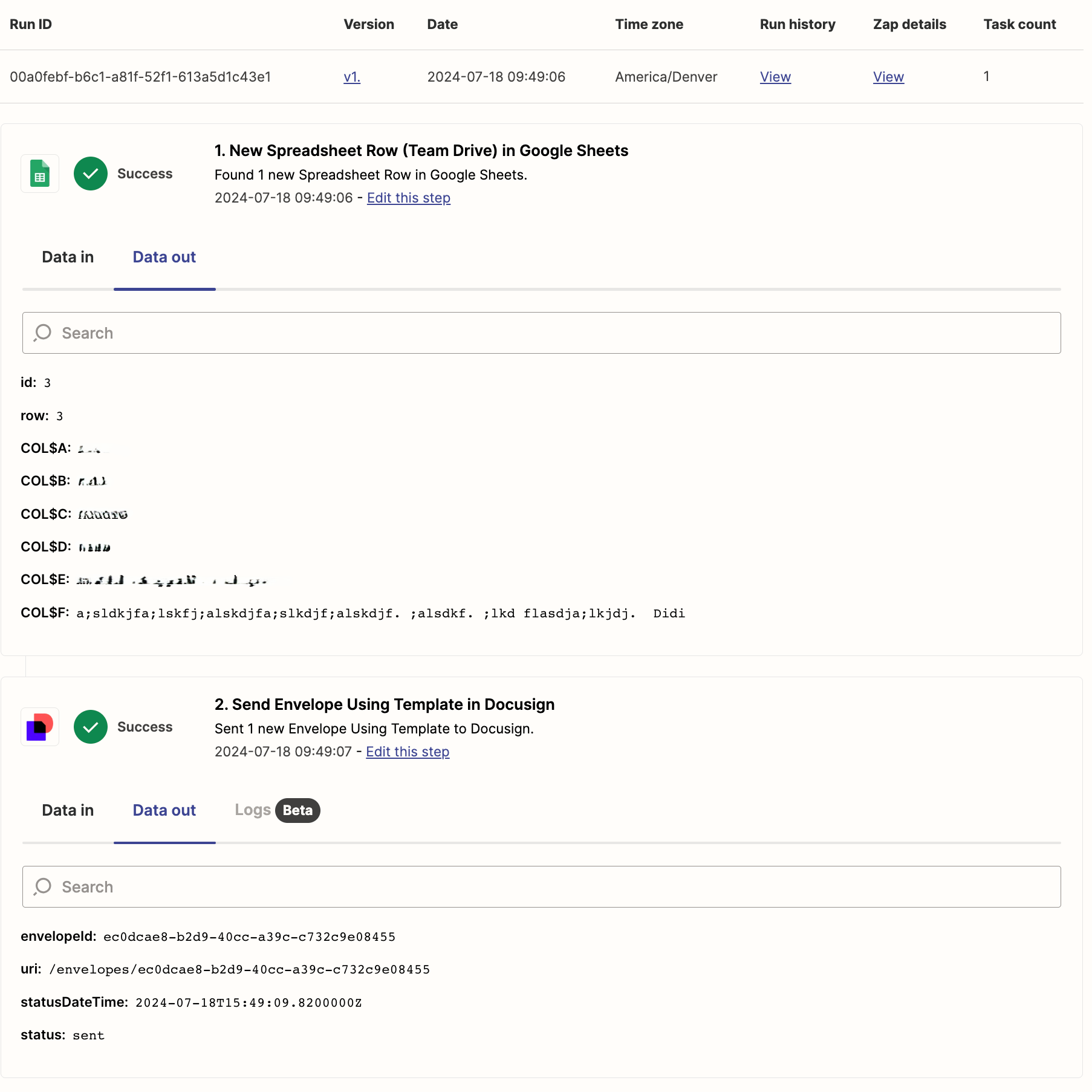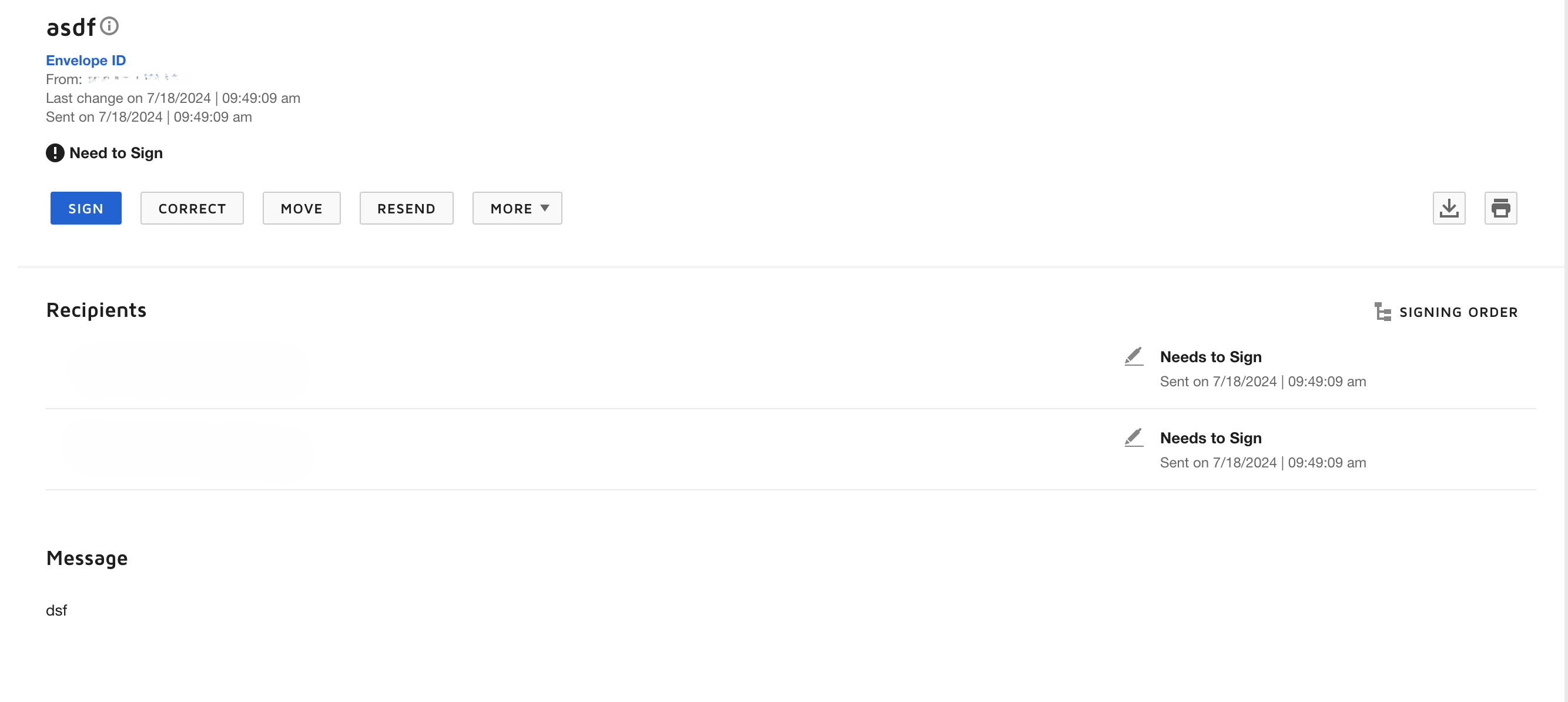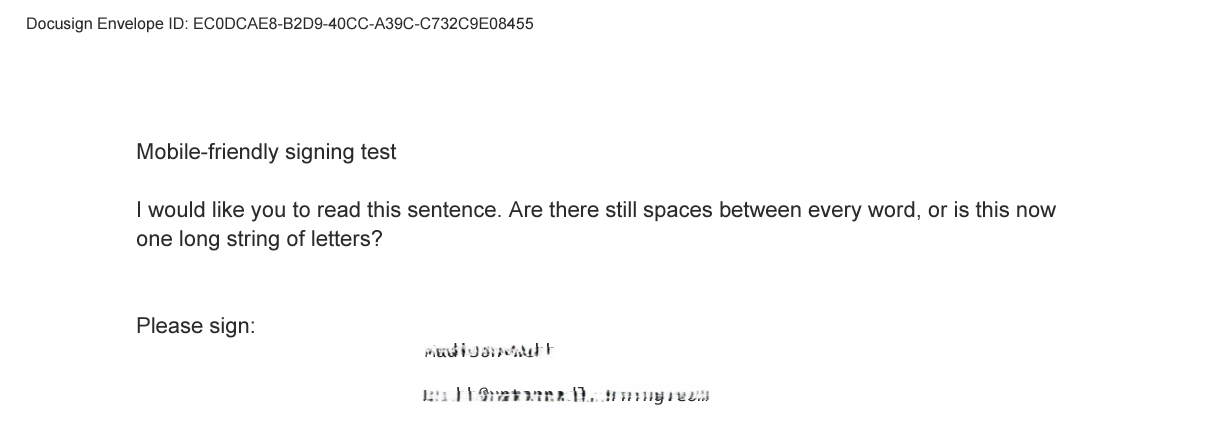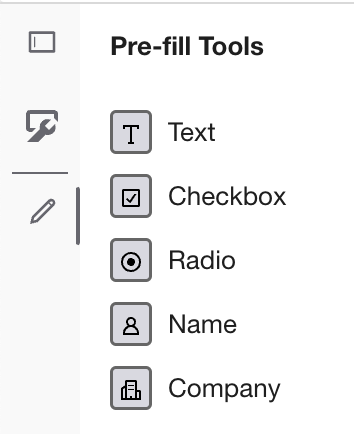“This post has been edited by a moderator to remove personal information. Please remember that this is a public forum and to remove any sensitive information prior to posting.”
Hi,
I’m trying to send pre-filled documents in Docusign using a Google Sheets trigger. I am able to send the envelopes to the customers, but no matter how I set up the zap the text fields will not auto-fill (other than the recipient’s name and email).
I’ve already changed the settings on Docusign to allow users to download form data. This is required to export information in the custom fields in Docusign out of the signature template.
I’ve also added an image of the test from Zapier. Any of the custom fields that contain ::false:: do no auto-fill. Is there a way to fix this?