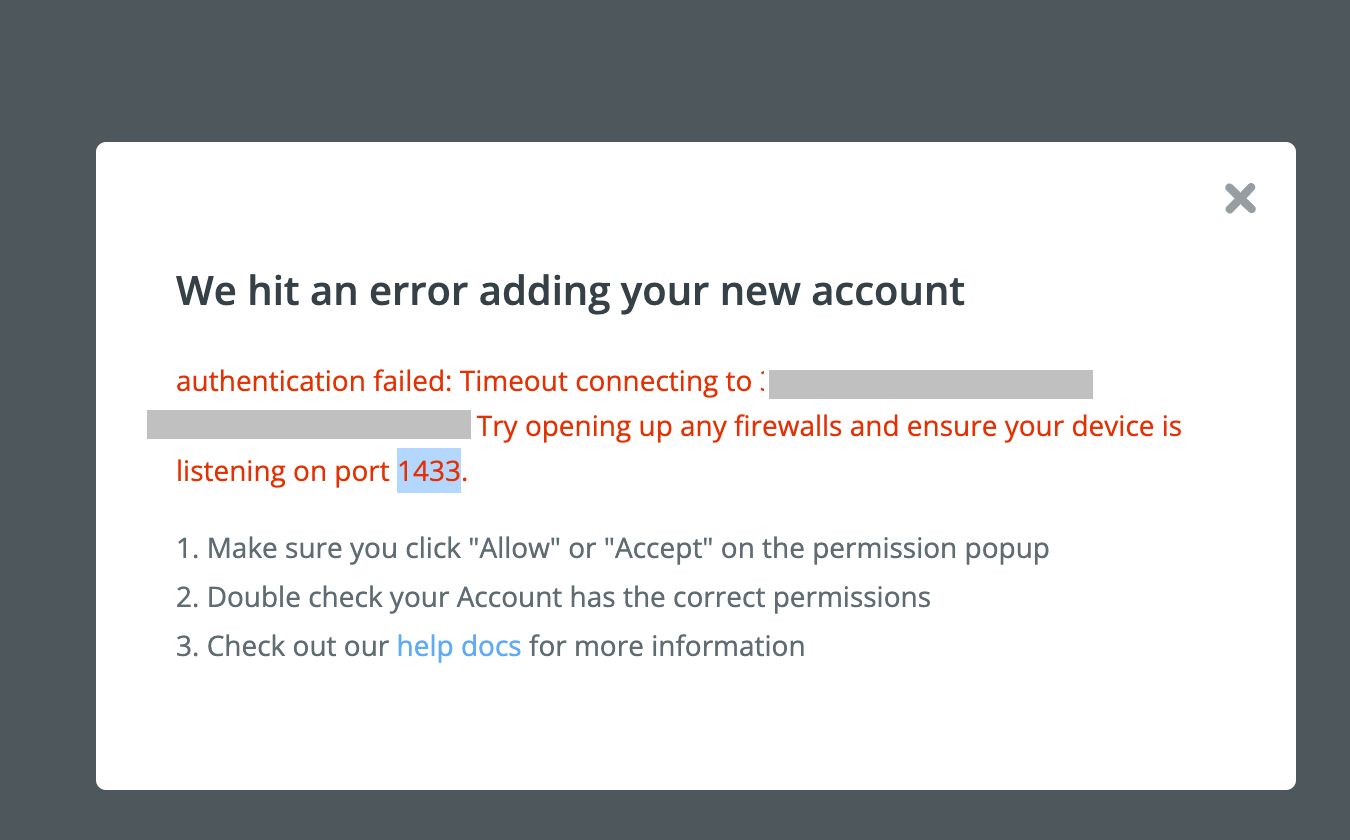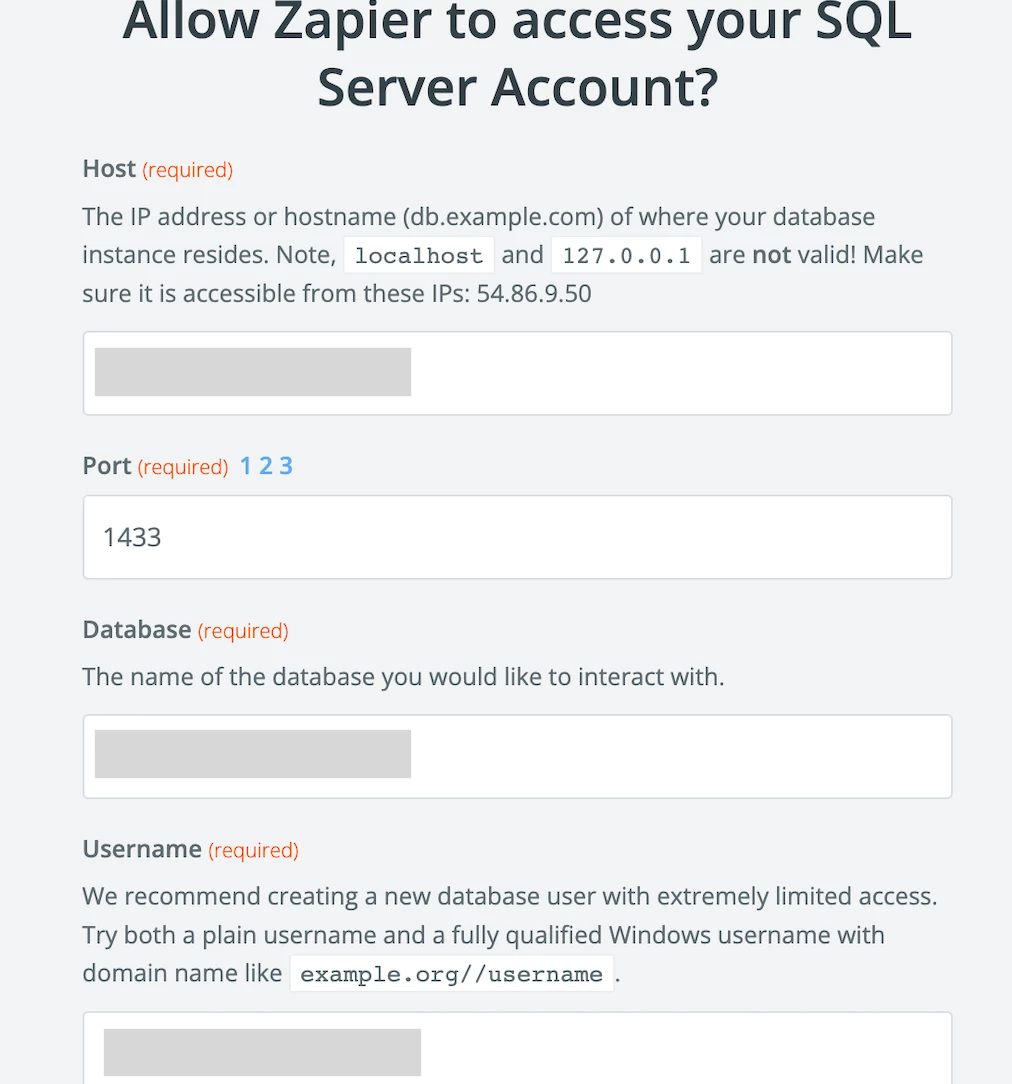Hi,
I am trying to connection Zapier to mySQL instance of Google Cloud Platform.
I have added the IP of Zapier to my instance connection, as I did with my private Ip (which worked fine).
I get the following error: Timeout connection to IPADDRESS:PORT. Try opening up any firewalls and ensure your device is listening on port XX.
I am not sure what I am doing wrong as I took the steps on Google Cloud side. I feel like I might not be taken the username in the right place, but it does say root on my account.
Thanks in advance for your help!