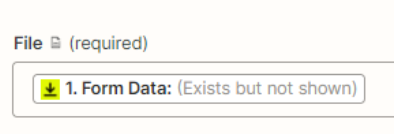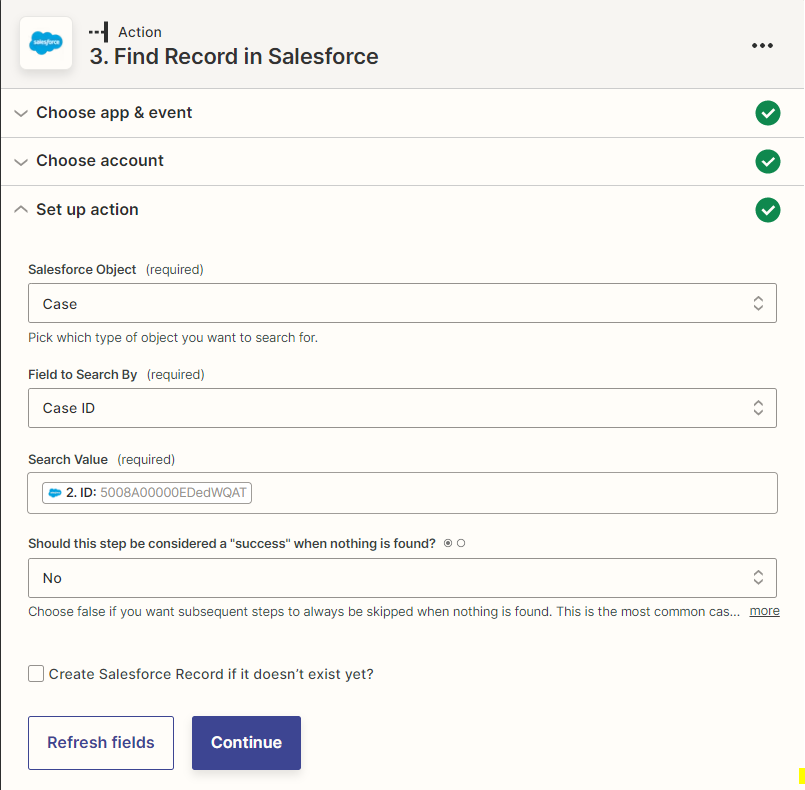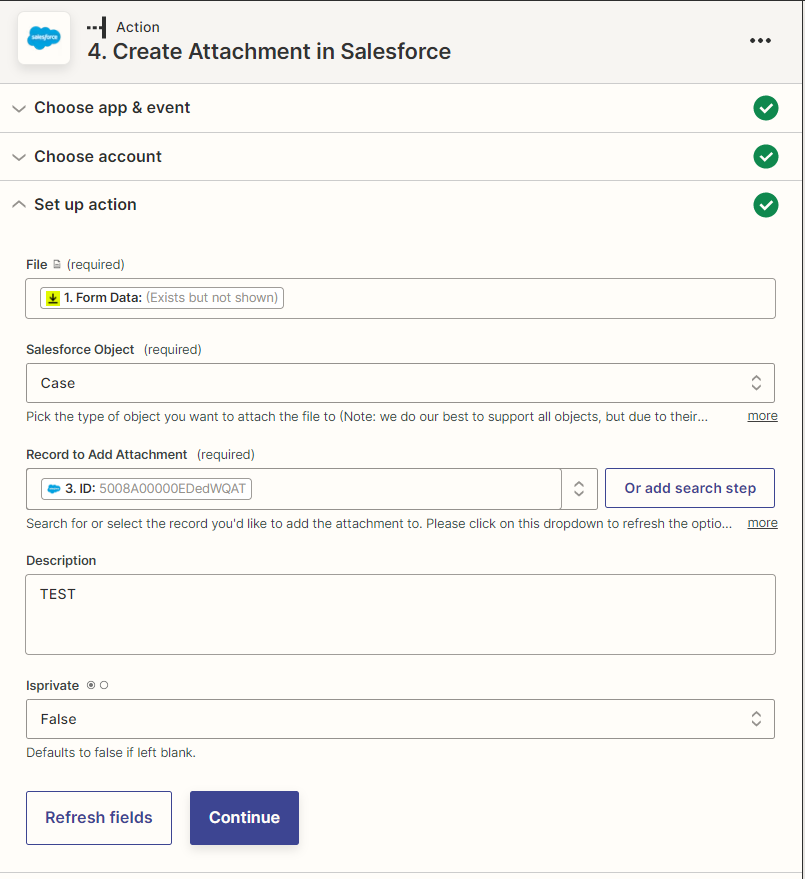Hi all,
I’m created a Zap where ideally after a Docusign is completed, a record (Case) is created in Salesforce, and the completed Docusign is attached to the case. My current steps are [Envelope Completed in Docsuign] → [Create Record in Salesforce] → [Find Record in Salesforce] → [Create Attachment in Salesforce]. I do not see any options for Creating an Attachment for the actual PDF of the completed Docusign form, and when I select to create an attachment of the Form Data, I get the below error.
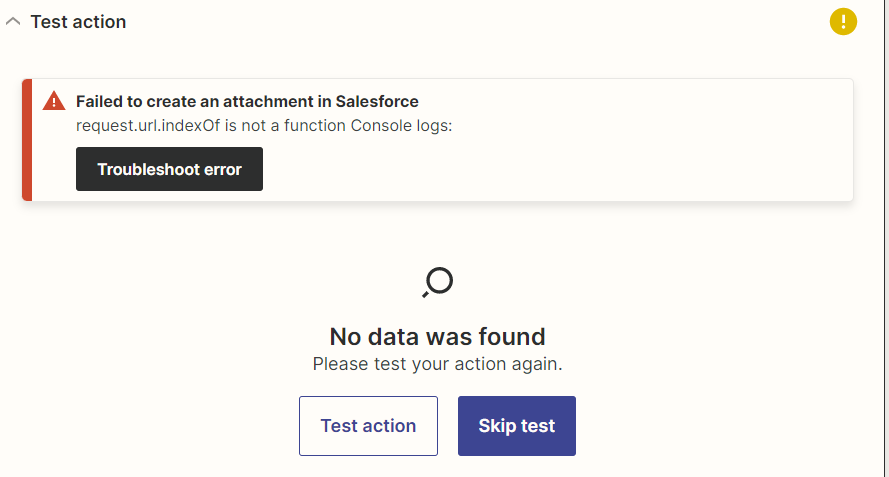
If I use any other available fields and omit form data, the attachment of a .txt file is created in Chatter on the Case. Is there a way I am missing to attach the completed Docusign? If I have to move forward with the Form Data as the attachment, is there an issue with the Docusign fields themselves?
Any guidance is appreciated!