Hello,
We've been using a Zap that monitors tasks in Asana through the "Updated Task in Project” trigger and emails users based on filtering the contents of some custom task fields. However, today our Zap has stopped working and the mentioned trigger displayed a "Legacy” informative label.
I have tried to recreate my Zap using the new Trigger named "Updated Task in Asana” but it doesn't seem to be working as expected. If trying to create any filters based on the received data the Zap doesn't proceed.
It might be worth mentioning that our tasks have a good number of columns (30+). Previously each column value was passed to Zapier in a different field which made it easier for filtering. Now all values are merged and separated by commas into a field named "Task Custom Fields Display Value”. But we've been unable to get filters working on it so far.
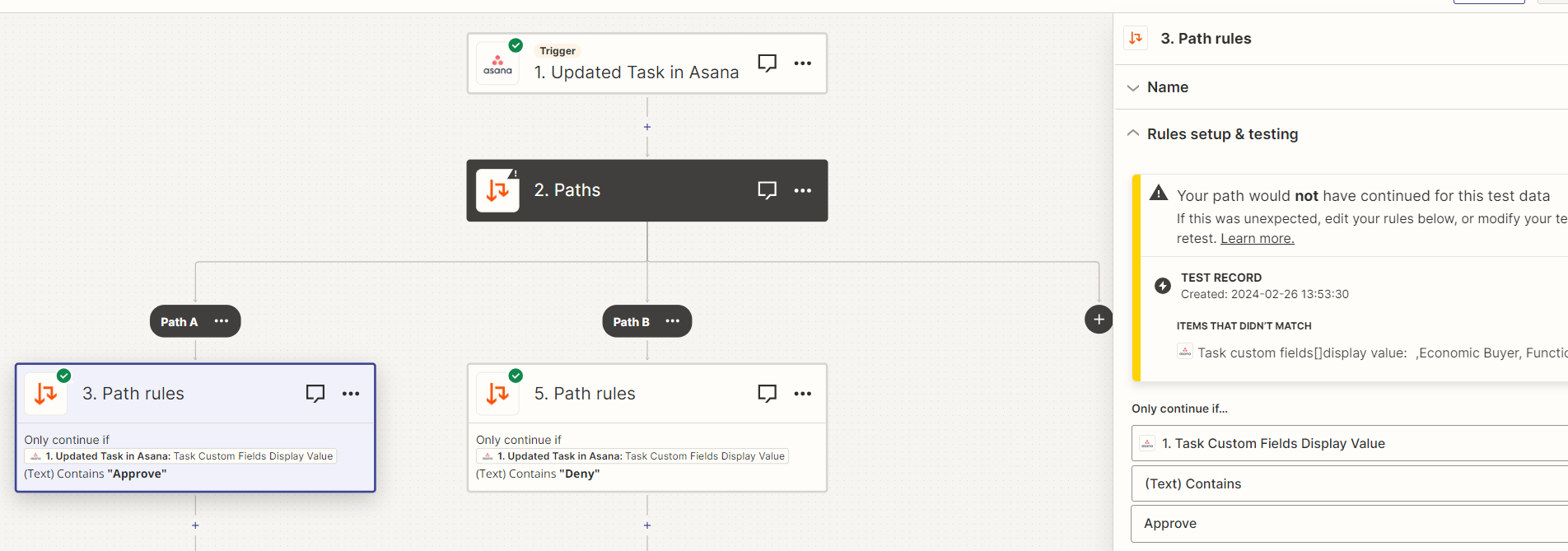
I have tested different filters and tried to completely recreate the Zap but with no luck so far. The Zap doesn't proceed even if checking if an existing field exists.
We'd appreciate any assistance we can get with this matter.
Thanks
Murilo





