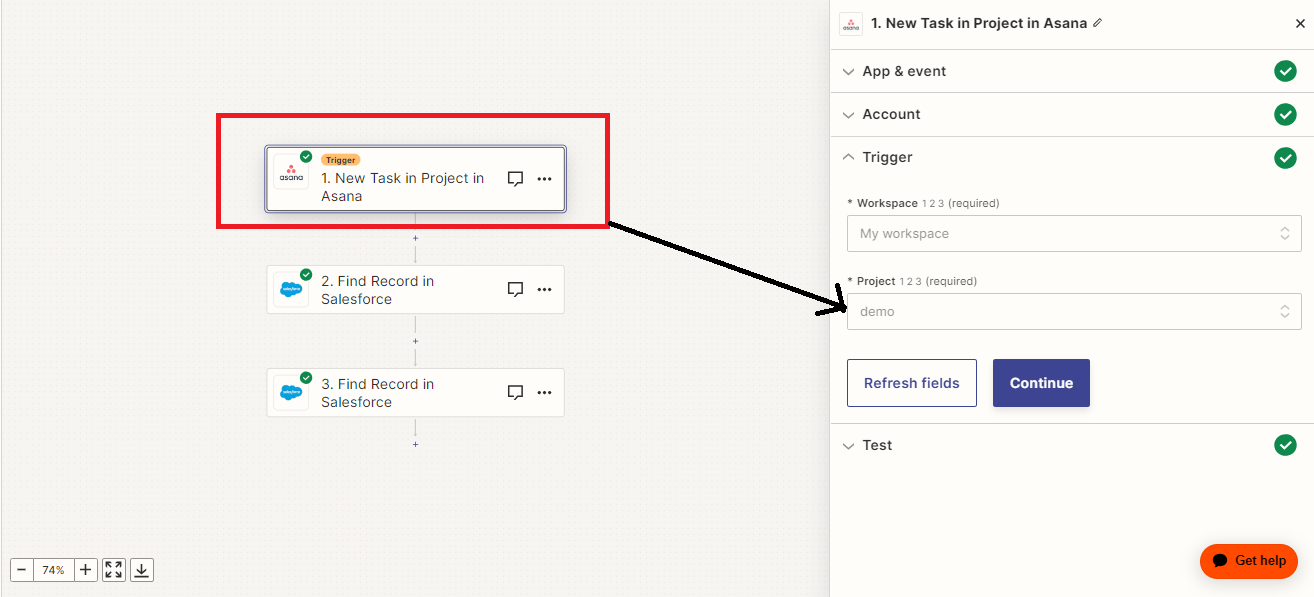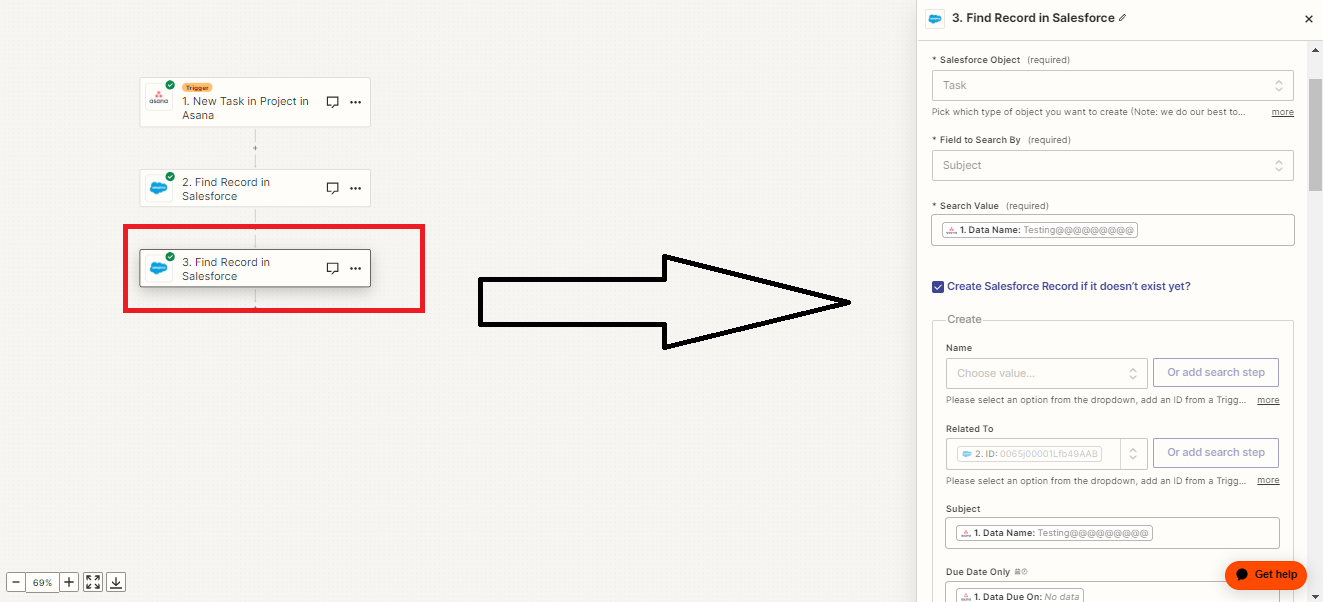I have Created Asana to salesforce task using zapier . But Only create a task only one specific project in asana . How can I create a Asana to salesforce task for multiple projects. what is limitations of zapier to create Asana to salesforce task.
I can’t create task in salesforce for multiple asana projects using zaiper. only create a one specific projects and and I can’t able to add multiple project list in zaiper on event (New task in project in Asana).
How to solve this problem?
Best answer
Asana to Salesforce task creation limited to one project in Zapier
Best answer by Troy Tessalone
You would have to configure 1 Zap per Project.
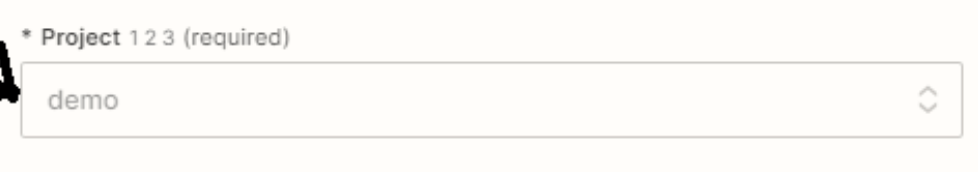
Or you can look into using Asana Webhooks to see if there is an event you can subscribe to that will provide data for tasks across projects: https://developers.asana.com/reference/webhooks
Zap trigger: Webhook - Catch Hook
NOTE: This is an advanced approach.
This post has been closed for comments. Please create a new post if you need help or have a question about this topic.
Enter your E-mail address. We'll send you an e-mail with instructions to reset your password.