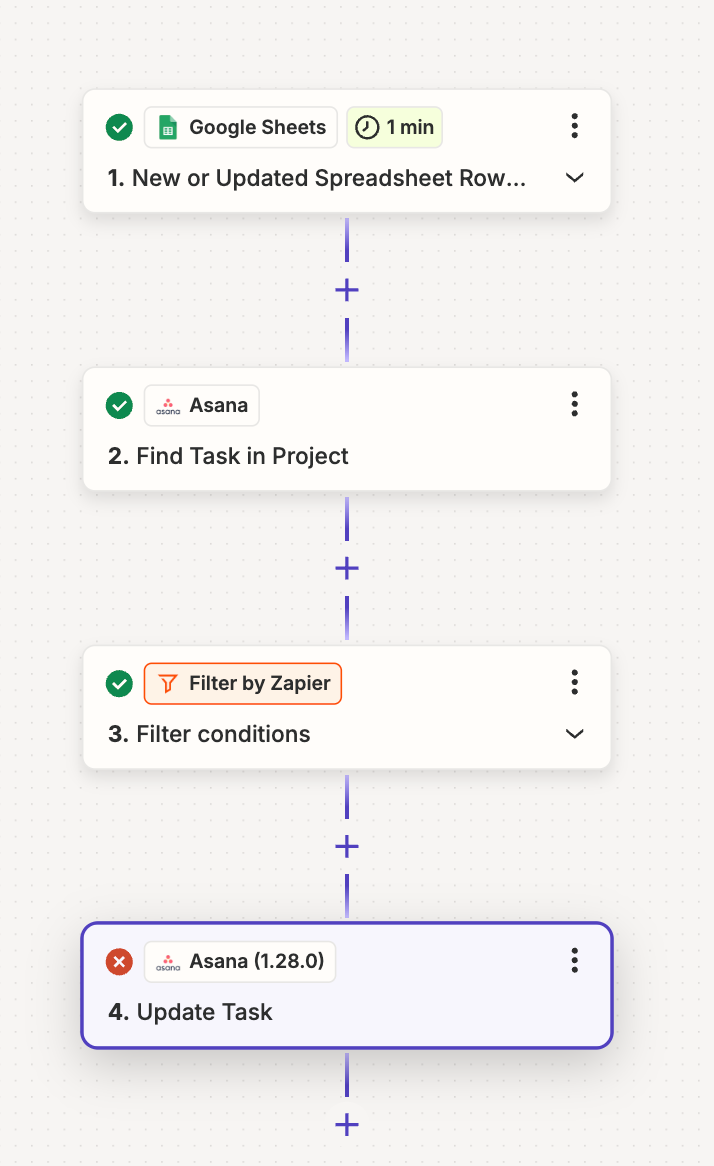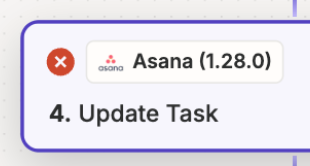Hi! I’d like to connect Google Sheets (in a team shared drive) and Asana. I’d like to achieve the following:
- When we add a new row in GSheet --> create a task in Asana (populate the same fields we have in the spreadsheet)
- When we update a cell in a row of the GSheet → Update the Asana task (populate updates)
I tested many times and can’t make it to work.
Do I need to set up the Asana project with custom fields/options before connecting to the GSheet?