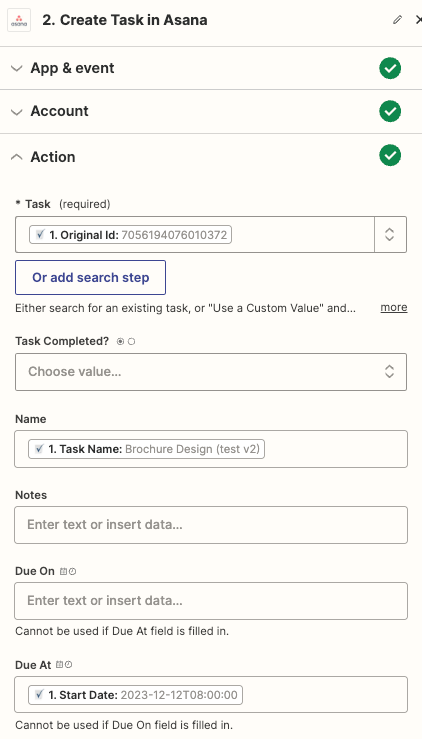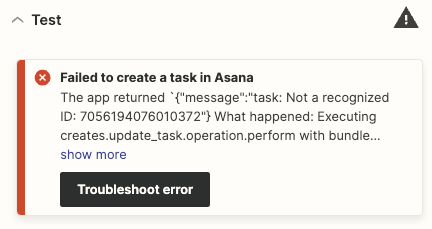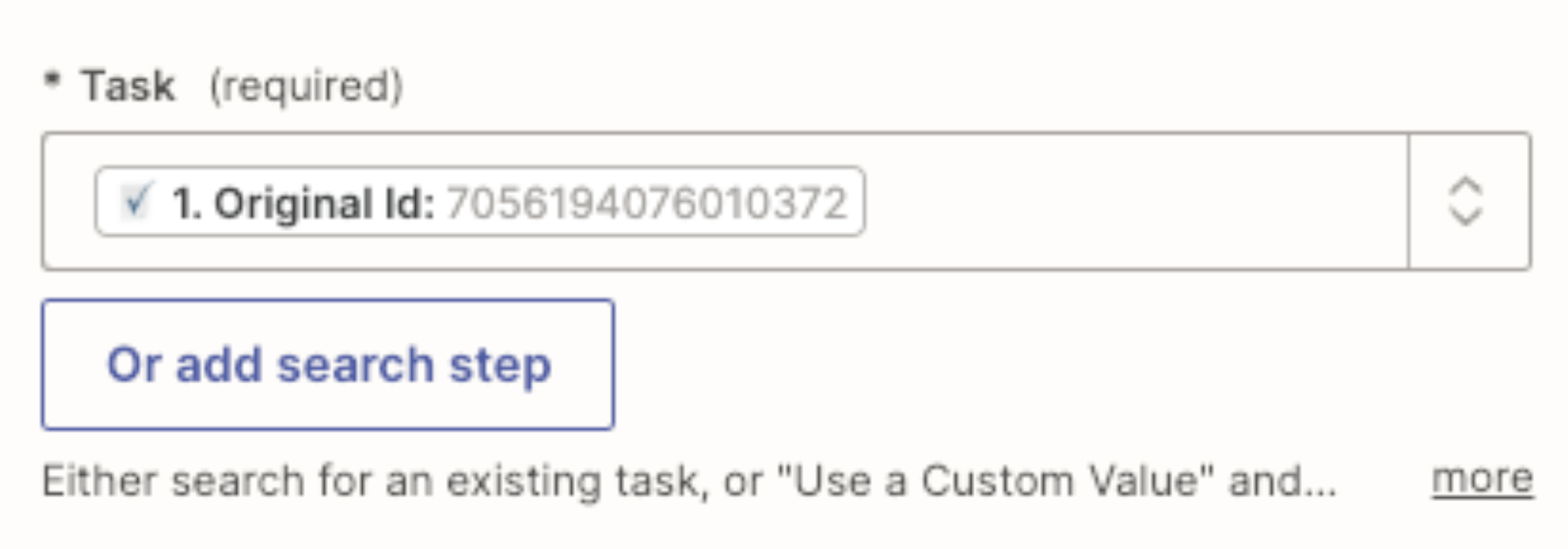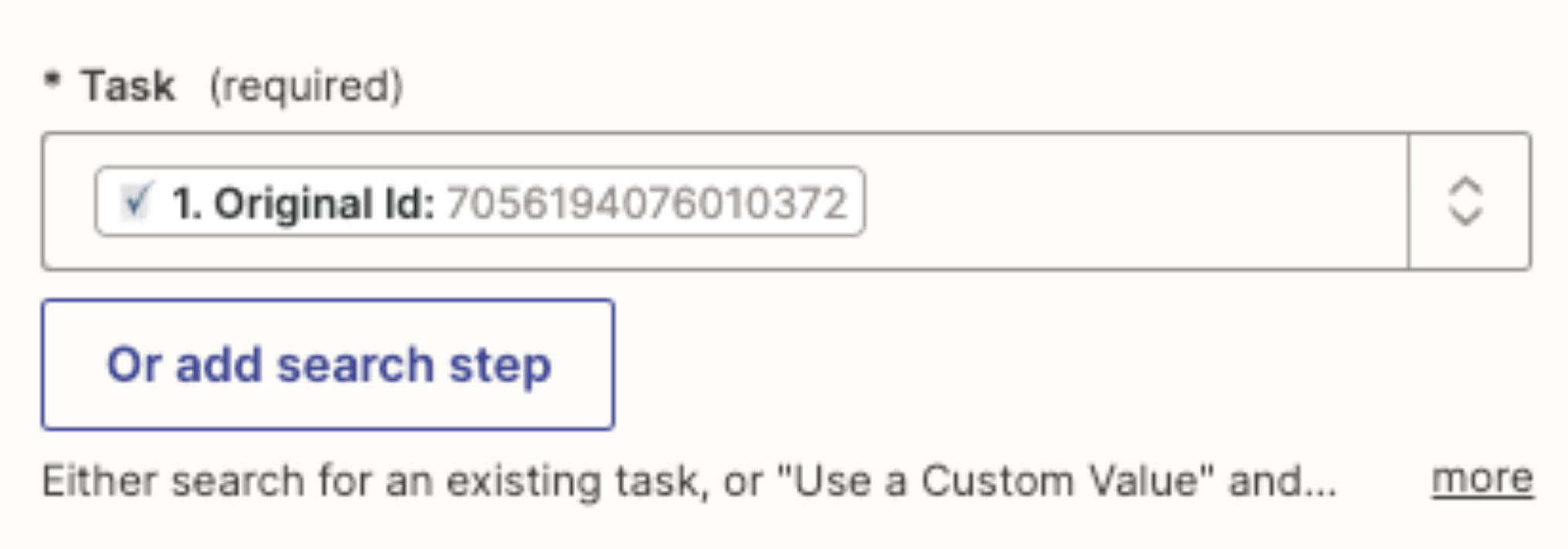I’m trying to set-up a Zap from Smartsheet to Asana. I am trying to do the function “Update Row” so that it doesn't keep adding new tasks in Asana each time I change a heading name or date. Essentially I want to create a Smartsheet for a project, zap all the tasks across to Asana and then have them update automatically whenever I make adjustments on Smartsheet without creating new tasks (unless I add extra rows)
Below are the fields that I’ve filled out and the error message I receive.