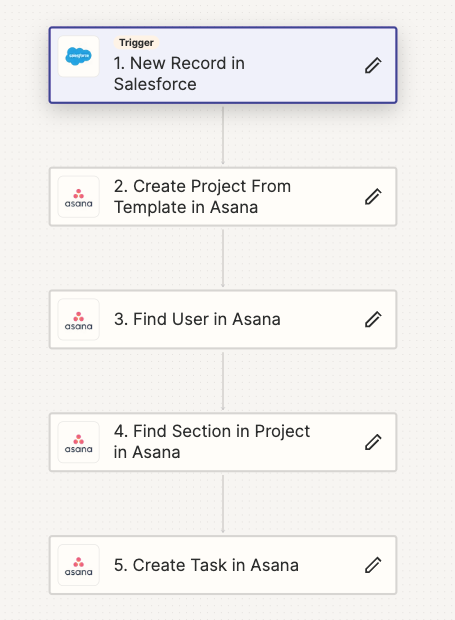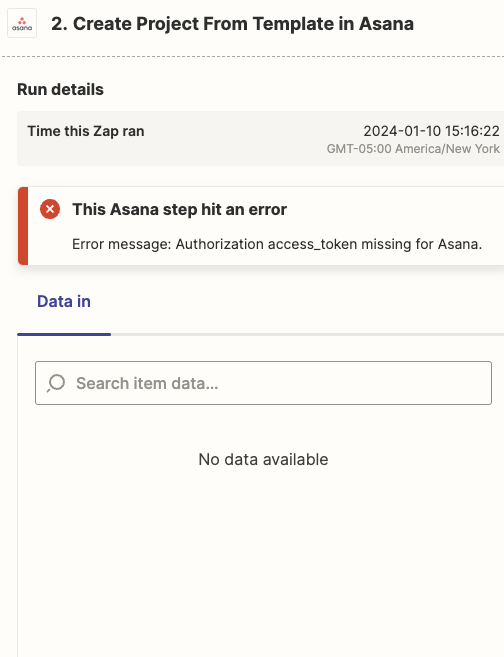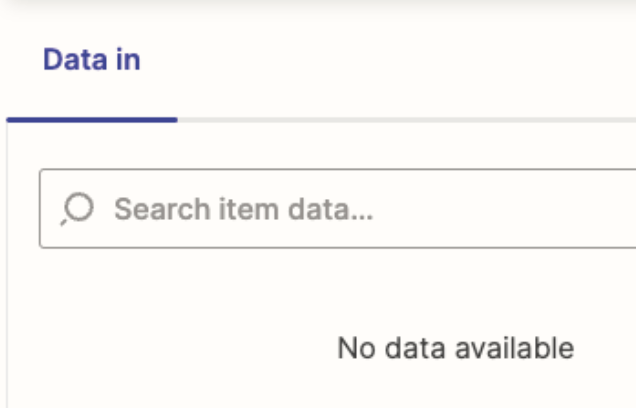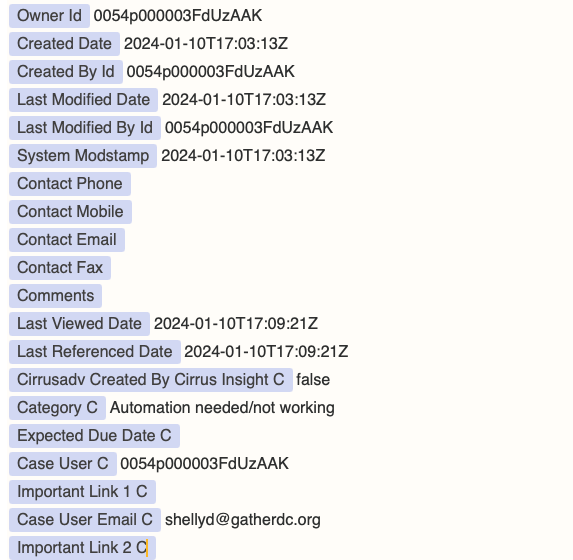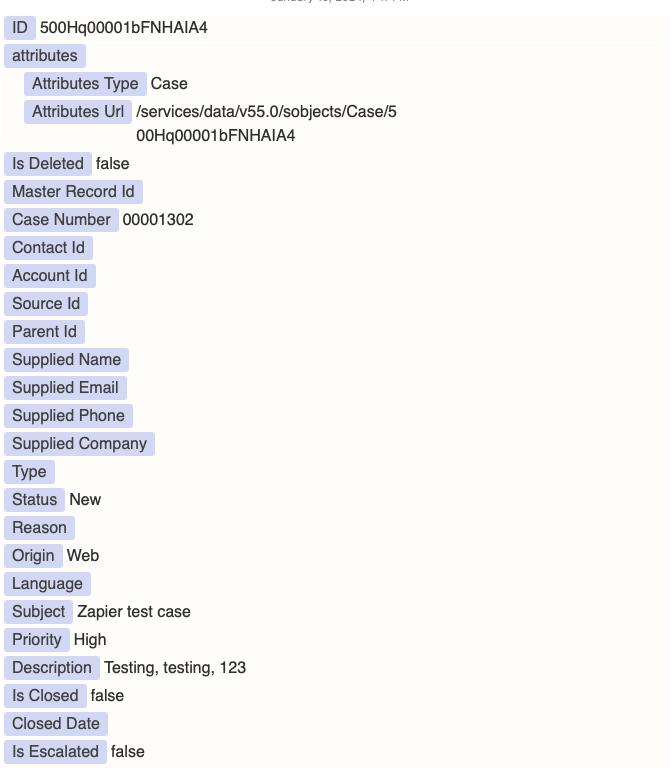Hello all! I was wondering if I could get some help. I created a zap that creates an asana project from a template when a case is opened in SalesForce. It worked fine last week, and no edits were made to it. Now, all of a sudden, it is throwing up an error:
“Oops! An unexpected error occurred while processing this request. The input may have contained something the server did not know how to handle. “
I checked my connection between Zapier and Asana, and even got rid of and recreated the connection. Nothing has helped. Any ideas?