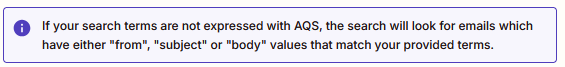Hello! I am really really struggling with the claimed “AQS” ability of the Office 365 connection.
I want to have a trigger which fires when I have a “New Email Matching Search” which is unread, and received 14 day ago.
I have used all the of the Microsoft guidance for Outlook: https://support.microsoft.com/en-us/office/how-to-search-in-outlook-d824d1e9-a255-4c8a-8553-276fb895a8da and Outlook.com: https://support.microsoft.com/en-gb/office/search-mail-and-people-in-outlook-on-the-web-b27e5eb7-3255-4c61-bf16-1c6a16bc2e6b.
I have tried every combination of everything, and at ths point I can’t even get the basics to work properly, for example, received:“this week” (grabbed straight from the Microsoft support) is returning an email from the 14th November, and then the 3rd November - nothing else. The “isread” or “read” syntaxes seem not to work at all.
What is it that I’m missing? Is this connection just totally broken? Am I using the wrong AQS? Does anyone have any experience where they got this to work as expected?
Thank you!