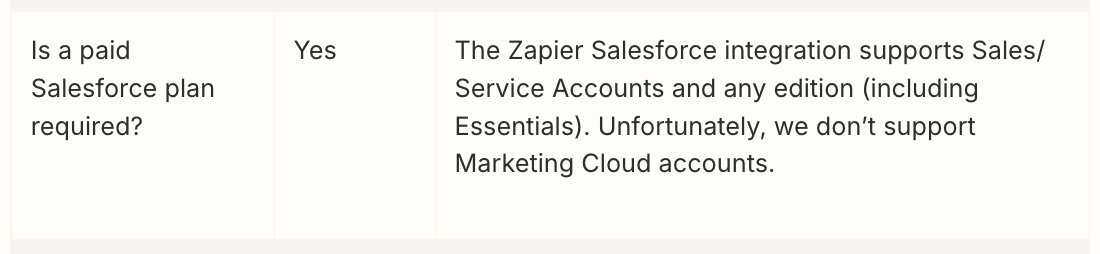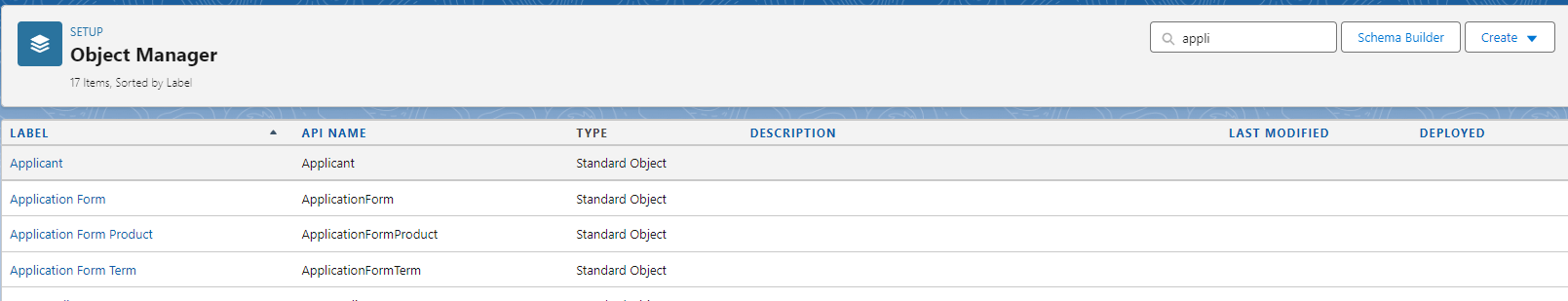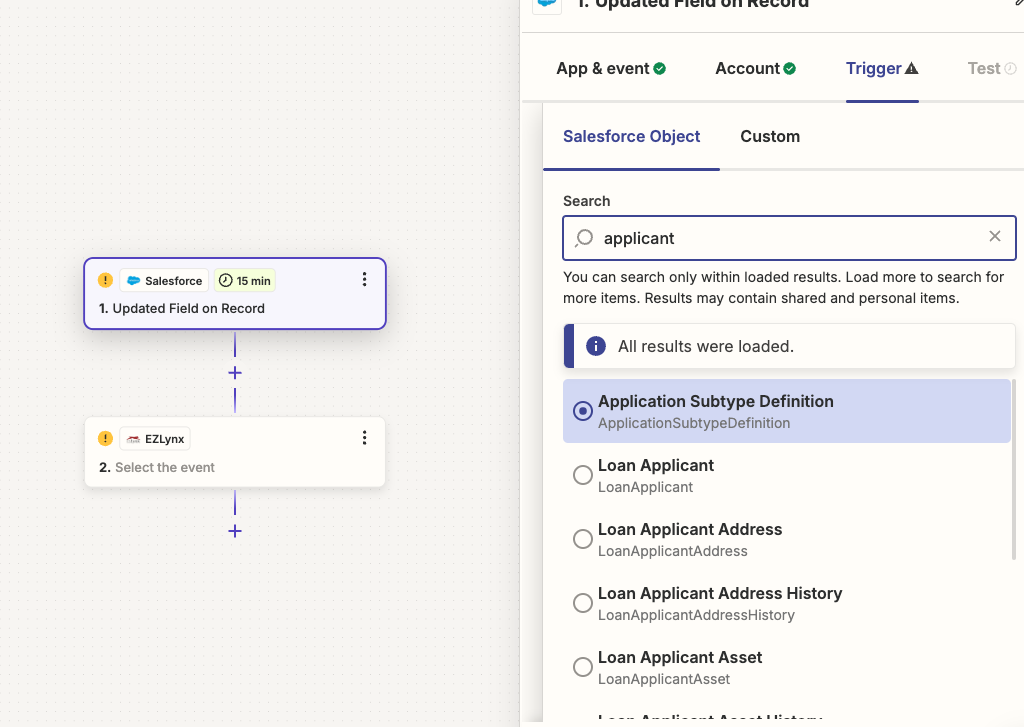I am trying to create an integration for an online Jotform application to be transfered into Salesforce’s Financial Service Cloud, Applicant and applicant form objects. These options are not available in Zapier but they are standard objects. Please advise.
Question
Applicant Form and Applicant objects not available in zapier, Financial Services Cloud
This post has been closed for comments. Please create a new post if you need help or have a question about this topic.
Enter your E-mail address. We'll send you an e-mail with instructions to reset your password.