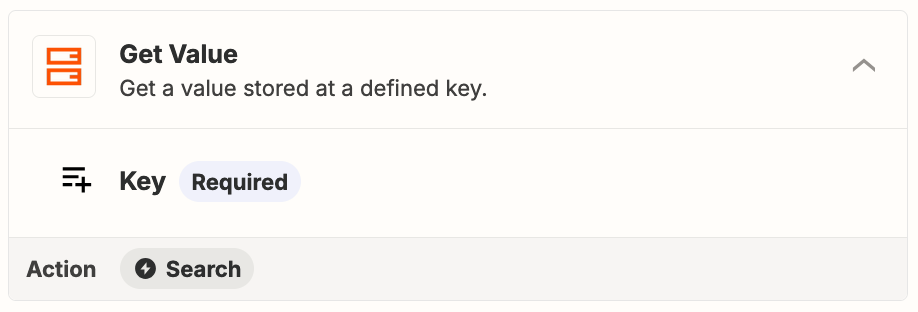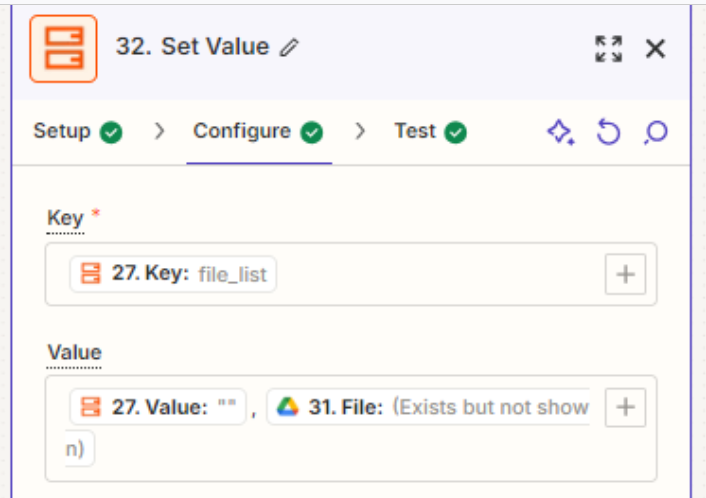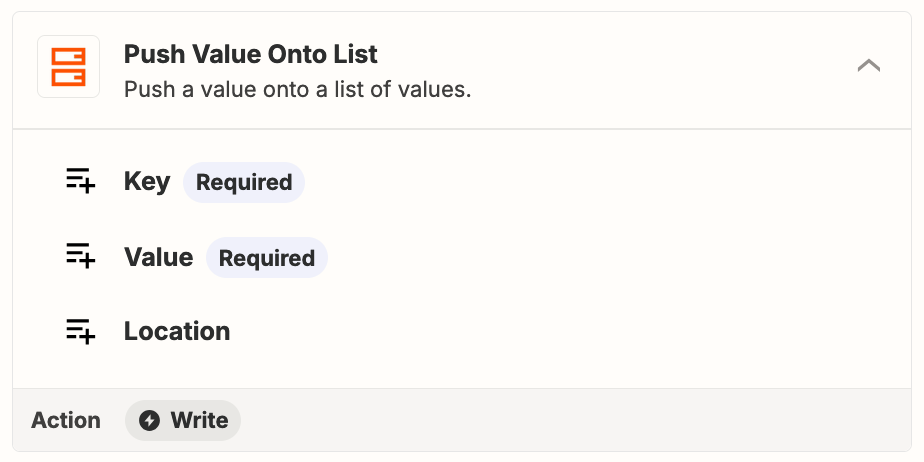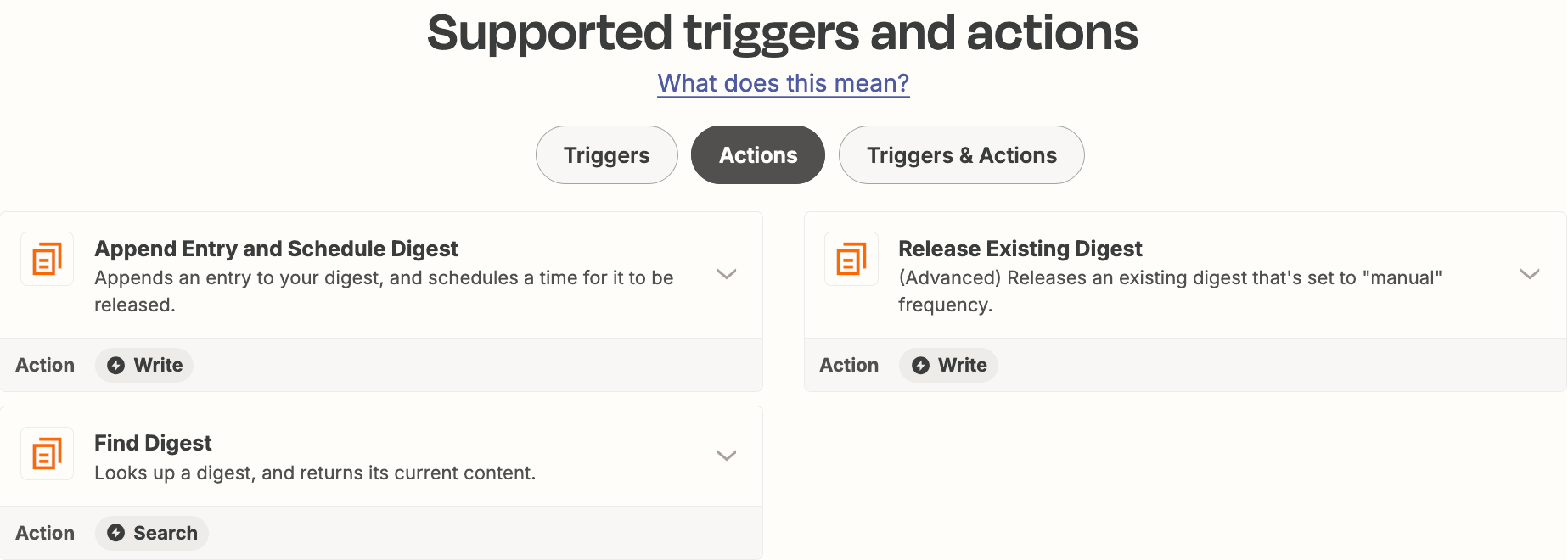Zap Goal: I want to download files from URLs and email them to myself.
Zap Layout:
- Webhooks by Zapier “Catch Hook” trigger to catch the URLs
- Google Drive “Create Folder” for zap-specific folder
- Google Drive “Find Project Folder” for later reference
- Google Drive “Upload File” for each expected file to the zap-specific folder (errors for missing URLs are ignored)
- Google Drive “Find Multiple Files” to retrieve the list of file names
- Storage by Zapier “Set Value” to initiate file_list key with blank string: “”
- Looping by Zapier “Create Loop from Line Items” for each file name
- Formatter by Zapier “Numbers” to generate iteration-specific delay times
- Delay by Zapier “Delay For” references iteration specific delay time (15 seconds)
- Google Drive “Find a File” for each file name to retrieve each [File]
- Storage by Zapier “Set Value” to append file_list key with file: [Value], [File]
- “Filter by Zapier “Filter conditions” to only finish the loop when the last iteration is reached
Zap Problem: The email only includes the file for the loop iteration where the filter condition is satisfied, and not the files from the preceding loop iterations.
Other:
- Can the file uploads to Google Drive be done within the loop to prevent errors? They are received as individual values, not a delimited string, and are inconsistently populated. Zap stopping due to errors is turned off so the Zap skips to proceeding actions, but preventing the errors in the first place would be preferable.
- Can the text file resulting from the blank string in the initial “Set Value” before the loop be removed? I tried using Storage by Zapier “Remove Value” to remove the blank string at the beginning of the set value but it was unsuccessful.