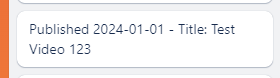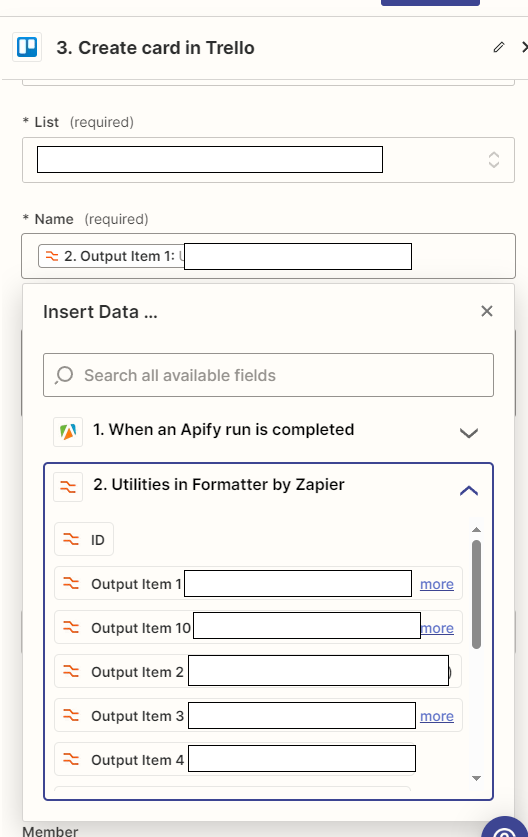Hey everyone!
I’m attempting to create a Zap that will pull data from an Apify table (Actor - “YouTube Scraper”) and place the data in to newly created cards on Trello.
Everything is connected, but my issue is that when Zapier pulls the Apify table data, it places the individual columns data into a single, comma separated row. Here is an example of how it visualizes in Zapier and then the Trello card:
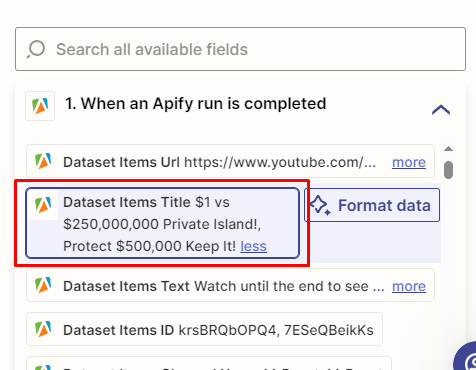
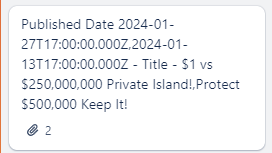
The text “Published Date” is one I entered, as well as “Title”. Hopefully the issue becomes more apparent with these images...I’ve had success achieving the same thing in Google Sheets, which leads me to believe it’s an Apify issue and that the formatting is somehow not compatible with Zapier. Here’s the output table (dummy data):
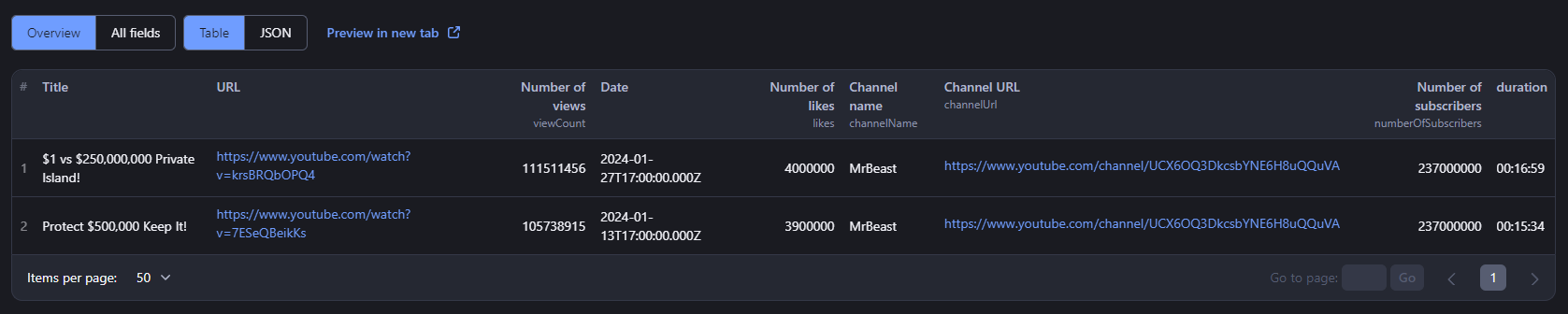
The ideal output to Trello would be: