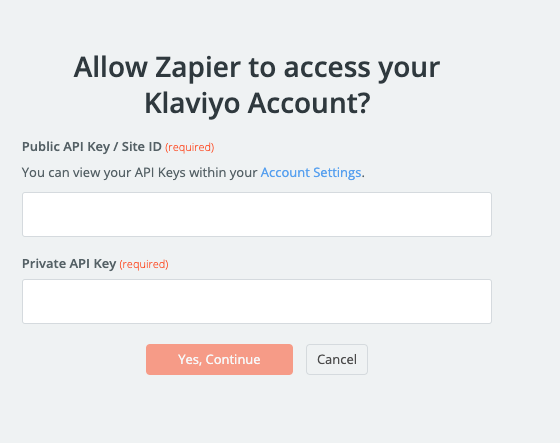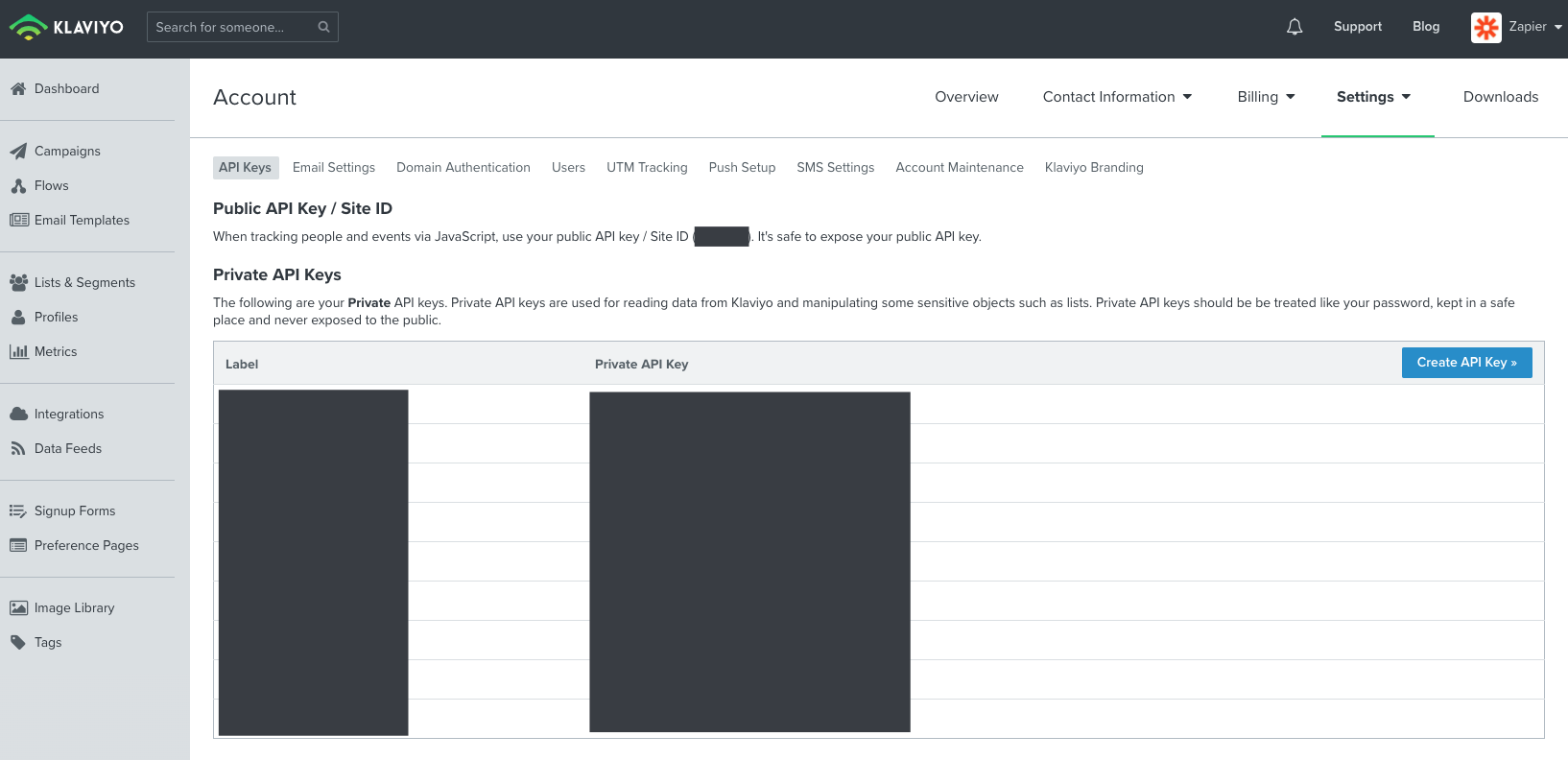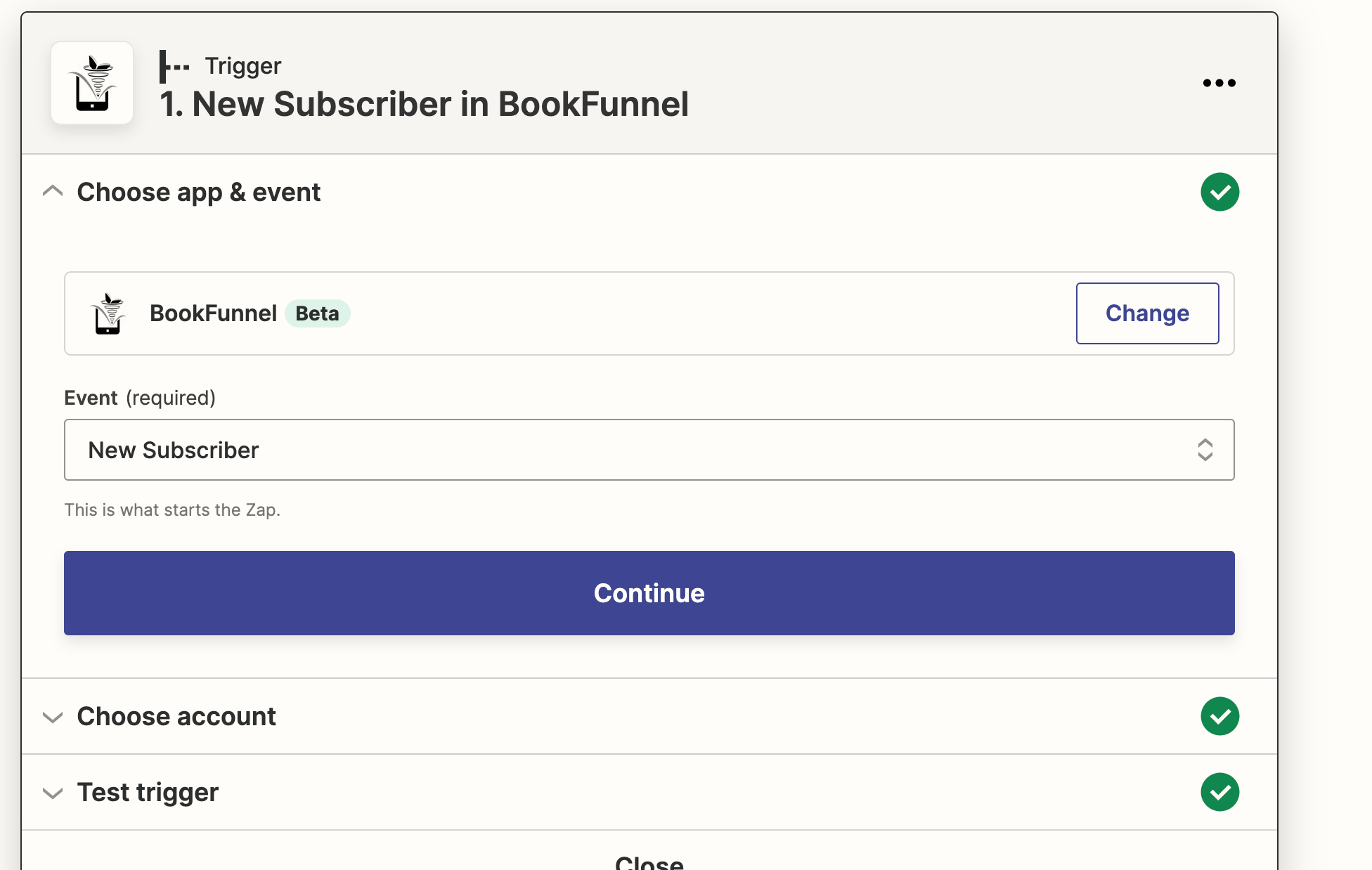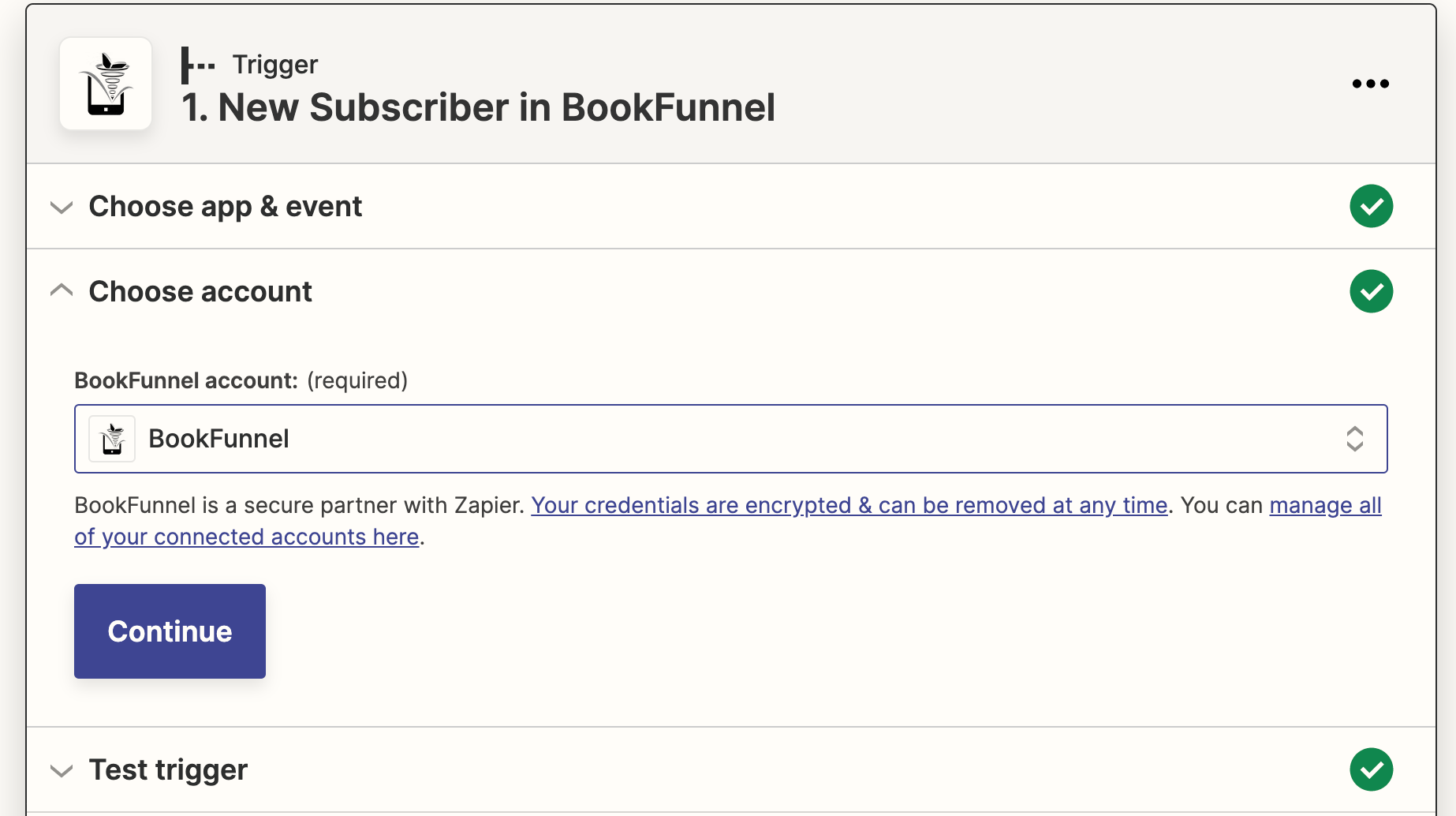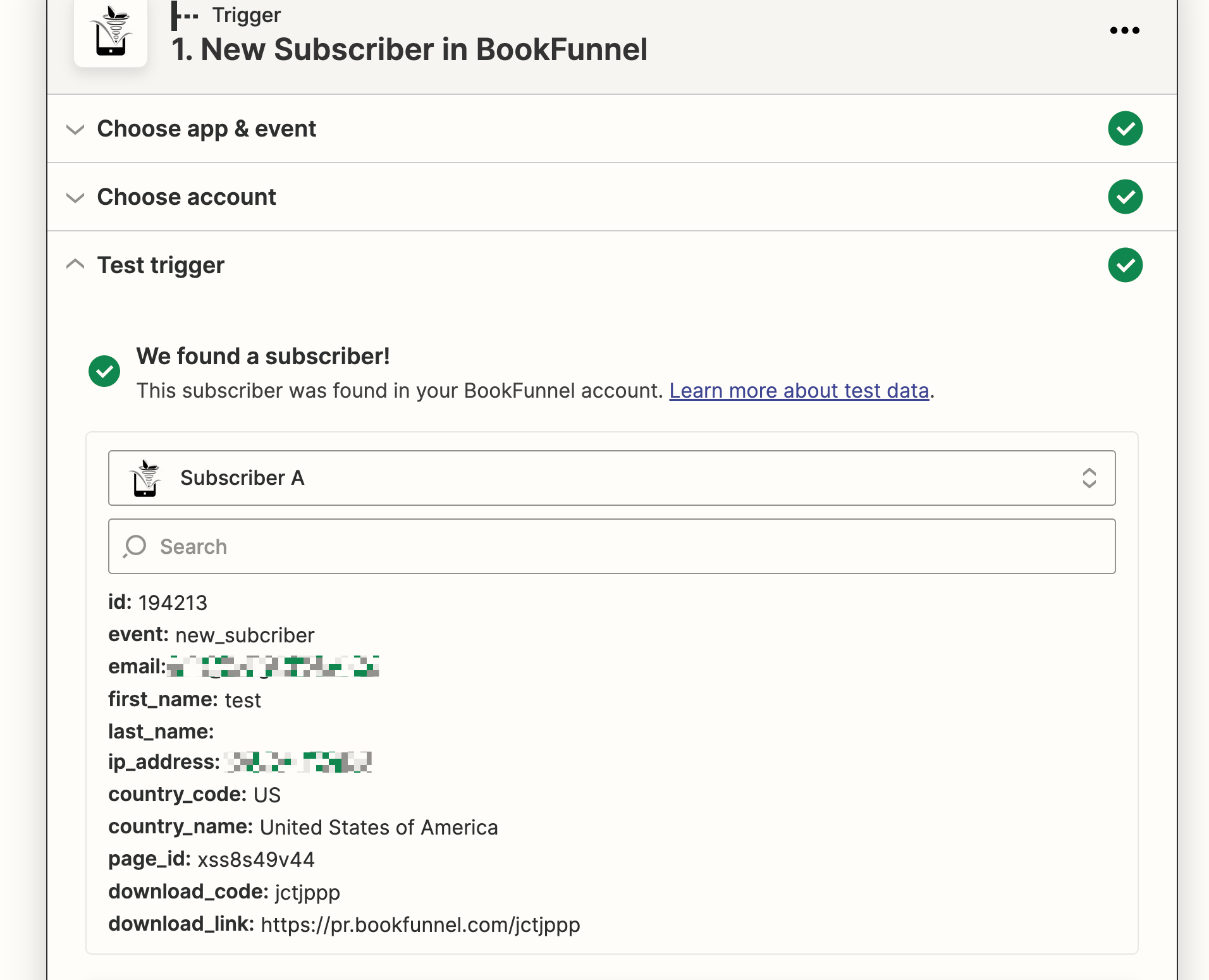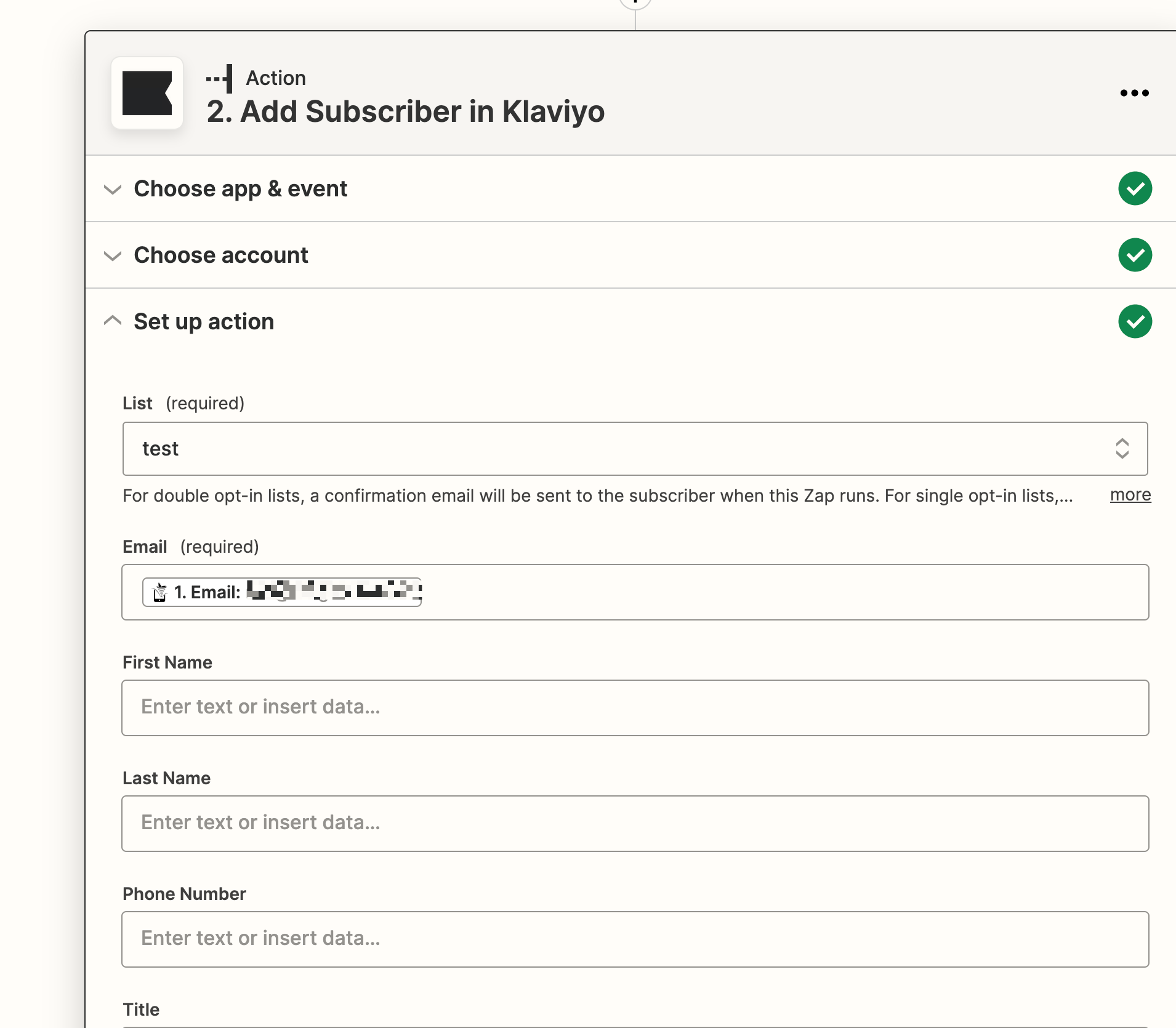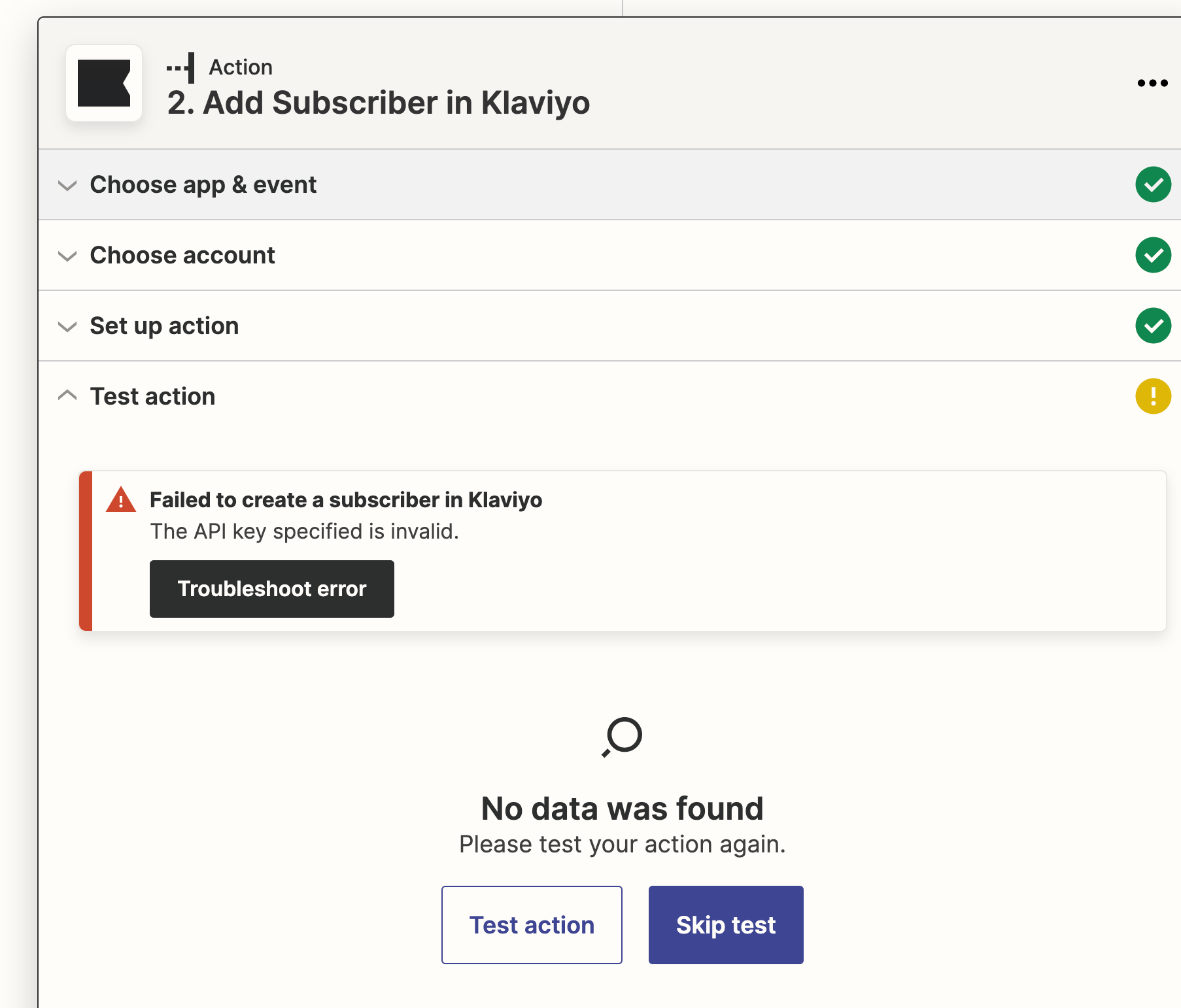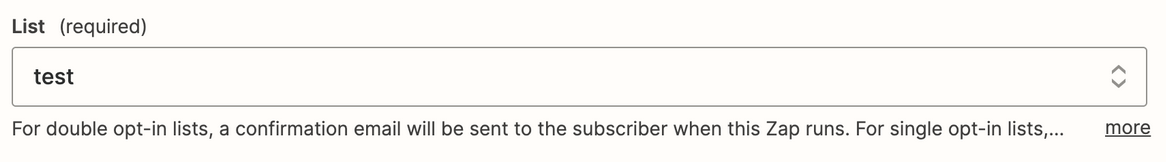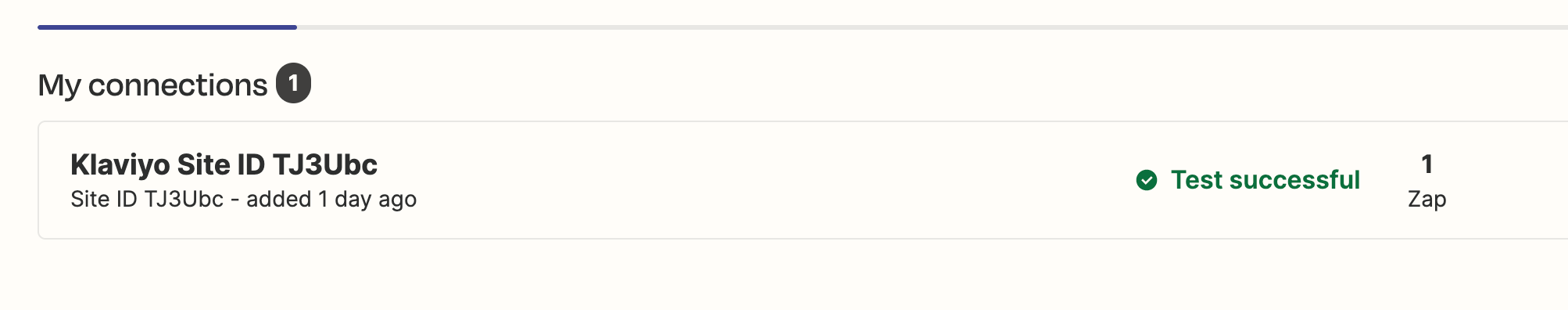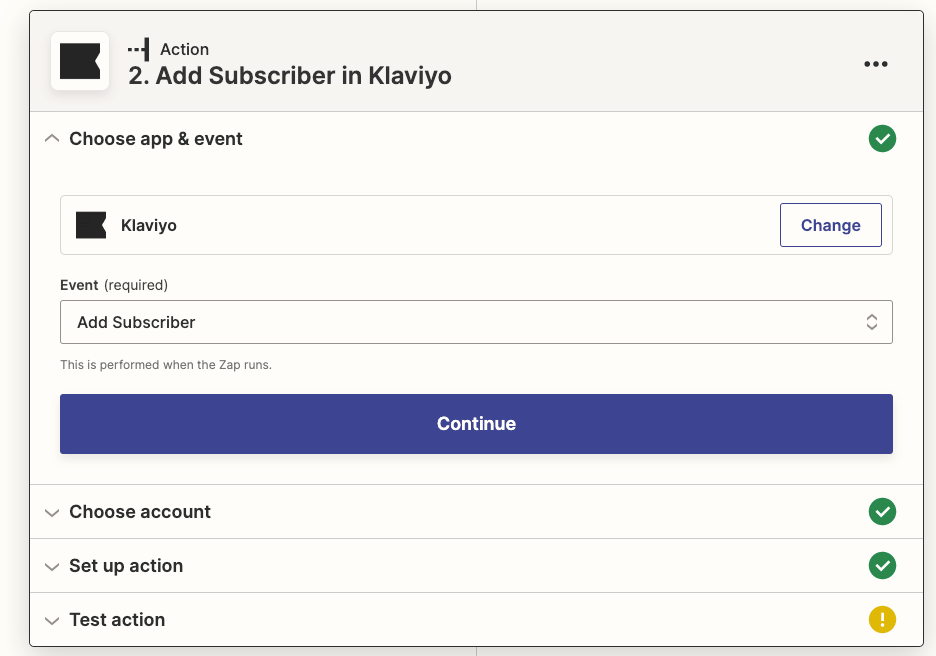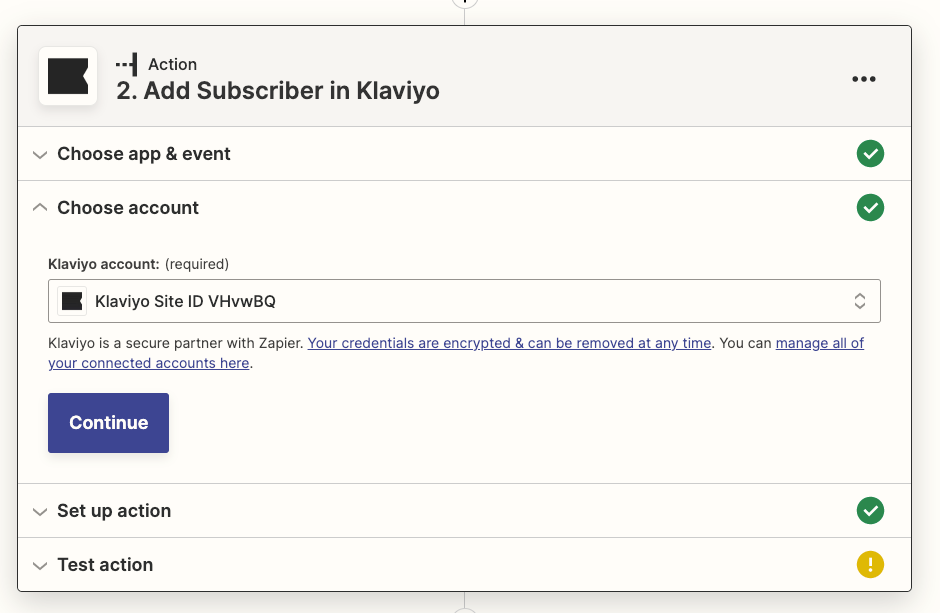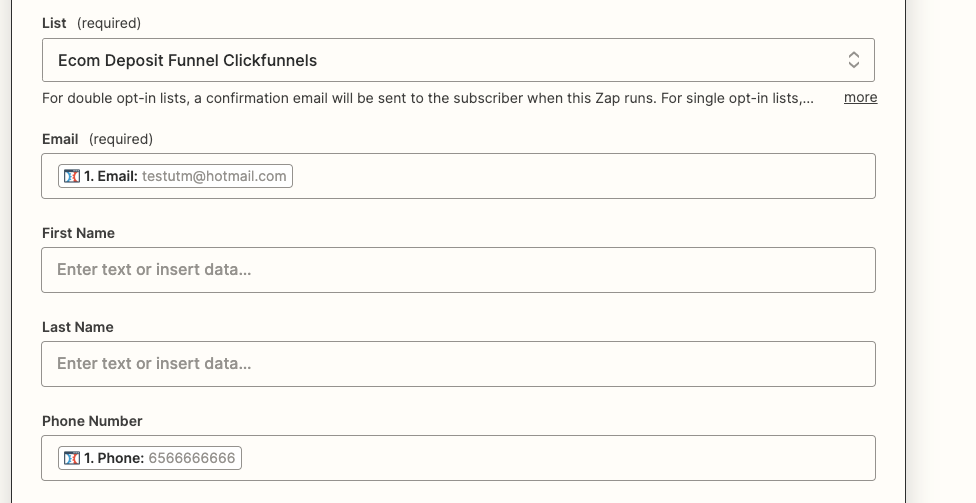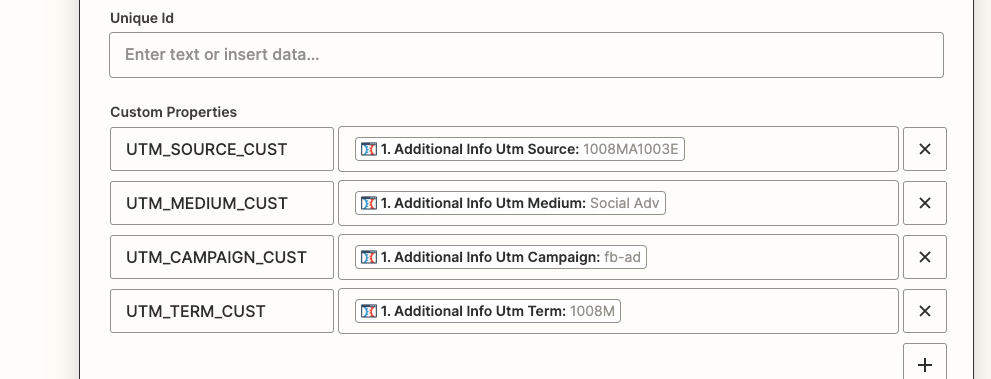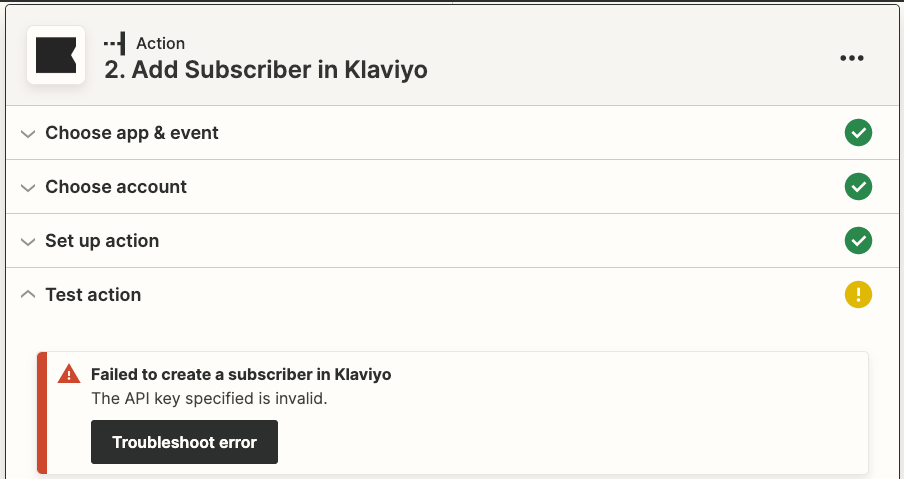Hey everyone,
Just getting started, doin my first test. I have Klaviyo and bookfunnel set up, with connections tested and getting green lights. Doing a simple test of when a subscriber adds to bookfunnel, that subscriber is sent to a klaviyo list.
The zap sees the new subscriber but the add to klaviyo fails. The mapping looks correct (only email and name of klaviyo list are required). The error message I’m getting is “API key specified is invalid.” Uh, what? If the API keys were wrong, wouldn’t the apps not be connecting? Should I disconnect bookfunnel and klaviyo and start over?
Thanks for the help!
Question
"API key specified is invalid"
This post has been closed for comments. Please create a new post if you need help or have a question about this topic.
Enter your E-mail address. We'll send you an e-mail with instructions to reset your password.