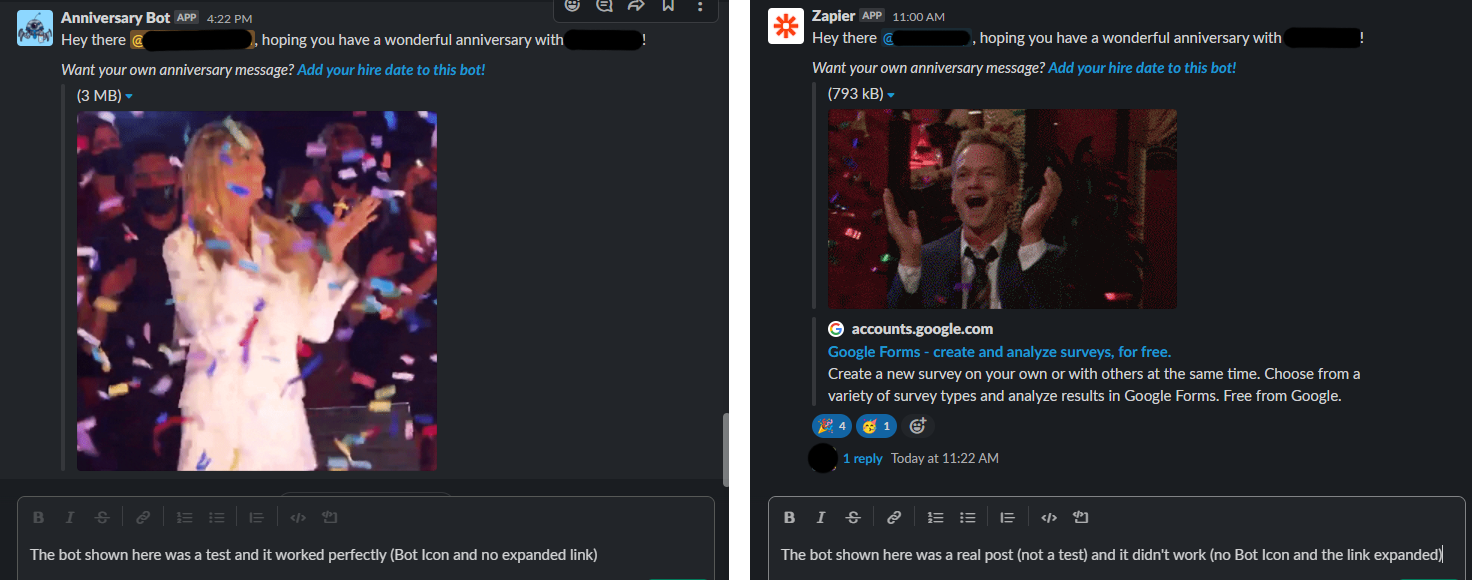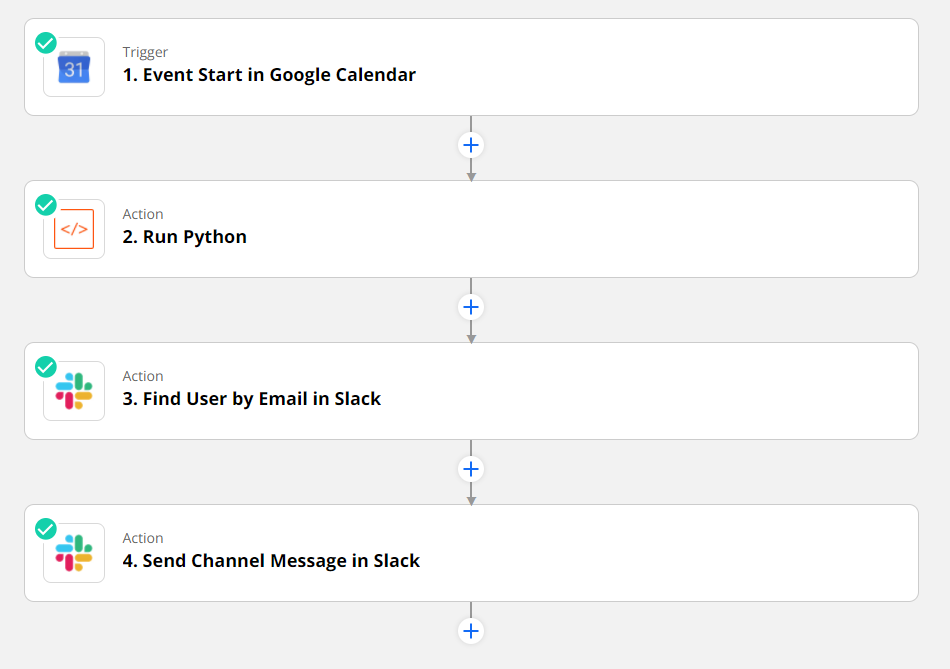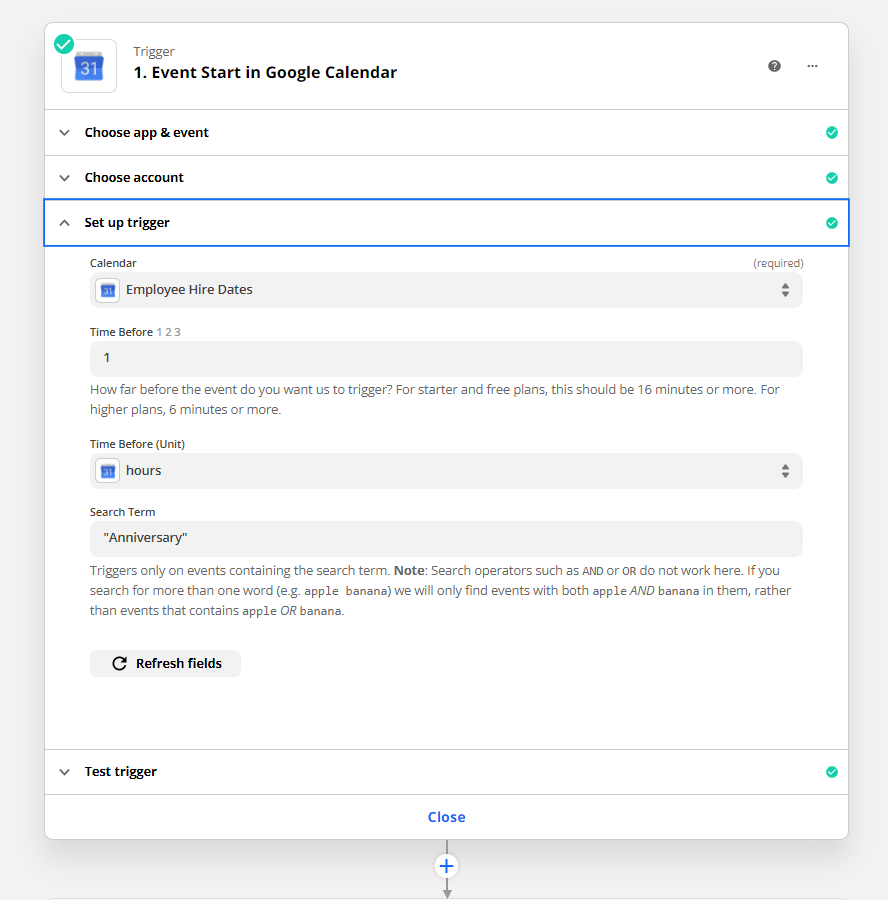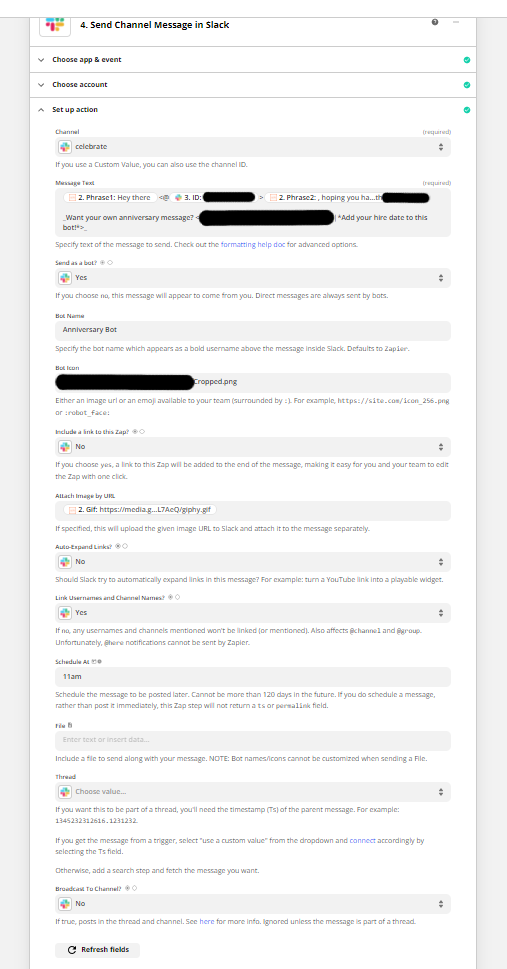I have a Zap where the last step is to post to Slack at a scheduled time.
When I test my Zap everything works perfectly. When I actually deploy my Zap the bot name defaults back to “Zapier” and the Bot Icon is removed. Links also expand even though I have Auto-Expand Links set to false and they don’t expand in the test.
The only thing that I change after testing is to add the “Schedule At” scheduled run time. I have to take this out to test because otherwise it will throw an error and not complete the test. Therefore, I think that somehow adding a scheduled runtime is causing my Zap to lose its name, its bot icon, and its link expansion setting.
Anyone else have this issue? How can I fix it and why does it happen?