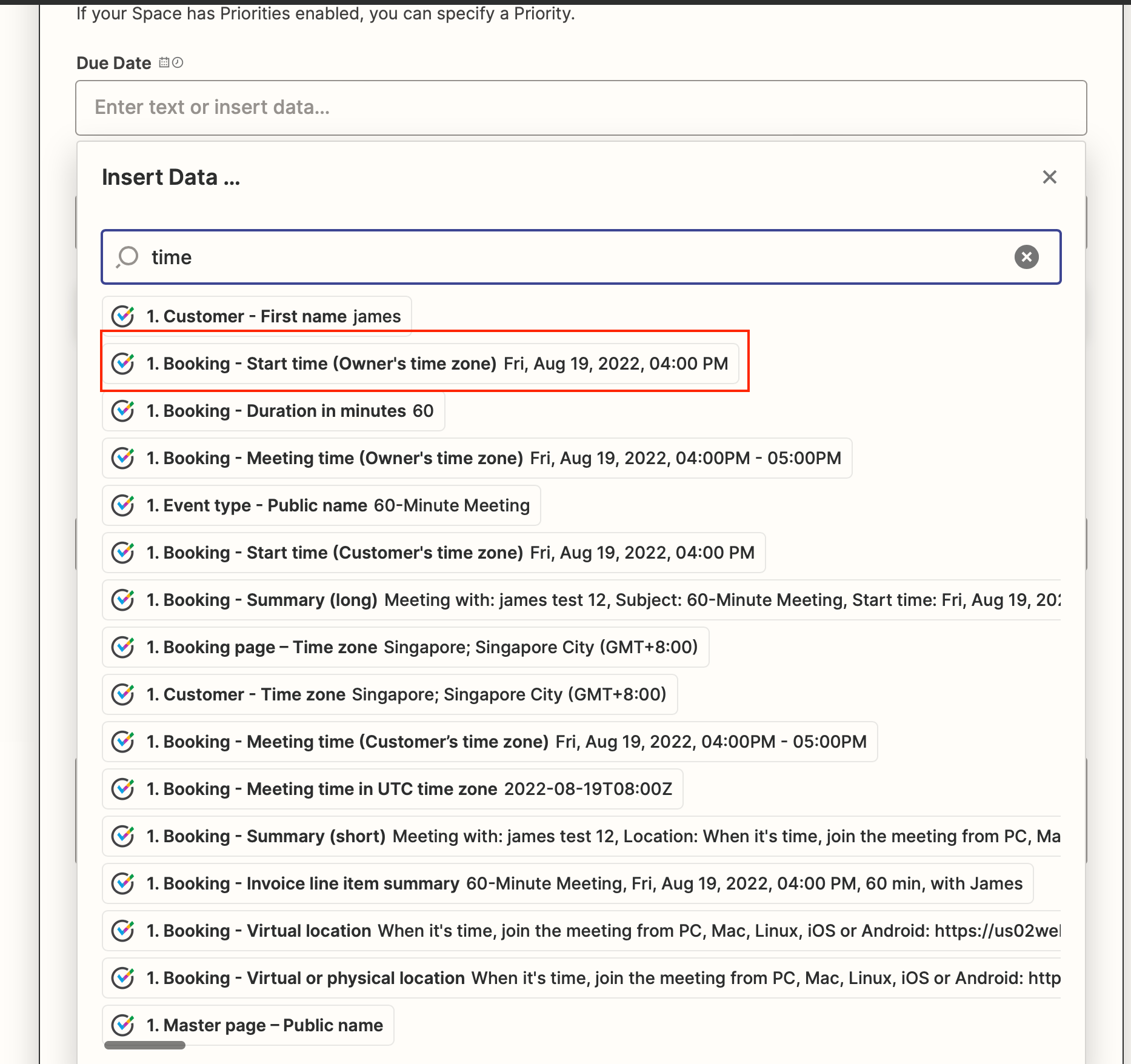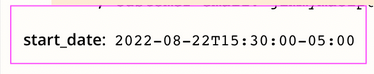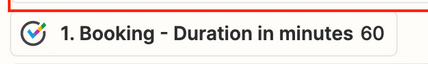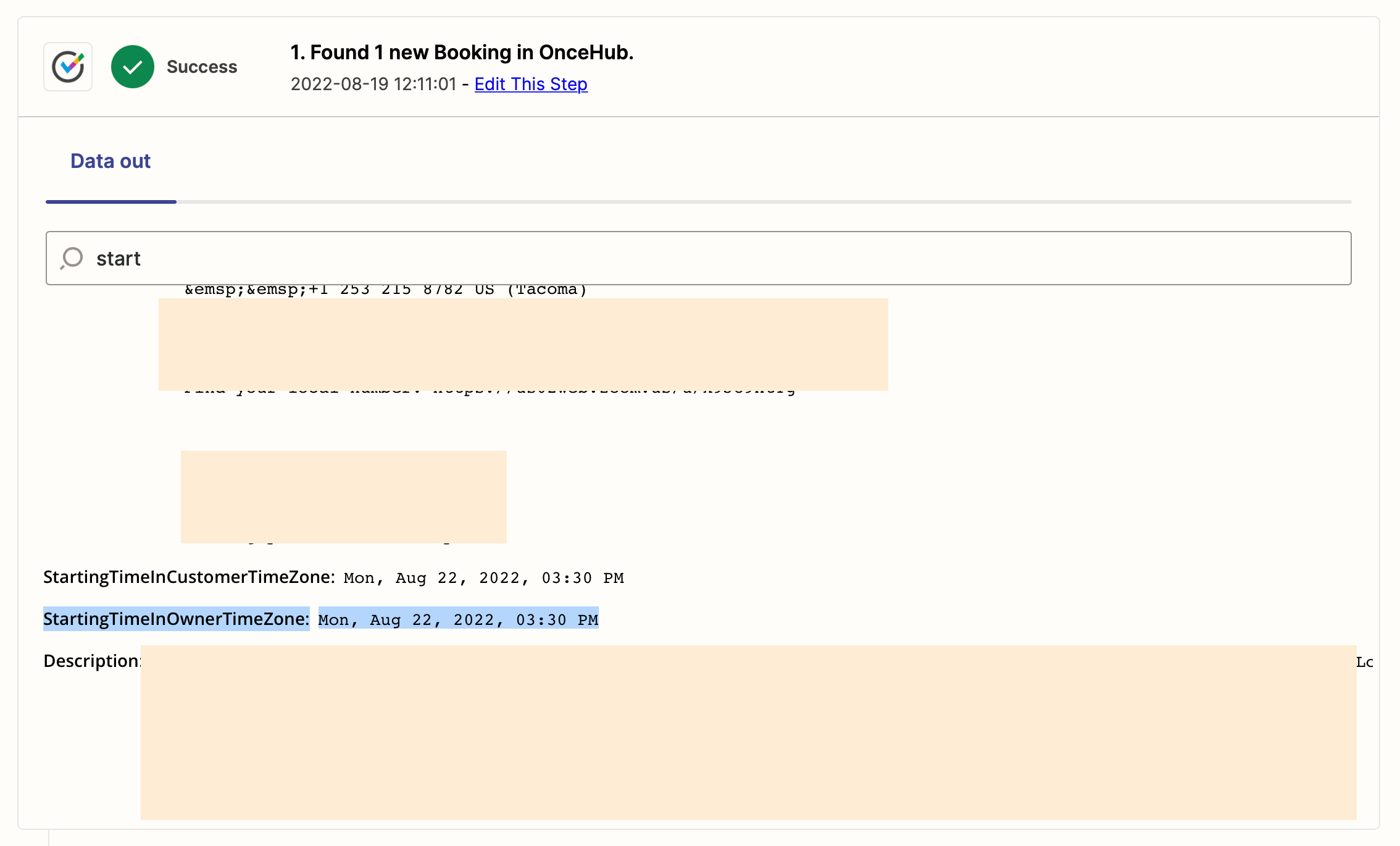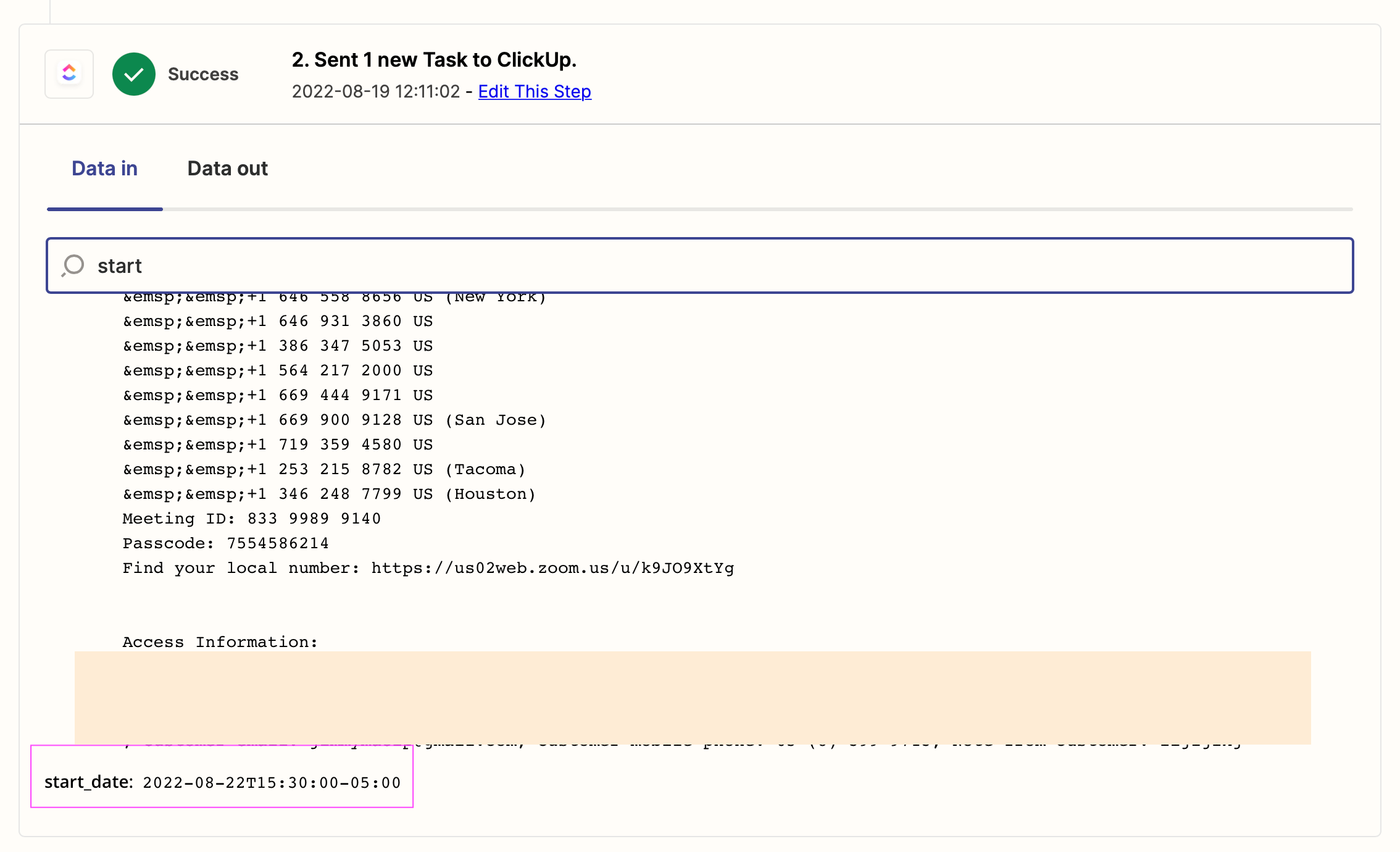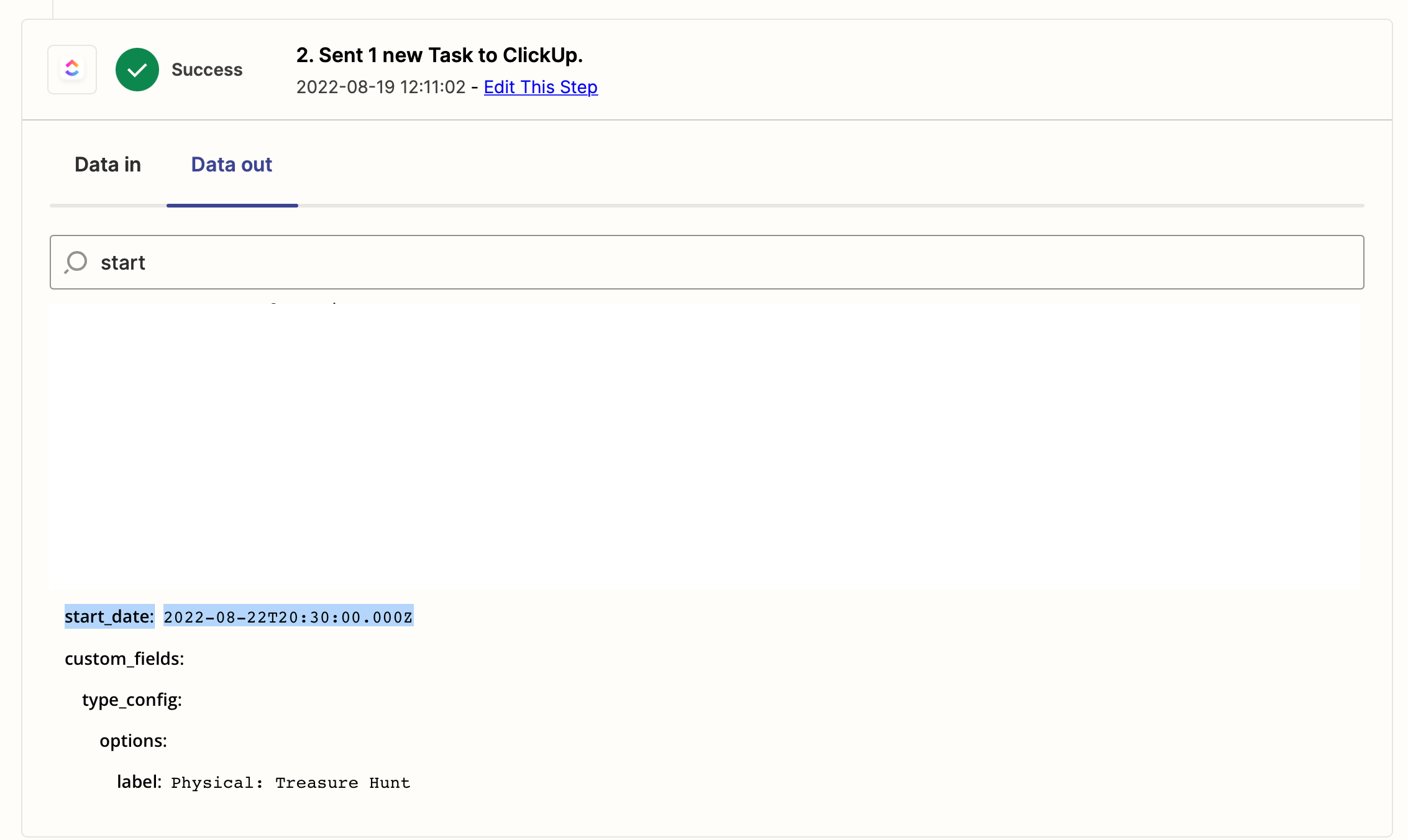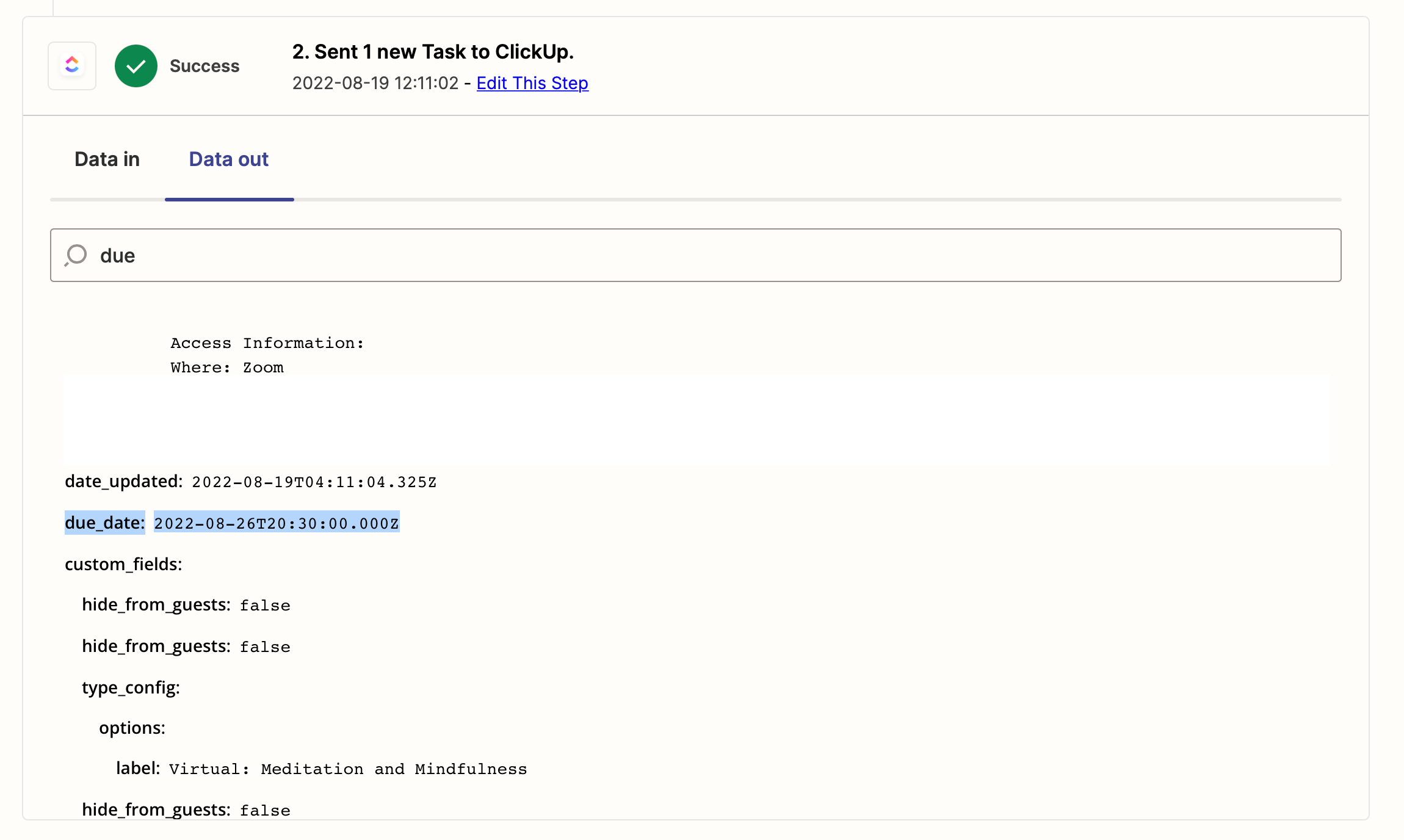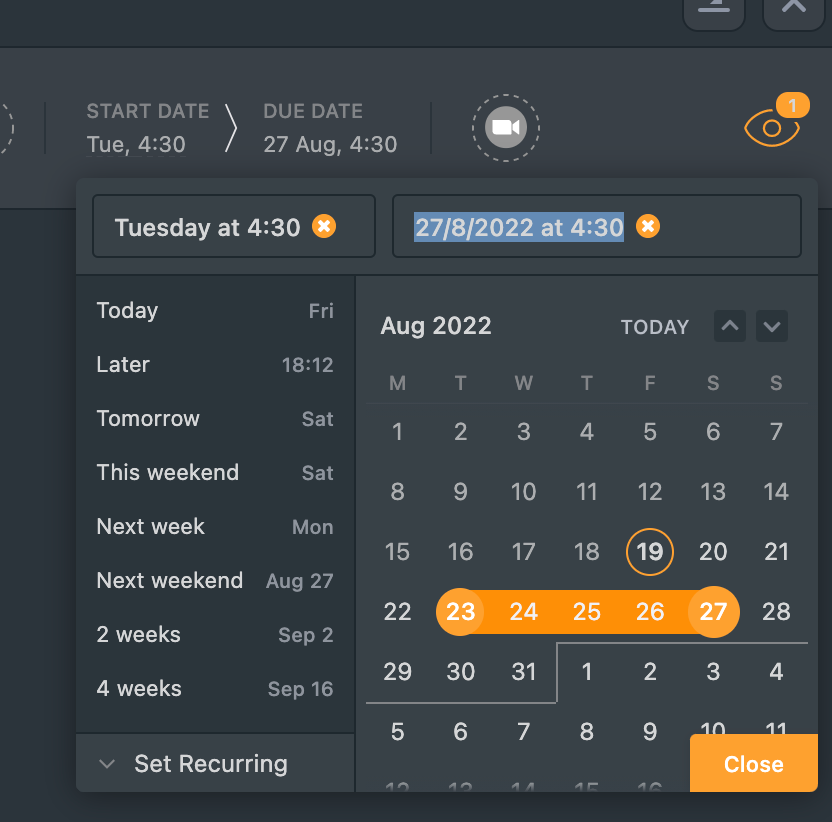I have a zap between:
Oncehub (scheduling platform) and clickup (task Manager).
under ‘set up action’ when the zap is creating a new task in clickup, I would like to add the start date/time and end date/time, BUT it seems like there is no ‘due date/time’ data that is being sent from once hub only the ‘start date/time’
so
1) Can I request this data is added somehow? Do I request it from Zapier or once hub? There must be that data field in the once hub schedule platform as its a scheduler so activities have a start and end time
2) Any work around? there is a meeting duration eg 60 mins, so perhaps the zap can see start date/time and then use the duration field to add 60 minutes to make the then time?
I find it kind of unbelievable that no due date/time field is there.
Any help would be much appreciated.