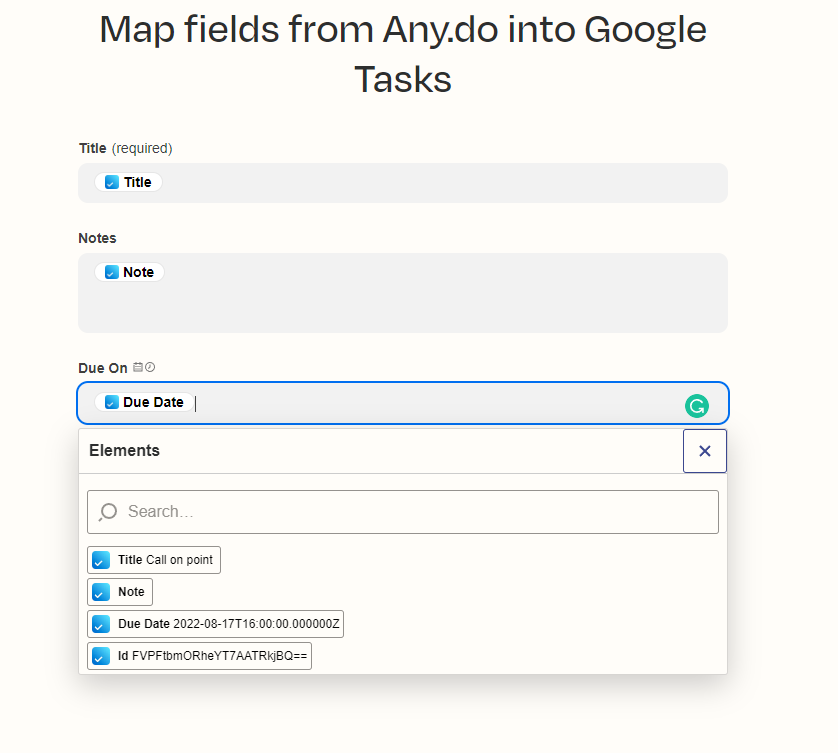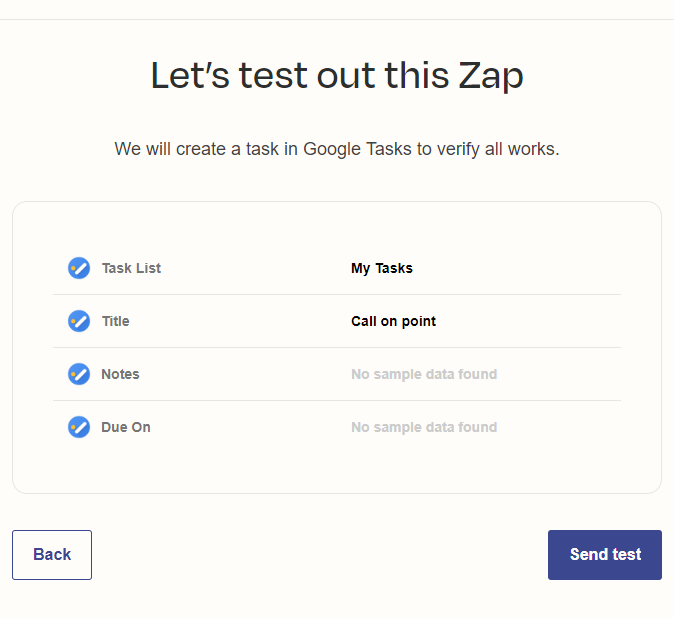Hey Everyone,
I’m trying to link my Any.Do tasks to be sent to my Google Tasks with the dates as well. I use the smart type to create my tasks and due dates & time. However, when it comes across to Google Tasks, it doesn’t recieve the due date & time. It’s just coming across as a task item with no due date.
Is there a way to achieve this currently with Zappier?
Thank you!