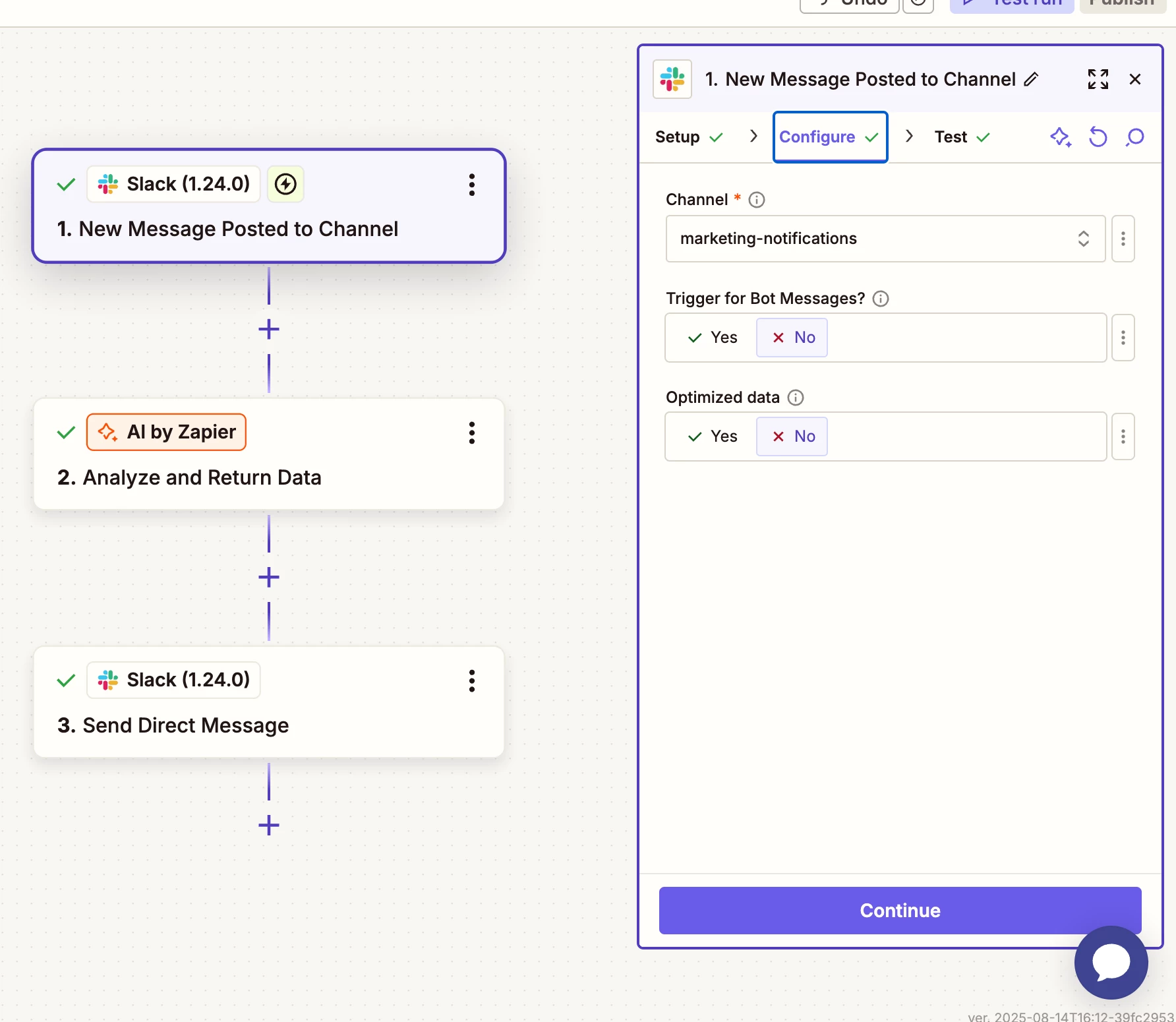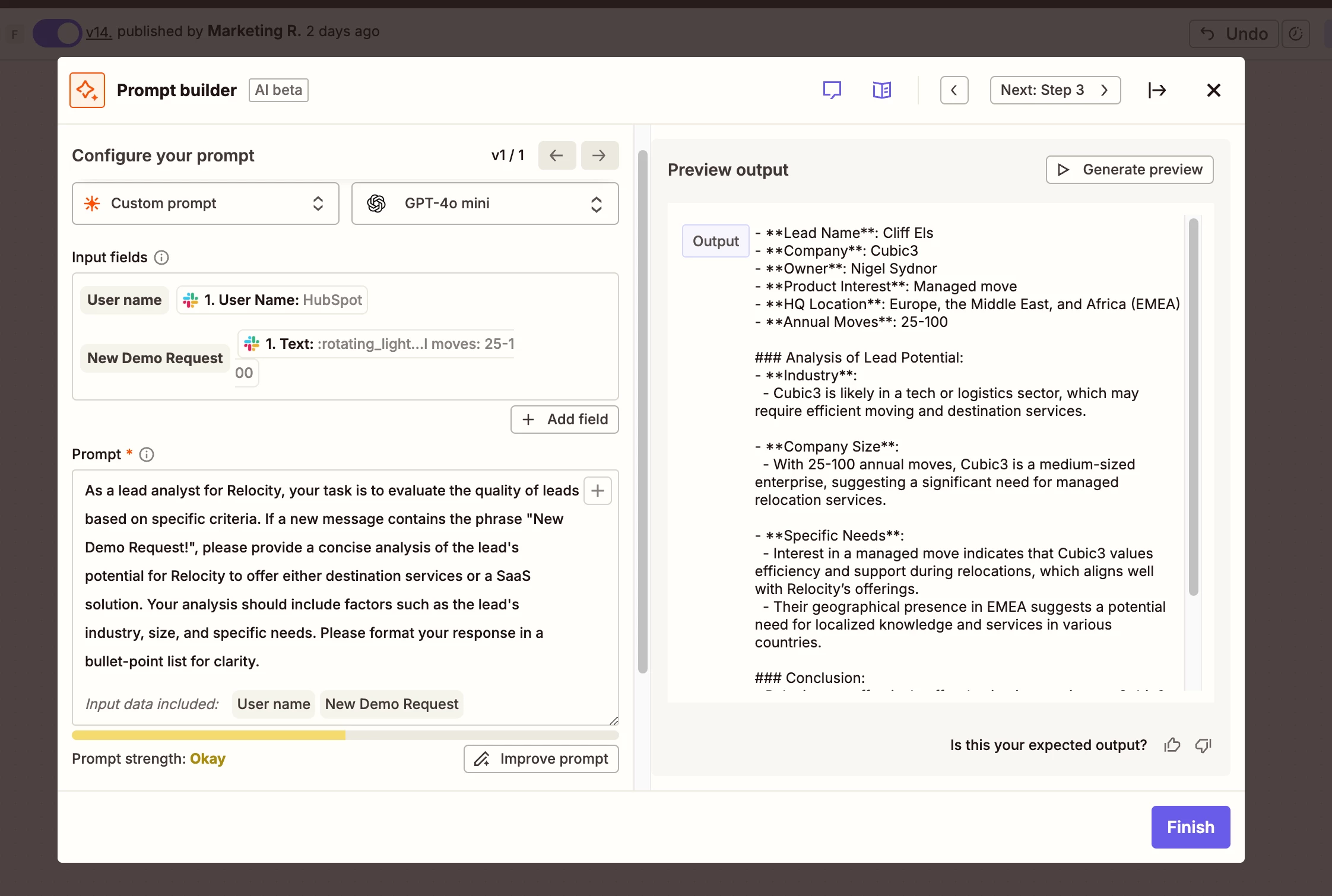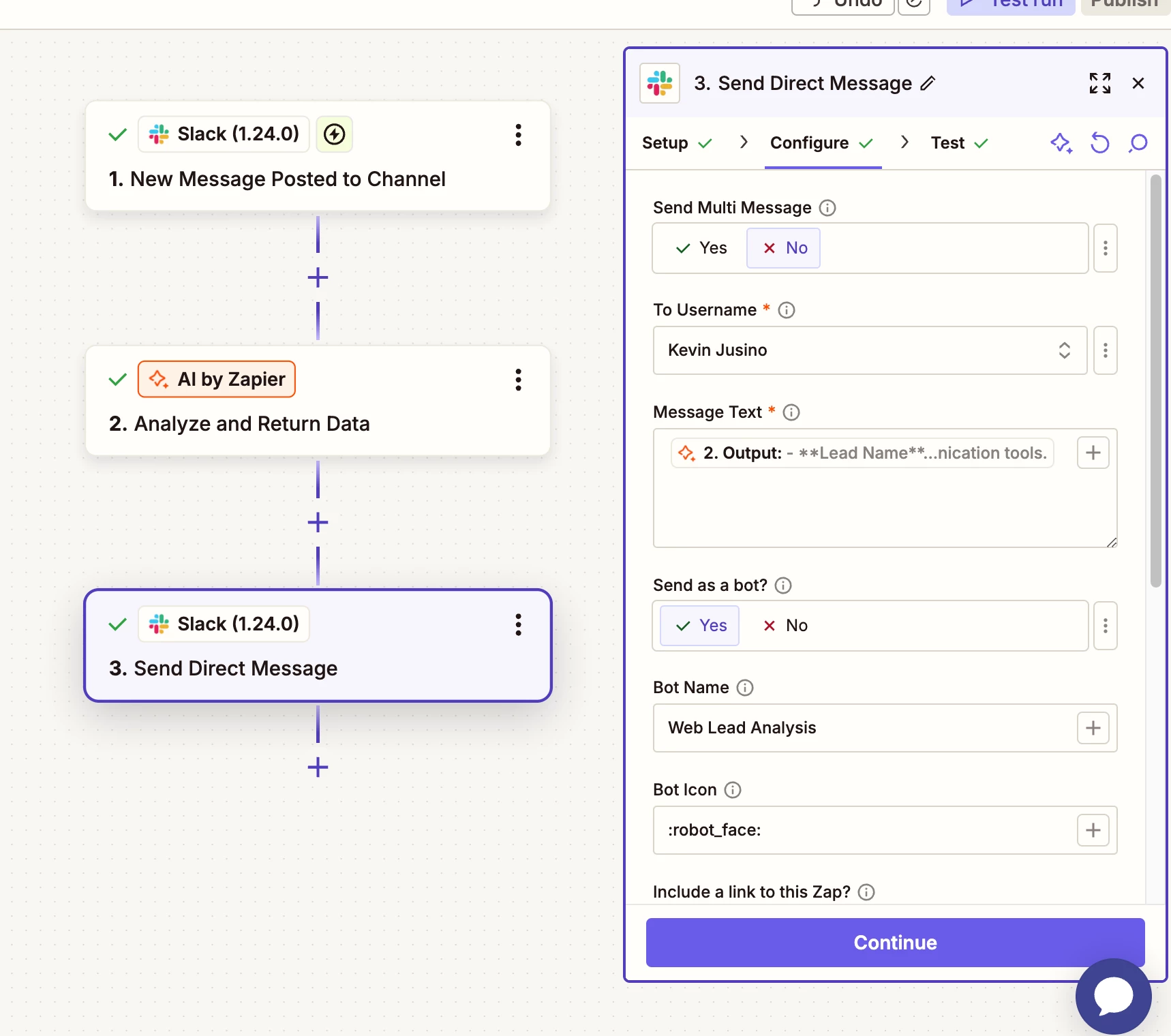My "analyze slack notification with AI" zap isn't functioning properly. I tell it to analyze any slacks that come through the "marketing-notifications" slack channel that contains "New Demo Request", perform an analysis, and then post the analysis as a direct message back to me. However, the slack message with the analysis is not posting. All the steps seem to be functioning when I set them up in Zapier and send a test to myself. What am I doing wrong?
Analyze slack notification with AI
Best answer by Troy Tessalone
If you only want to process Slack Messages that contain “New Demo Request”
Then add this as Zap step 2: Filter
Help: https://zapier.com/apps/filter/integrations#help
If the Slack Channel Message you want to process is being sent by a Bot, then you need to enable the Slack Zap trigger to trigger for bot messages.
TIP: Click field labels with tooltips to see more info that may provide guidance.
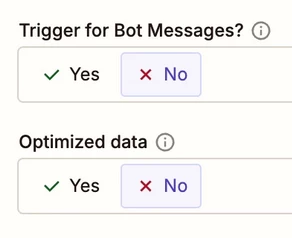
Try turning the Zap ON and testing live.
Then check your Zap Run history details to see the DATA IN/OUT for each step to help you trace the data flow and troubleshoot: https://zapier.com/app/history/
NOTE: Screenshot for the AI Zap step does not show the configured OUTPUT fields.
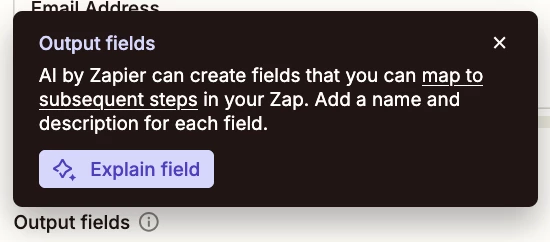
Enter your E-mail address. We'll send you an e-mail with instructions to reset your password.