I’m trying to create spreadsheet row with google sheets within the slack workflow builder.
I’m using Zapier’s “create spreadsheet row with google sheets” feature. The test shows no issues, but when I run the Workflow, it results in this error: “An error occurred executing a workflow step you own. Check out your workflow for further details.”
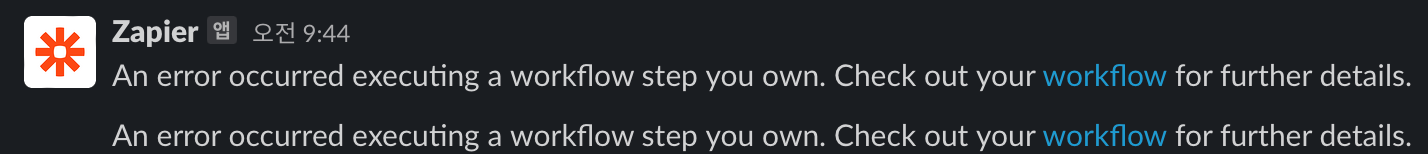
I deleted the corresponding workflow step and tried recreating it, but the same error appears. Could repeatedly deleting and attempting to create the workflow step also be a potential cause of the issue?
I have also tried Slack’s help, and their response was that they don’t maintain the Workflow steps built by other apps, like Zapier.
How can I troubleshoot here?


