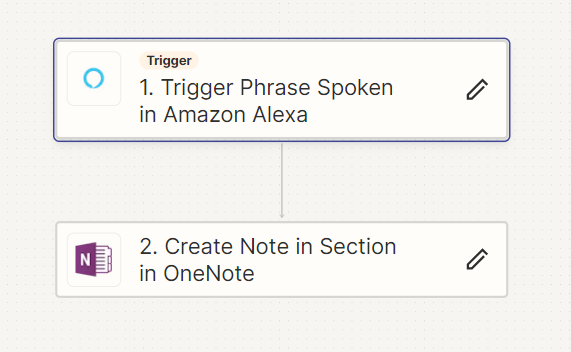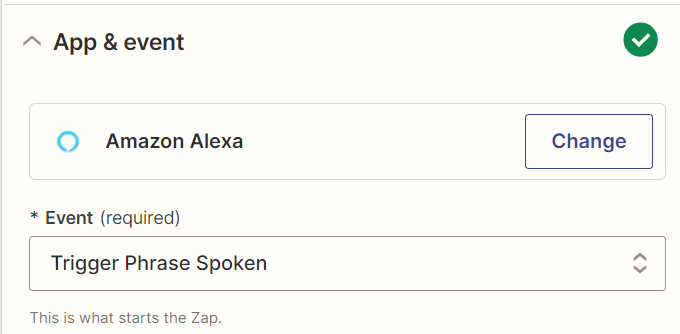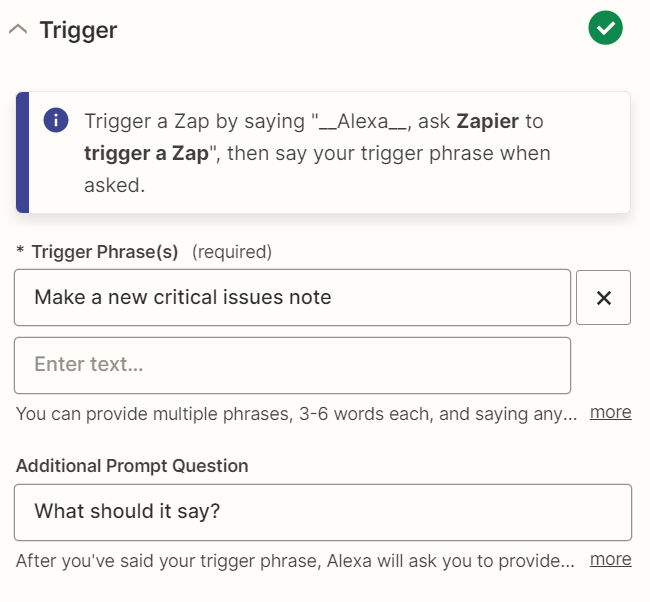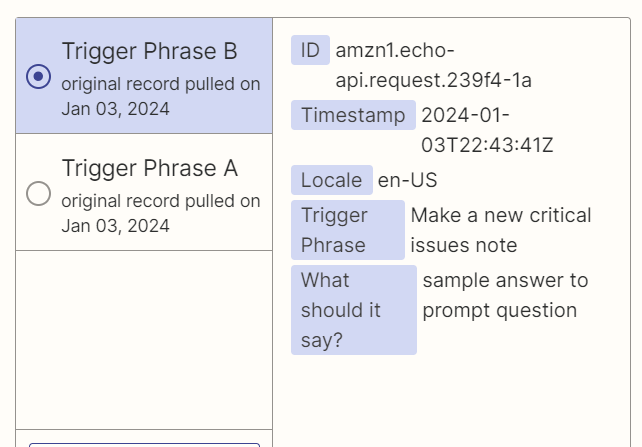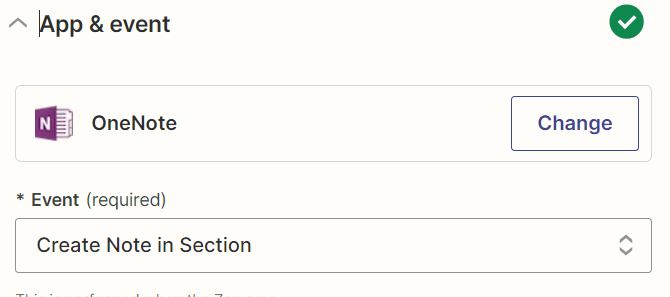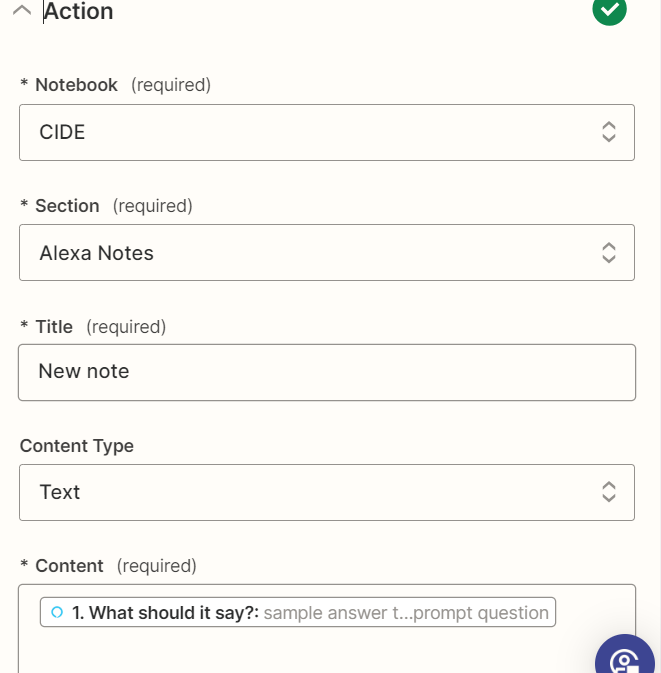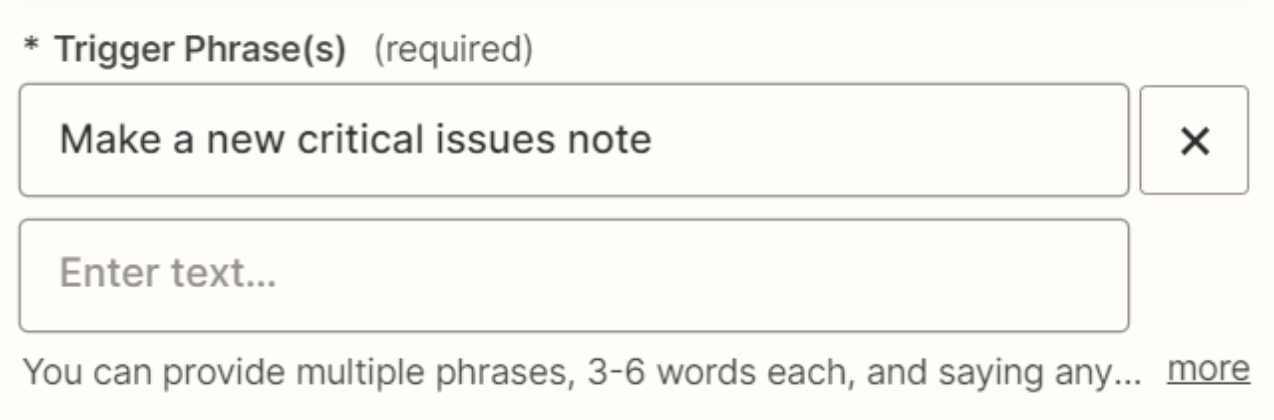Hi,
I have my first Alexa and I’m trying to automate some basic tasks with Zapier.
I’ve set up a zap which works when tested from my desktop but when I try to use Alexa she does not recognise the trigger phrase and keeps suggesting I change it. I’ve changed it a few times and tried again but keep getting the same result.
Any ideas as to what could be causing this?