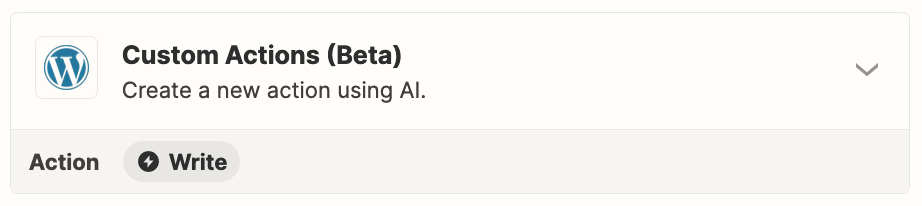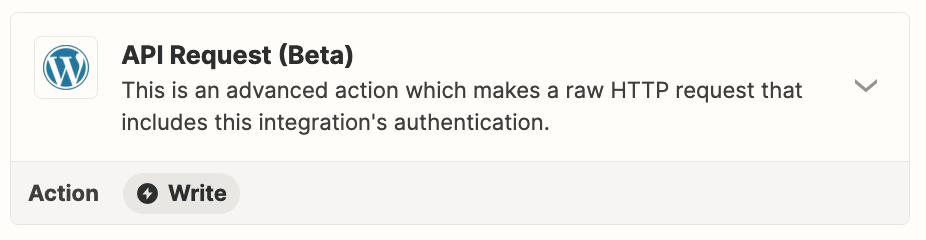Hello,
tl;dr Is there a way to have Zapier read fields from custom post types in WordPress so I can map my airtable records to them?
I’m trying to create a solution for job postings for the HR dept of my company that automatically pushes Post Type: jobpost to WordPress via Create/Update posts for WordPress using a mostly automated airtable solution.
The functionality is HR user creates an airtable record, zapier creates a post that is of the type “jobpost” with specific parameters pre-defined in airtable and mapped in Zapier to a post.
However, Zapier reads the fields available to the base type of Post. but not of custom post type “jobpost”. And since I can’t map the airtable records to anything the zap fails because the mapping doesn’t exist.
I tried inspecting the source for fields and renaming fields to their WordPress source code div IDs. Job Title > post_title. Job description > post_content etc…
But this form of pseudo mapping didn’t work either.
Thank you.