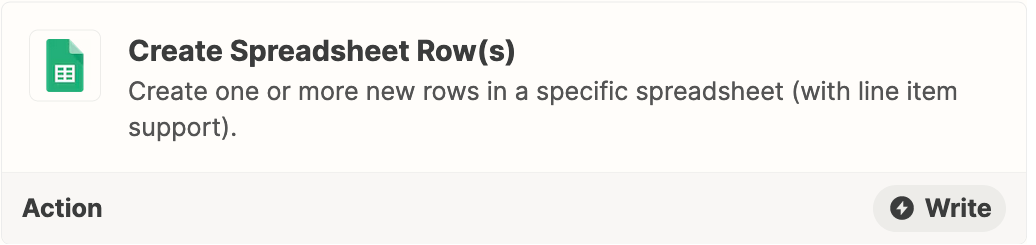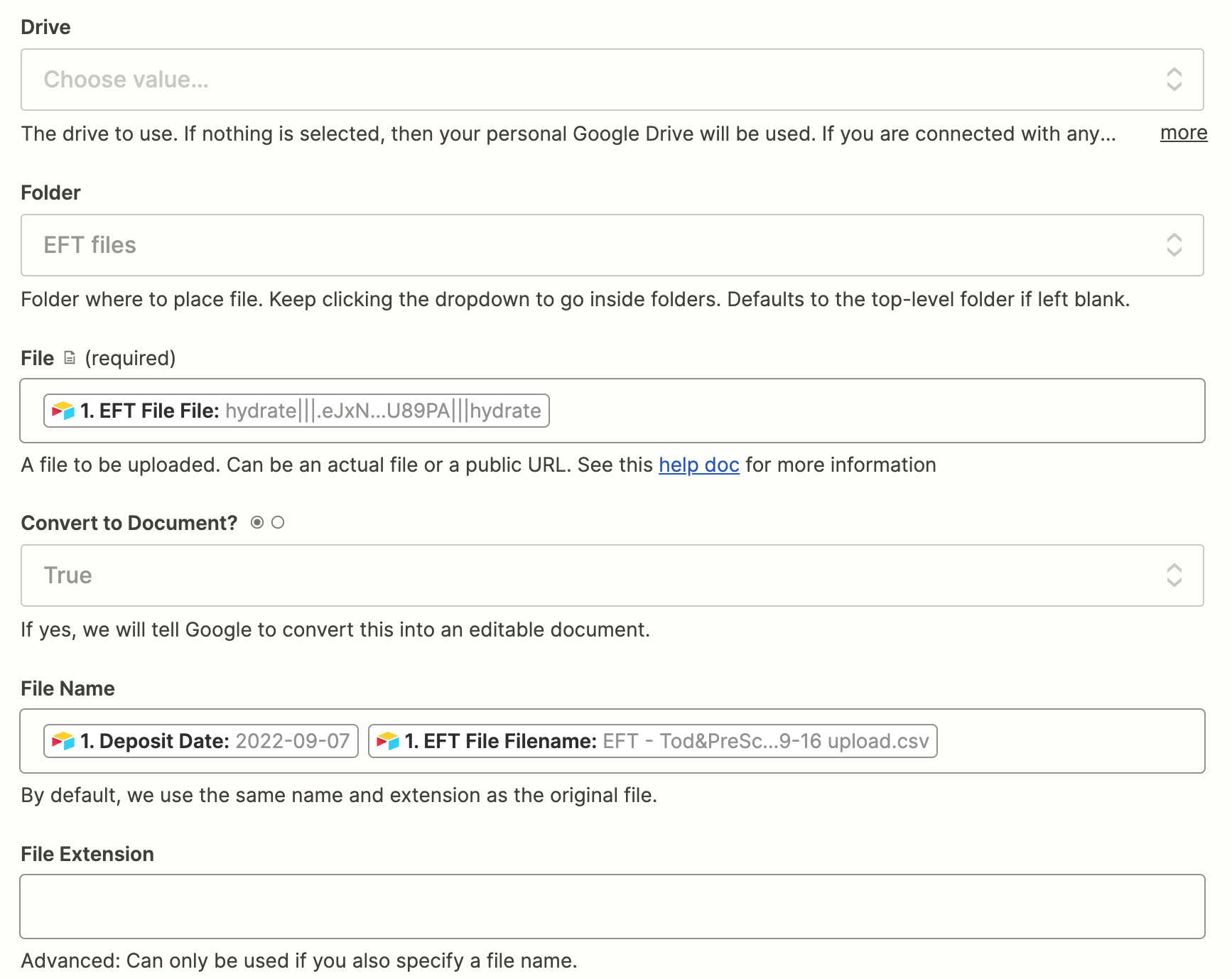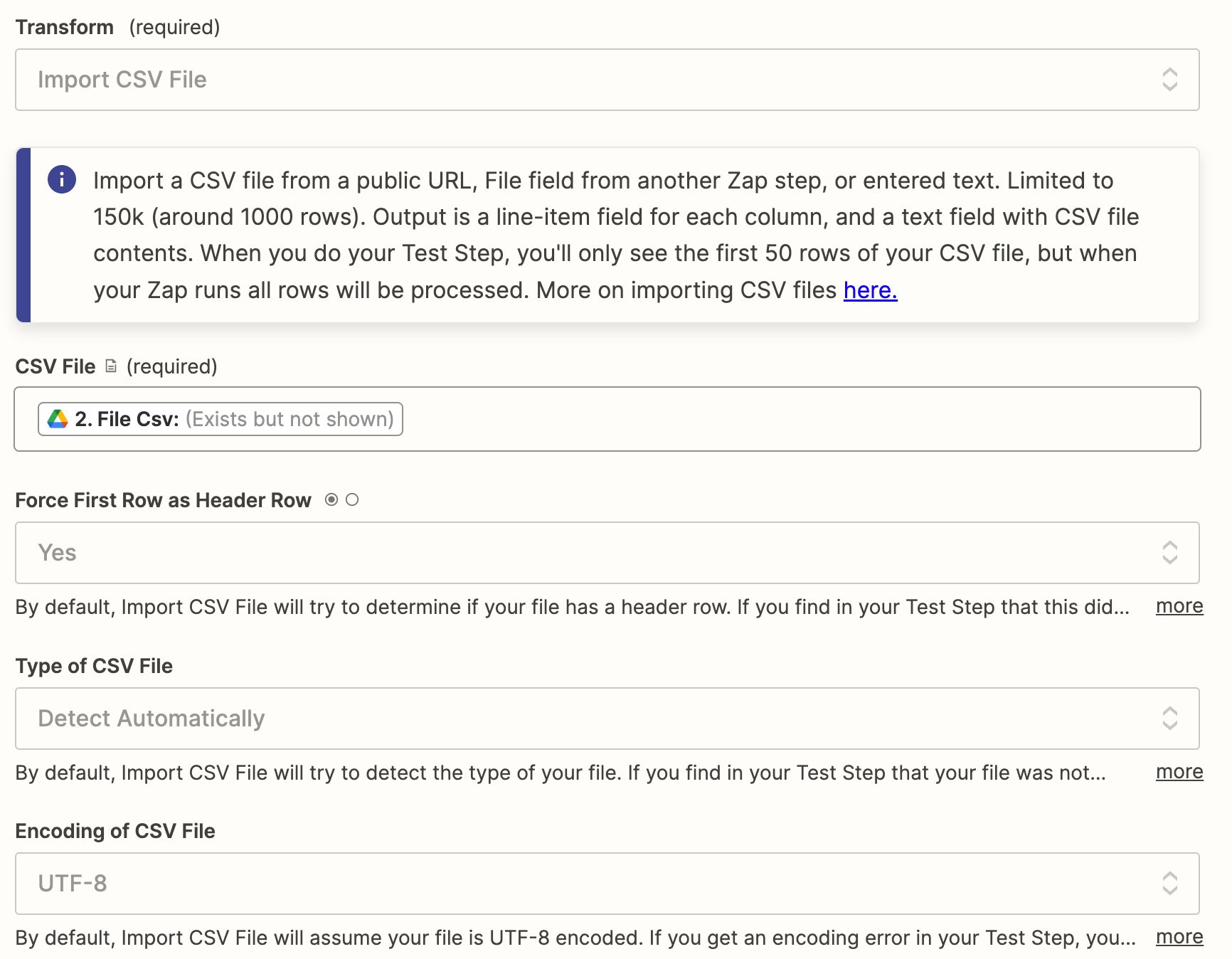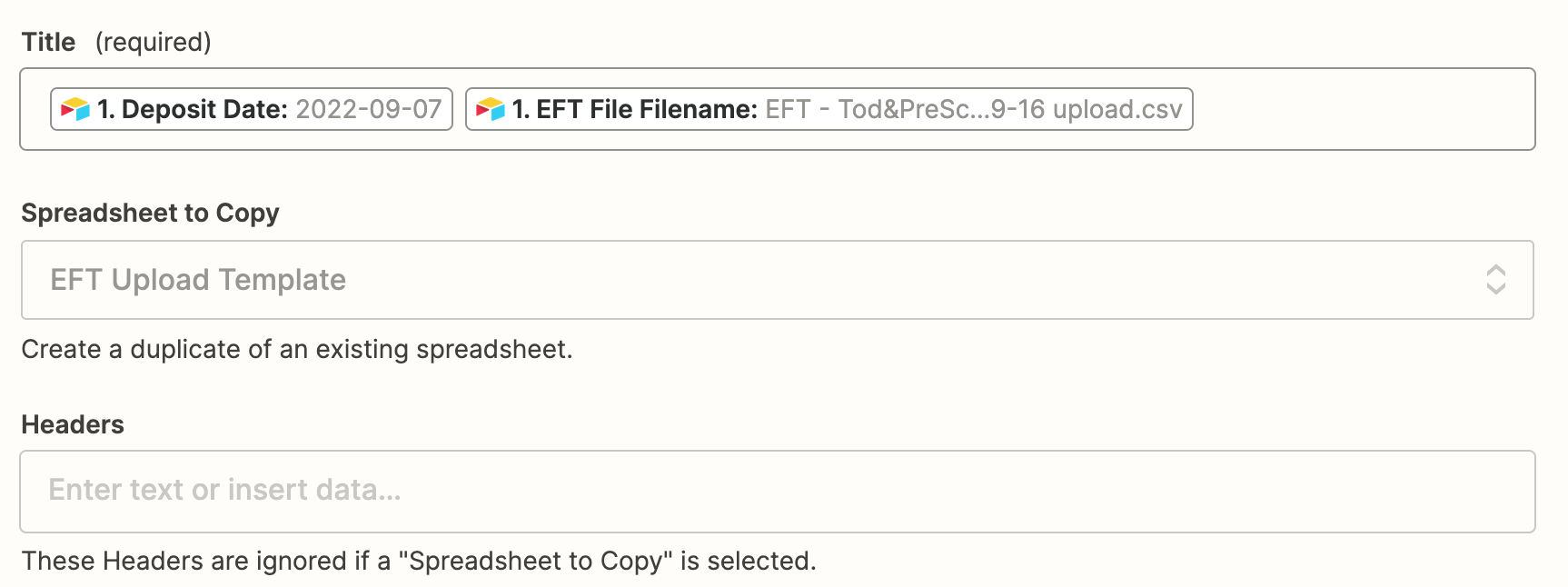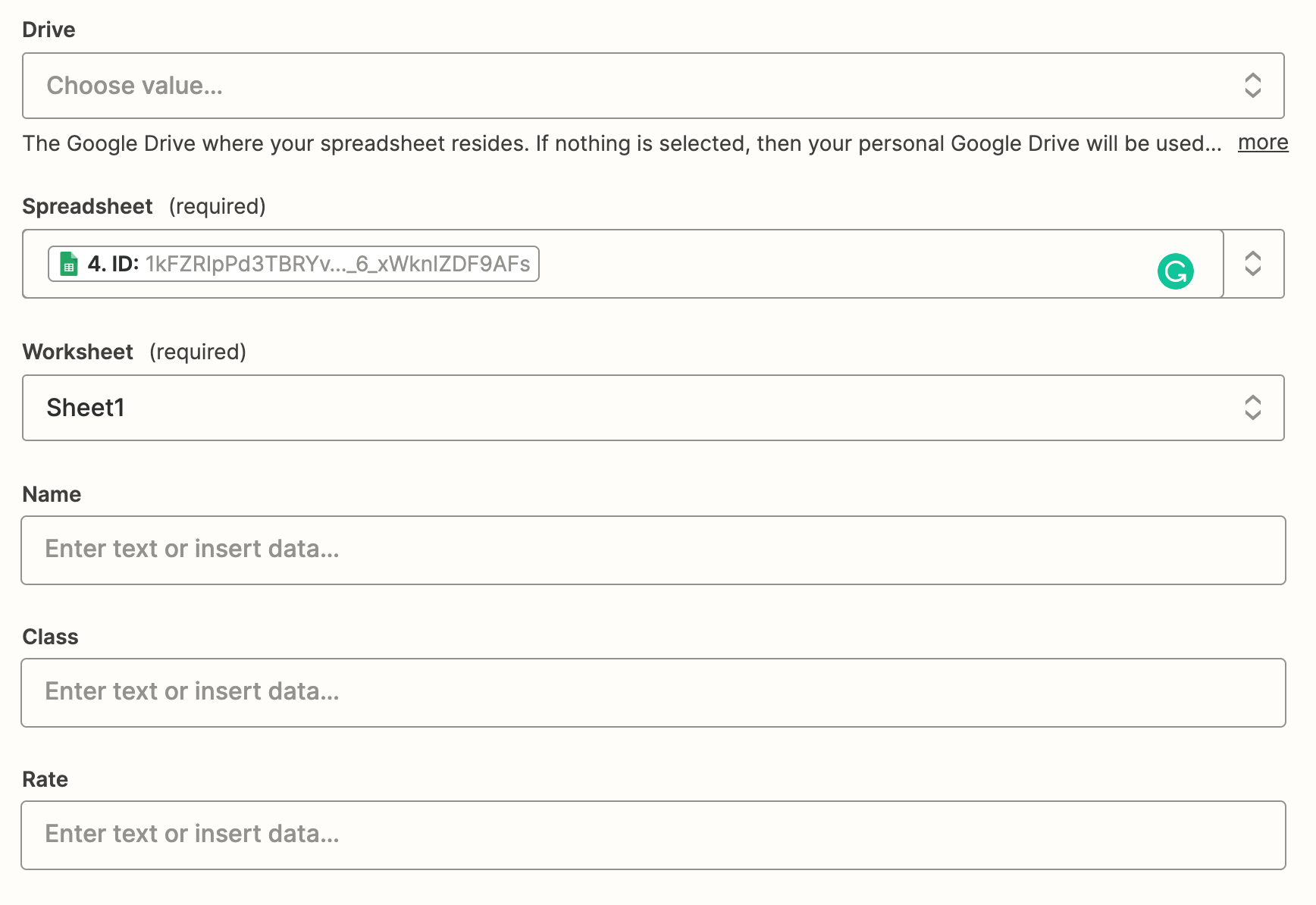I’ve got a new process I’m working on to automate invoice creation.
A report is created bi-weekly with payments that have been deposited into the bank. I have the customer name, amount, and a QBO class that needs to be used.
I’ve created a form where the report is submitted through Airtable with a CSV file that has all the data in it. The date of the deposit is added on the form.
What I’m trying to do is take the data in the CSV file (name, class, amount) and have it create an invoice in QBO for each line item.
I’m currently playing around with:
Trigger: new record in Airtable
Action: Utilities in Formatter by Zapier to import the CSV
Action: Create Spreadsheet in Google Sheets
Action: Create Spreadsheet Row in Google Sheets ← stuck here because I can’t parse out the CSV columns into the spreadsheet column headers of Name, Class, and Amount
Action: Create invoice in QBO and loop through the line items that were created in the Google Sheet ← can’t do this yet because I can’t get the data into GSheet rows to loop through
Any advice?