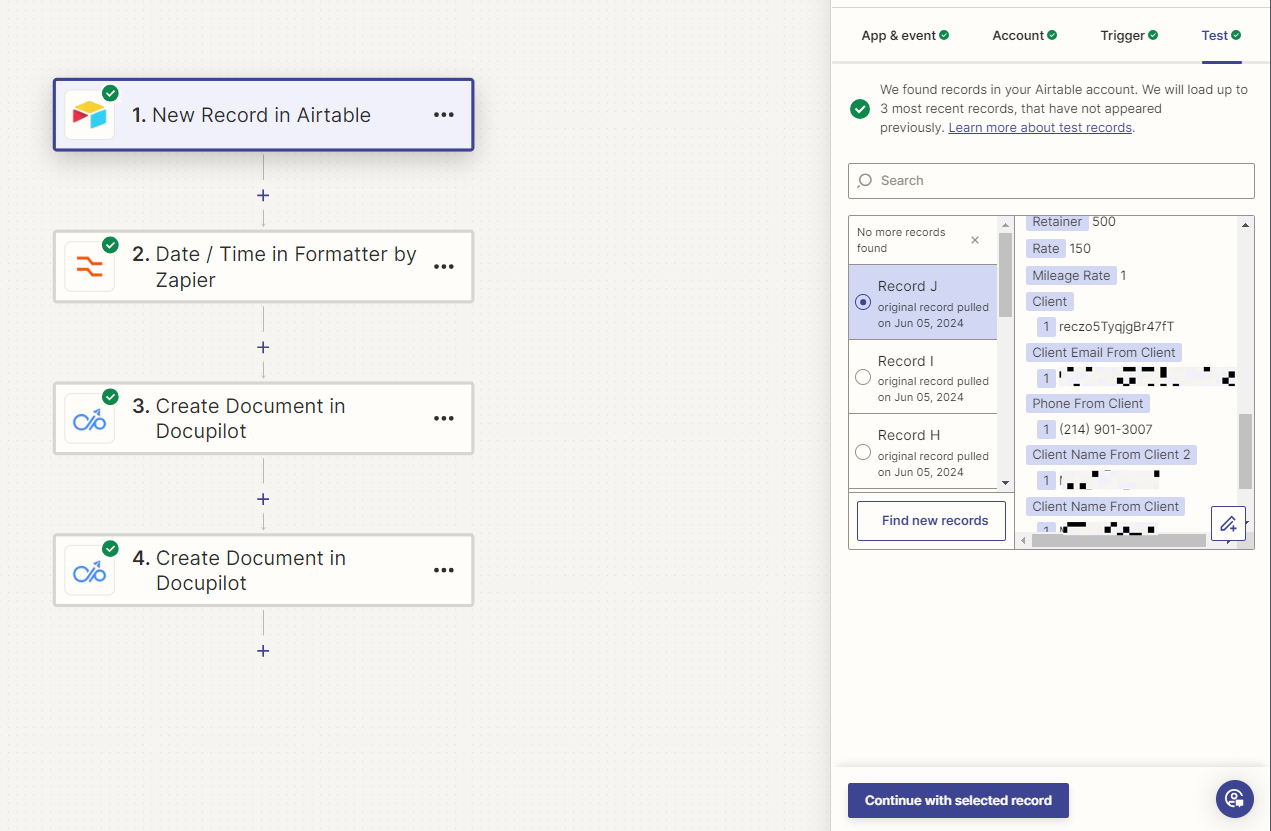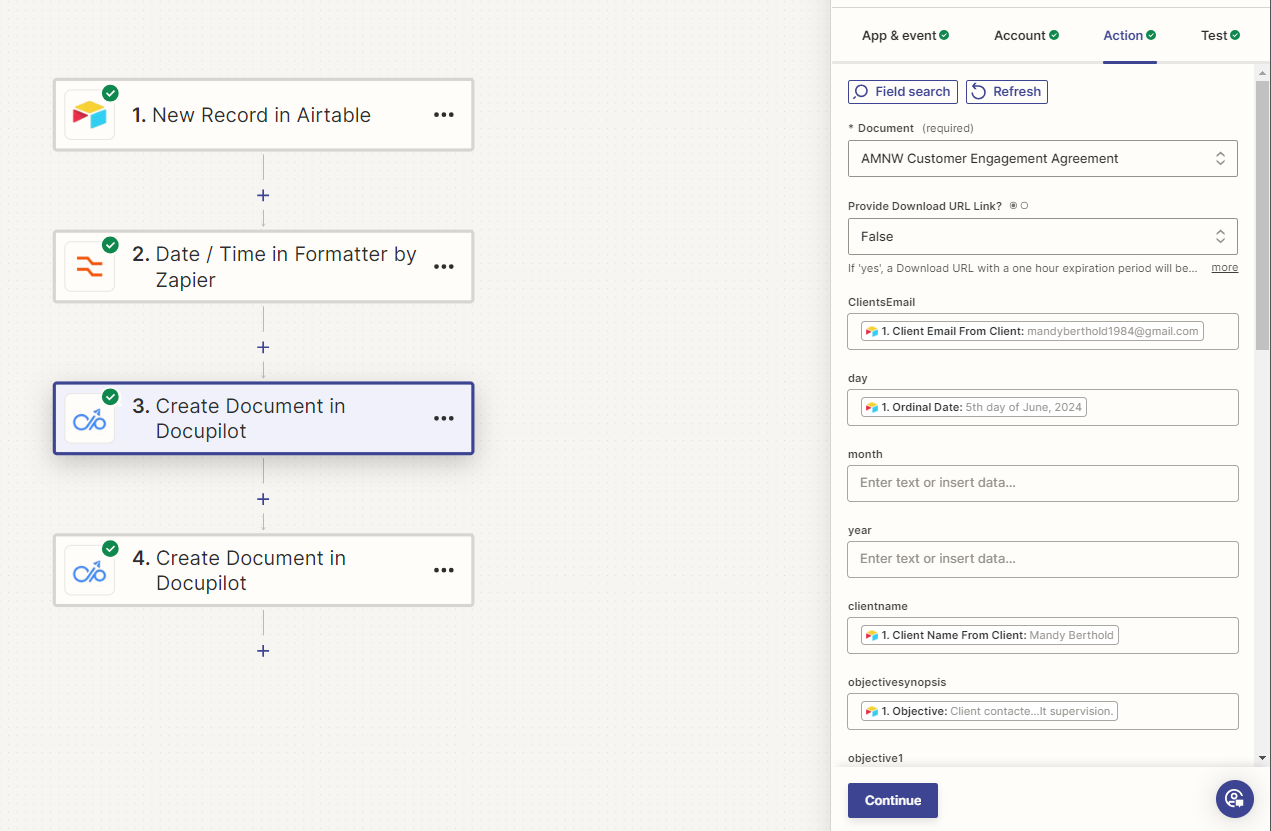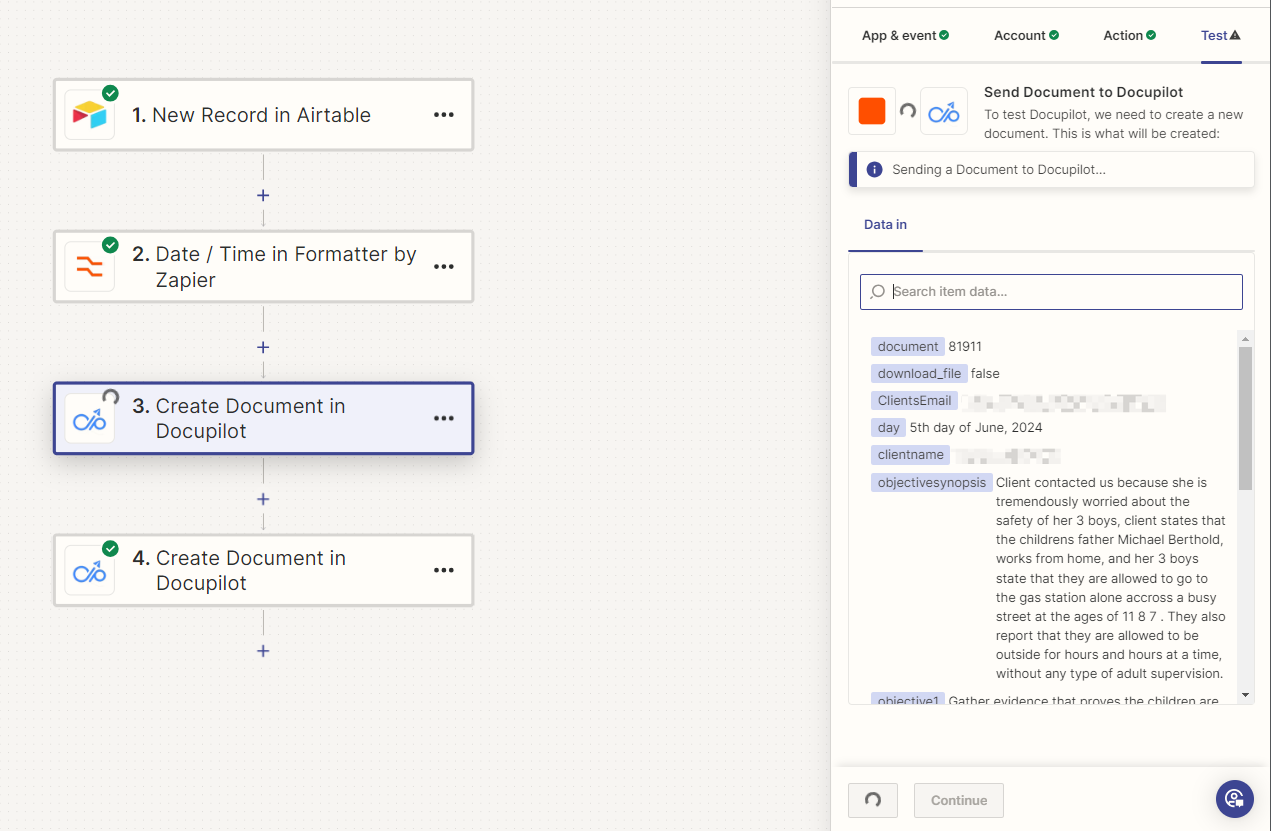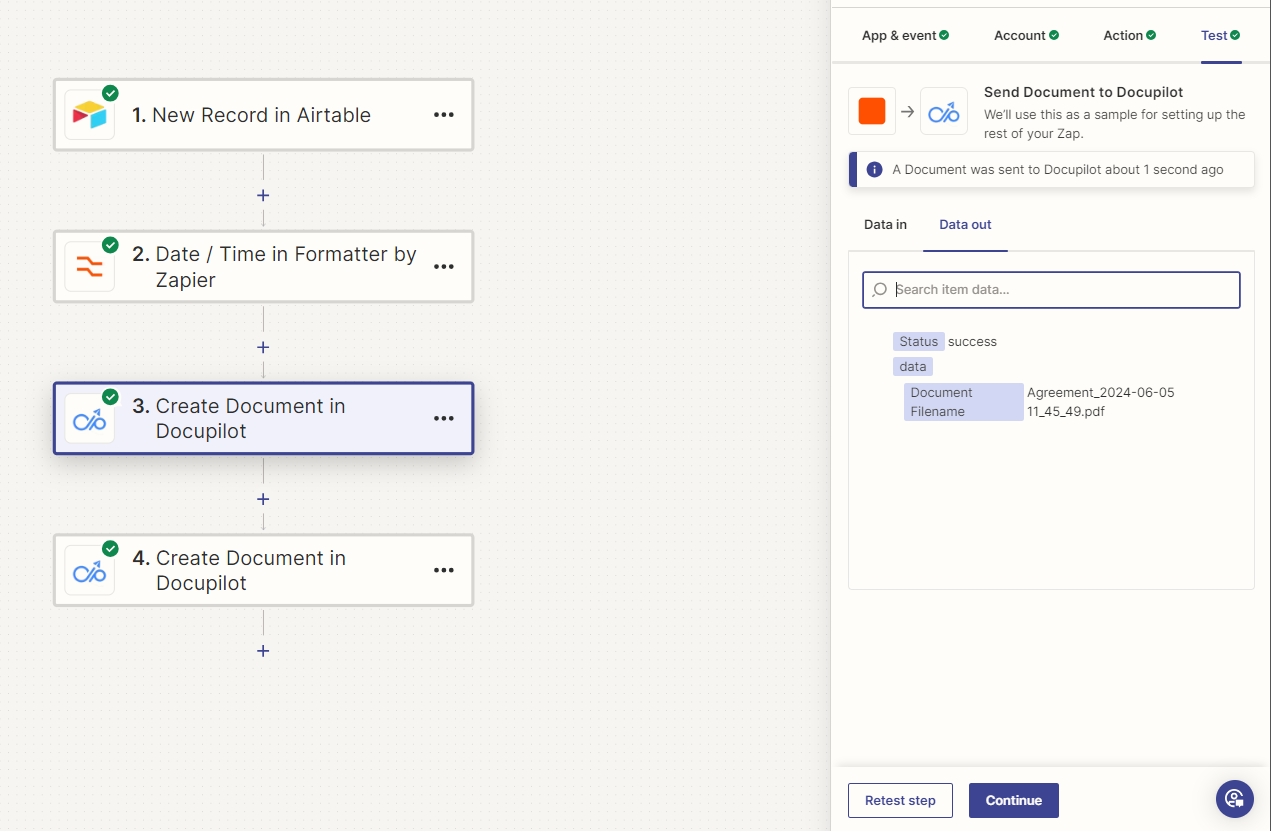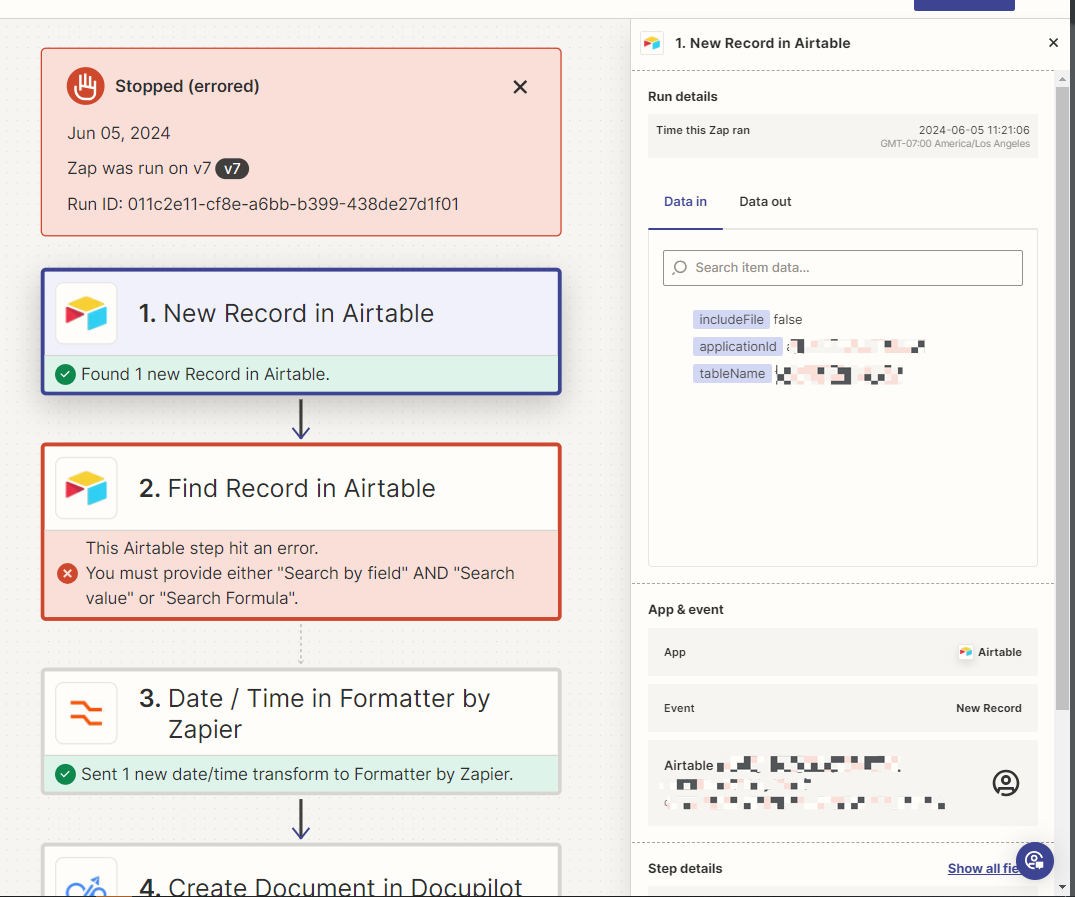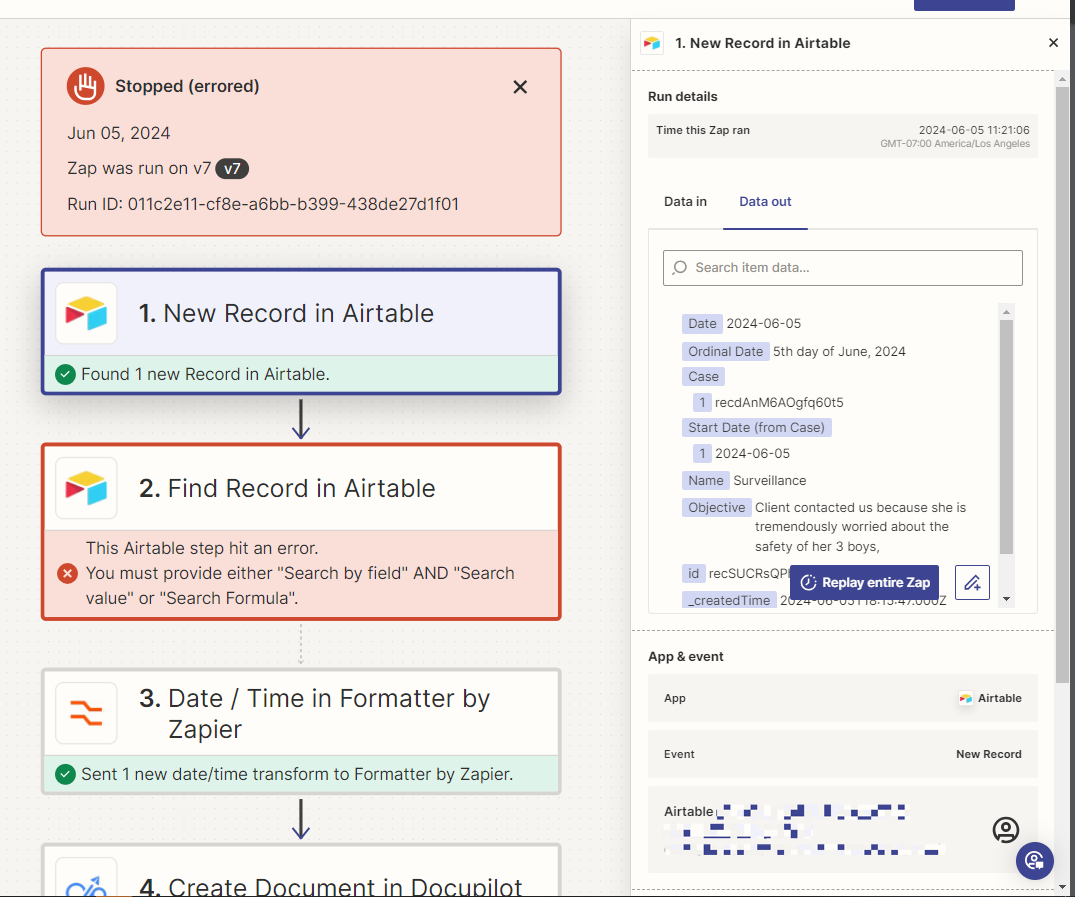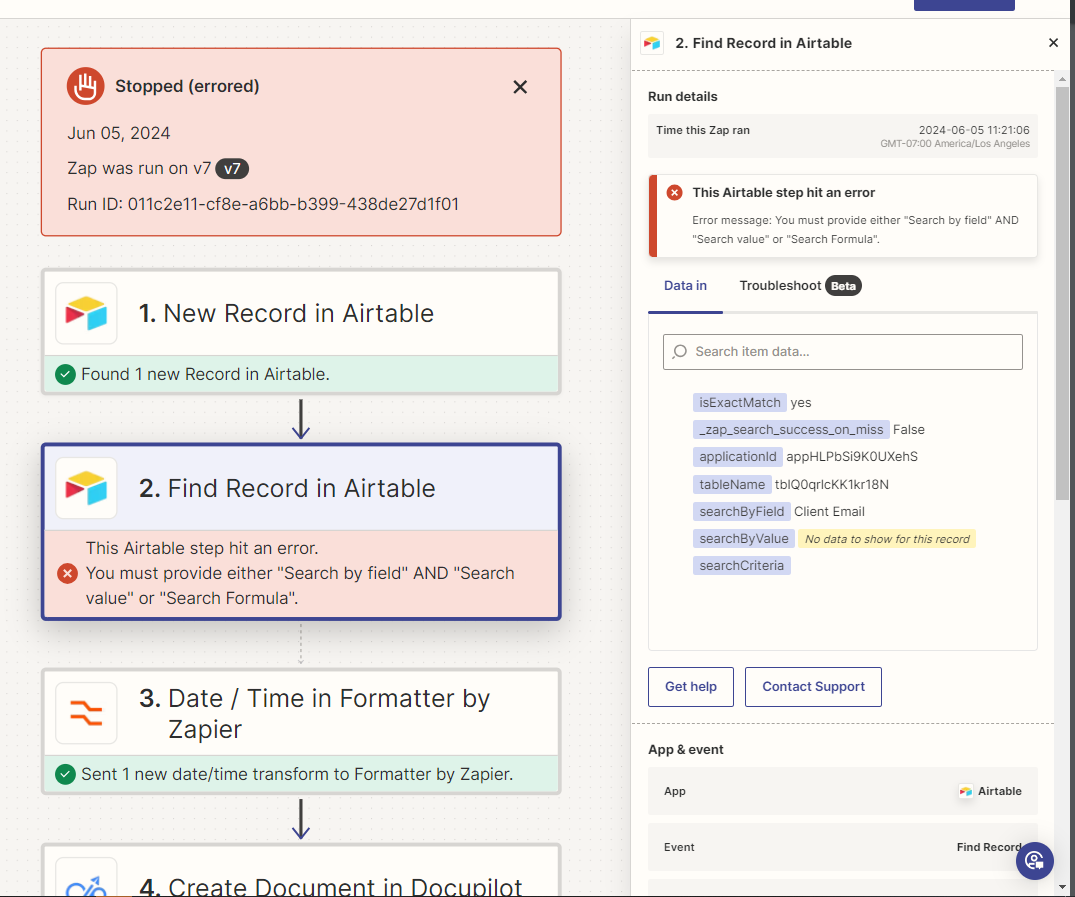I setup a zap for airtable on new record, to create a zap that transfers the clients customer agreement information into docupilot and docupilots sends the agreement to the client, during the setup of the zap, all the testing functions and everything works, but when the zap runs itself i keep getting an error that no email is attatched to the zap, so it cant create and send a customer agreement with no email, but when creating the zap the email is present and it works. What is happening?
Question
Airtable to Docupilot ERROR NO EMAIL seems to come through
This post has been closed for comments. Please create a new post if you need help or have a question about this topic.
Enter your E-mail address. We'll send you an e-mail with instructions to reset your password.