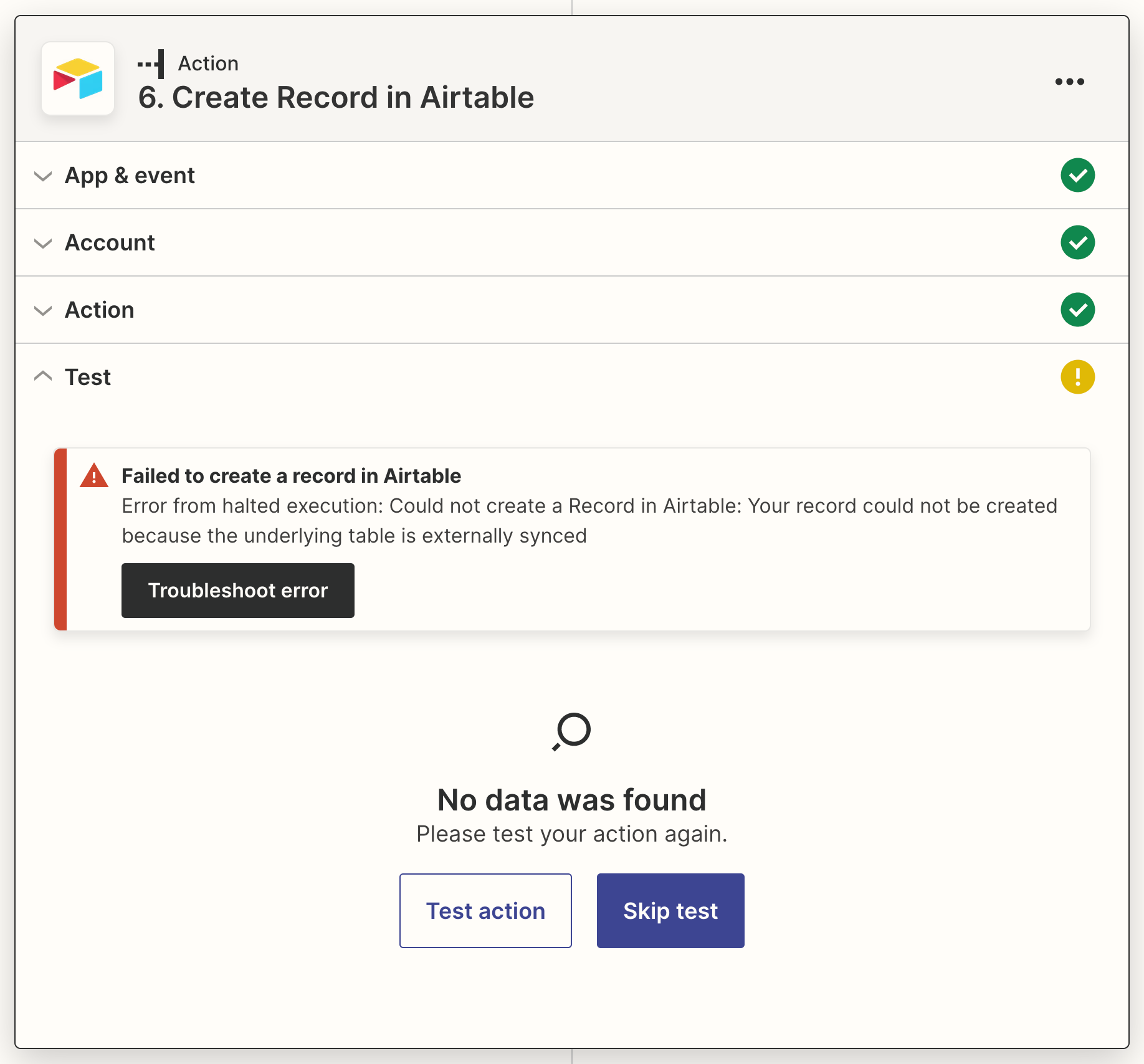Thanks so much for the quick reply, it took me a bit to get back to this problem.
So I tried creating a new Airtable connection and rebuilding the Zap from scratch—and that did not work. However, I realized that there’s another way to interpret “external sync”: as fields within my output Zap that are linked fields dependent on external Airtable bases. (For example, I was outputting a ‘First Name, Last Name’ into an Airtable field that was synced in internally from another of my Airtable bases, titled “People”.)
Once removing those two fields from my output (a Contact field and a Location field), the Zap worked correctly. It’s unfortunate that I will have to enter the contact and location manually (by picking them from my linked list from another Base), but overall it’s not that big of a deal.
Tl;dr: Apparently zapier cannot zap data into linked fields WHEN those fields/columns originate, at root, from other Airtable bases than the one being zapped into.
Hopefully this helps other folks in the future! Thanks so much.