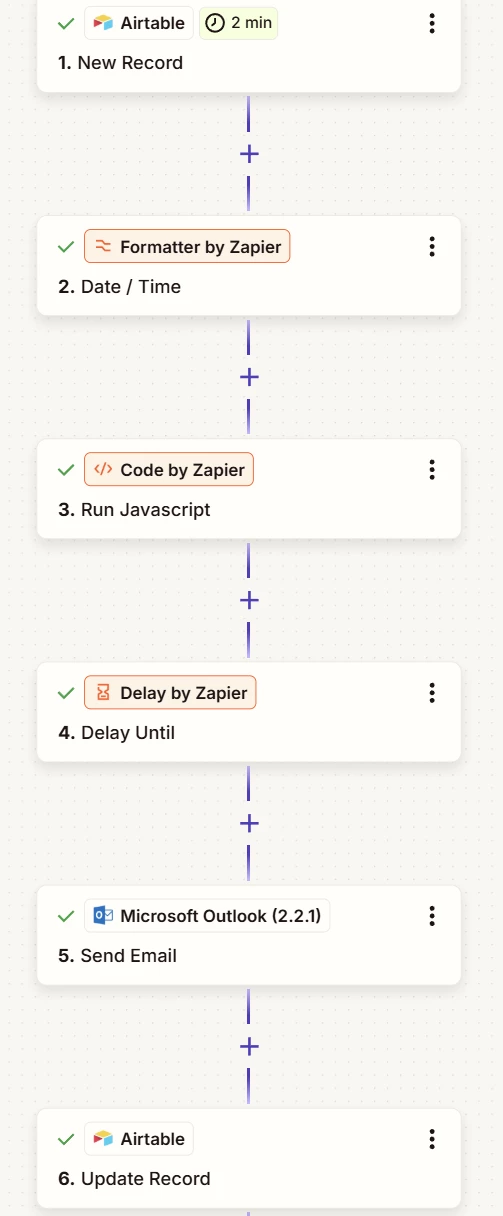Hey everyone,
I’m having a weird issue. I have an appointment reminder set up that notifies clients of meetings 24 hours in advance. Currently, not all the emails are consistently going out.
Summary of Issue with Appointment Reminder Zap
-
Zap function: Sends Outlook email reminders to clients ~24 hours before their scheduled appointment.
-
Problem: The Zap frequently fails at the Outlook “Send Email” step with the error:
“Required field ‘To’ is missing – recipient email not provided.” -
Frequency: At least 20+ errors between September 4th–18th, 2025.
What I’ve checked so far
-
All affected records in Airtable do have correct emails entered.
-
I manually checked three errored runs and in every case the email address was present in Airtable.
-
In the Zap run history, the Outlook step shows the “To” field empty even though the Airtable record has a valid email, but it isn’t being pulled into the Zapier step.
Observations
-
The issue seems to be Zapier not reliably passing the Airtable email value into the Outlook “To” field on certain runs.
-
All the emails are in Airtable but when I go to look at the data being pulled into Zapier, the email is left out for some of them and I have no idea why.
Any suggestions on what to do?